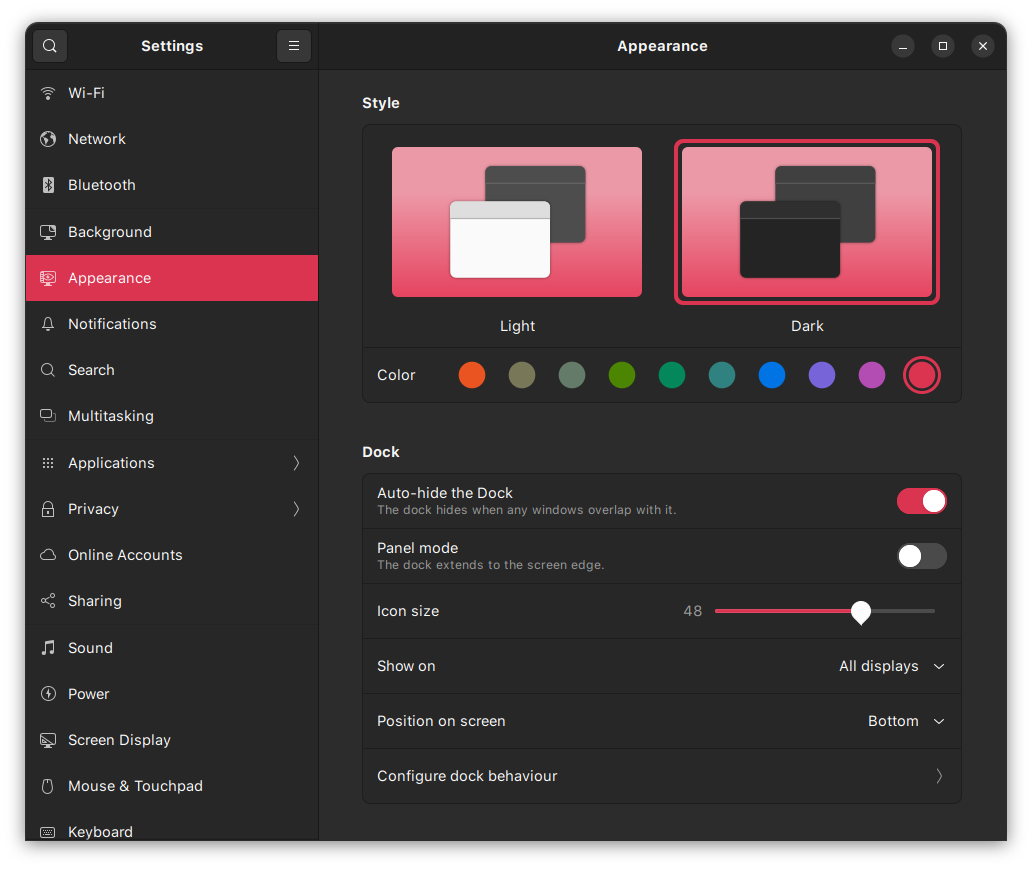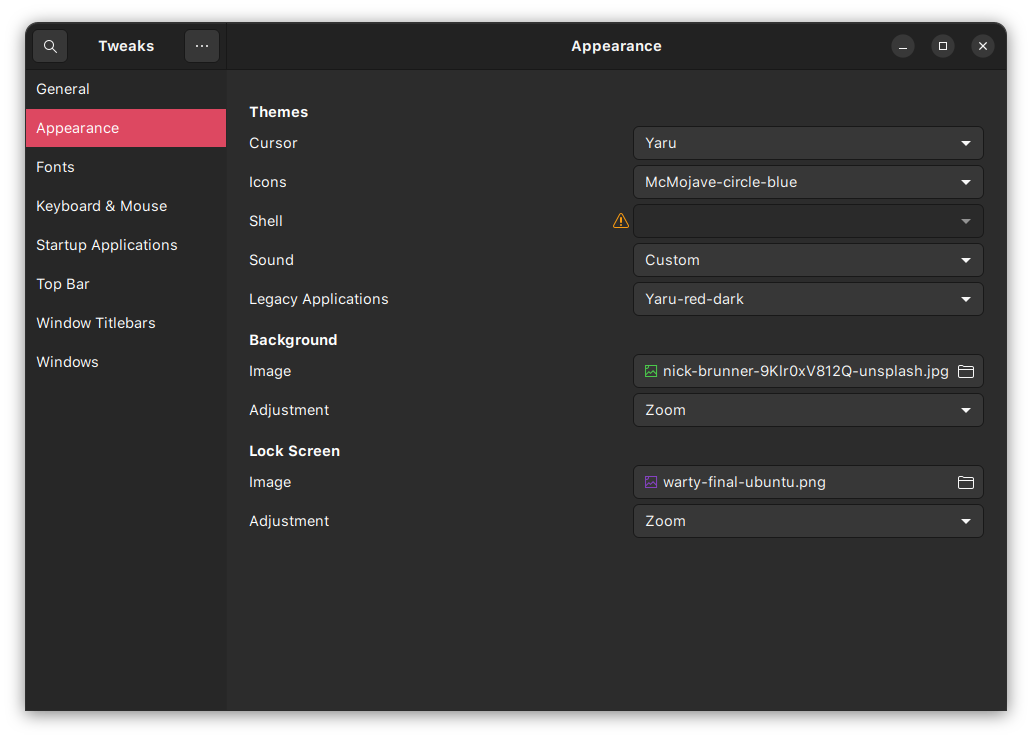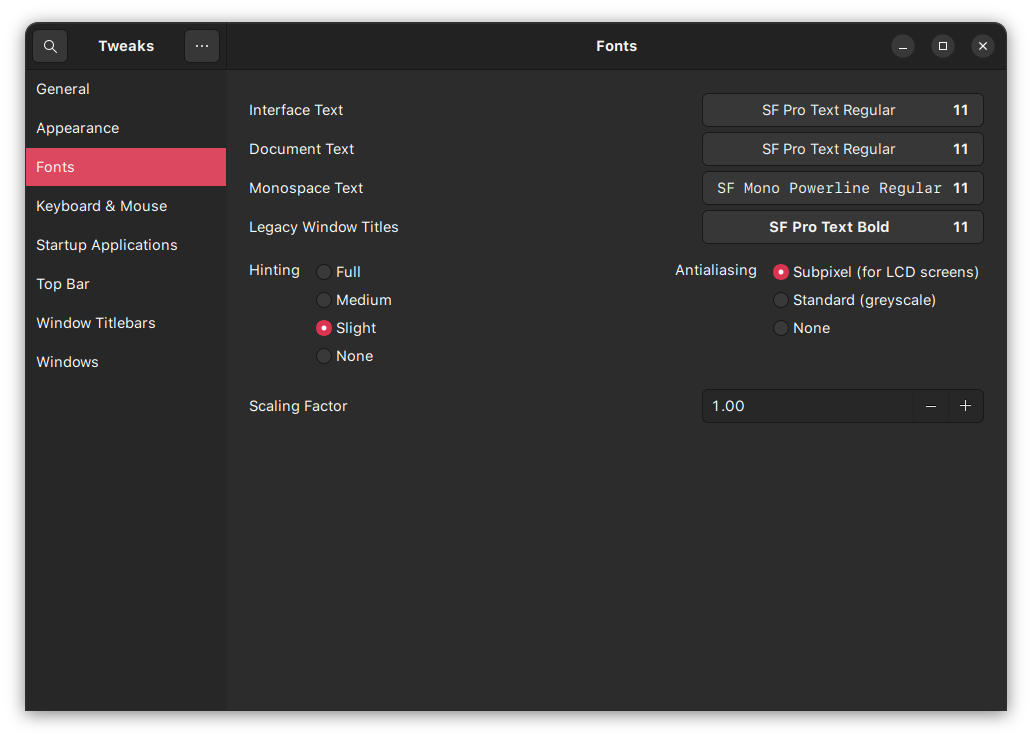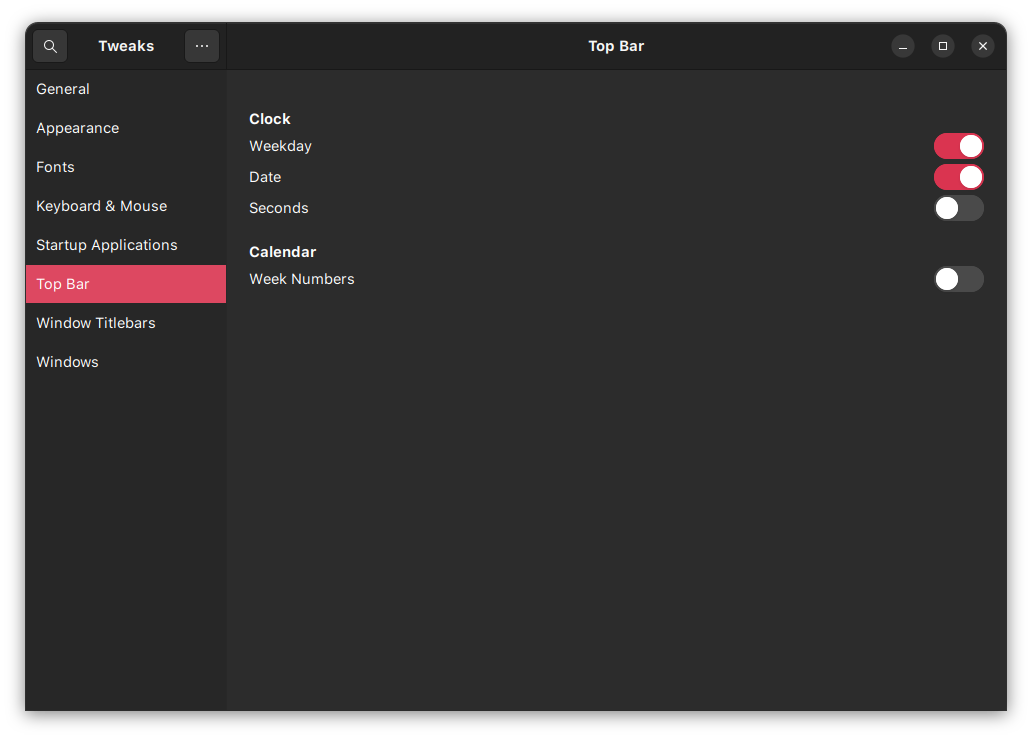Complete desktop setup scripts and resources (mostly from https://www.gnome-look.org/)
- Aliases
- Brave browser
- Docker + moving docker root
- Install fonts
- Install gnome-tweaks
- Install icons
- Miniconda setup
- Opencv 4.5.5 build with contrib modules and intel optimisation
- ssh keys setup
- Install gnome themes
- vscode setup
- vscode extensions
- zsh setup
Use the following images as reference to set the theme and fonts
Press Ctrl+Shift+P and type theme, then change the relevant themes to the ones installed.
Icons: Material
File icons: Material
Color theme: Atom One dark
Add following lines to Ctrl+Shift+P > settings.json
"terminal.integrated.defaultProfile.linux": "zsh",
"terminal.integrated.fontFamily": "SF Mono Powerline",
"terminal.integrated.fontWeight": "400",
"terminal.integrated.fontSize": 15change the following
ZSH_THEME="agnoster"
plugins=(git sudo copypath copyfile copybuffer dirhistory)comment out or remove the commented code from ~/.zshrc file. This will ensure conda base is not sourced by default but conda commands are still available.
# >>> conda initialize >>>
# !! Contents within this block are managed by 'conda init' !!
__conda_setup="$('/home/myron/miniconda3/bin/conda' 'shell.bash' 'hook' 2> /dev/null)"
##if [ $? -eq 0 ]; then
# eval "$__conda_setup"
#else
if [ -f "/home/myron/miniconda3/etc/profile.d/conda.sh" ]; then
. "/home/myron/miniconda3/etc/profile.d/conda.sh"
else
export PATH="/home/myron/miniconda3/bin:$PATH"
fi
#fi
#unset __conda_setup
# <<< conda initialize <<<