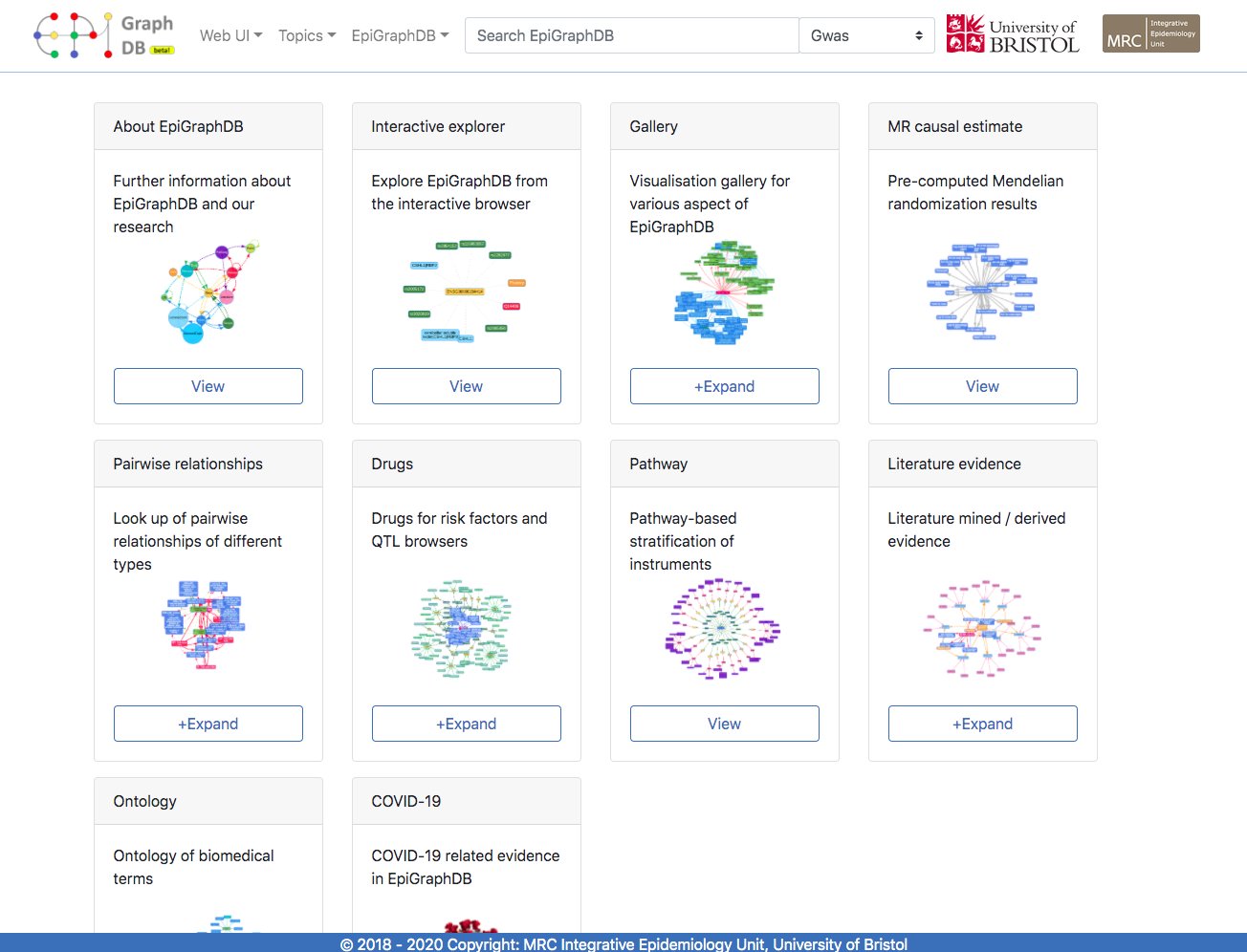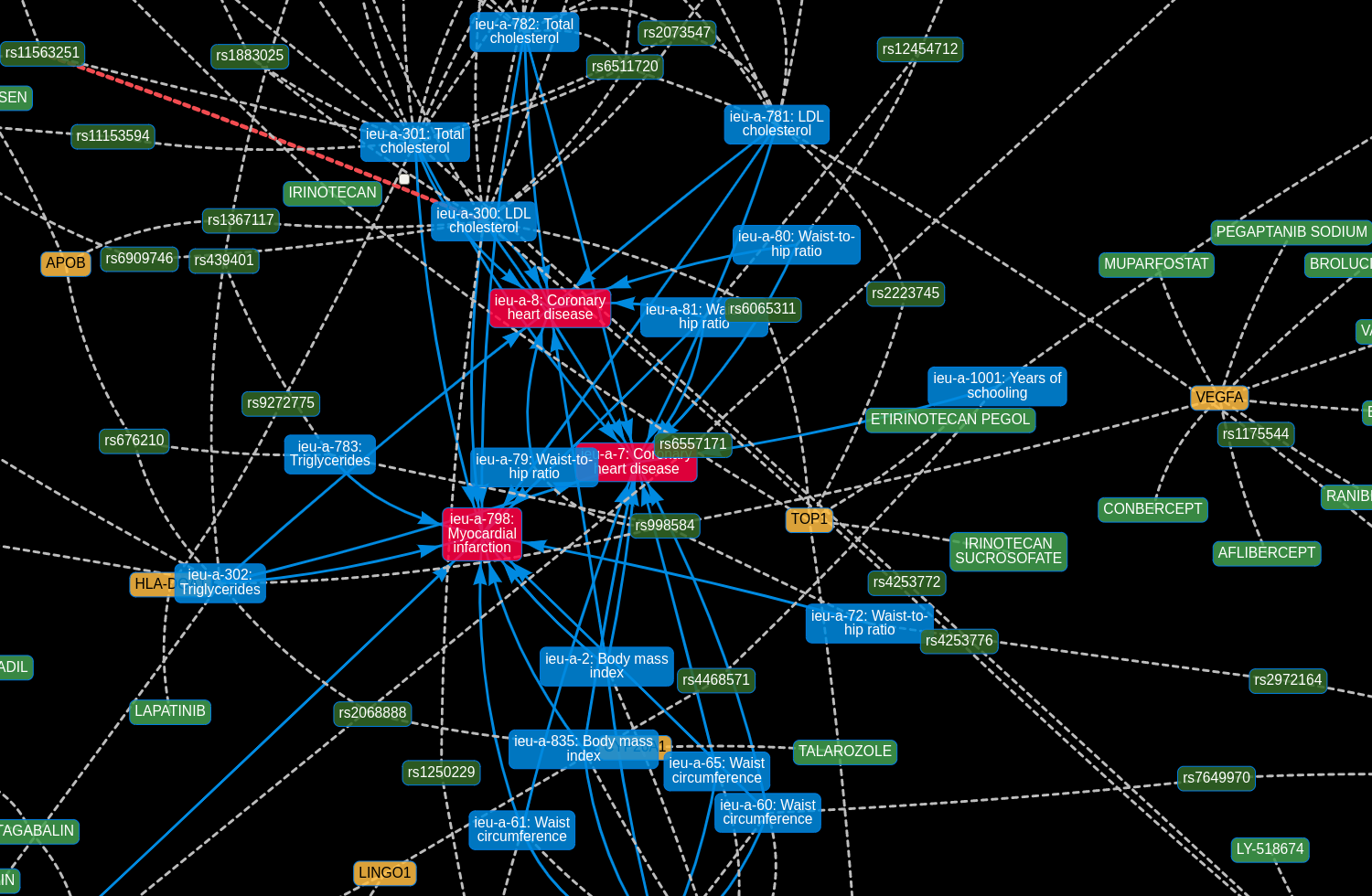EpiGraphDB is an analytical platform and database to support data mining in epidemiology. The platform incorporates a graph of causal estimates generated by systematically applying Mendelian randomization to a wide array of phenotypes, and augments this with a wealth of additional data from other bioinformatic sources. EpiGraphDB aims to support appropriate application and interpretation of causal inference in systematic automated analyses of many phenotypes.
This repository contains example use cases to demonstrate the functionalities of EpiGraphDB, via the API using Jupyter notebooks in Python. The following table lists the main components of EpiGraphDB and their sources.
| EpiGraphDB Component | Source |
|---|---|
| Data integration pipeline | Github |
| Web UI | Github |
| API | Github |
| R package | Github |
| Example use cases (this repo) | Github (this repo) |
Below are the example use case notebooks. You can either use Google Colab or Binder to play with these notebooks online, or clone the repo and set up a local Jupyter lab environment.
The example notebooks above are done in Python using the EpiGraphDB API.
R users can visit the
package vignettes
for equivalent functionalities using the epigraphdb R package.
We provide a conda environment configuration file for readers to run the notebooks locally.
To do this first you will need to install conda. Then follow the steps below to set up the conda environment.
# Bootstrap the environment
conda env create -f environment.yml
# Activate the environment in your shell session.
conda activate epigraphdb-notebooks
# Open Jupyter lab and you should be able to run the code examples!
jupyter labPlease cite EpiGraphDB as
Yi Liu, Benjamin Elsworth, Pau Erola, Valeriia Haberland, Gibran Hemani, Matt Lyon, Jie Zheng, Oliver Lloyd, Marina Vabistsevits, Tom R Gaunt, EpiGraphDB: a database and data mining platform for health data science, Bioinformatics, btaa961, https://doi.org/10.1093/bioinformatics/btaa961
@article{epigraphdb2020bioinformatics,
author = {Liu, Yi and Elsworth, Benjamin and Erola, Pau and Haberland, Valeriia and Hemani, Gibran and Lyon, Matt and Zheng, Jie and Lloyd, Oliver and Vabistsevits, Marina and Gaunt, Tom R},
title = {{EpiGraphDB}: a database and data mining platform for health data science},
journal = {Bioinformatics},
year = {2020},
month = {11},
issn = {1367-4803},
doi = {10.1093/bioinformatics/btaa961},
url = {https://doi.org/10.1093/bioinformatics/btaa961},
note = {btaa961},
eprint = {https://academic.oup.com/bioinformatics/advance-article-pdf/doi/10.1093/bioinformatics/btaa961/34178613/btaa961.pdf}
}
Please get in touch with us for issues, comments, suggestions, etc. via the following methods: