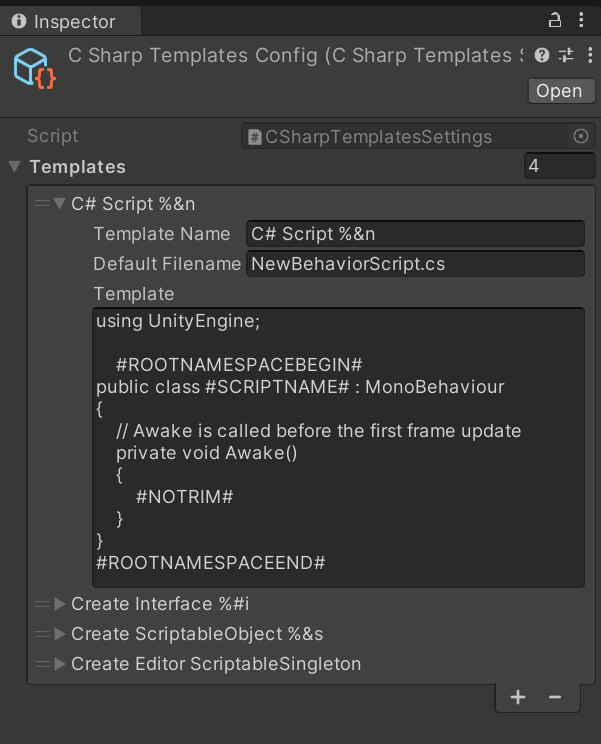Adds the following menu and more importantly shortcuts to create folders and files faster.
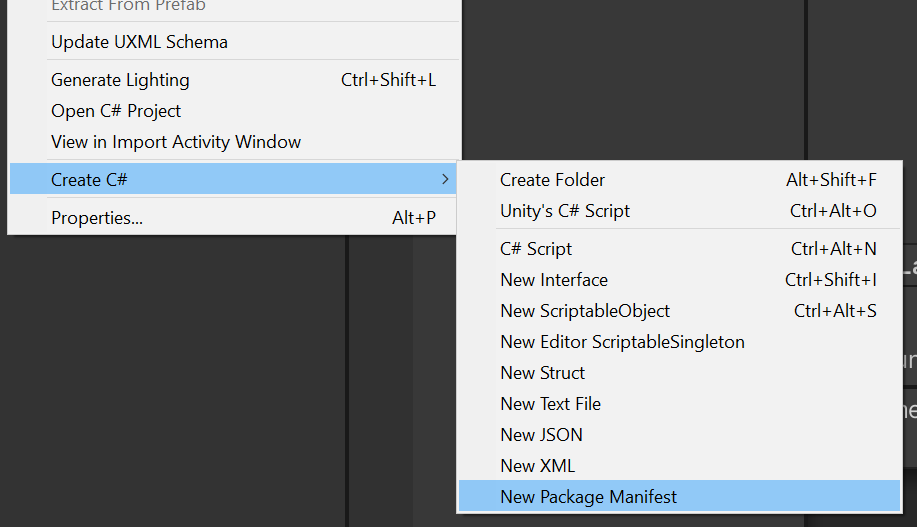
You can choose manually installing the package or from GitHub source.
Use the Package Manager's +/Add package from git URL function.
The URL you should use is this:
https://github.com/LurkingNinja/com.lurking-ninja.csharp-templates.git?path=Packages/com.lurking-ninja.csharp-templates
- Download the latest
.zippackage from the Release section. - Unpack the
.zipfile into your project'sPackagesfolder. - Open your project and check if it is imported properly.
Opening the Tools/LurkingNinja/CSharp Template Config menu point, you will be taken to the settings scriptable object in an Editor folder. This file purely exists in the Editor, won't be inserted into your built game.
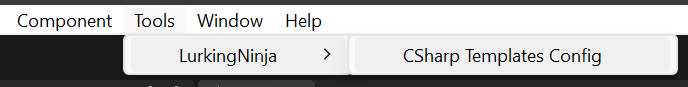
In the next screenshot of the Inspector show how you can remove or add new script templates. The package will generate the necessary files to be able to use your newly added template. You will find the new menu points in the same menu, below the built-in ones. You can add shortcuts to the name as usual. See the standard add-on templates as examples.
- Struct template
- Txt template
- Json template
- Xml template
- Package Manifest template