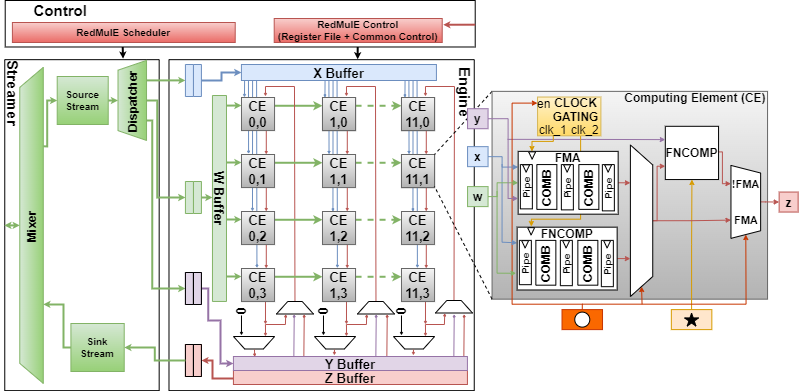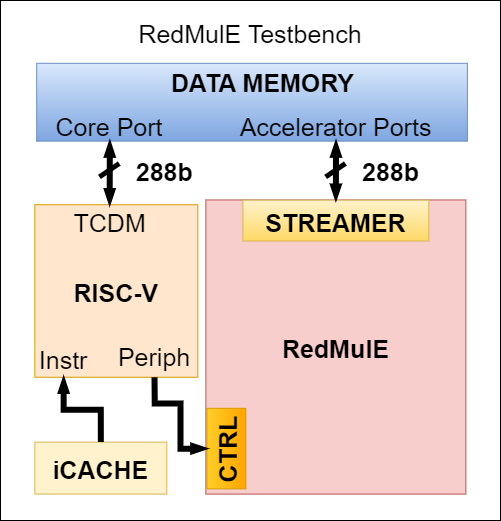RedMulE
RedMulE (Reduced-Precision Matrix Multiplication Engine) is an open-source hardware accelerator based on the HWPE template. It is designed to accelerate General Matrix-Matrix Operations (GEMM-Ops) on Floating-Point (FP) FP16 and FP8 input matrices. The keyword GEMM-Ops includes all the matrix operations of the kind Z = (X op1 W) op2 Y. The operators op1 and op2 can be any of those grouped in the following table:
| Kernel | op1 | op2 | Res |
|---|---|---|---|
| GEMM | x | + | Z = (X x W) + Y |
| Maximum Critical Path | + | max | Z = max[(X + W), Y] |
| All-Pairs Shortest Paths | + | min | Z = min[(X + W), Y] |
| Maximum Reliability Path | x | max | Z = max[(X x W), Y] |
| Minimum Reliability Path | x | max | Z = min[(X x W), Y] |
| Minimum Spanning Tree | max | min | Z = min[max(X, W), Y] |
| Maximum Capacity Tree | min | max | Z = max[min(X, W), Y] |
To support GEMM-Ops with both FP8 and FP16 formats, RedMulE features input and output cast modules that allow for casting input matrices from FP8 to FP16 and the computed output matrix from FP16 to FP8. This allows for operating on larger internal precision guaranteeing enough accuracy during intermediate accumulations, for example during matrix multiplications.
License and Citation
RedMulE is an open-source project and, wherever not explicitly stated, all hardware sources are licensed under the SolderPad Hardware License Version 0.51, and all software sources are licensed under the Apache License Version 2.0. If you want to use RedMulE for academic purposes, please cite it as:
@INPROCEEDINGS{9774759,
author={Tortorella, Yvan and Bertaccini, Luca and Rossi, Davide and Benini, Luca and Conti, Francesco},
booktitle={2022 Design, Automation \& Test in Europe Conference \& Exhibition (DATE)},
title={RedMulE: A Compact FP16 Matrix-Multiplication Accelerator for Adaptive Deep Learning on RISC-V-Based Ultra-Low-Power SoCs},
year={2022},
pages={1099-1102},
doi={10.23919/DATE54114.2022.9774759}
}
Hardware Architecture
RedMulE is fully parametric and based on a 2-Dimensional array (Engine) of Computing Elements (CE) that operate in lock-step. The overall architecture is shown in the figure below.
RedMulE's Engine features a parametric number of CEs, that can be decided throught the ARRAY_WIDTH and ARRAY_HEIGHT parameters, and a parametric number of Pipeline Registers (PIPE_REGS) within each CE. The value of the ARRAY_WIDTH parameter is upper-bounded as it depends on the ARRAY_HEIGHT and the PIPE_REGS values. Its maximum value equals ARRAY_HEIGHTxPIPE_REGS, while the bitwidth of RedMulE's memory interface can be calculated as ARRAY_HEIGHTx(PIPE_REGS+1)xnumbits(FP_FORMAT). FP_FORMAT corresponds always to the internal precision (FP16). For example, the default RedMulE configuration provides ARRAY_HEIGHT=4 and PIPE_REGS=3, resulting in a 256-bits memory port and in ARRAY_WIDTH rtl folder. The rtl/redmule_pkg.sv contains all the required parameters available to instantiate RedMulE.
RedMulE's dependencies are handled through bender, but can also be managed through IPstools.
RedMulE Golden Model
The RedMulE Golden Model is intended to generate Floating-Point (FP) input and resulting matrices for all the General Matrix-Matrix Operations (GEMM-Ops) supported by RedMulE. The folder contains two subfolders for FP16 and FP8 golden model generation. Each folder contains a script folder to generate the model for all the supported GEMM-Ops, i. e. :
- addmax: Z = max((X + W), Y)
- addmin: Z = min((X + W), Y)
- gemm : Z = (X x W) + Y
- maxmin: Z = min(max(X, W), Y)
- minmax: Z = max(min(X, W), Y)
- mulmax: Z = max((X x W), Y)
- mulmin: Z = min((X x W), Y)
Generating Models
The golden model makes use of Python3.6 virtual environment, Numpy and Pytorch. These modules have
to be installed if they are not already present. To simplify this procedure, the golden-model folder
contains a setup-py.sh that can be sourced to install all these modules, and to export the
required environment variables. Thus, the first step is to move into the golden-model folder and run:
source setup-py.shThis will install a Python3.6 virtual environment under the venv folder.
The RedMulE Golden Model contains a Makefile that allows for easy golden matrices generation.
The parameters needed by such a Makefile are the following:
- M : number of rows of the X, Y, and Z matrices;
- N : number of columns of the X matrix, and as a consequence the number of rows of the W one;
- K : number of columns of the W, Y, and Z matrices;
- fp_fmt: FP format, this can be FP16 or FP8;
- SW : path to a folder to which it is desired to export the golden data as header files.
For example, if you want to generate the golden model for the MINMAX operation, using FP8 encoding,
under a local inc directory and using [96x64]*[64x64] matrices, first create the inc folder (mkdir inc) and then run:
make clean minmax M=96 N=64 K=64 fp_fmt=FP8 SW=$(pwd)/inc
Each execution of the RedMulE Golden Model also generates data in .txt format under the golden-model. The example showed above will generate a minmax folder containing a txt folder with
the generated matrices.
RedMulE Testbench
RedMulE offers a complete testing environment for under the tb folder. The tb/redmule-tb.sv features a RedMulE instance, an Ibex core as a controller and programmer, and dummy memories to simulate software stack, data-memory and instruction memory, as shown in the picture below.
The structure of the testbench is based on the hwpe-tb example.
Software Setup
The software required to use the testbench is located under the sw folder. It contains:
- archi_redmule.h: a software description of the RedMulE architecture (like the register-file map, the supported FP format, ...);
- hal_redmule.h: a Hardware Abstraction Layer (HAL) containg a few APIs to program RedMulE and start its operation.
- redmule.c: the SW test executed by the Ibex core;
Getting Started
If you are working on ETH Lagrev serversm sourcing the scripts/setup.sh should suffice to export the path to the bender, to the SDK, and to the toolchain. Otherwise, it ise recommanded to install a riscv toolchain and export the following environment varibles:
export PATH=/absolute/path/to/riscv/toolchain/bin:$PATH
export PULP_RISCV_GCC_TOOLCHAIN=/absolute/path/to/riscv/toolchain
export PULP_CC=/your/riscv/gcc
export PULP_LD=/your/riscv/gcc
export PATH=/absolute/path/to/gcc/bin:$PATHInstall bender by executing:
make benderBender installation is not mandatory. If any bender version is already installed, it is just needed to add the absolute path to the bender binary to the PATH variable.
Clone the dependencies and generate the compilation script by running:
make update-ipsBuild the hardware:
make build-hwRun the test
Clone the pulp-sdk (if not already cloned somewhere else):
make sdkSource the relative setup script:
source /absolute-path-to-the/pulp-sdk/configs/pulp-open.shThe previouse make command clones the pulp-sdk under sw, so it is possible to:
source sw/pulp-sdk/configs/pulp-open.shNow, it is possible to execute the test:
make all
make run (gui=1 to open the Questasim Graphic User Interface)It is possible to run the test introducing a parametric probability of stall by explicitly passing the P_STALL parameter while running the test (P_STALL=0.1 means a stall probability of the 10%).
Golden Model Generation
It is possible to generate fresh golden models directly from the redmule folder. The parameters that can be used to generate different golden models are the following:
- OP: this can be any of the GEMM-Ops supported by RedMulE (refer to the redmule-golde-model section);
- fp_fmt: FP format fot the generated matrices, it can either be FP16 or FP8;
- M, N, K: number of rows and columns of the generated matrices (refer to the redmule-golde-model section);
- SW: path to a folder to which it is desired to export the golden data as header files.
By default, the Makefile generates FP16 matrices for a GEMM operation, with M=12, N=16, K=16, and exports the generated header files under sw/inc. To generate a different golden model, let's say, for a MINMAX operation, using FP8 encoding and operating on [96x64]*[64x64] matrices, and exporting the header files under the ./inc path, create the inc dir (mkdir inc) and then run:
make golden OP=minmax SW=$(pwd) M=96 N=64 K=64 fp_fmt=FP8By removing the SW=$(pwd), the same golden model is generated under sw/inc.
See you, space cowboy!