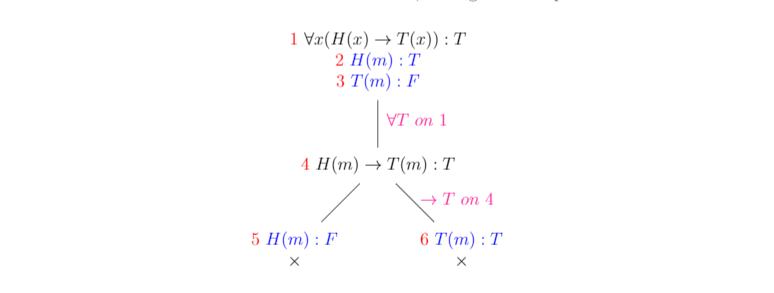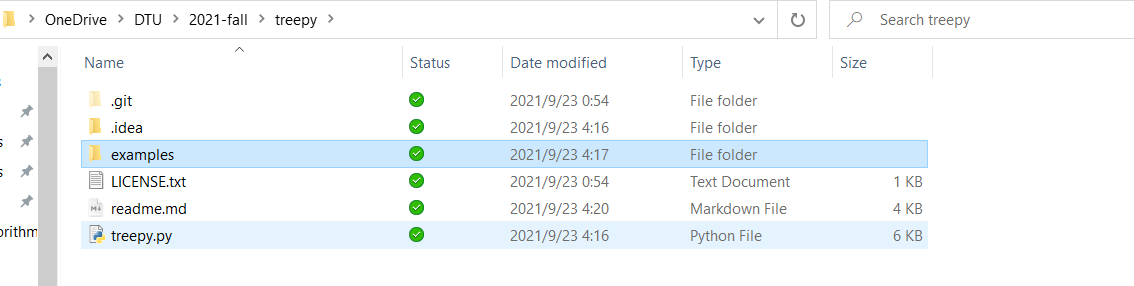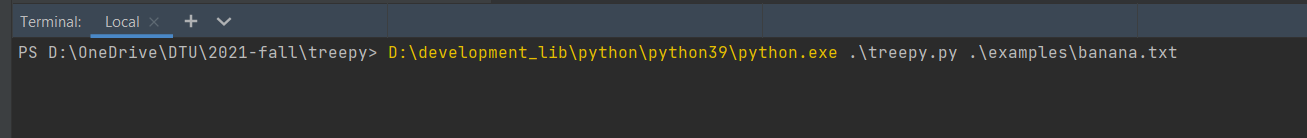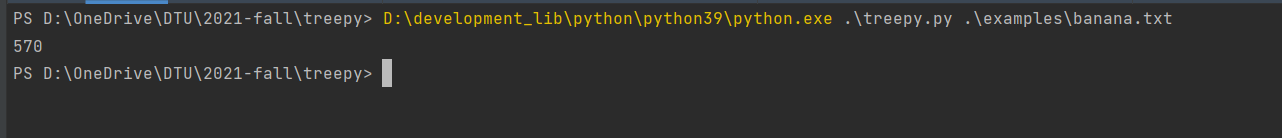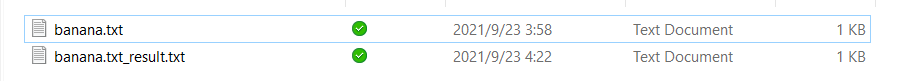This is a python script file that translates tree-graph information stored in a .txt file to complicated LaTeX code, which can be compiled into a pretty tree graph in LaTeX editor (ex. Overleaf).
If you want to draw this tree:
Then you should create a .txt file where each line describes a level of the tree, starting from the root:
line 1: vIn the second line you want to describe 4 nodes. Each node description is separated by the others with the symbol '|' and contains the label of the incoming edge (if any) and the label of the node, encoded with this syntax:
[label of the incoming edge] ; [label of the node]Then the second will be:
line 2: a;u | banana$;1 | $;7 | na;z
In the third line, you have nodes with different parents: the description you will put at the beginning of the line will refer to the leftmost node at the upper level (in this case u). You can change the parent node using the symbol '@': the parent will become the next parent node on the right (in this case 1). If the next parent node does not have child nodes, leave the description empty.
Third line will be:
line 3: $;6 | na;v @ @ @ $;5 | na$;3Same for the fourth level/line, you have to specify the parent for each description, considering the node that you created in the previous level: the previous level contains four nodes and only the second has child, then:
line 4: @ $;4 | na$;2 @ @ I want to generate some Formula of Discrete Mathematic. There are a lot of special sign here. Hence I defined some Syntax especially:
dic = {"toRight": "\\rightarrow",
"toLeft": "\\leftarrow",
"double": "\\leftrightarrow",
"or": "\\vee",
"and": "\\wedge ",
"not": "\\neg",
"all": "\\forall",
"exists": "\\exists",
"cross": "\\times",
"circle": "\\bigcirc",
"sblue": "\\textcolor{blue}{", "eblue": "}",
"sred": "\\textcolor{red}{", "ered": "}",
"spink": "\\textcolor{magenta}{", "epink": "}",
"space": "\\ ",
"nextLine": "$\\\\$",
"$$": " "}An example of tree-graph information written in a .txt file:
sred 1 ered space all x (H(x) toRight T(x)):T nextLine sred 2 ered space sblue H(m):T eblue nextLine sred 3 ered space sblue T(m):F eblue
all T space on space 1 ; sred 4 ered space H(m) toRight T(m):T
; sred 5 ered space sblue H(m):F eblue nextLine cross | toRight T space on space 4 ; sred 6 ered space sblue T(m):T eblue nextLine crossThe generated graph:
My folder looks like this:
In folder example, there is a .txt file which is used to describe a tree. Its content is mentioned above:
sred 1 ered space all x (H(x) toRight T(x)):T nextLine sred 2 ered space sblue H(m):T eblue nextLine sred 3 ered space sblue T(m):F eblue
all T space on space 1 ; sred 4 ered space H(m) toRight T(m):T
; sred 5 ered space sblue H(m):F eblue nextLine cross | toRight T space on space 4 ; sred 6 ered space sblue T(m):T eblue nextLine crossThen I would try the command following:
{Python_path} .\treepy.py {tree_description_file}Run it, and you see:
A xxx_result.txt file has been generated:
The generated Latex code in xxx_result.txt looks like:
\node[punkt] {$\textcolor{red}{ 1 } \ \forall x (H(x) \rightarrow T(x)):T $\\$ \textcolor{red}{ 2 } \ \textcolor{blue}{ H(m):T } $\\$ \textcolor{red}{ 3 } \ \textcolor{blue}{ T(m):F }$}
child {node[punkt] {$\textcolor{red}{ 4 } \ H(m) \rightarrow T(m):T$}
child {node[punkt] {$\textcolor{red}{ 5 } \ \textcolor{blue}{ H(m):F } $\\$ \times$}
edge from parent
node[kant,right,pos=.4]{$\textcolor{magenta}{}$}}
child {node[punkt] {$\textcolor{red}{ 6 } \ \textcolor{blue}{ T(m):T } $\\$ \times$}
edge from parent
node[kant,right,pos=.4]{$\textcolor{magenta}{\rightarrow T \ on \ 4}$}}
edge from parent
node[kant,right,pos=.4]{$\textcolor{magenta}{\forall T \ on \ 1}$}};Copy it and paste it to your overleaf in the following way:
\begin{center}
\begin{tikzpicture}[
grow=down,
level 1/.style={sibling distance=5cm,level distance=2.5cm},
level 2/.style={sibling distance=4cm, level distance=2cm},
level 3/.style={sibling distance=4cm, level distance=2cm},
kant/.style={ text centered},
every node/.style={text ragged, inner sep=2mm,align=center},
punkt/.style={ shade, top color=white,
bottom color=white, draw=white, very thick }
]
% Insert generated Latex code here%
\end{tikzpicture}
\end{center}
%end hereThe special symbols '|' and ';' have not been supported. They are the reserved key words used for dividing keywords.
The tree is drawn using the tikz package. You will have to import the package tikz. As you can see the preamble of tikzpicture allows you to personalize your tree.
@ Author: WenjieDTU & JiananAlvin