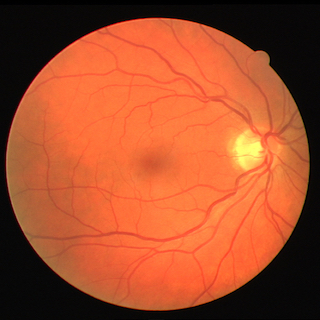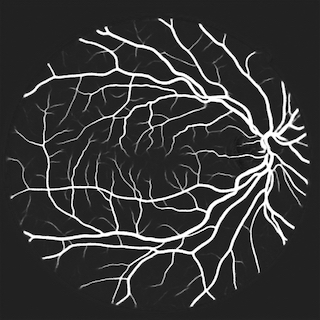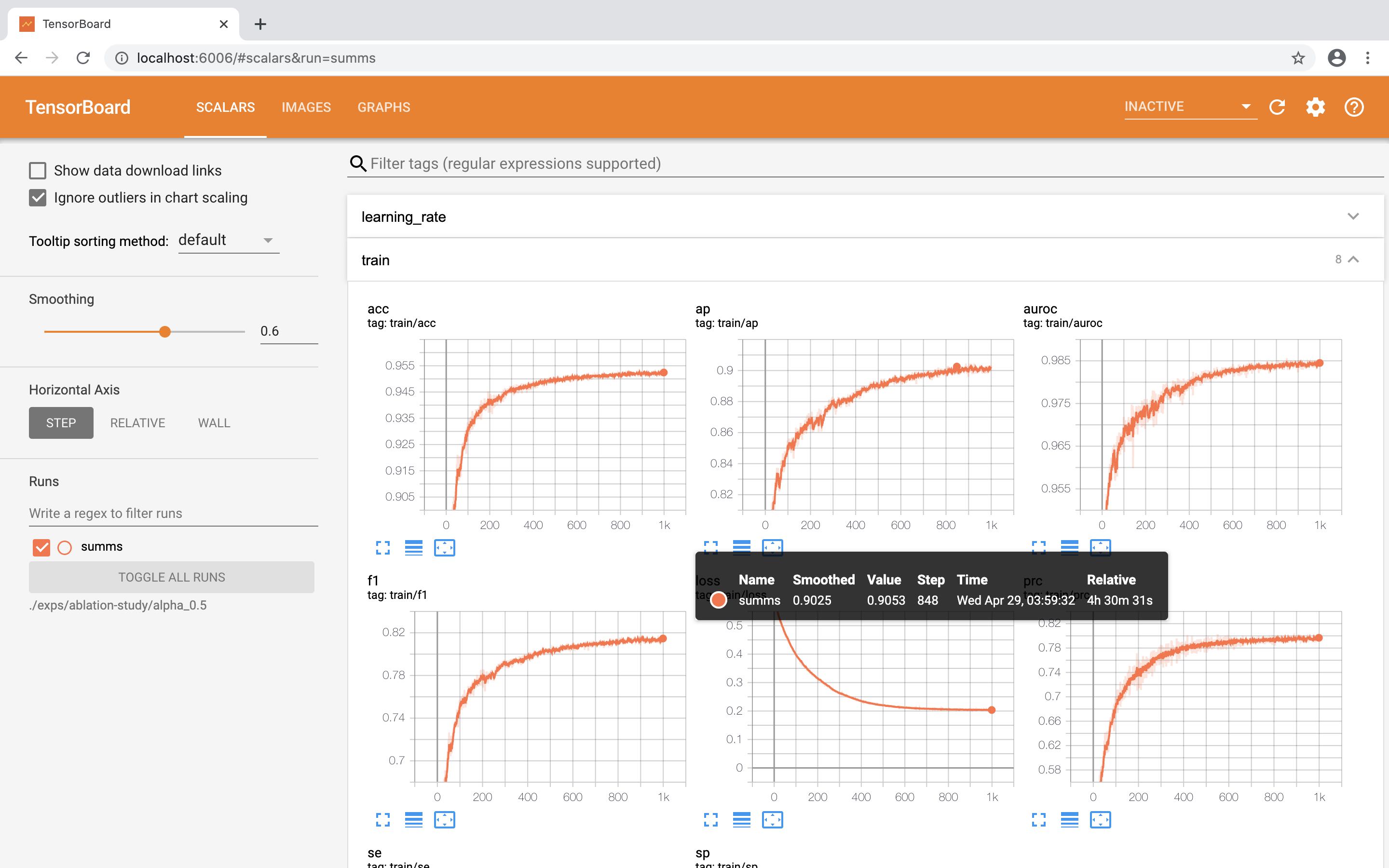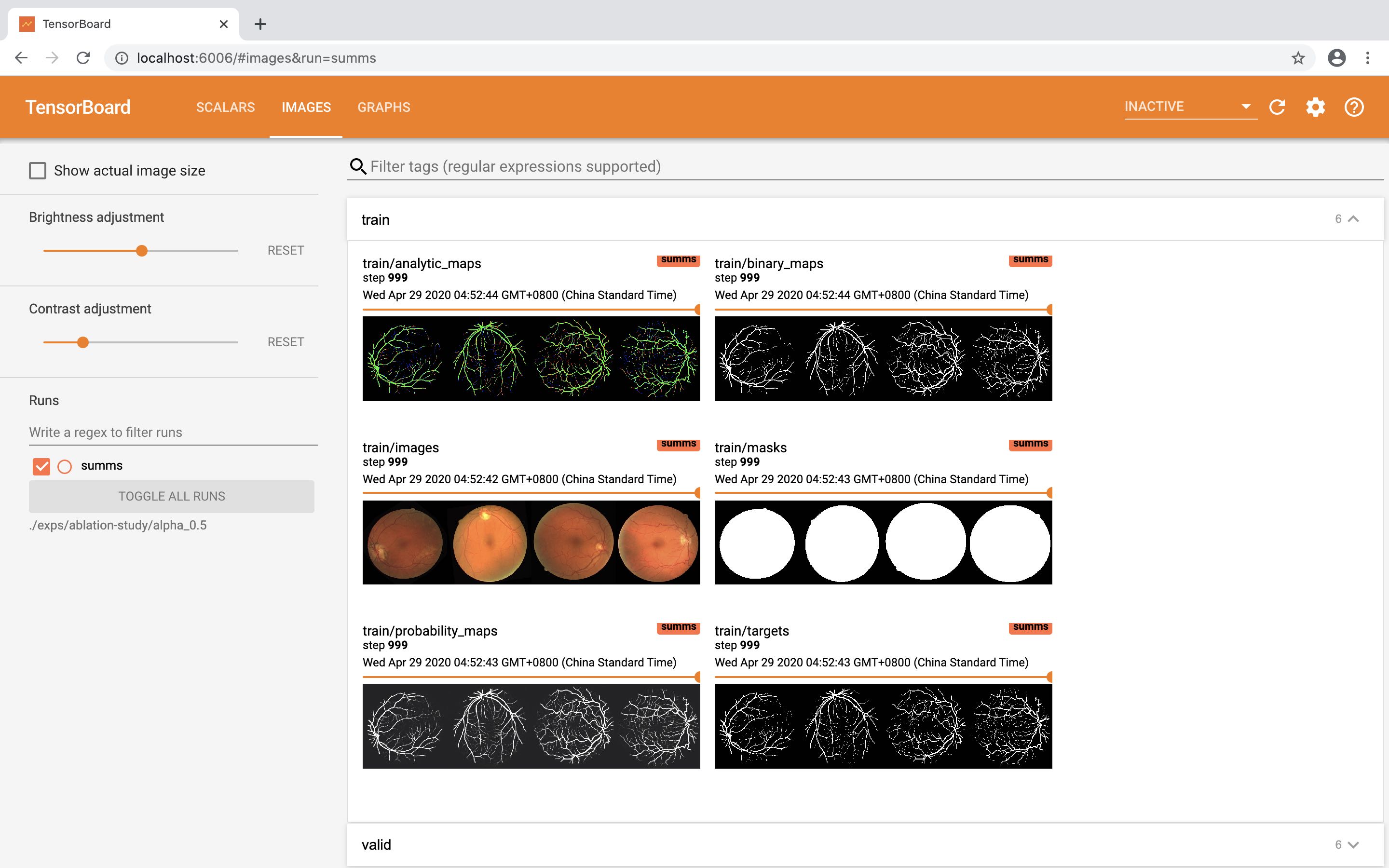This is an implementation of Octave UNet with PyTorch. The model generates segmentation for retinal vascular structures in color fundus images. It is based on the backbone of the UNet model and integrated with the octave convolution and the octave transposed convolution operations.
This repository contains:
- Implementation of Octave UNet models and UNet models (
src/models/octave/octave_unet.py). - Training code for retinal vessel segmentation datasets including: DRIVE, CHASEDB1, STARE, and HRF.
- Evaluation metrics (
src/metrics/*.py) for binary segmentation including: accuracy, sensitivity, specificity, f1-score, AUROC, and AP. - Jupyter notebooks (
notes/*.ipynb) for demonstrating usages and visualizing the segmentation performances reported in the paper.
If you find this repository useful in your research, please consider citing our paper with the following Bibtex:
@misc{fan2019octave,
title={Accurate Retinal Vessel Segmentation via Octave Convolution Neural Network},
author={Zhun Fan and Jiajie Mo and Benzhang Qiu and Wenji Li and Guijie Zhu and Chong Li and Jianye Hu and Yibiao Rong and Xinjian Chen},
year={2020},
eprint={1906.12193},
archivePrefix={arXiv},
primaryClass={eess.IV}
}python main.py --configs=*.yaml- Python 3.7,
- PyTorch 1.4,
- and other packages listed in
environment.yaml.
notes/retinal-vessel-segmentation-datasets.ipynb: This notebooks demonstrates the usage of dataset class implemented for the following retinal vessel segmentation datasets: DRIVE, CHASEDB1, STARE, and HRF.
These implementation of dataset classes in src/datasets/* should be able to handle the download and extraction of the compressed source files.
However, if the auto-download processes failed, you can download the dataset source files from their official websites manually and organize the source files in the following directory structure:
data
├── CHASEDB1
│ └── CHASEDB1.zip
├── DRIVE
│ └── DRIVE.zip
├── HRF
│ ├── all_data
│ | └── all.zip
│ ├── diabetic_data
│ | ├── diabetic_retinopathy_fovmask.zip
│ | ├── diabetic_retinopathy_manualsegm.zip
│ | └── diabetic_retinopathy.zip
│ ├── glaucoma_data
│ | ├── glaucoma_fovmask.zip
│ | ├── glaucoma_manualsegm.zip
│ | └── glaucoma.zip
│ ├── healthy_data
│ | ├── healthy_fovmask.zip
│ | ├── healthy_manualsegm.zip
│ | └── healthy.zip
│ └── optic_disk_centers.xls
└── STARE
├── label-ah.tar
├── label-vk.tar
└-─ stare-images.tar
These dataset classes can also handle the pre-processing and augmentation pipeline, please refer to src/processings/preprocessings.py and src/processings/augmentations.py for more details.
This implementation adopts YACS for parsing .yaml files that containing configuration settings for experiments.
You can find two configuration templates at exps/ablation-study/alpha_0.0/run_time_configs.yaml and exps/ablation-study/alpha_0.5/run_time_configs.yaml, which contain the experiment settings of the UNet and the Octave UNet on DRIVE dataset, respectively.
Simply run the following command to start the training process of the Octave UNet model:
python main.py --configs=exps/ablation-study/alpha_0.5/run_time_configs.yamlThe training process will generate the following outputs:
exps/ablation-study/alpha_0.5
├── ckpts
| ├── last.pth
│ └── ...
├── logs
| ├── debug.log
│ └── info.log
├── summs
│ └── ...
├── ...
├── model_summary.csv
└── run_time_configs.yaml
The ckpts folder contains the saved checkpoint files for the model.
The logs folder contains the different logging levels of recored console outputs.
The summs folder contains the Tensorboard summary files, which can be used for monitoring the training process.
tensorboard --logdir=exps/ablation-study/alpha_0.5The model_summary.csv is a summary of model architecture and layer-wise computation expenditure. The model architecture can also be visualized by Tensorboard within the Graph tab.
The run_time_configs.yaml is a backup file of the configurations of the current experiment.
By default, upon the finish/interruption of training process, a testing process will be executed if a test set is provided in configuration. The testing process will generates the following outputs:
exps/ablation-study/alpha_0.5
├── outs
| ├── last
| | ├── id-analytic_maps.png
| | ├── id-binary_maps.png
| | ├── id-probability_maps.png
| | ├── ...
| | └── performances.csv
│ └── ...
└── ...
The outs folders contains the outputs of each monitor. By default, the finial results are always logged in the outs/last folder, which contains image results including: id-binary_maps.png, id-probability_maps.png, and id-analytic_maps.png for the id-th sample. The performances.csv contains the evaluation values of each sample in the test set.
notes/ablation-study.ipynb: This notebook demonstrates how to parse the outputted experimental results from the testing procedure and illustrates the difference between UNet and Octave UNets as reported in the Section VI-C of the paper.
notes/performances-on-datasets.ipynb: This notebook presents the numerical experimental results on datasets as reported in the Section VI-D of the paper.