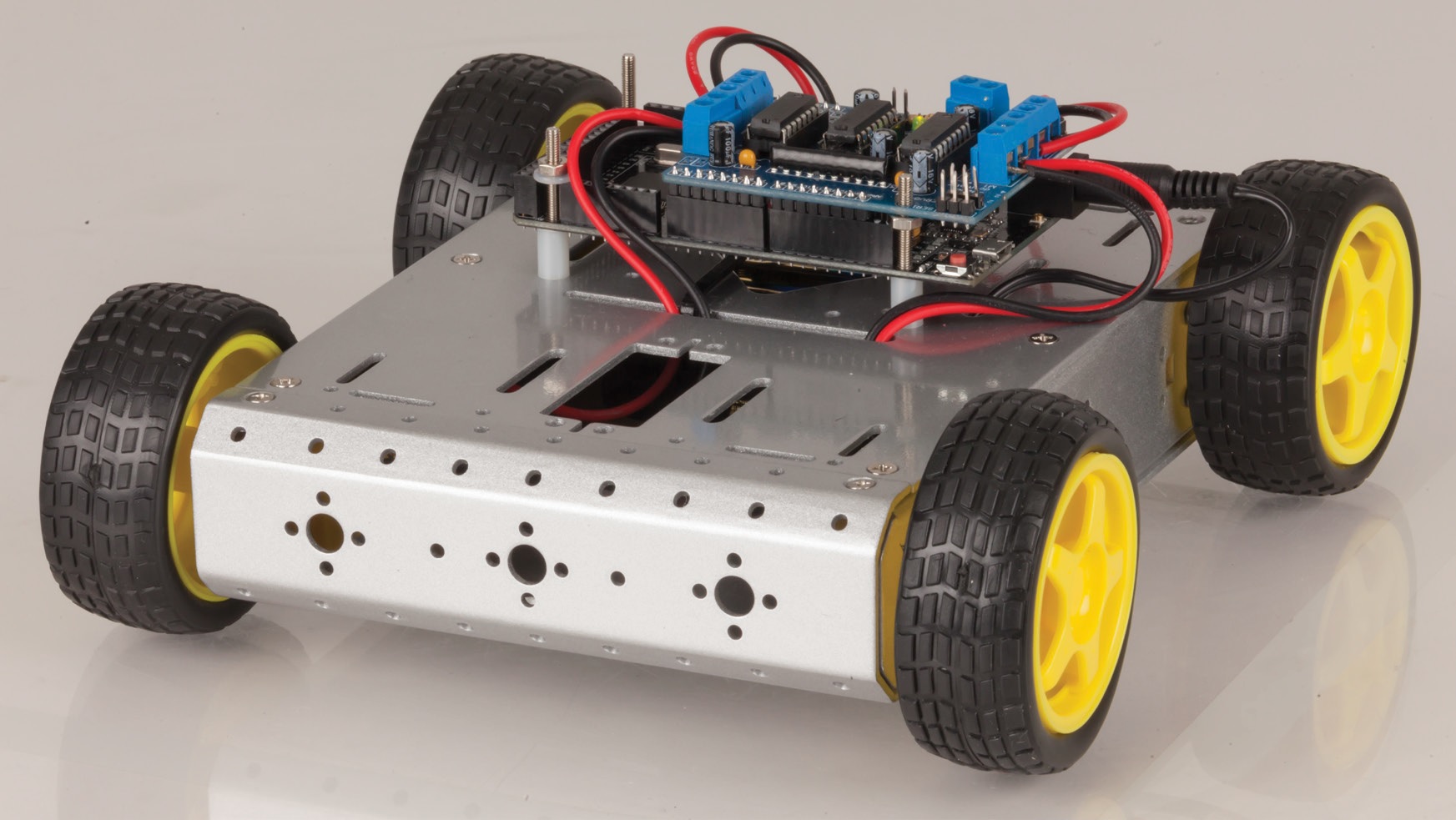Control our new 4WD metal Chassis car kit (KR3166) with Wi-Fi via the new MEGA board with WiFi (XC4421) Simple 2-board connection with motor shield, use this as a basis for your future robotic projects. Comes with mounting hardware.
| Qty | Product | Description |
|---|---|---|
| 1 | KR3166 | 4WD metal chassis |
| 1 | XC4421 | MEGA with WiFi |
| 1 | XC4472 | Motor shield |
| 1 | HP0418 | M3 Screw |
| 1 | HP0425 | M3 Nut |
| 1 | HP0148 | M3 Washers |
| 1 | PH9251 | 9V DC Battery Adaptor |
| 6 | RC5360 | Ceramic Caps 100nF |
- Heatshrink ( WH5524 )
| Library | Author | Version |
|---|---|---|
| Adafruit Motor Shield library | Adafruit | 1.0.1 |
You should also get the ESP Data Upload Tool
Follow the instructions to set that up.
Note: When uploading the ESP8266 (webserver and data upload tool) it is important to first set the board-type to ESP8266.
This is done by following the manual found on the product page for XC3802. This allows you to set parameters and upload data to the WiFi portion of XC4421.
If you have never done the XC4421 before, we suggest you look at the product manual for a quick "hello world" type of example.
Simply connect to the website, then slide fingers up on both of the "paddles".
This will tell both the left and right pairs of motors to turn on at full speed, you can turn by reversing one side of the rover, or reverse both sides to move in reverse.
If you can't find the server / and general troubleshooting:
- Make sure that you can see and connect to the
WiFi Rovernetwork on your mobile phone;- If not, you might have to debug the ESP code again; disconnect the shield and put some
Serial.printlnin the code so that you can see what the ESP is doing and perhaps why it is not making the Hotspot. - The code you are looking for is
WiFimode(WIFI_AP); WiFi.softAP(networkName, password);
- If not, you might have to debug the ESP code again; disconnect the shield and put some
- If you can connect, but can't connect to
http://192.168.4.1- Try wait a little while, as the server might not be up yet; go make a a cup of tea.
- you can try checking the
WiFi.LocalIP()command to get the server IP address. - If you have an iphone, you can try to access the
http://rover.localwebsite.
- Check your router for any new connections, or anything remotely related to
esporrover. - Try accessing
http://rover.localon your computer - Check the esp code for
WiFi.LocalIP()
If these commands aren't quite helping you get it, put some Serial.println() in the code and see what the ESP is reporting; You can check out things on the issue tracker: https://github.com/Jaycar-Electronics/WiFi-Rover/issues
- The website definitely needs work; if you've done web-development work we'd love to accept a PR for a nicer interface for this Rover;
- With the simple serial commands it would be easy to add a few switches and other parameters; this would make it so we could also control servos and LEDS on the rover as well, through the web-app. Maybe headlights or a siren?