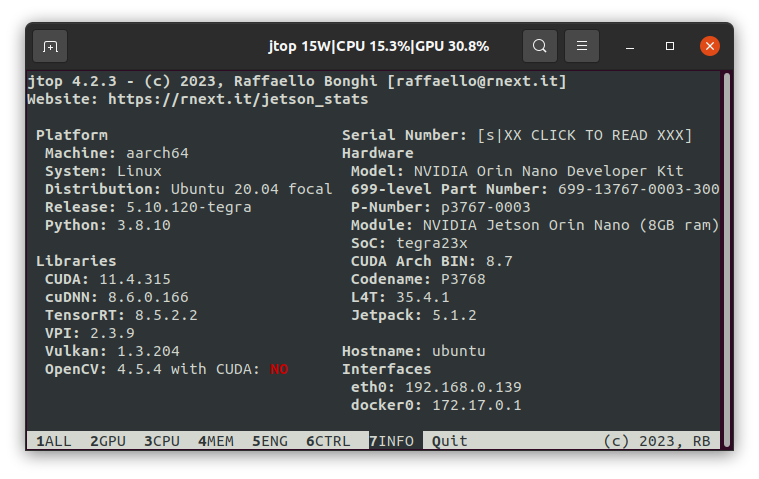Install log on SDCARD n13 connected over USB
This documents the installation apart from just testing branch main of DC5.0dev3.
1 tests results
2 Legacy stuff
2.1 docker
- run without sudo
sudo groupadd docker
sudo usermod -aG docker $USER
docker run hello-world
/etc/docker/daemon.json
{
"runtimes": {
"nvidia": {
"path": "nvidia-container-runtime",
"runtimeArgs": []
}
},
"default-runtime": "nvidia"
}
2.2 applications
- https://github.com/JetsonHacksNano/installVSCode.git
-
sudo apt install joystick jstest-gtk evtest -
sudo apt update && sudo apt install libcurl4-gnutls-dev -
sudo apt update && sudo apt install libssl-dev - store git credential
sudo apt-get install libsecret-1-0 libsecret-1-dev cd /usr/share/doc/git/contrib/credential/libsecret sudo make git config --global credential.helper /usr/share/doc/git/contrib/credential/libsecret/git-credential-libsecret - jtop
sudo apt-get update sudo apt-get install python3-pip sudo -H pip3 install jetson-stats - swap space 8GB
git clone https://github.com/JetsonHacksNano/installSwapfile cd installSwapfile ./installSwapfile.sh -s 8 reboot - sudo apt install curl
- sudo sh -c 'echo "deb http://packages.ros.org/ros/ubuntu $(lsb_release -sc) main" > /etc/apt/sources.list.d/ros-latest.list'
- curl -s https://raw.githubusercontent.com/ros/rosdistro/master/ros.asc | sudo apt-key add -
- sudo apt update && sudo apt-get install python3-rocker
3 networking
- hotspot
- creating hotspot
sudo -i -u rainer nmcli dev wifi hotspot ifname wlan1 ssid rbnano1-drivingnetwork password XXXXXXXXwlan1: 5C:87:9C:1E:BB:4E - starting hotspot at boot
nmcli c up rbnano1-drivingnetwork - plugin EDIMAX for internet connection
wlan0: 74:DA:38:EA:0B:07
sudo -i -u rainer nmcli dev wifi hotspot ifname wlan1 ssid rbnano1-drivingnetwork password XXXXXXXX
(donkey) rainer@donkeynano10:~/dev/bluetoothctl-autoconnector$ sudo bluetoothctl
[bluetooth]# agent on
[bluetooth]# power on
[bluetooth]# scan on
Discovery started
[NEW] Device 7C:BB:8A:7A:2B:4B 7C-BB-8A-7A-2B-4B
[bluetooth]# connect 7C:BB:8A:7A:2B:4B
Attempting to connect to 7C:BB:8A:7A:2B:4B
[CHG] Device 7C:BB:8A:7A:2B:4B Connected: yes
[CHG] Device 7C:BB:8A:7A:2B:4B Modalias: usb:v057Ep0330d0001
[CHG] Device 7C:BB:8A:7A:2B:4B UUIDs: 00001124-0000-1000-8000-00805f9b34fb
[CHG] Device 7C:BB:8A:7A:2B:4B UUIDs: 00001200-0000-1000-8000-00805f9b34fb
[CHG] Device 7C:BB:8A:7A:2B:4B ServicesResolved: yes
[Nintendo RVL-CNT-01-UC]# trust 7C:BB:8A:7A:2B:4B
[CHG] Device 7C:BB:8A:7A:2B:4B Trusted: yes
Changing 7C:BB:8A:7A:2B:4B trust succeeded
4 donkey tf_2_9 environment donkey has the problem of missing comput_53 capability
(donkey) rainer@donkeynano11:~/opencv/build$ python3
Python 3.9.16 | packaged by conda-forge | (main, Feb 1 2023, 22:05:40)
[GCC 11.3.0] on linux
Type "help", "copyright", "credits" or "license" for more information.
>>> import cv2
>>> print(cv2.getBuildInformation())
General configuration for OpenCV 4.6.0 =====================================
Version control: unknown
Extra modules:
Location (extra): /home/rainer/opencv_contrib/modules
Version control (extra): unknown
Platform:
Timestamp: 2023-05-15T21:19:12Z
Host: Linux 4.9.299-tegra aarch64
CMake: 3.10.2
CMake generator: Unix Makefiles
CMake build tool: /usr/bin/make
Configuration: RELEASE
CPU/HW features:
Baseline: NEON FP16
required: NEON
C/C++:
Built as dynamic libs?: YES
C++ standard: 11
C++ Compiler: /usr/bin/c++ (ver 7.5.0)
C++ flags (Release): -fsigned-char -ffast-math -W -Wall -Wreturn-type -Wnon-virtual-dtor -Waddress -Wsequence-point -Wformat -Wformat-security -Wmissing-declarations -Wundef -Winit-self -Wpointer-arith -Wshadow -Wsign-promo -Wuninitialized -Wsuggest-override -Wno-delete-non-virtual-dtor -Wno-comment -Wimplicit-fallthrough=3 -Wno-strict-overflow -fdiagnostics-show-option -pthread -fomit-frame-pointer -ffunction-sections -fdata-sections -fvisibility=hidden -fvisibility-inlines-hidden -fopenmp -O3 -DNDEBUG -DNDEBUG
C++ flags (Debug): -fsigned-char -ffast-math -W -Wall -Wreturn-type -Wnon-virtual-dtor -Waddress -Wsequence-point -Wformat -Wformat-security -Wmissing-declarations -Wundef -Winit-self -Wpointer-arith -Wshadow -Wsign-promo -Wuninitialized -Wsuggest-override -Wno-delete-non-virtual-dtor -Wno-comment -Wimplicit-fallthrough=3 -Wno-strict-overflow -fdiagnostics-show-option -pthread -fomit-frame-pointer -ffunction-sections -fdata-sections -fvisibility=hidden -fvisibility-inlines-hidden -fopenmp -g -O0 -DDEBUG -D_DEBUG
C Compiler: /usr/bin/cc
C flags (Release): -fsigned-char -ffast-math -W -Wall -Wreturn-type -Waddress -Wsequence-point -Wformat -Wformat-security -Wmissing-declarations -Wmissing-prototypes -Wstrict-prototypes -Wundef -Winit-self -Wpointer-arith -Wshadow -Wuninitialized -Wno-comment -Wimplicit-fallthrough=3 -Wno-strict-overflow -fdiagnostics-show-option -pthread -fomit-frame-pointer -ffunction-sections -fdata-sections -fvisibility=hidden -fopenmp -O3 -DNDEBUG -DNDEBUG
C flags (Debug): -fsigned-char -ffast-math -W -Wall -Wreturn-type -Waddress -Wsequence-point -Wformat -Wformat-security -Wmissing-declarations -Wmissing-prototypes -Wstrict-prototypes -Wundef -Winit-self -Wpointer-arith -Wshadow -Wuninitialized -Wno-comment -Wimplicit-fallthrough=3 -Wno-strict-overflow -fdiagnostics-show-option -pthread -fomit-frame-pointer -ffunction-sections -fdata-sections -fvisibility=hidden -fopenmp -g -O0 -DDEBUG -D_DEBUG
Linker flags (Release): -Wl,--gc-sections -Wl,--as-needed -Wl,--no-undefined
Linker flags (Debug): -Wl,--gc-sections -Wl,--as-needed -Wl,--no-undefined
ccache: NO
Precompiled headers: NO
Extra dependencies: m pthread cudart_static dl rt nppc nppial nppicc nppicom nppidei nppif nppig nppim nppist nppisu nppitc npps cublas cudnn cufft -L/usr/local/cuda/lib64 -L/usr/lib/aarch64-linux-gnu
3rdparty dependencies:
OpenCV modules:
To be built: alphamat aruco barcode bgsegm bioinspired calib3d ccalib core cudaarithm cudabgsegm cudacodec cudafeatures2d cudafilters cudaimgproc cudalegacy cudaobjdetect cudaoptflow cudastereo cudawarping cudev datasets dnn dnn_objdetect dnn_superres dpm face features2d flann freetype fuzzy gapi hdf hfs highgui img_hash imgcodecs imgproc intensity_transform line_descriptor mcc ml objdetect optflow phase_unwrapping photo plot python3 quality rapid reg rgbd saliency sfm shape stereo stitching structured_light superres surface_matching text tracking ts video videoio videostab wechat_qrcode xfeatures2d ximgproc xobjdetect xphoto
Disabled: python2 world
Disabled by dependency: -
Unavailable: cvv java julia matlab ovis viz
Applications: perf_tests apps
Documentation: NO
Non-free algorithms: YES
GUI: GTK3
GTK+: YES (ver 3.22.30)
GThread : YES (ver 2.56.4)
GtkGlExt: NO
VTK support: NO
Media I/O:
ZLib: /usr/lib/aarch64-linux-gnu/libz.so (ver 1.2.11)
JPEG: /usr/lib/aarch64-linux-gnu/libjpeg.so (ver 80)
WEBP: /home/rainer/mambaforge/envs/donkey/lib/libwebp.so (ver encoder: 0x020f)
PNG: /usr/lib/aarch64-linux-gnu/libpng.so (ver 1.6.34)
TIFF: build (ver 42 - 4.2.0)
JPEG 2000: build (ver 2.4.0)
OpenEXR: build (ver 2.3.0)
HDR: YES
SUNRASTER: YES
PXM: YES
PFM: YES
Video I/O:
DC1394: YES (2.2.5)
FFMPEG: YES
avcodec: YES (57.107.100)
avformat: YES (57.83.100)
avutil: YES (55.78.100)
swscale: YES (4.8.100)
avresample: YES (3.7.0)
GStreamer: YES (1.14.5)
v4l/v4l2: YES (linux/videodev2.h)
Parallel framework: TBB (ver 2020.2 interface 11102)
Trace: YES (with Intel ITT)
Other third-party libraries:
Lapack: YES (/usr/lib/aarch64-linux-gnu/liblapack.so /usr/lib/aarch64-linux-gnu/libcblas.so /usr/lib/aarch64-linux-gnu/libatlas.so)
Eigen: YES (ver 3.3.4)
Custom HAL: YES (carotene (ver 0.0.1))
Protobuf: build (3.19.1)
NVIDIA CUDA: YES (ver 10.2, CUFFT CUBLAS FAST_MATH)
NVIDIA GPU arch: 53
NVIDIA PTX archs:
cuDNN: YES (ver 8.2.1)
Python 3:
Interpreter: /home/rainer/mambaforge/envs/donkey/bin/python3 (ver 3.9.16)
Libraries: /home/rainer/mambaforge/envs/donkey/lib/libpython3.9.so (ver 3.9.16)
numpy: /home/rainer/mambaforge/envs/donkey/lib/python3.9/site-packages/numpy/core/include (ver 1.24.3)
install path: /home/rainer/mambaforge/envs/donkey/lib/python3.9/site-packages/cv2/python-3.9
Python (for build): /usr/bin/python2.7
Java:
ant: NO
JNI: NO
Java wrappers: NO
Java tests: NO
Install to: /home/rainer/mambaforge/envs/donkey
-----------------------------------------------------------------
5 donkey tf_2_9 environment donkey212
conda clone --name donkey212 --clone donkey
conda activate donkey212
pip uninstall tensorflow
pip install tensorflow
checking tensorflow & OpenCV
(donkey212) rainer@donkeynano11:~$ python
Python 3.9.16 | packaged by conda-forge | (main, Feb 1 2023, 22:05:40)
[GCC 11.3.0] on linux
Type "help", "copyright", "credits" or "license" for more information.
>>> import tensorflow as tf
>>> tf.sysconfig.get_build_info()
OrderedDict([('is_cuda_build', False), ('is_rocm_build', False), ('is_tensorrt_build', False)])
>>> import cv2
>>> cv2.__version__
'4.6.0'
conda env config vars set PYTHONMEM=2GB --name donkey212
6 Autoware, new 2023, following
build
(donkey212) rainer@donkeynano11:~/projects/AutowareAuto$
DIS: rocker --nvidia --x11 --user --volume $HOME/autoware -- ghcr.io/autowarefoundation/autoware-universe:humble-latest-cuda-arm64
rocker -e LIBGL_ALWAYS_SOFTWARE=1 --x11 --user --volume $HOME/autoware -- ghcr.io/autowarefoundation/autoware-universe:latest-cuda
cd autoware
mkdir src
vcs import src < autoware.repos
vcs pull src
source /opt/ros/humble/setup.bash
sudo apt update
rosdep update
rosdep install -y --from-paths src --ignore-src --rosdistro $ROS_DISTRO
colcon build --symlink-install --cmake-args -DCMAKE_BUILD_TYPE=Relee --executor sequential
persist
docker ps ---> {container_ID}
docker commit {container_ID} autoware-n11
docker commit 33e91f955b74 autoware-n11
docker tag autoware-n11 heavy02011/autoware-n11:20230619-JetsonNano-jp4.6.3
docker push heavy02011/autoware-n11:20230619-JetsonNano-jp4.6.3
running persitet container *** FAILS ****
rocker -e LIBGL_ALWAYS_SOFTWARE=1 --x11 --user --volume $HOME/autoware -- heavy02011/autoware-n11:20230619-JetsonNano-jp4.6.3
##ghcr.io/autowarefoundation/autoware-universe:latest-cuda
setup in container
sudp apt-get update
sudo apt-get install tmux
show frames
rainer@d331c72b0bd1:~/autoware$
ros2 run tf2_tool view_frames
tmux
gdown -O ~/autoware/map/ 'https://docs.google.com/uc?export=download&id=1499_nsbUbIeturZaDj7jhUownh5fvXHd'
unzip -d ~/autoware/map ~/autoware_map/sample-map-planning.zip
source ~/autoware/install/setup.bash
ros2 launch autoware_launch planning_simulator.launch.xml map_path:=/home/rainer/autoware/map/sample-map-planning vehicle_model:=sample_vehicle sensor_model:=sample_sensor_kit
source ~/autoware/install/setup.bash
ros2 service call /api/operation_mode/change_to_autonomous autoware_adapi_v1_msgs/srv/ChangeOperationMode {}
################################################################
ade
chmod +x ade
ade
./ade
sudo mv ade /usr/local/bin/
ade --version
ade update-cli
ade --version
mkdir -p ~/adehome
cd adehome/
touch .adehome
git clone https://gitlab.com/autowarefoundation/autoware.auto/AutowareAuto.git
d AutowareAuto/
git branch -a|grep etson
git checkout f1tenth-devel-jetson
cp ~/.bashrc ~/.bashrc.bak
mv ~/.bashrc ~/adehome/.bashrc
ln -s ~/adehome/.bashrc
cd adehome/
cd AutowareAuto/
ade start --update --enter
ade --rc .aderc-jetson-f1tenth start --update --enter # NOT WORKING
joystick
install
sudo apt install joystick jstest-gtk evtest
sudo apt-get install ros-melodic-joy
git clone https://github.com/ros-drivers/joystick_drivers.git
launch
rosrun joy joy_node _dev_name:="*"
show
rostopic echo /joy
pwm
[x] throttle
donkey calibrate --bus 1 --channel 0
[x] steering
donkey calibrate --bus 1 --channel 1
cp rbnano1-drivingnetwork /etc/NetworkManager/system-connections/
nmcli c up rbnano1-drivingnetwork
nmcli c down rbnano1-drivingnetwork
ROS
apt-cache search ros-melodic-driver-base
sudo sh -c 'echo "deb http://packages.ros.org/ros/ubuntu $(lsb_release -sc) main" > /etc/apt/sources.list.d/ros-latest.list'
curl -s https://raw.githubusercontent.com/ros/rosdistro/master/ros.asc | sudo apt-key add -
curl -s https://raw.githubusercontent.com/ros/rosdistro/master/ros.asc | sudo apt-key add -
sudo sh -c 'echo "deb http://packages.ros.org/ros/ubuntu $(lsb_release -sc) main" > /etc/apt/sources.list.d/ros-latest.list'
curl -s https://raw.githubusercontent.com/ros/rosdistro/master/ros.asc | sudo apt-key add -
sudo apt-get install ros-melodic-driver-base
sudo apt-get install ros-melodic-desktop-full
sudo apt-get install ros-melodic-turtlebot3
sudo apt-get install ros-melodic-joy
sudo apt-get install ros-melodic-slam-toolbox
lidar RPlidar
install
sudo apt-get install ros-melodic-rplidar-ros
sudo chmod 666 /dev/ttyUSB0
run
roslaunch rplidar_ros rplidar.launch
lidar D300
cd ~/ldlidar_ros_ws$
cattkin_make
source devel/setup.bash
#roslaunch ldlidar_stl_ros ld06.launch
roslaunch ldlidar_stl_ros viewer_ld06_kinetic_melodic.launch
jetson-utils
sudo apt-get install libgstreamer-plugins-base1.0-dev libgstreamer-plugins-bad1.0-dev libgstreamer-plugins-good1.0-dev libgstreamer1.0-dev
git clone https://github.com/GStreamer/gst-plugins-bad.git
cd gst-plugins-bad
git checkout 1.18.4 # Replace with the latest stable version of GStreamer
./autogen.sh --noconfigure
./configure --prefix=/usr --with-package-name="GStreamer Bad Plugins (Ubuntu)" --with-package-origin=https://ubuntu.com --disable-deprecated --disable-examples --disable-tests --disable-docs --disable-gtk-doc --disable-libnice --disable-libwebrtc --disable-lv2 --disable-modplug --disable-mpeg2enc --disable-nsf --disable-opus --disable-realtime --disable-sbc --disable-siren --disable-smoothstreaming --disable-sndfile --disable-soundtouch --disable-spandsp --disable-srtp --disable-teletext --disable-timidity --disable-vulkan --disable-wasapi --disable-wildmidi --disable-x265 --disable-zbar
make -j$(nproc)
sudo make install
Navigate to the build directory:
cd ~/workspace/jetson-utils/build
Remove any previous build artifacts:
rm -rf *
Run CMake to configure the build:
cmake ..
Build the package:
make
Install the package:
sudo make install
Now the jetson-utils package should build successfully, and the missing json-glib/json-glib.h error should be resolved.
1190 ll
1191 cd build/
1192 make
1193 sudo apt-get install libsoup2.4-dev
1194 make
1195 sudo apt-get install gstreamer1.0-plugins-bad
1196 rm -rf *
1197 Reading state information... Done
1198 cmake ..
1199 make
1200 (donkey) rainer@donkeynano10:~/projects/jetson-utils/build$
1201 sudo apt-get install libgstreamer-plugins-base1.0-dev libgstreamer-plugins-bad1.0-dev libgstreamer-plugins-good1.0-dev libgstreamer1.0-dev
1202 git clone https://github.com/GStreamer/gst-plugins-bad.git
1203 cd gst-plugins-bad
1204 git checkout 1.18.4 # Replace with the latest stable version of GStreamer
1205 ./autogen.sh --noconfigure
1206 ./configure --prefix=/usr --with-package-name="GStreamer Bad Plugins (Ubuntu)" --with-package-origin=https://ubuntu.com --disable-deprecated --disable-examples --disable-tests --disable-docs --disable-gtk-doc --disable-libnice --disable-libwebrtc --disable-lv2 --disable-modplug --disable-mpeg2enc --disable-nsf --disable-opus --disable-realtime --disable-sbc --disable-siren --disable-smoothstreaming --disable-sndfile --disable-soundtouch --disable-spandsp --disable-srtp --disable-teletext --disable-timidity --disable-vulkan --disable-wasapi --disable-wildmidi --disable-x265 --disable-zbar
1207 make -j$(nproc)
1208 sudo make install
1209 ./configure --prefix=/usr --with-package-name="GStreamer Bad Plugins (Ubuntu)" --with-package-origin=https://ubuntu.com --disable-deprecated --disable-examples --disable-tests --disable-docs --disable-gtk-doc --disable-libnice --disable-libwebrtc --disable-lv2 --disable-modplug --disable-mpeg2enc --disable-nsf --disable-opus --disable-realtime --disable-sbc --disable-siren --disable-smoothstreaming --disable-sndfile --disable-soundtouch --disable-spandsp --disable-srtp --disable-teletext --disable-timidity --disable-vulkan --disable-wasapi --disable-wildmidi --disable-x265 --disable-zbar
1210 ll
1211 cd ..
1212 \rm -r gst-plugins-bad/
1213 rm -rf *
1214 cmake ..
1215 make
1216 sudo apt-get install libjson-glib-dev
1217 rm -rf *
1218 cmake ..
1219 make
1220 sudo apt-get install libgstrtspserver-1.0-dev
1221 rm -rf *
1222 cmake ..
1223 make
1224 sudo make install
1225 history
/usr/include/gstreamer-1.0/gst/opencv
/usr/include/boost/compute/interop/opencv
Regenerate response
camera
install
run
SLAM_TOOLBOX
install
sudo apt install ros-melodic-slam-toolbox
config
cd /opt/ros/melodic/share/slam_toolbox/config/config.yaml
run
roslaunch slam_toolbox lifelong.launch
roslaunch slam_toolbox online_sync.launch slam_params_file:=/path/to/your/config.yaml
roslaunch slam_toolbox online_sync.launch slam_params_file:=/home/rainer/catkin_ws/rb-slam-config.yaml
roslaunch slam_toolbox online_async.launch args:='rb-slam-config.yaml'
rviz
rosrun rviz rviz -d /path/to/your/rb_slam_config.rviz
tf
install
sudo apt-get update
sudo apt-get install ros-noetic-tf
run
rosrun tf tf_monitor
rosrun tf tf_monitor frame1 frame2
rb_robot_slam
roslaunch rb_robot_slam rb-robot-slam.launch
ackerman_msg
sudo apt-get install ros-melodic-ackermann-msgs
lidar udev
LDROBOT D300
lsusb
Bus [Bus Number] Device [Device Number]: ID [idVendor]:[idProduct] [Device Manufacturer and Name]
Bus 001 Device 010: ID 10c4:ea60 Cygnal Integrated Products, Inc. CP210x UART Bridge / myAVR mySmartUSB light
/etc/udev/rules.d/99-ldrobot-d300.rules
KERNEL=="ttyACM[0-9]*", ACTION=="add", ATTRS{idVendor}=="10c4", ATTRS{idProduct}=="ea60", MODE="0666", GROUP="dialout", SYMLINK+="sensors/hokuyo"
RPlidar
Bus 001 Device 011: ID 10c4:ea60 Cygnal Integrated Products, Inc. CP210x UART Bridge / myAVR mySmartUSB light
/etc/udev/rules.d/99-rplidar.rules
KERNEL=="ttyUSB[0-9]*", ACTION=="add", ATTRS{idVendor}=="10c4", ATTRS{idProduct}=="ea60", MODE="0666", GROUP="dialout", SYMLINK+="sensors/hokuyo"
install
sudo udevadm control --reload-rules && sudo udevadm trigger