Implementation of Proximal Policy Optimization (PPO) for continuous action space (Pendulum-v1 from gym) using tensorflow2.x (keras) and pytorch.
The implementation provided here is from the original paper (here). The algorithm is shown below.
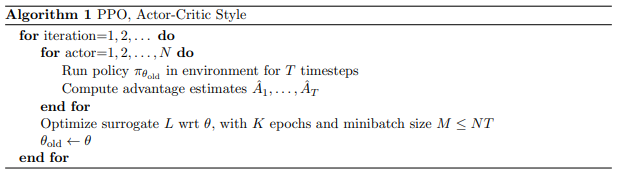
Some of the implementation details mentioned here have also been used (e.g., advantage normalization, gradient clipping, etc).
To train the model, go to the folder for specific framework (tensorflow2 or pytorch) and run following command on terminal
python Pendulum_PPO.py trainThis command trains the model. Neural networks (for policy and value) and hyper-parameters are defined in the file Pendulum_PPO.py. After training the model, it creates season_reward.png file in the folder saved_images that shows how policy improves with each season (plot varies with different run). It also saves trained neural network in the folder saved_network folder.
| From tensorflow (keras) | From pytorch |
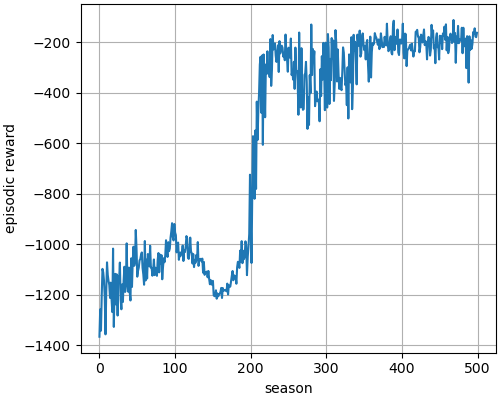 |
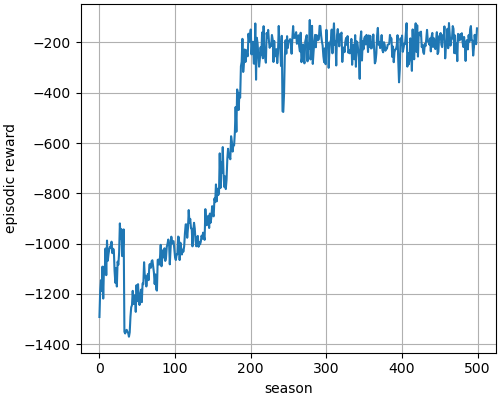 |
After the model is trained, run following line at the terminal to evaluate the trained policy:
python Pendulum_PPO.py testThis gives gif file named pendulum_run.gif in the folder saved_images.
| From tensorflow (keras) | From pytorch |
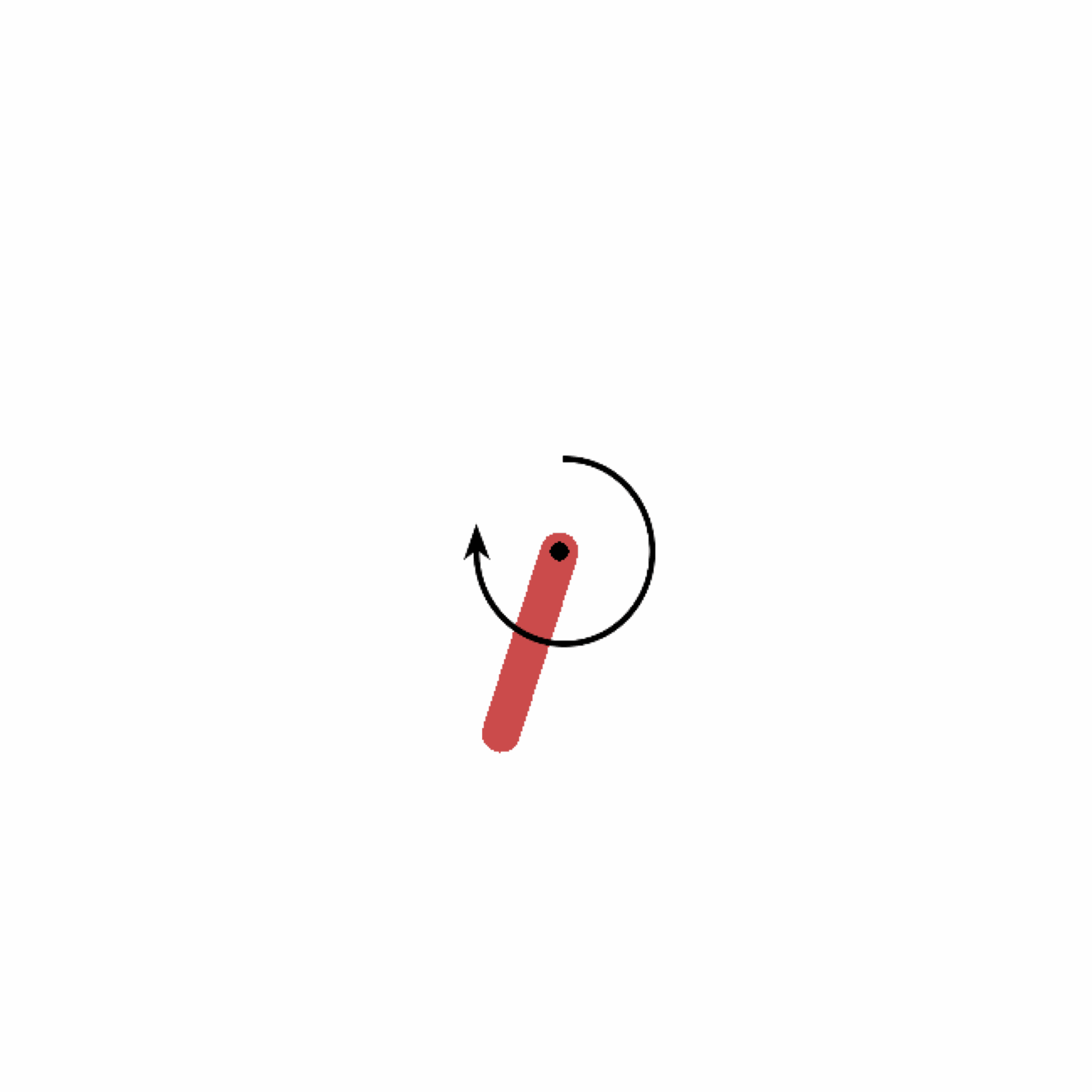 |
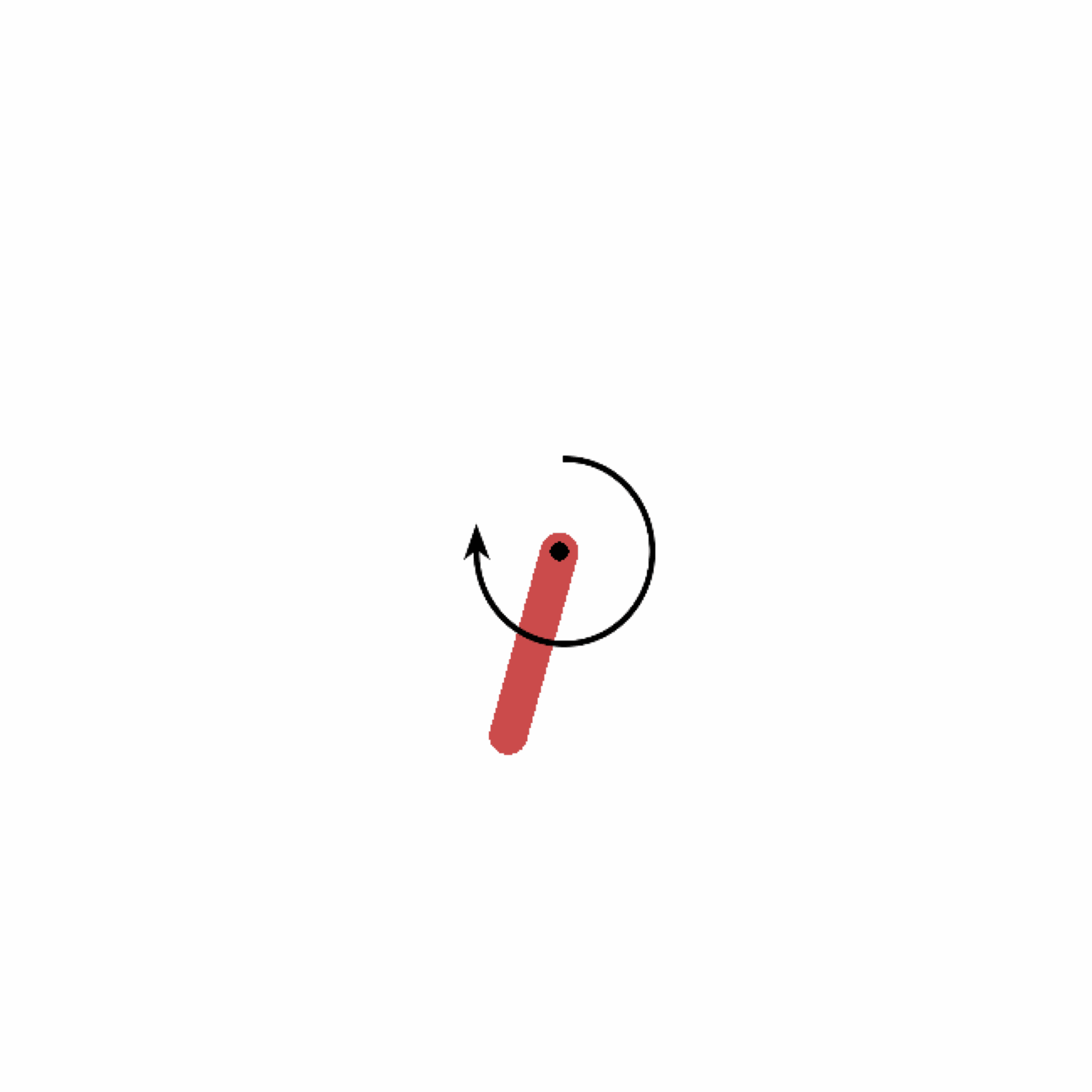 |
To view the tensorboard log, go to parent directory of the repository and run following command at the terminal.
tensorboard --logdir ./This will give following plot of tensorboard log.
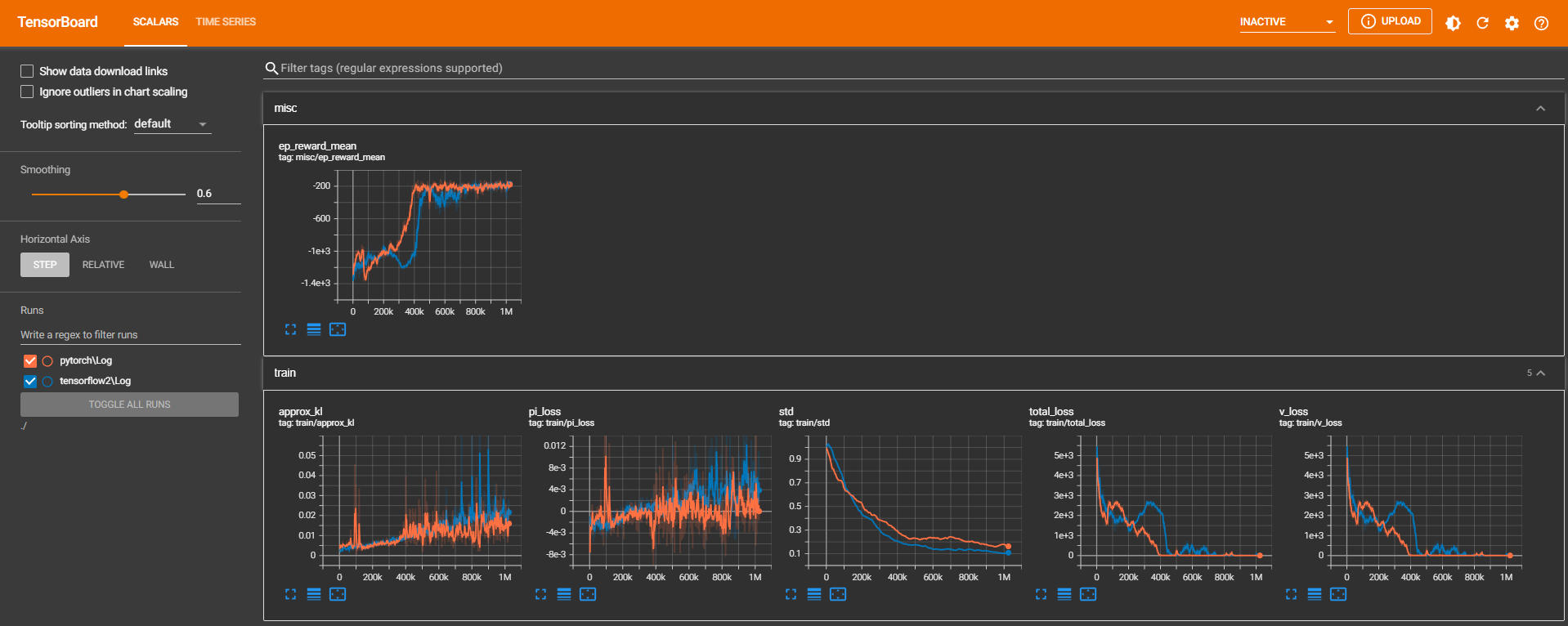
Note: Above plots and animations are not meant to compare tensorflow and pytorch version since they varies on different run.