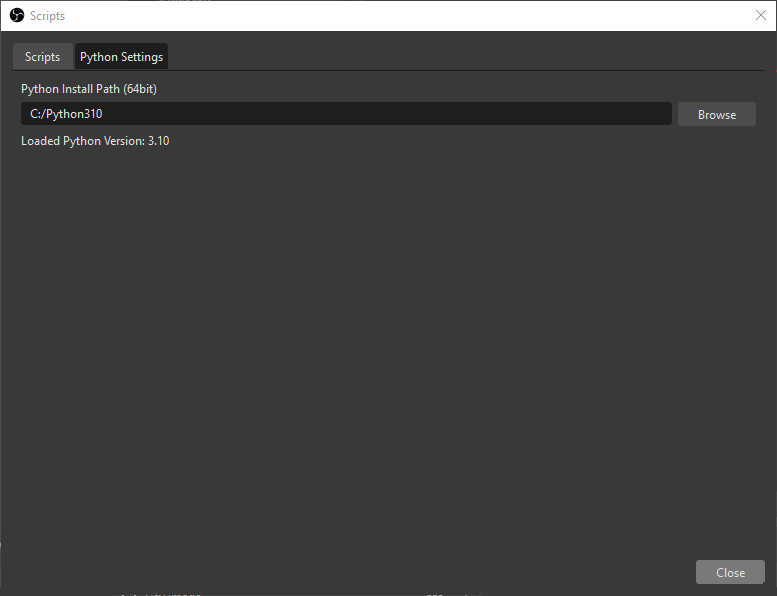These are scripts I have made to assist my stream, feel free to use them yourself!
Download them here
If you do use them, I'd love it if you would credit me so that others can easily find the same tool.
If you have issues please contact me here: https://twitter.com/Acerola_t or Discord
- PNGTuber State Machine (Windows Only)
-
- Animate your PNGTuber by swapping between sprites based on your mic volume as well as optional blinking sprites to bring your PNGTuber to life.
-
- Customize how your PNGTuber moves during different states with different animation options.
OBS does not natively come with a Python installation, so you have to do that!
Please go here and scroll to the bottom and download the Windows installer (64-bit).
Take note of the location you install Python to. For me, this location is C:\Python310\.
Open OBS and in the top bar click Tools -> Scripts.
This will open a window with two tabs. Navigate to Python Settings and enter the path to your Python installation that you took note of earlier.
Then in the same window navigate to Scripts.
To use one of my scripts you have to download it, so make sure you have the script file in an easy to access location. In the bottom left of the Scripts window there is a large + sign. Click the plus sign and navigate to the script file and confirm.
This will load the script into OBS and you're all finished!
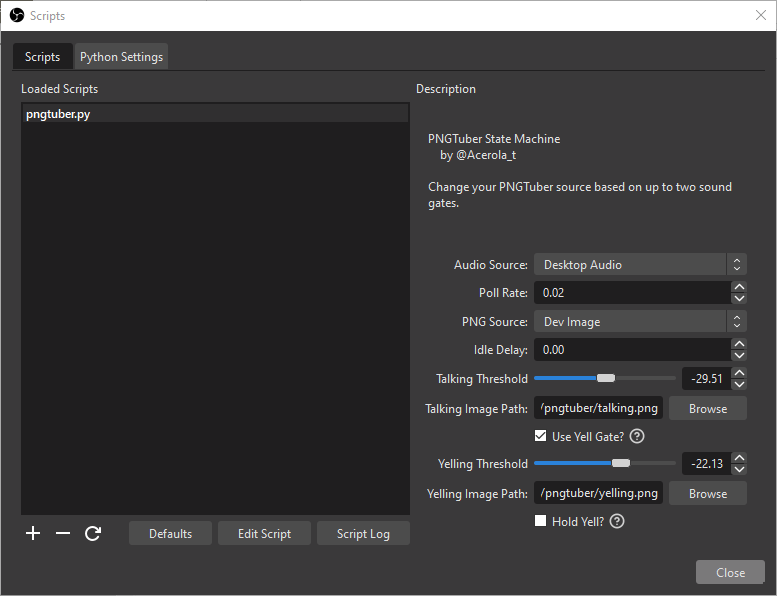
For a more in depth explanation of the script and what the options do, please refer to the folder of the script you downloaded like this one for example.
OBS scripts can be a little strange and OBS clearly doesn't prioritize their support very much. This means that scripts may cause unexpected crashes in weird fringe scenarios, but it shouldn't be much of a concern.
If you experience frequent crashing, then your OBS is most likely out of date and you should update it.