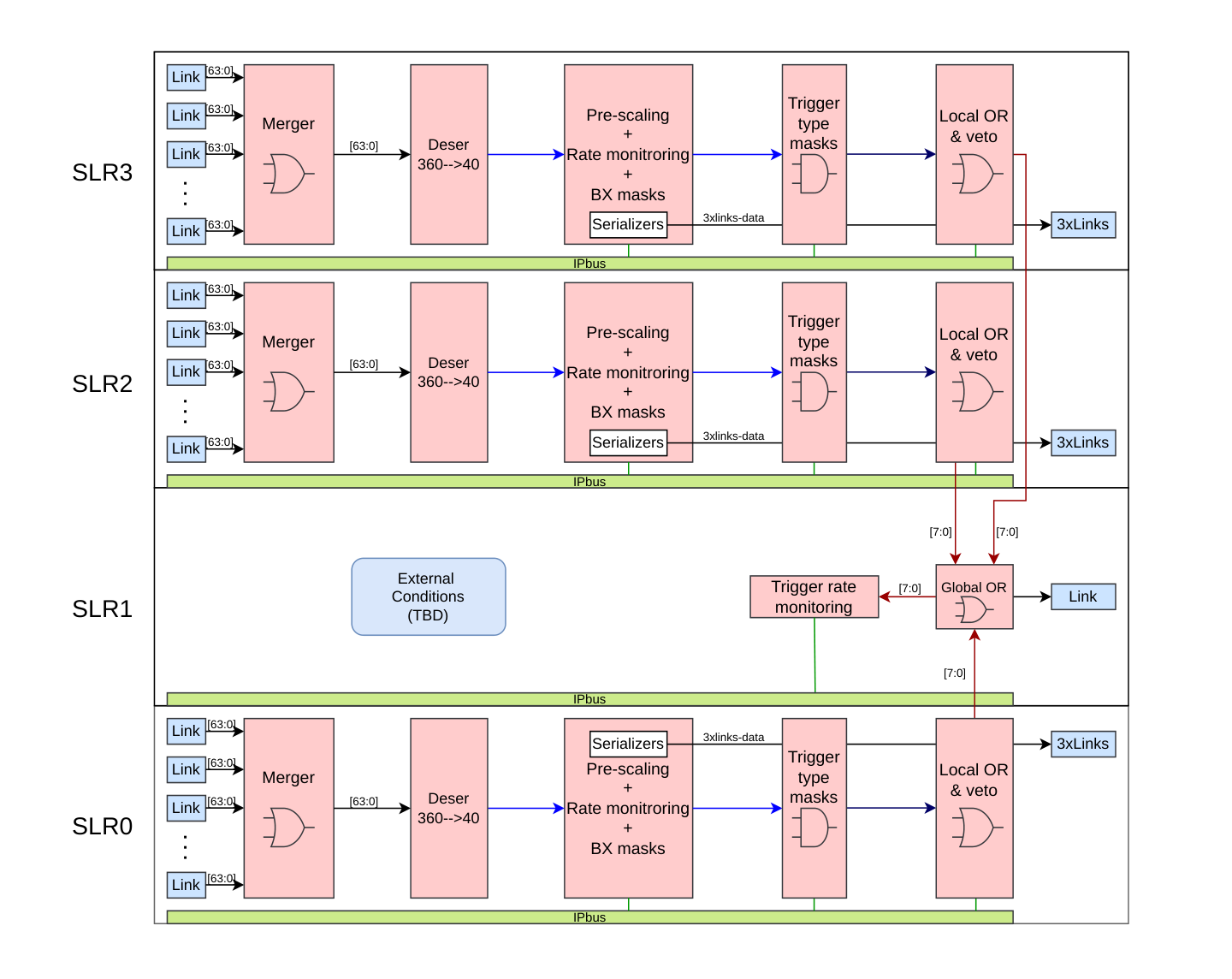GT FinalOR VHDL files
Overview
| Link | Quad | Direction | Description | Target |
|---|---|---|---|---|
| 0-11 | 0-2 | IN | Links 0-11 low algos | Algo boards 0-11 |
| 116-127 | 29-31 | IN | Links 12-23 low algos | Algo boards 0-11 |
| 36-47 | 9-11 | IN | Links 0-11 mid algos | Algo boards 0-11 |
| 80-91 | 20-22 | IN | Links 12-23 mid algos | Algo boards 0-11 |
| 48-59 | 12-14 | IN | Links 0-11 high algos | Algo boards 0-11 |
| 68-79 | 17-19 | IN | Links 12-23 high algos | Algo boards 0-11 |
| 4-6 | 1 | OUT | Low algo-bits | DAQ, Scouting |
| 40-42 | 10 | OUT | Mid algo-bits | DAQ, Scouting |
| 52-54 | 13 | OUT | High algo-bits | DAQ, Scouting |
| 99 | 24 | OUT | Finor out bits | TCDS-2 |
Output FinOR bits
| Bits | Name | With veto? |
|---|---|---|
| 0-7 | FinOR trigger bits | No |
| 8-15 | FinOR preview trigger bits | No |
| 23-16 | FinOR trigger bits | Yes |
| 31-24 | FinOR preview trigger bits | Yes |
| 575-32 | Reserved | X |
Available rate counters
| Register | IPBus name | Width |
|---|---|---|
| Algo rate counters unprescaled | cnt_rate_before_prsc | 3xN_SLR_ALGOS |
| Algo rate counters prescaled | cnt_rate_after_prsc | 3xN_SLR_ALGOS |
| Algo rate counters prescaled (preview) | cnt_rate_after_prsc_prvw | 3xN_SLR_ALGOS |
| Algo rate counters prescaled post dead-time | cnt_rate_pdt | 3xN_SLR_ALGOS |
| SLRs Veto rate counter | Veto_cnt | N_MONITOR_SLR |
| FinOR rate counter | cnt_rate_finor | 8 |
| FinOR rate counter post dead-time | cnt_rate_finor_pdt | 8 |
| FinOR rate counter (preview) | cnt_rate_finor_preview | 8 |
| FinOR rate counter post dead-time (preview) | cnt_rate_finor_preview_pdt | 8 |
| FinOR rate counter (vetoed) | cnt_rate_finor_with_veto | 8 |
| FinOR rate counter post dead-time (vetoed) | cnt_rate_finor_with_veto_pdt | 8 |
| FinOR rate counter (vetoed, preview) | cnt_rate_finor_preview_with_veto | 8 |
| FinOR rate counter post dead-time (vetoed, preview) | cnt_rate_finor_preview_with_veto_pdt | 8 |
| Global Veto rate counter | Veto_cnt | 1 |
Supported boards
| Board | FPGA | Depfile name |
|---|---|---|
| Serenity | VU13P-2-e-flga2577 | top_serenity_vu13p-so2.d3 |
Requirements
- Vivado 2020.1 or later
- ipbb 2021j or later
- uHAL1
- Access to the TCDS2 Gitlab repository. (Can be requested at https://cmstcds2.docs.cern.ch/.)
- Access to the EMP repository.
Setup instructions
Get all the required packages
# If you don't have ipbb installed yet
curl -L https://github.com/ipbus/ipbb/archive/dev/2023a.tar.gz | tar xvz
source ipbb-dev-2023a/env.sh
ipbb init gt-finor-work
cd gt-finor-work
ipbb add git https://:@gitlab.cern.ch:8443/p2-xware/firmware/emp-fwk.git -b v0.8.0
ipbb add git https://github.com/ipbus/ipbus-firmware -b v1.9
ipbb add git https://:@gitlab.cern.ch:8443/cms-tcds/cms-tcds2-firmware.git -b v0_1_1
ipbb add git https://gitlab.cern.ch/HPTD/tclink.git -r fda0bcf
ipbb add git https://gitlab.cern.ch/ttc/legacy_ttc.git -b v2.1
ipbb add git https://:@gitlab.cern.ch:8443/cms-cactus/phase2/firmware/gt-final-or.git
ipbb add git https://gitlab.cern.ch/dth_p1-v2/slinkrocket_ips.git -b v03.09
ipbb add git https://:@gitlab.cern.ch:8443/dth_p1-v2/slinkrocket.git -b v03.10Build instructions
Create firmware project
ipbb proj create vivado gt-final-or gt-final-or:finor-hdl top_serenity_vu13p-so2.d3
cd proj/gt-final-or
# Make uhal tools available
export PATH=/opt/cactus/bin/uhal/tools:$PATH
export LD_LIBRARY_PATH=/opt/cactus/lib:$LD_LIBRARY_PATH
ipbb ipbus gendecoders -f
ipbb vivado generate-projectAnd build it with:
ipbb vivado synth -j4 impl -j4
ipbb vivado bitfile packageSimulation instructions
Get required packages as in the previous section.
Generate the pattern files used in the simulation(s)
The input pattern file is generated by a custom python script, it can be found scripts/PatternProducer.py.
Run the script
cd src/gt-final-or/scripts
python PatternProducer.py -i 1450 -a 512 -m 3 -ll 0-11,116-127 -ml 36-47,80-91 -hl 48-59,68-79
cd ../../..Change the variable accordignly:
i: number of algos to inject during the pre-scaler test;a: algos per monitoring SLR (1 --> 576);m: number of monitoring SLR (1 --> 3);ll, ml, hl: low, mid, high algo link respectively;
Create the simulation project (work in progress)
This simulation requires a custom EMP-FWk branch, contact me (gabriele.bortolato@cern.ch) if needed.
For the full EMP FWK simulation run
ipbb proj create sim finor_sim gt-final-or:simulation top_serenity_vu13p-so2.d3
OR run this for the simplified simulation
ipbb proj create sim finor_sim gt-final-or:simulation top_sim.d3
cd proj/finor_sim
ipbb sim setup-simlib
ipbb sim ipcores
ipbb sim fli-udp
ipbb sim addrtab
ipbb sim generate-project
touch design.txt
cp ../../src/gt-final-or/finor-hdl/firmware/hdl/RAM_init_files/bxmask_113bx_window.mif .Copy the generated pattern files and scripts in the project directory.
cp -r ../../src/gt-final-or/scripts .
cp -r addrtab scripts/
cd scripts
echo '<connections>' > my_connections.xml
echo ' <connection id="'x0'" uri="ipbusudp-2.0://localhost:50001" address_table="file://addrtab/sim.xml" />' >> my_connections.xml
echo '</connections>' >> my_connections.xml
cat my_connections.xml
cd ..Launch the simulation with Questasim
Run one of the commands to enter the command line interface depending on the target test
vsim -c work.top work.glbl -Gsourcefile=scripts/Pattern_files/Finor_input_pattern_prescaler_test.txt -Gsinkfile=out_prescaler_test.txt
vsim -c work.top work.glbl -Gsourcefile=scripts/Pattern_files/Finor_input_pattern_trigg_test.txt -Gsinkfile=out_trigg_test.txt
vsim -c work.top work.glbl -Gsourcefile=scripts/Pattern_files/Finor_input_pattern_veto_test.txt -Gsinkfile=out_veto_test.txt
vsim -c work.top work.glbl -Gsourcefile=scripts/Pattern_files/Finor_input_pattern_BXmask_test.txt -Gsinkfile=out_BXmask_test.txtTo start the simulation use the command
run -all
To run the simulation in the GUI use the following commands instead
vsim work.top work.glbl -Gsourcefile=scripts/Pattern_files/Finor_input_pattern_prescaler_test.txt -Gsinkfile=out_prescaler_test.txt
vsim work.top work.glbl -Gsourcefile=scripts/Pattern_files/Finor_input_pattern_trigg_test.txt -Gsinkfile=out_trigg_test.txt
vsim work.top work.glbl -Gsourcefile=scripts/Pattern_files/Finor_input_pattern_veto_test.txt -Gsinkfile=out_veto_test.txt
vsim work.top work.glbl -Gsourcefile=scripts/Pattern_files/Finor_input_pattern_BXmask_test.txt -Gsinkfile=out_BXmask_test.txtIf you want to simulate the GT-algo board latency add the following argument at the end of the simulation command (change the value if needed)
-Gplayoffset=131
Interact with the simulation with IPbus
Open a new shell in the project folder and go to the scripts directory
cd scriptsLaunch one of the test available with the command
python RateChecker.py -t prescaler -p random -ls 3 -c my_connections.xml -S -ll 0-11,116-127 -ml 36-47,80-91 -hl 48-59,68-79
python RateChecker.py -t trigger_mask -p random -ls 3 -c my_connections.xml -S -ll 0-11,116-127 -ml 36-47,80-91 -hl 48-59,68-79
python RateChecker.py -t veto_mask -p random -ls 3 -c my_connections.xml -S -ll 0-11,116-127 -ml 36-47,80-91 -hl 48-59,68-79
python RateChecker.py -t BXmask -p random -ls 3 -c my_connections.xml -S -ll 0-11,116-127 -ml 36-47,80-91 -hl 48-59,68-79If the EMP toolbox is installed enable it via the -E flag. E.G.
python RateChecker.py -t prescaler -p random -ls 3 -c my_connections.xml -S -E -ll 0-11,116-127 -ml 36-47,80-91 -hl 48-59,68-79Check output unprescaled algobits, this requires that the prescale test is run beforehand.
python RateChecker.py -t algo-out -ll 0-11,116-127 -ml 36-47,80-91 -hl 48-59,68-79