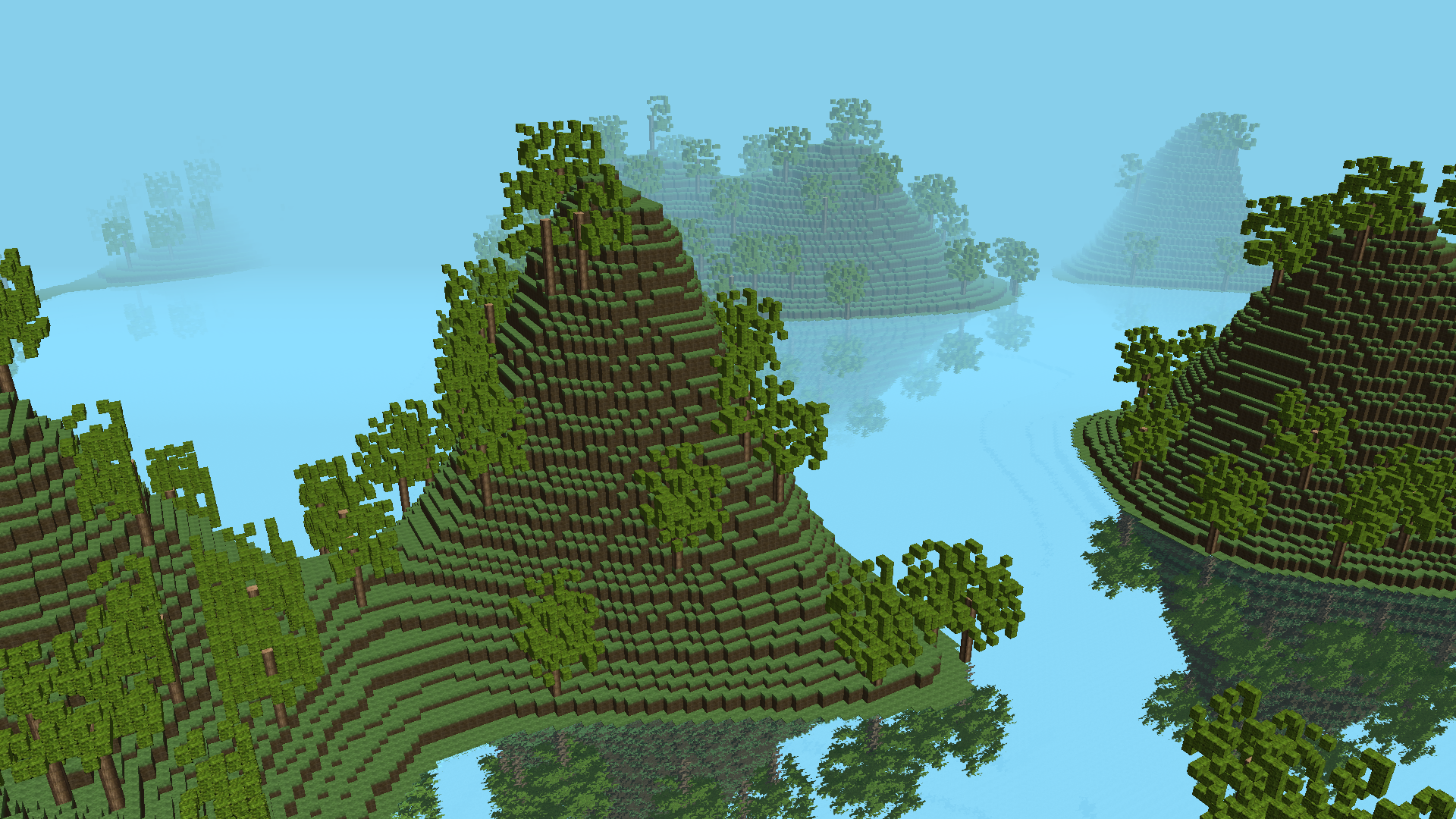Simple tech demo to explore rendering techniques with OpenGL.
- W - Move forward
- S - Move backward
- A - Move left
- D - Move right
- Move mouse - Look around
- Left mouse button - Brick block
- Right mouse button - Place block
In the data folder you can find a file called voxelsworld.ini. Have a look at the
values and change them to you liking. Set for example free_fly = 0 to get very basic gravity.
I've only build the app on Linux so far, but Windows should also work as there are no platform depended dependencies.
Make sure you have a recent OpenGL version on your computer. OpenGL 4.6 is needed.
You can check this on a Linux computer with glxinfo | grep "core profile version".
Besides that, you need a C++ compiler that supports C++17, like Clang or GCC. CMake and Ninja are also needed for building.
Open a terminal and clone the project
git clone https://github.com/FlexW/VoxelsworldDownload the dependencies
cd Voxelsworld
git submodule update --init --recursiveAnd finally, build the project
cmake --preset=clang_release # You can view a list of presets with cmake --list-presets
ninja -C build/clang_release/After you followed the above instructions to build the project, you can run it with
./build/clang_release/src/appThere will be tons of issues as it is a simple demo to explore rendering rather than a solid application. Feel free to report issues here.