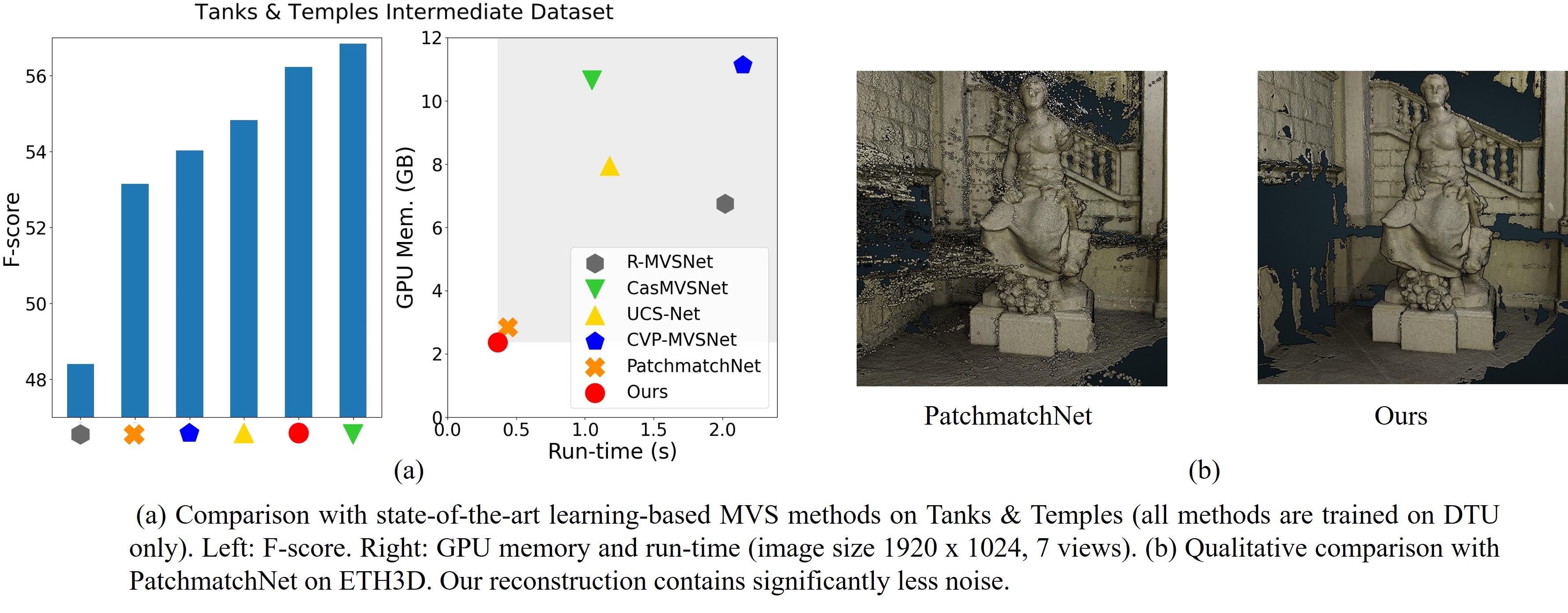official source code of paper 'IterMVS: Iterative Probability Estimation for Efficient Multi-View Stereo'
IterMVS is a novel learning-based MVS method combining highest efficiency and competitive reconstruction quality. We propose a novel GRU-based estimator that encodes pixel-wise probability distributions of depth in its hidden state. Ingesting multi-scale matching information, our model refines these distributions over multiple iterations and infers depth and confidence. Extensive experiments on DTU, Tanks & Temples and ETH3D show highest efficiency in both memory and run-time, and a better generalization ability than many state-of-the-art learning-based methods.
If you find this project useful for your research, please cite:
@misc{wang2021itermvs,
title={IterMVS: Iterative Probability Estimation for Efficient Multi-View Stereo},
author={Fangjinhua Wang and Silvano Galliani and Christoph Vogel and Marc Pollefeys},
journal={CVPR},
year={2022}
}
- python 3.6
- CUDA 10.1
pip install -r requirements.txt
- Download pre-processed datasets (provided by PatchmatchNet): DTU's evaluation set, Tanks & Temples and ETH3D benchmark. Each dataset is organized as follows:
root_directory
├──scan1 (scene_name1)
├──scan2 (scene_name2)
├── images
│ ├── 00000000.jpg
│ ├── 00000001.jpg
│ └── ...
├── cams_1
│ ├── 00000000_cam.txt
│ ├── 00000001_cam.txt
│ └── ...
└── pair.txt
Camera file cam.txt stores the camera parameters, which includes extrinsic, intrinsic, minimum depth and maximum depth:
extrinsic
E00 E01 E02 E03
E10 E11 E12 E13
E20 E21 E22 E23
E30 E31 E32 E33
intrinsic
K00 K01 K02
K10 K11 K12
K20 K21 K22
DEPTH_MIN DEPTH_MAX
pair.txt stores the view selection result. For each reference image, 10 best source views are stored in the file:
TOTAL_IMAGE_NUM
IMAGE_ID0 # index of reference image 0
10 ID0 SCORE0 ID1 SCORE1 ... # 10 best source images for reference image 0
IMAGE_ID1 # index of reference image 1
10 ID0 SCORE0 ID1 SCORE1 ... # 10 best source images for reference image 1
...
- For DTU's evaluation set, first download our processed camera parameters from here. Unzip it and replace all the old camera files in the folders
cams_1with new files for all the scans. - In
eval_dtu.sh, setDTU_TESTINGas the root directory of corresponding dataset, set--outdiras the directory to store the reconstructed point clouds. CKPT_FILEis the path of checkpoint file (default as our pretrained model which is trained on DTU, the path ischeckpoints/dtu/model_000015.ckpt).- Test on GPU by running
bash eval_dtu.sh. The code includes depth map estimation and depth fusion. The outputs are the point clouds inplyformat. - For quantitative evaluation, download SampleSet and Points from DTU's website. Unzip them and place
Pointsfolder inSampleSet/MVS Data/. The structure looks like:
SampleSet
├──MVS Data
└──Points
In evaluations/dtu/BaseEvalMain_web.m, set dataPath as the path to SampleSet/MVS Data/, plyPath as directory that stores the reconstructed point clouds and resultsPath as directory to store the evaluation results. Then run evaluations/dtu/BaseEvalMain_web.m in matlab.
The results look like:
| Acc. (mm) | Comp. (mm) | Overall (mm) |
|---|---|---|
| 0.373 | 0.354 | 0.363 |
- In
eval_tanks.sh, setTANK_TESTINGas the root directory of the dataset and--outdiras the directory to store the reconstructed point clouds. CKPT_FILEis the path of checkpoint file (default as our pretrained model which is trained on DTU, the path ischeckpoints/dtu/model_000015.ckpt). We also provide our pretrained model trained on BlendedMVS (checkpoints/blendedmvs/model_000015.ckpt)- Test on GPU by running
bash eval_tanks.sh. The code includes depth map estimation and depth fusion. The outputs are the point clouds inplyformat. - For our detailed quantitative results on Tanks & Temples, please check the leaderboards (Tanks & Temples: trained on DTU, Tanks & Temples: trained on BlendedMVS).
- In
eval_eth.sh, setETH3D_TESTINGas the root directory of the dataset and--outdiras the directory to store the reconstructed point clouds. CKPT_FILEis the path of checkpoint file (default as our pretrained model which is trained on DTU, the path ischeckpoints/dtu/model_000015.ckpt). We also provide our pretrained model trained on BlendedMVS (checkpoints/blendedmvs/model_000015.ckpt)- Test on GPU by running
bash eval_eth.sh. The code includes depth map estimation and depth fusion. The outputs are the point clouds inplyformat. - For our detailed quantitative results on ETH3D, please check the leaderboards (ETH3D: trained on DTU, ETH3D: trained on BlendedMVS).
- We support preparing the custom dataset from COLMAP's results. The script
colmap_input.py(modified based on the script from MVSNet) converts COLMAP's sparse reconstruction results into the same format as the datasets that we provide. - Test on GPU by running
bash eval_custom.sh.
- Download pre-processed DTU's training set (provided by PatchmatchNet). The dataset is already organized as follows:
root_directory
├──Cameras_1
├──Rectified
└──Depths_raw
- Download our processed camera parameters from here. Unzip all the camera folders into
root_directory/Cameras_1. - In
train_dtu.sh, setMVS_TRAININGas the root directory of dataset; set--logdiras the directory to store the checkpoints. - Train the model by running
bash train_dtu.sh.
- Download the dataset.
- In
train_blend.sh, setMVS_TRAININGas the root directory of dataset; set--logdiras the directory to store the checkpoints. - Train the model by running
bash train_blend.sh.
Thanks to Yao Yao for opening source of his excellent work MVSNet. Thanks to Xiaoyang Guo for opening source of his PyTorch implementation of MVSNet MVSNet-pytorch.