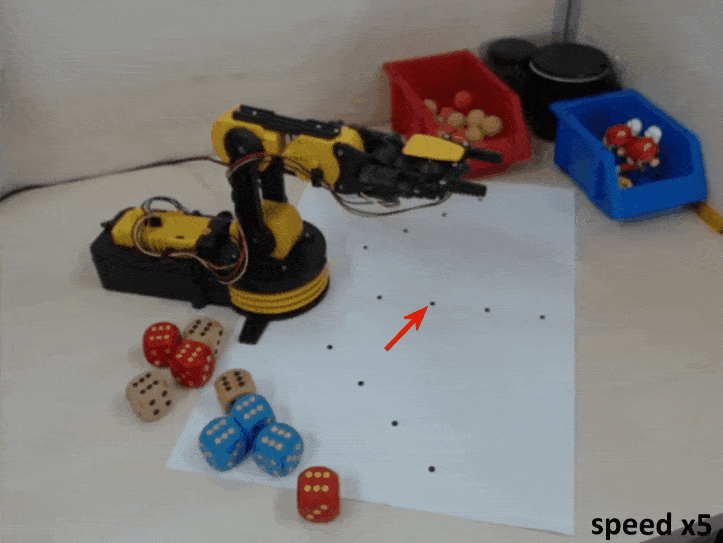The craves.ai project controls a toy robotic arm (OWI-535) with a single RGB camera. Please see the system pipeline and how it works in docs/README.md first before trying the code. The following animation shows the arm controlling by a mounted camera to reach a goal without relying on any other sensors.
We created three datasets for this project, namely synthetic, lab and youtube.
Download the datasets from here.
For the usage of these datasets, please refer to here
-
Download the checkpoint for the pretrained model here and put it into a folder, e.g. ./checkpoint/checkpoint.pth.tar.
-
Create a folder for result saving, e.g.
./saved_results. -
Open
./scripts/val_arm_reall.sh. Make sure--data-dir,--resumeand--save-result-dirmatch with the folder where you put the datasets, the pre-train model and the saved result, respectively. For example,--data-dir ../data/test_20181024 --resume ../checkpoint/checkpoint.pth.tar --save-result-dir ../saved_results -
cd ./scriptsthen runsh val_arm_reall.shand you can see the accuracy on the real lab dataset.
Other shell scripts you may want to try:
train_arm.shandtrain_arm_concat.sh: train a model from scratch with synthetic dataset only and with multiple datasets, respectively.val_arm_syn.sh: evaluate model on synthetic datasetval_arm_reall_with_3D: evaluate model on synthetic dataset, giving both 2D and 3D output.val_arm_youtube.shandval_arm_youtube_vis_only.sh: evaluate model on youtube dataset, with all keypoints and only visible keypoints, respectively.
Dependencies: pytorch with version 0.4.1 or higher, OpenCV
Download the linux binary from here (tested in Ubuntu 16.04).
Unzip and run ./LinuxNoEditor/ArmUE4.sh.
Run the following script to generate images and ground truth
pip install unrealcv imageio
python demo_capture.py frame.pngThe control module of CRAVES is hosted in another repo, https://github.com/zfw1226/craves_control.
Please see this repo for hardware drivers, pose estimator, a PID-like controller, and a RL-based controller.
If you found CRAVES useful, please consider citing:
@article{zuo2019craves,
title={CRAVES: Controlling Robotic Arm with a Vision-based, Economic System},
author={Zuo, Yiming and Qiu, Weichao and Xie, Lingxi and Zhong, Fangwei and Wang, Yizhou and Yuille, Alan L},
journal={CVPR},
year={2019}
}If you have any question or suggestions, please open an issue in this repo. Thanks.