This repository is the control module of CRAVES. This repository contains hardware drivers, pose estimator, a PID-like controller, and a RL-based controller.
- USB Camera (Logitech C920)
- Robotic Arm (OWI-535)
- Python>=2.7, Gym, CV2, Matplotlib, Numpy, Pytorch, Pyusb
It is easy to install craves_control, just run
git clone https://github.com/zfw1226/craves_control.git
cd craves_control
pip install -e . If your OS is Linux, you need modify your system to allow all users access to the arm via usb,
just copy the file 42-usb-arm-permissions.rules to /etc/udev/rules.d, running as:
sudo cp 42-usb-arm-permissions.rules /etc/udev/rules.d/42-usb-arm-permissions.rulesIf you want to train/evaluate a new RL agent in virtual environment, please install Gym-UnrealCV.
Firstly, please place the camera to a position viewing the arm. After that run the following command:
python craves_control/demo_control.py --kp --pose 0 0 0 0
The arm will move to an expected pose (0, 0, 0, 0) in a few seconds.
The reacher aims to move the arm to make the grip reach a expected location. The policy network is trained by DDPG, a conventional RL algorithm for continuous action. Firstly, you can evaluate the policy network in virtual environment, running:
cd ddpg
python main.py --gpu-ids 0 --rescale --test --env UnrealArm-ContinuousPose-v1 --model-dir models/best.pt
After that, the arm will move to nine points sequentially, as:
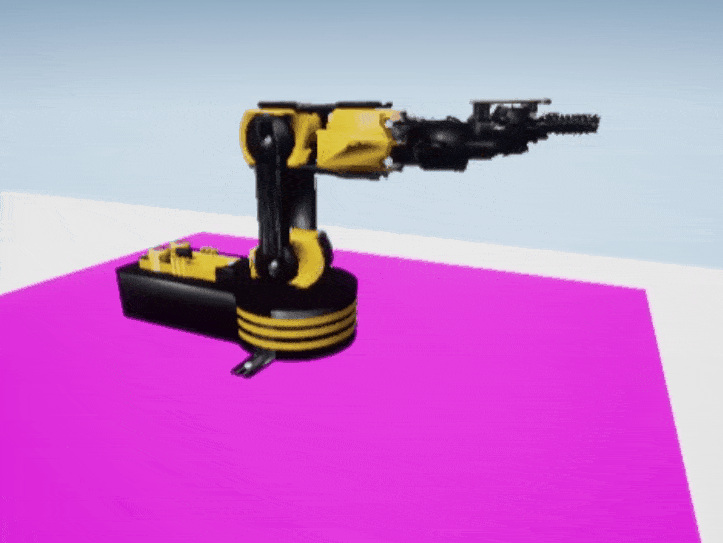
If your hardware is ready, you can run the pose estimator and RL controller jointly:
python main.py --gpu-ids 0 --rescale --test --env RealArm --model-dir models/best.pt After running, the arm will automatically move to an initial position at first,
and then reach a set of points one by one, as:
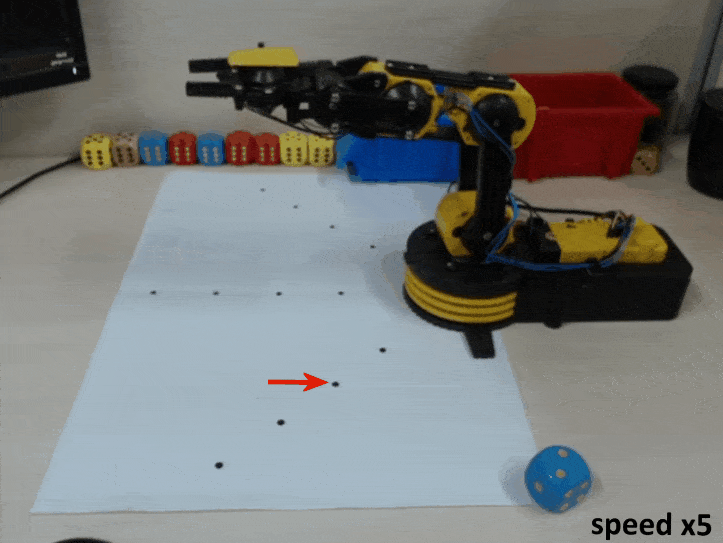
It is also robust to different viewpoint, as:
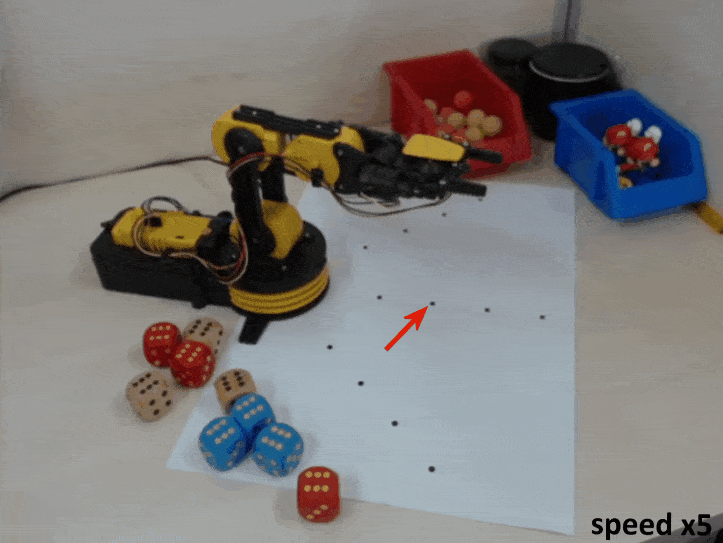
If you found CRAVES useful, please consider citing:
@article{zuo2019craves,
title={CRAVES: Controlling Robotic Arm with a Vision-based, Economic System},
author={Zuo, Yiming and Qiu, Weichao and Xie, Lingxi and Zhong, Fangwei and Wang, Yizhou and Yuille, Alan L},
journal={CVPR},
year={2019}
}- Maplin/OWI USB Robot Arm Driver: https://github.com/eoinwoods/robot_arm
- Gym-UnrealCV: https://github.com/zfw1226/gym-unrealcv.git
- UnrealCV: https://github.com/unrealcv/unrealcv.git
- CRAVES: https://github.com/zuoym15/craves.ai.git