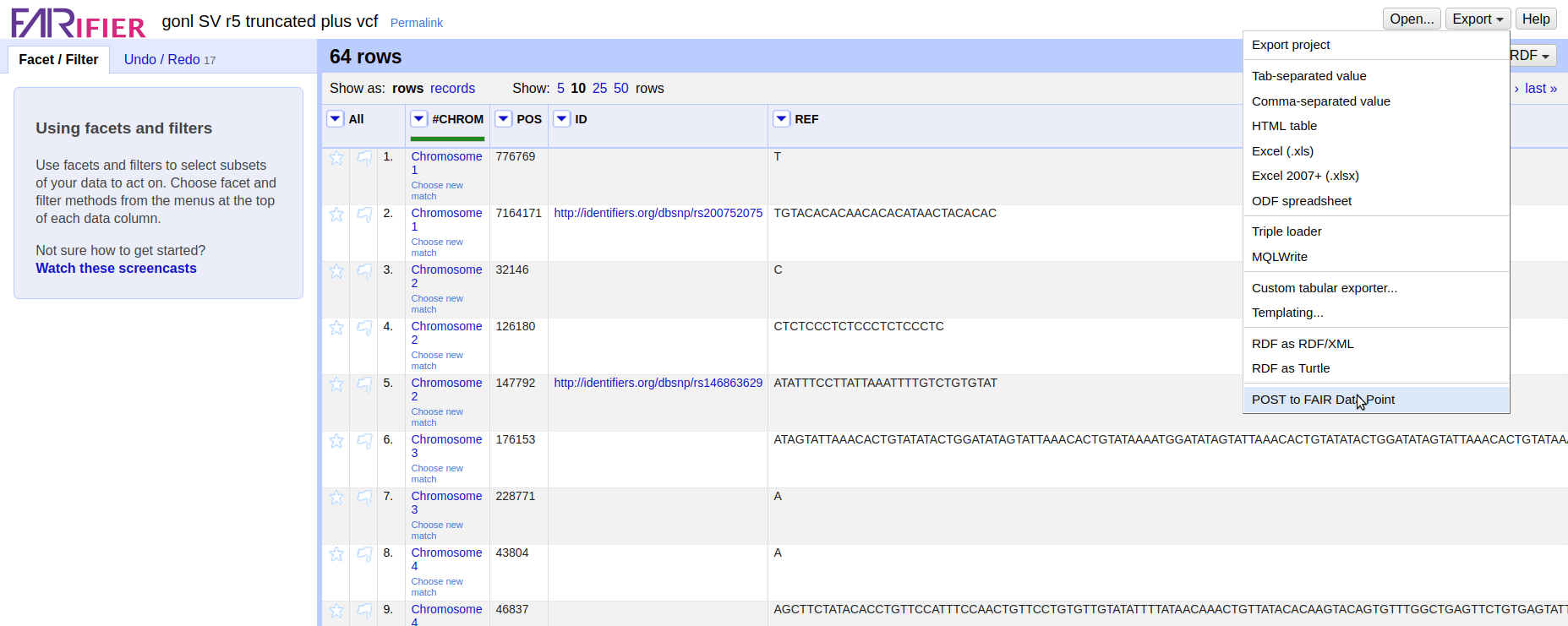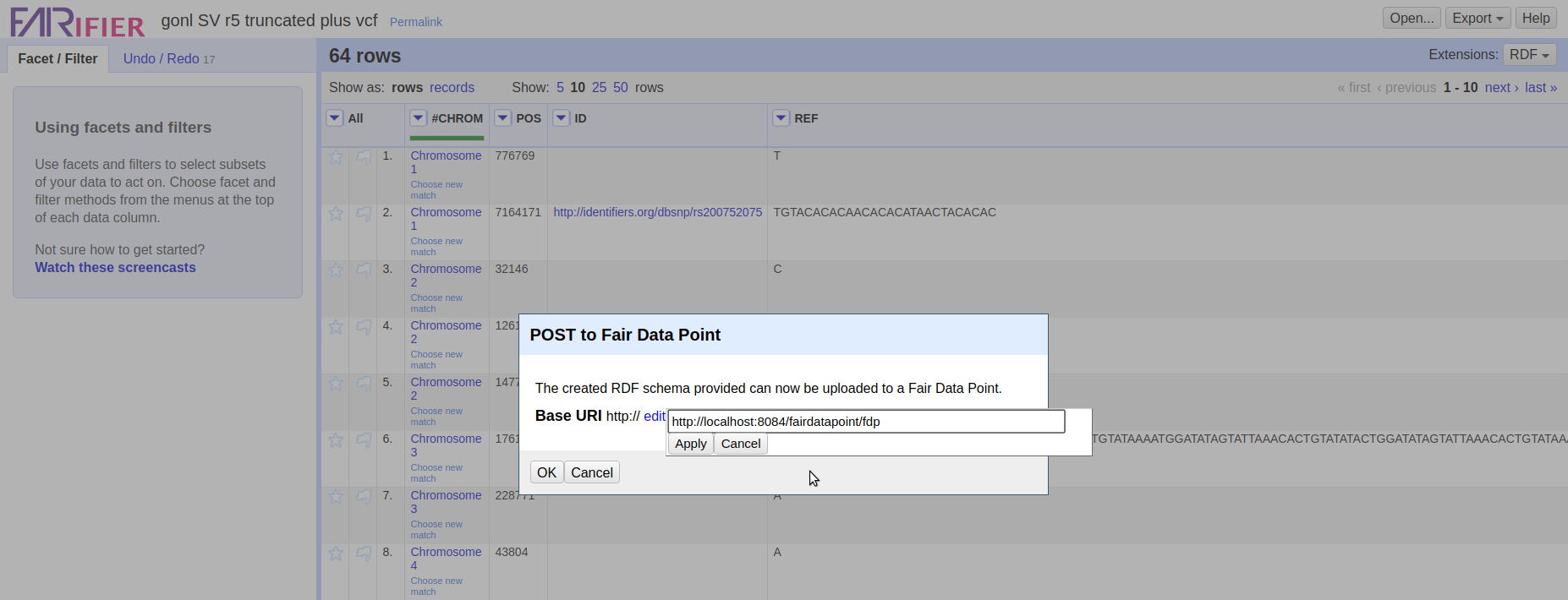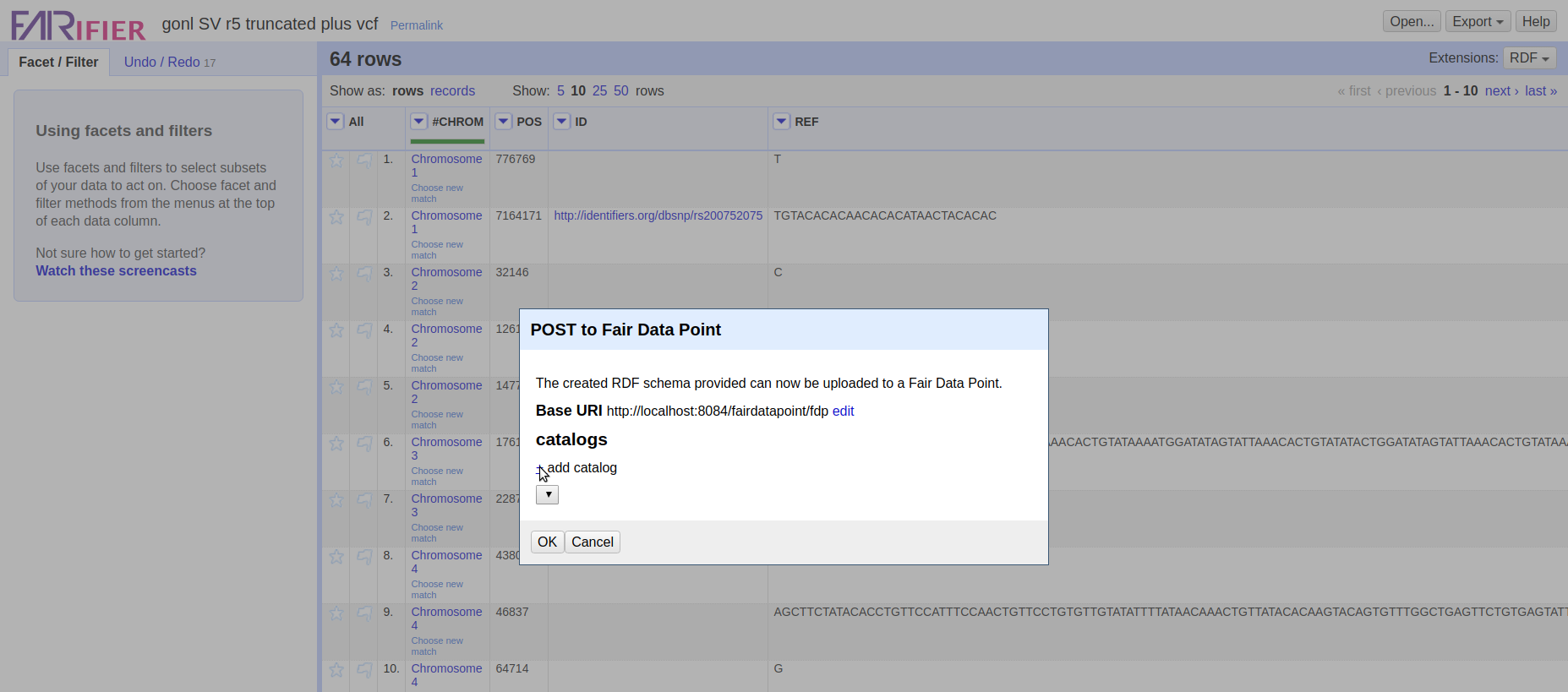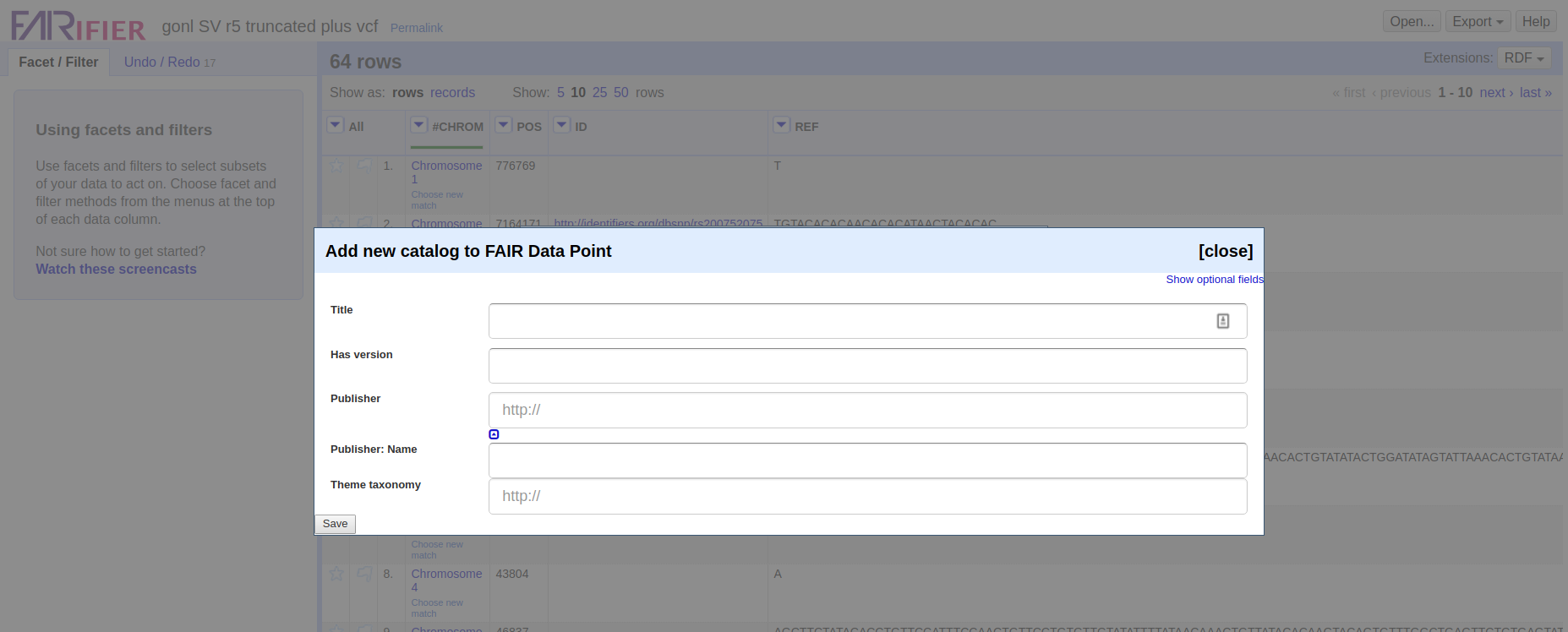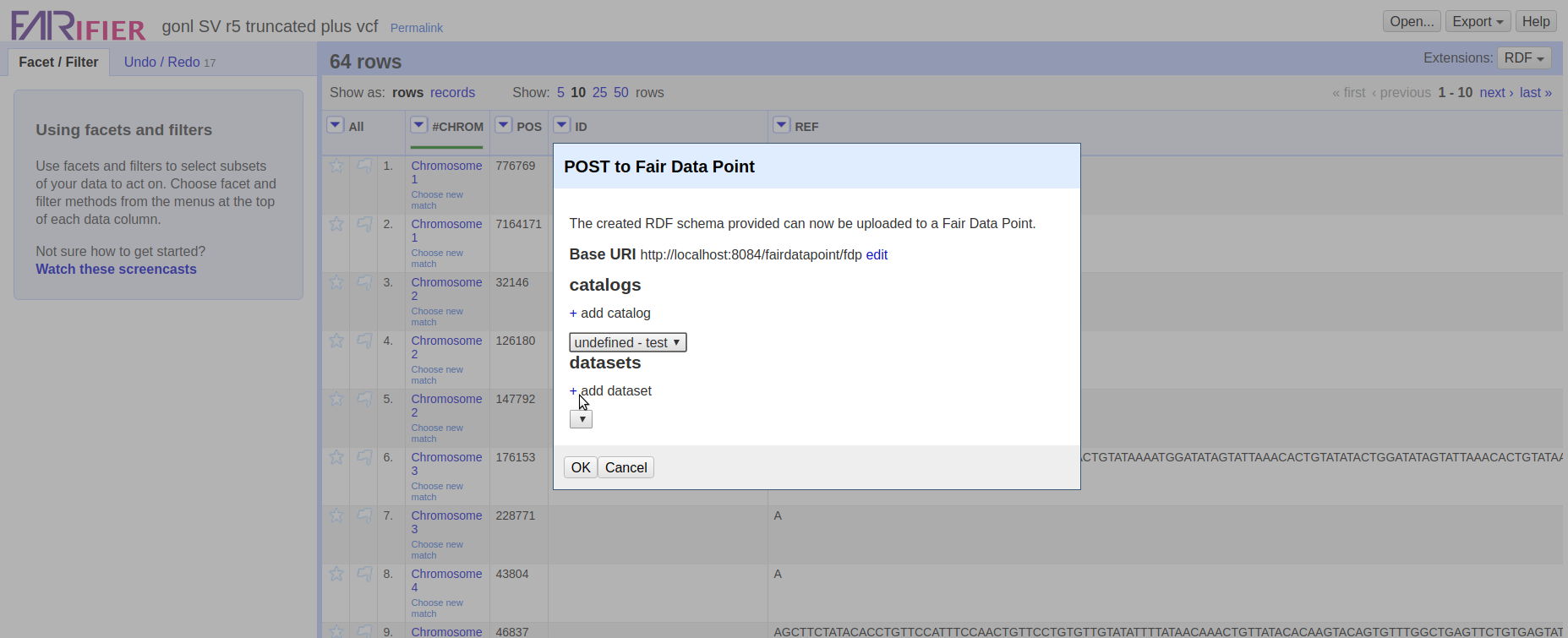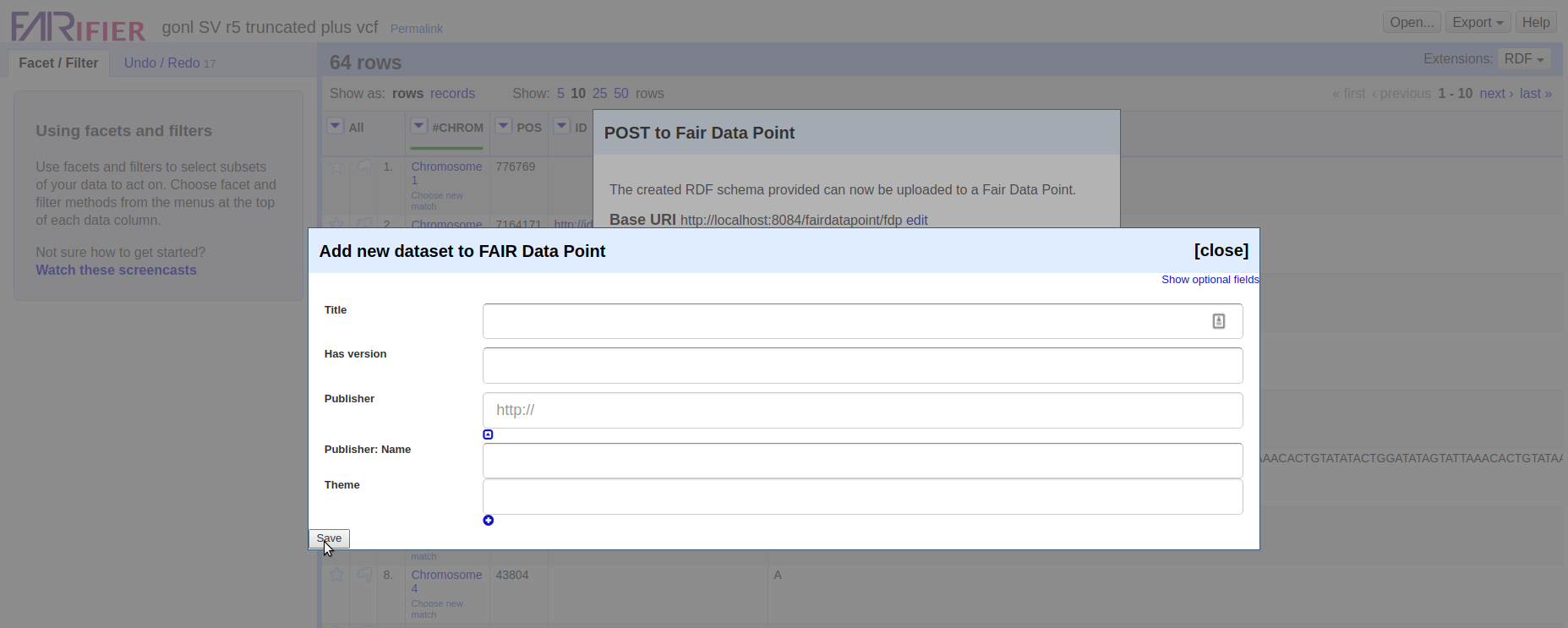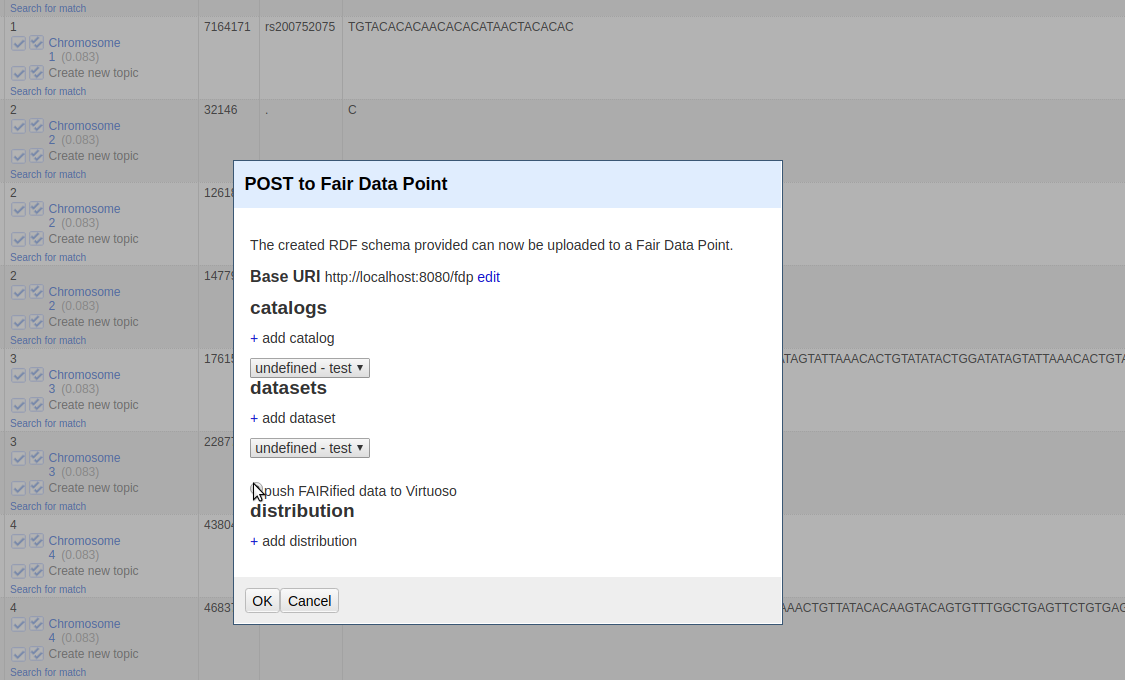Dependencies:
- Java 8
- Apache Ant
install depedencies (assuming Java 8 is installed)
sudo apt-get install ant
download the git repository
git clone --recursive -b development https://github.com/DTL-FAIRData/FAIRifier.git
cd to the directory of the git repo
cd FAIRifier/
and now build
./refine build
Run the ./refine file
./refine
Because the FAIRifier is based on OpenRefine it has all the functionalities of OpenRefine. The main added functionality is to add the FAIRified data as RDF to a data resource (FTP or virtuoso triple store - more to be added later). This allows the user to push FAIR data to a resource and metadata to a FAIRDataPoint(FDP) with one application. The forms used to specify the metadata are the same as the metadata editor. To access this new function first prepare the dataset to contain the RDF you want. You also need to have upload rights to a FDP. To push the data you need access to a triple store or a FTP. Afterwards press the POST to FAIRDataPoint option in the Export menu.
Clicking the POST to FAIRDataPoint option will open the POST to Fair Data Point dialog. In the Base URI field requires you to fill in a the URL of the FDP where you want to store the metadata. Please fill in the complete url to the root of the FDP API.
When you click on the Apply button the catalogs menu will show up in the dialog. It will show a + with the text add catalog and a drop down menu which, when using a non-empty FDP, will show all the catalogs in the FDP. If the FDP is empty the drop down menu will be empty. Click on the + to add a new catalog.
This will open the add new catalog dialog. Fill in this form, to add the metadata to the new catalog layer to the FDP.
When you click save You will return to the POST to FAIR Data Point dialog and a new field will apear. This field will show a + add dataset and a dropdown menu. The dropdown menu will list the datasets within the selected catalog, if the catalog is empty or new the dropdown menu will be empty.
When you click the + button the Add new dataset to FAIR Data Point will apear. Fill in this form, to add the metadata to the new dataset layer to the FDP.
When you click save You will return to the POST to FAIR Data Point dialog and a new field will apear. This field will show a + add distribution and a dropdown menu. The dropdown menu will list the distributions within the selected catalog, if the dataset doesnt have any distributions the dropdown menu will be empty. You also have to select where to upload your distribution. All the resources that are set enabled in the XML configuration file, located at FAIRifier/extensions/grefine-rdf-extension/config.xml, will be shown.
This will open the add new distribution dialog. Fill in this form, to add the metadata to the new distribution layer to the FDP.
If everything is filled in correctly then you should see the uploading animation and when uploading is done a dialog should apear with the text FAIR data pushed.