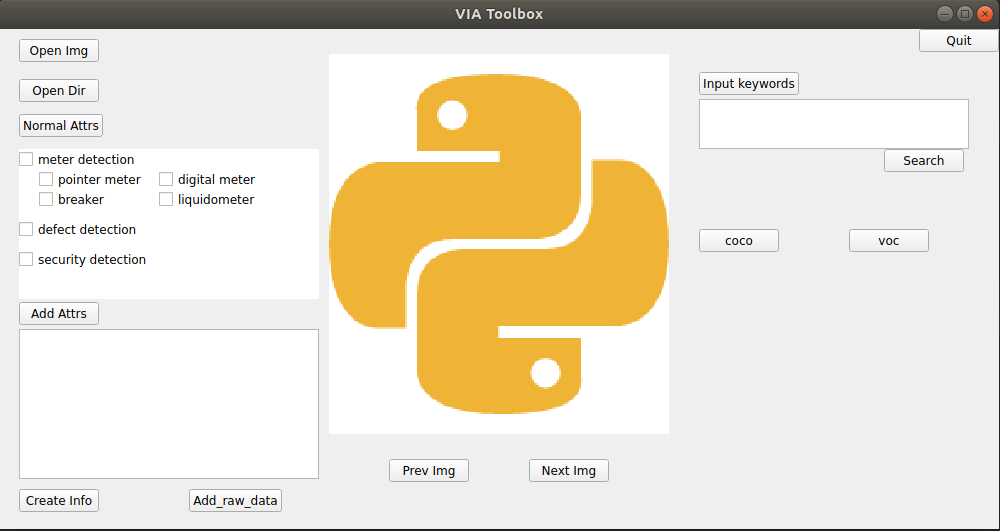VIA Toolbox
This software helps to generate COCO or VOC format dataset using annotations labeled with VGG Image Annotator (VIA) version 2.
Install
git clone https://github.com/DrawZeroPoint/via_toolbox
# Optional
pip install -r requirement.txt
cd PythonAPI
python setup.py build develop
Usage
Before using the APP
-
Create a
Databasefolder in your/home/<username>path. -
Run app.py
Convert the VIA annotation file to COCO format
-
First, use VIA to label the dataset. Each instance of interest should be labeled with a bounding box. Inside the bbox, arbitrary keypoints could be labeled. The attribute indicates the visibility. By default, all keypoints should have visibility=2, i.e., visible.
-
Run the toolbox App or directly run coco/coco_multi_obj.py. In the app, click the
cocobutton on the right hand side, then in the sub panel, choose the image dir and the path to the.jsonfile generated by VIA, then convert. The COCO format annotation file will be output to the same folder as the original annotation.