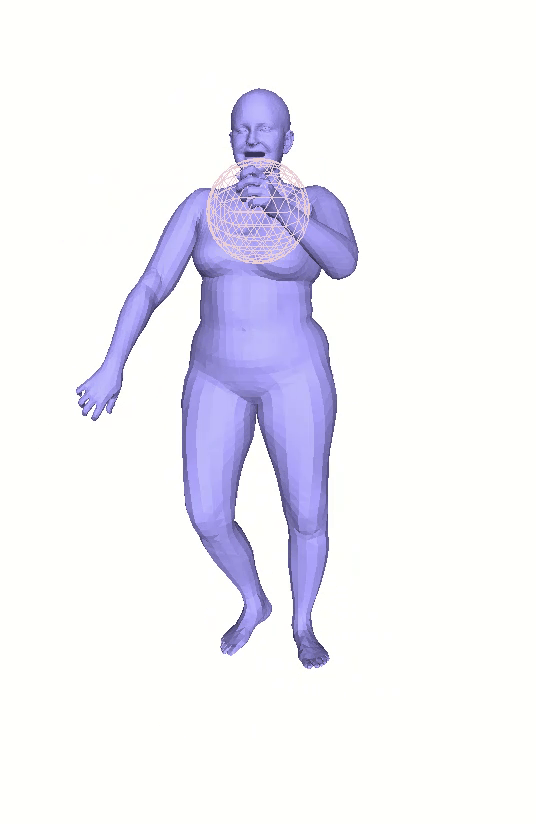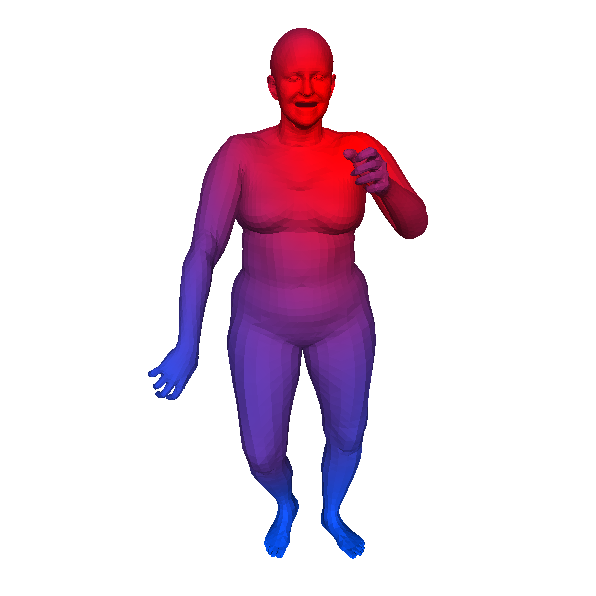As a part of HAKE project (HAKE-3D). Code for our CVPR2020 paper "Detailed 2D-3D Joint Representation for Human-Object Interaction".
(2022.11.19) We release the interactive object bounding boxes & classes in the interactions within AVA dataset (2.1 & 2.2)! HAKE-AVA, [Paper]. BTW, we also release a CLIP-based human body part states recognizer in CLIP-Activity2Vec!
(2022.07.29) Our new work PartMap (ECCV'22) is released! Paper, Code
(2022.04.23) Two new works on HOI learning are releassed! Interactiveness Field (CVPR'22) and a new HOI metric mPD (AAAI'22).
(2022.02.14) We release the human body part state labels based on AVA: HAKE-AVA.
(2021.2.7) Upgraded HAKE-Activity2Vec is released! Images/Videos --> human box + ID + skeleton + part states + action + representation. [Description]
(2021.1.15) Our extended version of TIN (Transferable Interactiveness Network) is accepted by TPAMI! New paper and code will be released soon.
(2020.10.27) The code of IDN (Paper) in NeurIPS'20 is released!
(2020.6.16) Our larger version HAKE-Large (>120K images, activity and part state labels) is released!
- Paper is here: arXiv
- PyTorch version is here (work in progress)
- Single-view human detailed shape reconstruction, 2D & 3D pose and detailed shape from OpenPose and SMPLify-X.
- Interacted object 3D location-size recovering as hollow sphere.
- 2D-3D joint human body part attention.
- Multi-modal representation for HOI detection.
This repo contains the code for the proposed Ambiguous-HOI dataset.
To collect the data set, run
bash script/Generate_Ambiguous_HOI.shAfter running this, the data and code related to Ambiguous-HOI would be organized as:
DJ-RN
├──Data
├── Ambiguous_HOI
└── ... # The jpeg image files
└── Test_ambiguous.pkl # Person and object boudning boxes used by DJ-RN
└── -Results
├── gt_ambiguous_hoi_new.pkl # Annotation file
└── Evaluate_HICO_DET.py # Evaluation scriptRun python ./-Results/Evaluate_ambiguous.py <your detection file> <path to save the result> to evaluate the performace. The detection file should be a pickle file with format of
{'xxx.jpg': # image file name
[
[x1, y1, x2, y2], # Human bounding box
[x1, y1, x2, y2], # Object bounding box
x, # Object category, 1~80
np.array([xx, ..., xx]), # HOI detection score, np.array with size of (600,)
x, # Human detection confidence
x, # Object detection confidence
],
...
}Our results on HICO-DET dataset, using object detections from iCAN (COCO pre-trained detector)
| Method | Full(def) | Rare(def) | None-Rare(def) | Full(ko) | Rare(ko) | None-Rare(ko) |
|---|---|---|---|---|---|---|
| iCAN (BMVC2018) | 14.84 | 10.45 | 16.15 | 16.26 | 11.33 | 17.73 |
| TIN (CVPR2019) | 17.03 | 13.42 | 18.11 | 19.17 | 15.51 | 20.26 |
| Analogy (ICCV2019) | 19.40 | 14.60 | 20.90 | - | - | - |
| DJ-RN (CVPR2020) | 21.34 | 18.53 | 22.18 | 23.69 | 20.64 | 24.60 |
Our results on Ambiguous-HOI
| Method | mAP |
|---|---|
| iCAN (BMVC2018) | 8.14 |
| TIN (CVPR2019) | 8.22 |
| Analogy (ICCV2019, reproduced) | 9.72 |
| DJ-RN (CVPR2020) | 10.37 |
-
Clone this repository.
-
Download HICO-DET dataset and detection files. The detection results (person and object boudning boxes) are collected from: iCAN.
bash script/Download_HICO-DET.sh- Generate Ambiguous-HOI dataset.
bash script/Generate_Ambiguous_HOI.sh- Download SMPL-X model referring to this link, and unzip and organize the directory structure as follows:
models
├── smplx
├── SMPLX_FEMALE.npz
├── SMPLX_FEMALE.pkl
├── SMPLX_MALE.npz
├── SMPLX_MALE.pkl
├── SMPLX_NEUTRAL.npz
└── SMPLX_NEUTRAL.pklmodels/smplx will be referred to as smplx_path in the following instruction.
- Download pretrained weight of our model. (Optional)
bash script/Download_weight.sh- Download inference results of our model. (Optional)
bash script/Download_result.sh-
Run OpenPose for the images in the dataset. For HICO-DET, the OpenPose result could be downloaded from this link.
-
Create the environment used for this phase.
conda create --name DJR-data --file requirements_data.txt
conda activate DJR-data- Filter the OpenPose result.
python script/filter_pose.py --ori <path to your OpenPose result> --fil <path to save the filtered result>
-
Run SMPLify-X on the dataset with the filtered pose.
-
Assign the SMPLify-X results to the training and testing data.
python script/assign_pose_GT.py --pose <path to your pose used for SMPLify-X> --res <path to your SMPLify-X result>
python script/assign_pose_Neg.py --pose <path to your pose used for SMPLify-X> --res <path to your SMPLify-X result>
python script/assign_pose_test.py --pose <path to your pose used for SMPLify-X> --res <path to your SMPLify-X result>- Generate 3D spatial configuration.
python script/generate_3D_obj_GT.py --smplx_path <path of the smplx model> --res <path to your SMPLify-X result> --img_path <path to your HICO train image> --save_obj_path <path to save your object mesh and pkl>
python script/generate_3D_obj_Neg.py --smplx_path <path of the smplx model> --res <path to your SMPLify-X result> --img_path <path to your HICO train image> --save_obj_path <path to save your object mesh and pkl>
python script/generate_3D_obj_test.py --smplx_path <path of the smplx model> --res <path to your SMPLify-X result> --img_path <path to your HICO test image> --save_obj_path <path to save your object mesh and pkl>
python script/rotate_sampling_GT.py --smplx_path <path of the smplx model> --res <path to your SMPLify-X result> --obj_path <path to your object vertexs> --save_path <path to save the spatial configuration>
python script/rotate_sampling_Neg.py --smplx_path <path of the smplx model> --res <path to your SMPLify-X result> --obj_path <path to your object vertexs> --save_path <path to save the spatial configuration>
python script/rotate_sampling_test.py --smplx_path <path of the smplx model> --res <path to your SMPLify-X result> --obj_path <path to your object vertexs> --save_path <path to save the spatial configuration>- Transfer the results to fit in Python 2.7
python script/transfer_py3-py2.py --res <Path to your SMPLify-X result>
We provide a Jupyter Notebook demo for quick start in script/Demo.ipynb.
- Clone the PointNet repo (https://github.com/charlesq34/pointnet.git), and copy the necessary files.
git clone https://github.com/charlesq34/pointnet.git
cp Feature_extraction/Feature_extraction.py pointnet/Feature_extraction.py
cp Feature_extraction/pointnet_hico.py pointnet/models/pointnet_hico.py-
Install PointNet following instruction.
-
Extract feature
cd pointnet
python script/Download_data.py 1l48pyX-9FWFMNuokdbBp6KshKSDBihAe Feature_extraction.tar
tar -xvf Feature_extraction.tar
python Feature_extraction.py --input_list script/vertex_path_GT.txt --model_path ../Feature_extraction/model_10000.ckpt
python Feature_extraction.py --input_list script/vertex_path_Neg.txt --model_path ../Feature_extraction/model_10000.ckpt
python Feature_extraction.py --input_list script/vertex_path_Test.txt --model_path ../Feature_extraction/model_10000.ckpt- Concatenate the extracted feature with the corresponding dim-reduced word vector.
python script/concat_w2v.py --SMPLX_PATH <path to your SMPL-X results> --GT ./Data/Trainval_GT_HICO_with_idx.pkl --Neg Trainval_Neg_HICO_with_idx.pkl --Test Test_Faster_RCNN_R-50-PFN_2x_HICO_DET_with_idx.pkl- Create the environment used for this phase.
conda create --name DJR --file requirements_DJR.txt
conda activate DJR- Train on HICO-DET
python tools/Train_HICO_DET_DJR.py --model <your model name> --num_iteration 400000
- Test and generate detection file on HICO-DET
python tools/Test_HICO_DET_DJR.py --model <your model name> --iteration 400000
python ./-Results/Generate_detection.py --model <your test output directory, under ./-Results by default>- To evaluate the performance of our model on HICO-DET, run
python ./-Results/Evaluate_HICO_DET.py --file ./-Results/Detection_400000_DJR.pkl
- Test and generate detection file on Anbiguous-HOI
python tools/Test_ambiguous_DJR.py --model <your model name> --iteration 400000
- To evaluate the performance of our model on Ambiguous-HOI, run
python ./-Results/Evaluate_ambiguous.py ./-Results/400000_DJR_ambiguous.pkl DJR_ambiguous/
- As the data generation pipeline is long, you may find some useful common quetions in the issues.
- NaN loss: sometimes the training is not stable due to the align loss that needs careful tuning. We also recommend the MSE loss instead of KL divergence that can also achieve decent performance and is easier to train. More please refer to this issue.
If you find our work useful, please consider citing:
@inproceedings{li2020detailed,
title={Detailed 2D-3D Joint Representation for Human-Object Interaction},
author={Li, Yong-Lu and Liu, Xinpeng and Lu, Han and Wang, Shiyi and Liu, Junqi and Li, Jiefeng and Lu, Cewu},
booktitle={CVPR},
year={2020}
}
- Ambiguous-HOI data and evaluation
- Full model
- 3D human-object generation and visualization
- New and upgraded PyTorch version
Some of the codes are built upon Interactiveness.
If you get any problems or if you find any bugs, don't hesitate to comment on GitHub or make a pull request!
DJ-RN is freely available for free non-commercial use, and may be redistributed under these conditions. For commercial queries, please drop an e-mail. We will send the detail agreement to you.