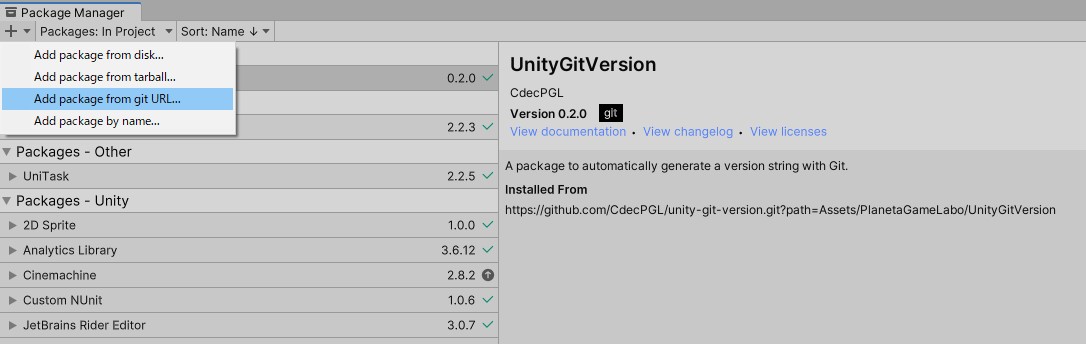An asset to automatically generate a version string with Git like v1.0.0-commit-abcdefg.
This asset can be used for the following purposes.
- Display game version
- Check game version between a server and clients in online game
- etc.
- Unity: 2018.1 or higher (set
Api Compability Levelto.Net 4.xor.Net Standard 2.0in Player Setting) - OS: Windows(, Linux or MacOSX)
You can install UnityGitVersion via Git URI.
- Open package manager in Unity
- Click "+" button at top left of the package manager window
- Click "Add package from git URI..."
- Input
https://github.com/CdecPGL/unity-git-version.git?path=Assets/PlanetaGameLabo/UnityGitVersionand click "Add" button
You can install UnityGitVersion as an Unity Package by below steps. Use this method if the version of your Unity doesn't supports UPM.
- Download latest
UnityGitVersion.unitypackagefrom the release page - Import downloaded unity package to your project
- :)
You can install UnityGitVersion via open upm.
Prepare openupm-cli, then run below command in your project directory.
openupm add com.cdecpgl.git-versionIt is also possible to install upm without open upm by adding scoped registory in package manager of Unity.
- Attach
GitVersionGUITextcomponent of UnityGitVersion to the object you want to display version - Arrange the uGUI object
- Selecting "Tools->GitVersion->Log VersionString" in the menu bar
- Check a version string logged to the console window
A version is held as PlanetaGameLabo.UnityGitVersion.Version structure and can be gotten by the below code.
var version = PlanetaGameLabo.UnityGitVersion.version;
Debug.Log(version.versionString)PlanetaGameLabo.UnityGitVersion.Version structure has bellow public fields.
| Name | Type | Description |
|---|---|---|
| versionString | string | A version string |
| isVersionValid | bool | whether the version is valid |
| tag | string | Tag |
| commitId | string | Commit ID |
| diffHash | string | SHA1 Hash of difference between last commit and current state |
If version is not available (the project directory is not git repository or a version is not saved due to some reasons), the version is treated as "Unknown Version" and Version.isValid is set to false.
You can check if running game version matches other version by below code.
if(PlanetaGameLabo.GitVersion.CheckIfVersionMatch(other_version))
{
// Match
}
else
{
// Not match
}By clicking "Tools->GitVersion->Setting" in the menu bar, you can open a setting window of UnityGitVersion.
Formats of version string generated by UnityGitVersion. In version string format, spesific strings are replaced as below.
| Special String | Replace String |
|---|---|
| %c | A short commit ID of the last commit |
| %C | A commit ID of the last commit |
| %t | A tag of the last commit |
| %d | A short hash of difference between the last commit and current state |
| %D | A hash of difference between the last commit and current state |
| %x | A result of git-describe. |
| %y | A result of git-describe with --tags option, which means lightweight matching is enabled. |
| %% | % |
There are 4 kinds of formats for each status of the repository.
This is used when there are no changes from last commit and no tag to the last commit.
%c, %C, %x, %y are available.
Below are examples when commit ID is 1c8b748fe43d75bf76a9be505f96102ba2df19d7 and there not changes in the repogitory and no tag to the commit. Additionally, In below examples tag v0.0.0 is added to a commit older by 14 commit.
| Format | Generated Version String |
|---|---|
commit-%c |
commit-1c8b748 |
commit-%C |
commit-1c8b748fe43d75bf76a9be505f96102ba2df19d7 |
%x |
v0.0.0-14-g1c8b748 |
This is used when there are some changes from last commit and no tag to the last commit.
%c, %C, %d, %D, %x, %y are available.
Below are examples when commit ID is 1c8b748fe43d75bf76a9be505f96102ba2df19d7 and there are changes in the repogitory with SHA1 hash ad5add9f6a2583696809fc103ce5303f6db1ff78 and no tag to the commit. Additionally, In below examples tag v0.0.0 is added to a commit older by 14 commit.
| Format | Generated Version String |
|---|---|
commit-%c-%d |
commit-1c8b748-ad5add9 |
commit-%C-%D |
commit-1c8b748fe43d75bf76a9be505f96102ba2df19d7-ad5add9f6a2583696809fc103ce5303f6db1ff78 |
%x-%d |
v0.0.0-14-g1c8b748-ad5add9 |
This is used when there are no changes from last commit and a tag to the last commit.
%c, %C, %t, %x, %y are available.
Below are examples when commit ID is 1c8b748fe43d75bf76a9be505f96102ba2df19d7 and there are no changes in the repogitory and tag v1.0.0 to the commit.
| Format | Generated Version String |
|---|---|
%t |
v1.0.0 |
%t-commit-%c |
v1.0.0-commit-1c8b748 |
%x |
v1.0.0 |
This is used when there are some changes from last commit and a tag to the last commit.
%c, %C, %t, %d, %D, %x, %y are available.
Below are examples when commit ID is 1c8b748fe43d75bf76a9be505f96102ba2df19d7 and there are changes in the repogitory with SHA1 hash ad5add9f6a2583696809fc103ce5303f6db1ff78 and tag v1.0.0 to the commit.
| Format | Generated Version String |
|---|---|
%t-%d |
v1.0.0-ad5add9 |
%t-commit-%c-%d |
v1.0.0-commit-1c8b748-ad5add9 |
%x-%d |
v1.0.0-ad5add9 |
A version informatio is generated and saved when you play your game in editor or before build game.
In that time, an asset which has version information is saved on "Assets/PlanetaGameLabo/UnityGitVersion/Resources" directory, but it doesn't affect to Git because the asset file is ignored by .gitignore which is generated automatically in PlanetaGameLabo/UnityGitVersion.
The hash of difference for %d and %D us the SHA1 hash of a string which is generated by merging three strings as below.
- The result of
git diff HEAD - Untracked file paths extracted from the result of
git status - Last update times of untracked file extracted from the result
git status
The reason why we use not only git diff HEAD but also git status is that the result of git diff HEAD is not include untracked files.
You can do operation like getting commit ID by using PlanetaGameLabo.UnityGitVersion.GitOperator class.
Please submit issues or create Pull Requests if you find bugs or want to propose new features.
You can create pull requests by below steps.
- Fork
- Create a feature branch
- Commit your changes
- Rebase your local changes against the master branch
- Push commits
- Create new Pull Request
The source codes in this repository are based on the MIT Lisence.