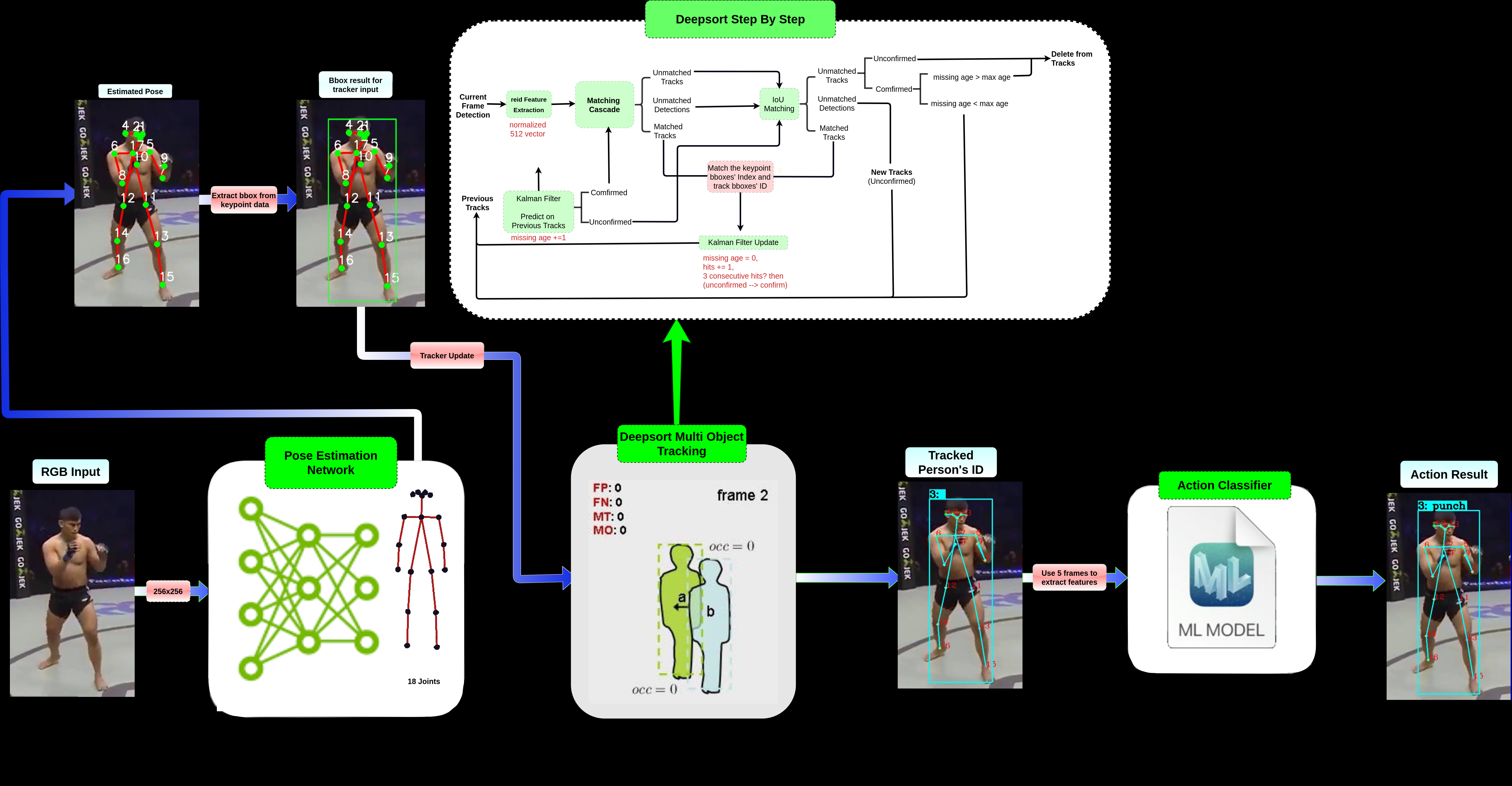💥 Added tensorrt conversion script for reid models.
💥 Added reid models which are trained on mars and market1501 datasets.
💥 Added trained weight of siamesenet networks and training script for reid model. They are used in cosine metric learnings of deep sort pipeline.
💥 Added debug-tracker flag to demo.py script for visualizing tracker bboxes and keypoints bboxes. So, you can easily learn by visualizing how the tracker algorithm works.
Pretrained actions, total 9 classes : ['stand', 'walk', 'run', 'jump', 'sit', 'squat', 'kick', 'punch', 'wave']
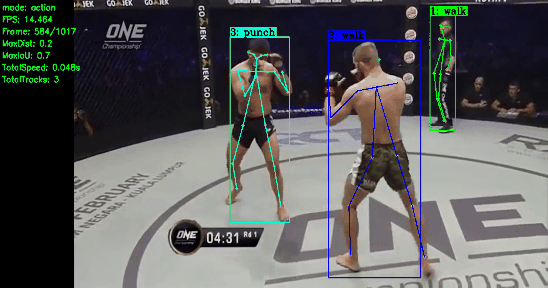 |
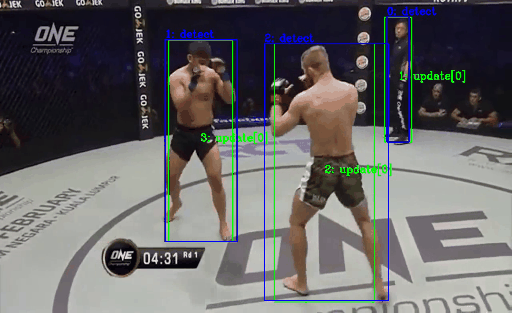 |
| Fight scene demo | Fight scene debug demo |
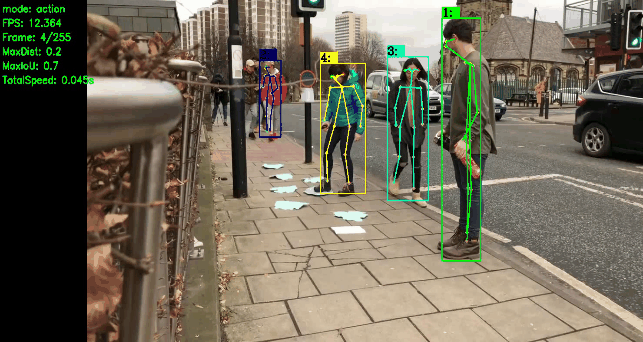 |
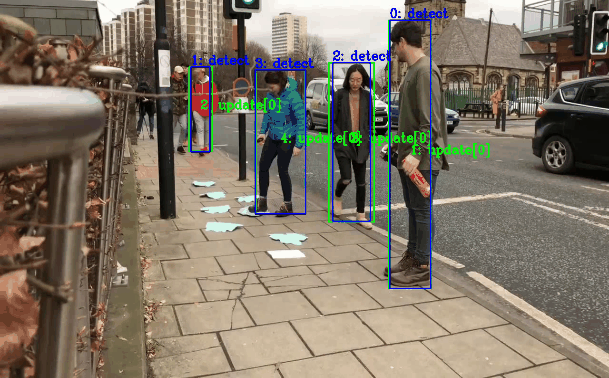 |
| Street scene demo | Street scene debug demo |
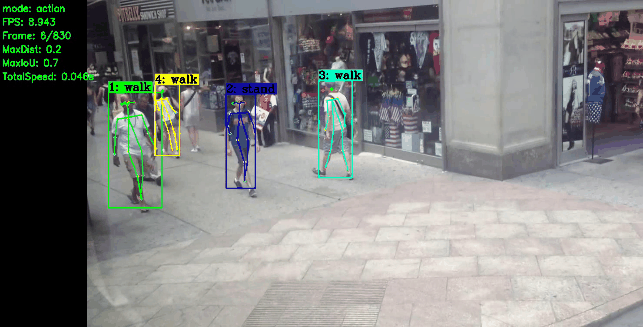 |
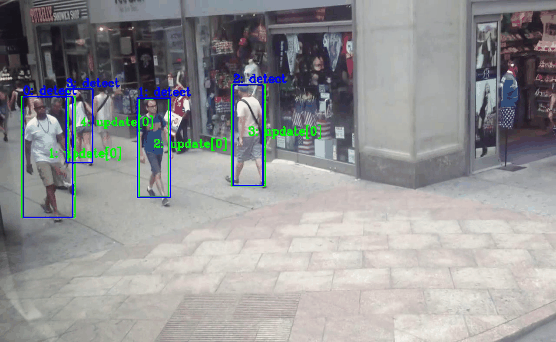 |
| Street walk demo | Street walk debug demo |
This is the 3 steps multi-person action recognition pipeline. But it achieves real time performance with 33 FPS for whole action recognition pipeline with 1 person video. The steps include:
Action classifier is used from this repo and his dataset also.
Tested PC specification
- OS: Ubuntu 18.04
- CPU: Ryzen 5 3600 @3.766GHz
- GPU: RTX 2060
- CUDA: 10.2
- TensorRT: 7.1.3.4
❗ Below table is based on a single person video. For multi person testing, the result may vary.
| Pipeline Step | Model | Step's Model Input Size (H, W) | Pytorch FPS |
TensorRT FPS |
|---|---|---|---|---|
| Pose Estimation | densenet121 | (256x256) | 25 fps | 38 fps |
| Pose Estimation + Tracking | densenet121 + deepsort siamese reid |
(256x256) + (256x128) | 22 fps | 34 fps |
| Pose Estimation + Tracking | densenet121 + deepsort wideresnet reid |
(256x256) + (256x128) | 22 fps | 31 fps |
| Pose Estimation + Tracking + Action | densenet121 + deepsort siamese reid + dnn |
(256x256) + (256x128) + (--) | 21 fps | 33 fps |
| Pose Estimation + Tracking + Action | densenet121 + deepsort wideresnet reid + dnn |
(256x256) + (256x128) + (--) | 21 fps | 30 fps |
First, Python >= 3.6
Check this installation guide for deep learning packages installation.
Here is required packages for this project and you need to install each of these.
- Nvidia-driver 450
- Cuda-10.2 and Cudnn 8.0.5
- Pytorch 1.7.1 and Torchvision 0.8.2
- TensorRT 7.1.3
- ONNX 1.9.0
Step 2 - Install torch2trt
git clone https://github.com/NVIDIA-AI-IOT/torch2trt
cd torch2trt
sudo python3 setup.py install --pluginsgit clone https://github.com/NVIDIA-AI-IOT/trt_pose
cd trt_pose
sudo python setup.py installOther python packages are in requirements.txt.
Run below command to install them.
pip install -r requirements.txtAction Classifier Pretrained models are already uploaded in the path weights/classifier/dnn.
- Download the pretrained weight files to run the demo.
| Model Type | Name | Trained Dataset | Weight |
|---|---|---|---|
| Pose Estimation | trtpose | COCO | densenet121 |
| Tracking | deepsort reid | Market1501 | wide_resnet |
| Tracking | deepsort reid | Market1501 | siamese_net |
| Tracking | deepsort reid | Mars | wide_resnet |
| Tracking | deepsort reid | Mars | siamese_net |
- Then put them to these folder
- deepsort weight to
weights/tracker/deepsort/ - trt_pose weight to
weights/pose_estimation/trtpose.
- deepsort weight to
If you don't have installed tensorrt on your system, just skip this step. You just need to set pytorch model weights of the corresponding model path in this config file.
Convert trtpose model
# check the I/O weight file in configs/trtpose.yaml
cd export_models
python convert_trtpose.py --config ../configs/infer_trtpose_deepsort_dnn.yamlconfigs/infer_trtpose_deepsort_dnn.yaml file.
Convert Deepsort reid model, pytorch >> onnx >> tensorRT
cd export_models
#1. torch to onnx
python convert_reid2onnx.py \
--model_path <your reid model path> \
--reid_name <siamesenet/wideresnet> \
--dataset_name <market1501/mars> \
--check
#2. onnx to tensorRT
python convert_reid2trt.py \
--onnx_path <your onnx model path> \
--mode fp16 \
--max_batch 100
#3. check your tensorrt converted model with pytorch model
python test_trt_inference.py \
--trt_model_path <your tensorrt model path> \
--torch_model_path <your pytorch model path> \
--reid_name <siamesenet/wideresnet> \
--dataset_name <market1501/mars> \
Arguments list of Demo.py
- task [pose, track, action] : Inference mode for testing Pose Estimation, Tracking or Action Recognition.
- config : inference config file path. (default=../configs/inference_config.yaml)
- source : video file path to predict action or track. If not provided, it will use webcam source as default.
- save_folder : save the result video folder path. Output filename format is composed of "{source video name/webcam}{pose network name}{deepsort}{reid network name}{action classifier name}.avi". If not provided, it will not save the result video.
- draw_kp_numbers : flag to draw keypoint numbers of each person for visualization.
- debug_track : flag to debug tracking for tracker's bbox state and current detected bbox of tracker's inner process with bboxes visualization.
demo.py, you need to change some parameters in
confiigs/infer_trtpose_deepsort_dnn.yaml file.
Examples:
- To use different reid network,
reid_nameand it'smodel_pathinTRACKERnode. - Set also
model_pathof trtpose inPOSEnode. - You can also tune other parameters of
TRACKERnode andPOSEnode for better tracking and action recognition result.
Then, Run action recogniiton.
cd src
# for video, use --source flag to your video path
python demo.py --task action --source ../test_data/fun_theory.mp4 --save_folder ../output --debug_track
# for webcam, no need to provid --source flag
python demo.py --task action --save_path ../output --debug_trackRun pose tracking.
# for video, use --src flag to your video path
python demo.py --task track --source ../test_data/fun_theory.mp4 --save_path ../output
# for webcam, no need to provid --source flag
python demo.py --task track --save_path ../outputRun pose estimation only.
# for video, use --src flag to your video path
python demo.py --task pose --source ../test_data/fun_theory.mp4 --save_path ../output
# for webcam, no need to provid --source flag
python demo.py --task pose --save_path ../output-
For this step, it's almost same preparations as original repo to train action classifier. You can directly reference of dataset preparation, feature extraction information and training information from the original repo.
-
Then, Download the sample training dataset from the original repo
-
Modify the
data_rootandextract_pathwith your IO dataset path in configs/train_action_recogn_pipeline.yaml. -
Depend on your custom action training, you have to change the parameters in configs/train_action_recogn_pipeline.yaml.
-
Then run below command to train action classifier step by step.
cd src && bash ./train_trtpose_dnn_action.shTo train different reid network for cosine metric learning used in deepsort:
- Download the reid dataset Mars
- Prepare
marsdataset with this command. This will split train/val from mars bbox-train folder and calculate mean & std over the train set. Use this mean & std for dataset normalization.
cd src && python prepare_mars.py --root <your dataset root> --train_percent 0.8 --bs 256-
Modify the
tune_paramsfor multiple runs to find hyper parameter search as your need. -
Then run below to train reid network.
cd src && python train_reid.py --config ../configs/train_reid.yaml- Add different reid network used in DeepSort
- Add tensorrt for reid model
- Add more pose estimation models
- Add more tracking methods
- Add more action recognition models