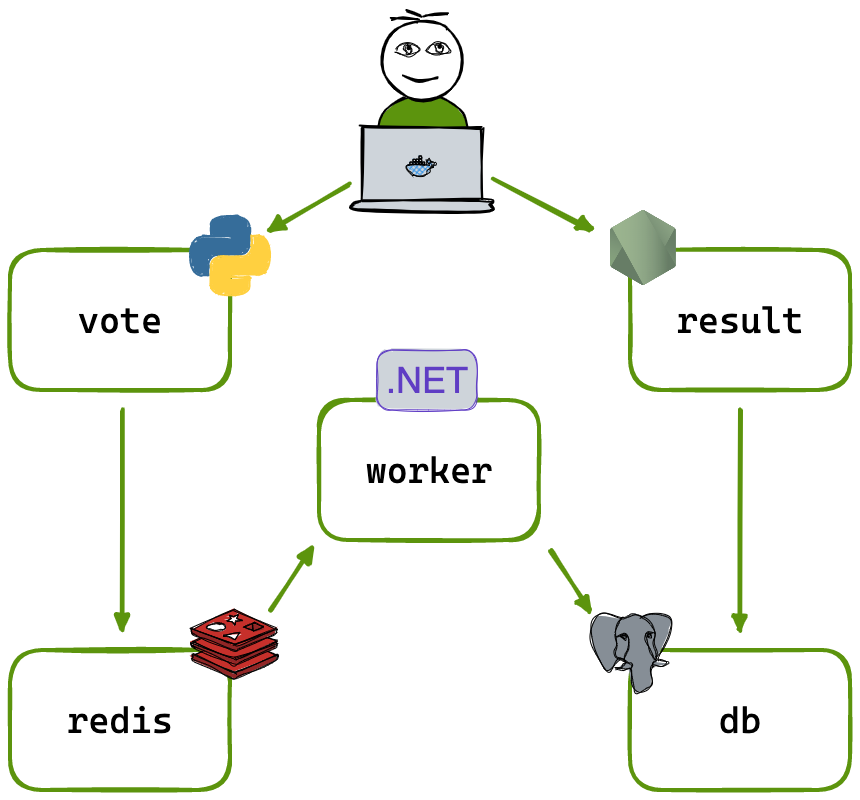A simple distributed application instrumented with New Relic APM running across multiple Docker containers.
Follow the instructions below to have a version of this application running locally and sending data to your New Relic account.
- A front-end web app in Python which lets you vote between two options
- A Redis which collects new votes
- A .NET worker which consumes votes and stores them in…
- A Postgres database backed by a Docker volume
- A Node.js web app which shows the results of the voting in real time
In order to spin up this application with Docker, you will need the following software:
- A free account with New Relic
- Git - You can verify installation with
git –version - Docker Desktop - You can verify installation with
docker run hello-world
Note: the above verification commands should be ran in Terminal on Mac or Command Prompt on Windows
- From a new Terminal or Command Prompt window, clone this repository using Git
git clone https://github.com/Bijesse/example-voting-app-fully-instrumented.git - Navigate into your new workspace using
cd example-voting-app-fully-instrumented
In order to get this application up and running on your machine, you only need to run one command:
docker compose upThe vote app will be running at http://localhost:5100, and the results will be at http://localhost:5001.
After experimenting with the app, stop the local instance by pressing ctrl-C in your Terminal window.
Please note: Although you have a functioning app, at this moment, you are not sending any data to New Relic yet.
This version of the application already includes much of the New Relic instrumentation code needed to send data to New Relic from the following services:
- voting-app-frontend
- example-voting-app-worker
- voting-results
In order to send data to your New Relic account you must complete the two steps below:
- In your terminal, change directory to the result directory
cd resultand run the commandnpm install newrelic --save. After the download is complete, navigate back into the root directorycd .. - Locate the text
<YOUR-NR-INGEST-LICENSE-KEY>in the 3 files listed below and replace the text with the New Relic ingest license key associated with your account.
- /vote/newrelic.ini
- /worker/Dockerfile
- /result/Dockerfile
If you are interested in instrumenting each of these services yourself, you can find instructions to do so in this repo
- Restart your application by running
docker compose upin your terminal window. - Exxercise the application at http://localhost:5100 and locate the 3 service in your New Relic account. Data should appear within 5 minutes.
Extend the instrumentation of this application by instrumenting the Docker containers hosting your application.
To do this, click the Add Data button in the New Relic Explorer on the left navigation pane, Search for Docker, and follow the guided install instructions.
The voting application only accepts one vote per client browser. It does not register additional votes if a client has already submitted a vote.
This isn't an example of a properly architected perfectly designed distributed app... it's just a simple example of the various types of pieces and languages you might see (queues, persistent data, etc), and how to deal with them in Docker at a basic level.