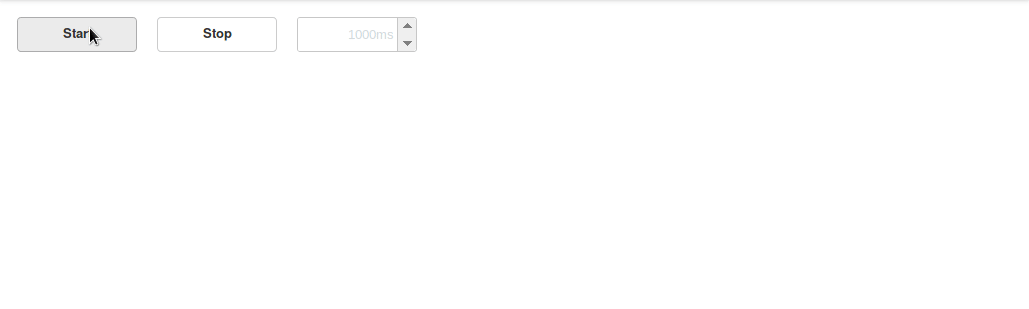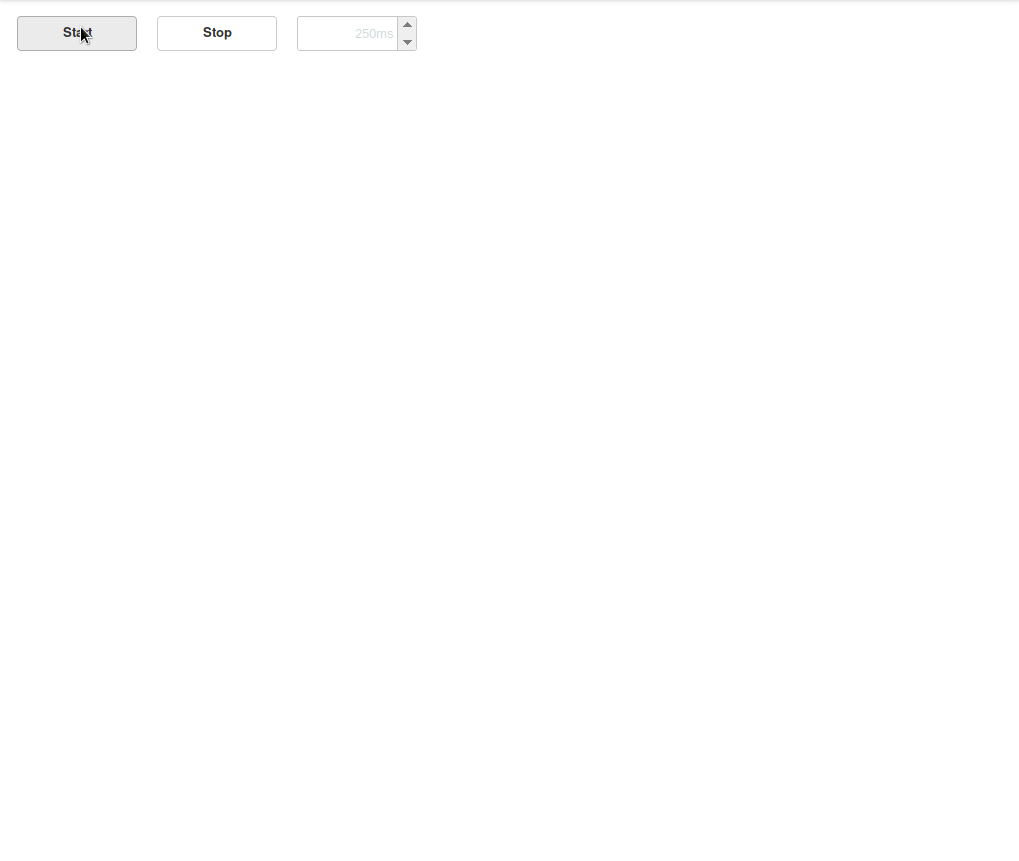wui-cpp
WUI-CPP is an easy to use Web-based GUI for your C++ programs
With a few lines of code, you can start a web server and describe the content of the user interface using the available widgets:
#include <wui-cpp/wui.h>
#include "my_robot.h"
int main() {
// Create a wui server on port 8080
std::string web_root_path = "../share/resources/wui-cpp"
wui::Server wui(web_root_path, 8080)
double robot_max_velocity = 1.
double robot_current_velocity = 0.
std::string state = "Initialization"
// Add some widgets
wui.add<wui::Slider>("Robot maximum velocity", robot_max_velocity, 0., 10.) // name, variable to pilot, min & max values
wui.add<wui::Label> ("Robot maximum velocity", robot_max_velocity, "m/s") // name, variable to display, suffix
wui.add<wui::Label> ("Robot current velocity", robot_current_velocity, "m/s", "~") // name, variable to display, suffix, prefix
wui.add<wui::Label> ("Current state", state) // name, variable to display
// Start the wui server asynchronously so that it serves requests in the background
wui.start()
while(isRobotOk()) {
std::this_thread::sleep_for(std::chrono::milliseconds(10))
robot_current_velocity = getRobotCurrentVelocity()
state = getRobotState()
// Update the GUI and program state.
// For output widgets (e.g. Label): update their displayed value according to the local variables' state
// For control widgets (e.g. Slider): update the local variables with the values set in the GUI
wui.update()
// Do some stuff
setRobotMaxVelocity(robot_max_velocity)
}
}As you can see, WUI-CPP was designed to not bloat your code and to ask only the bare minimum from you:
- create the server
- add your widgets
- start the server
- call
update()when you need to update your data
By running this code and accessing http://localhost:8080 from a web browser, you get the following interface:
Details
The Start button will load the interface description from the server, add the corresponding widgets and start a timer at the period indicated in the spinbox (here 1000ms) to update the output widgets (here the wui::Labels in the table). The Stop button will cancel the timer and no more data will be retrieved from the server.
Input widgets, such as wui::Slider, will send an update every time their value changes and the server will store this information into its internal state.
When a call to update() is issued, variables associated with input widgets (here robot_max_velocity) will be updated with the server's internal state and variables associated with output widgets (here robot_max_velocity, robot_current_velocity and state) will be read and stored internally so that the interface can access these new values.
The graphical interface is based on jQWidgets and is free to use for non-commercial applications.
Available widgets
For now, the following widgets are available:
| Name | Description | Type |
|---|---|---|
wui::Label |
Display anything having the output stream operator defined. All labels within the same container will be grouped inside a table | Output |
wui::ProgressBar |
A progress bar working with anything having the output stream operator defined to output a numerical value | Output |
wui::Slider |
A slider to pilot a numerical value | Input |
wui::Range |
A "pair of sliders" to define a min/max interval | Input |
wui::Button |
A momentary push button | Input |
wui::Switch |
An on/off switch | Input |
wui::ComboBox |
A drop down list of values | Input |
wui::Tabs |
Add Tabs to better organize your interface | Container |
Here is the interface created by the wui-example demo application:
What is and is not WUI-CPP
WUI-CPP is not aimed to replace Qt, wxWidgets, gtk and alike where you can create complex and good looking applications. It will never be able to compete with such solutions.
WUI-CPP is for those who want a simple solution to add graphical capabilities to their C++ applications and/or those who need a remote access to their GUI. Being web-based, the user interface can be accessed from computers, tablets and phones, with no additional cost!
The future plans for WUI-CPP
- Write the documentation
- Add more widgets
- Make real time plotting of
wui::Labels possible
Package Overview
The wui-cpp package contains the following:
-
Libraries:
-
wui-cpp (shared)
-
wui-cpp-st (static)
-
-
Examples:
- wui-example
Installation and Usage
The wui-cpp project is packaged using PID, a build and deployment system based on CMake.
If you wish to adopt PID for your develoment please first follow the installation procedure here.
If you already are a PID user or wish to integrate wui-cpp in your current build system, please read the appropriate section below.
Using an existing PID workspace
This method is for developers who want to install and access wui-cpp from their PID workspace.
You can use the deploy command to manually install wui-cpp in the workspace:
cd <path to pid workspace>
pid deploy package=wui-cpp # latest version
# OR
pid deploy package=wui-cpp version=x.y.z # specific version
Alternatively you can simply declare a dependency to wui-cpp in your package's CMakeLists.txt and let PID handle everything:
PID_Dependency(wui-cpp) # any version
# OR
PID_Dependency(wui-cpp VERSION x.y.z) # any version compatible with x.y.z
If you need more control over your dependency declaration, please look at PID_Dependency documentation.
Once the package dependency has been added, you can use the following components as component dependencies:
wui-cpp/wui-cppwui-cpp/wui-cpp-st
You can read PID_Component and PID_Component_Dependency documentations for more details.
Standalone installation
This method allows to build the package without having to create a PID workspace manually. This method is UNIX only.
All you need to do is to first clone the package locally and then run the installation script:
git clone https://gite.lirmm.fr/pid/gui/wui-cpp.git
cd wui-cpp
./share/install/standalone_install.sh
The package as well as its dependencies will be deployed under binaries/pid-workspace.
You can pass --help to the script to list the available options.
Using wui-cpp in a CMake project
There are two ways to integrate wui-cpp in CMake project: the external API or a system install.
The first one doesn't require the installation of files outside of the package itself and so is well suited when used as a Git submodule for example. Please read this page for more information.
The second option is more traditional as it installs the package and its dependencies in a given system folder which can then be retrived using find_package(wui-cpp).
You can pass the --install <path> option to the installation script to perform the installation and then follow these steps to configure your environment, find PID packages and link with their components.
Using wui-cpp with pkg-config
You can pass --pkg-config on to the installation script to generate the necessary pkg-config files.
Upon completion, the script will tell you how to set the PKG_CONFIG_PATH environment variable for wui-cpp to be discoverable.
Then, to get the necessary compilation flags run:
pkg-config --static --cflags wui-cpp_<component>
pkg-config --variable=c_standard wui-cpp_<component>
pkg-config --variable=cxx_standard wui-cpp_<component>
To get the linker flags run:
pkg-config --static --libs wui-cpp_<component>
Where <component> is one of:
wui-cppwui-cpp-st
Online Documentation
wui-cpp documentation is available online. You can find:
Offline API Documentation
With Doxygen installed, the API documentation can be built locally by turning the BUILD_API_DOC CMake option ON and running the doc target, e.g
pid cd wui-cpp
pid -DBUILD_API_DOC=ON doc
The resulting documentation can be accessed by opening <path to wui-cpp>/build/release/share/doc/html/index.html in a web browser.
License
The license that applies to the whole package content is GNULGPL. Please look at the license.txt file at the root of this repository for more details.
Authors
wui-cpp has been developed by the following authors:
- Benjamin Navarro (LIRMM / CNRS)
Please contact Benjamin Navarro (navarro@lirmm.fr) - LIRMM / CNRS for more information or questions.