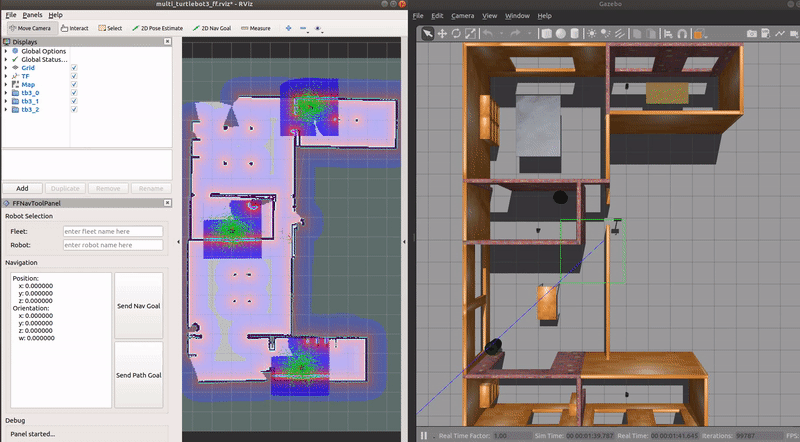Welcome to free_fleet, an open-source robot fleet management system.
Sometimes it is called the "Fun Free Fleet For Friends" (F5).
Note, this repository is under active development. Things will be quite unstable for a while. Please open an issue ticket on this repo if you have problems. Cheers.
Install all non-ROS prerequisite packages,
sudo apt update && sudo apt install \
git wget qt5-default \
python3-rosdep \
python3-vcstool \
python3-colcon-common-extensions \
# maven default-jdk # Uncomment to install dependencies for message generationMessage generation via FleetMessages.idl is done using dds_idlc from CycloneDDS. For convenience, the generated mesasges and files has been done offline and committed into the code base. They can be found here.
./dds_idlc -allstructs FleetMessages.idlStart a new ROS1 workspace, and pull in the necessary repositories,
mkdir -p ~/client_ws/src
cd ~/client_ws/src
git clone https://github.com/osrf/free_fleet
git clone https://github.com/eclipse-cyclonedds/cycloneddsInstall all the dependencies through rosdep,
cd ~/client_ws
rosdep install --from-paths src --ignore-src --rosdistro noetic -yrSource ROS1 and build,
cd ~/client_ws
source /opt/ros/noetic/setup.bash
colcon build --cmake-args -DCMAKE_BUILD_TYPE=RELEASEStart a new ROS2 workspace, and pull in the necessary repositories,
mkdir -p ~/server_ws/src
cd ~/server_ws/src
git clone https://github.com/osrf/free_fleet
git clone https://github.com/osrf/rmf_coreInstall all the dependencies through rosdep,
cd ~/server_ws
rosdep install --from-paths src --ignore-src --rosdistro foxy -yrSource ROS2 and build,
cd ~/server_ws
source /opt/ros/foxy/setup.bash
colcon build --cmake-args -DCMAKE_BUILD_TYPE=RELEASE
# Optionally use the command below to only build the relevant packages,
# colcon build --cmake-args -DCMAKE_BUILD_TYPE=RELEASE \
# --packages-up-to free_fleet ff_examples_ros2 free_fleet_server_ros2This example emulates a running robot and also a running free fleet server,
source ~/client_ws/install/setup.bash
roslaunch ff_examples_ros1 fake_client.launchThe client will then start subscribing to all the necessary topics, and start publishing robot states over DDS to the server. Start the server using
source ~/server_ws/install/setup.bash
ros2 launch ff_examples_ros2 fake_server.launch.xmlTo verify that the fake client has been registered, there will be print-outs on the server terminal, otherwise, the ROS2 messages over the /fleet_states topic can also be used to verify,
source ~/server_ws/install/setup.bash
ros2 topic echo /fleet_statesNext, to send requests and commands, check out the example scripts and their uses here.
Before starting these examples, remember to install all the prerequisites according to the official tutorials of using Turtlebot3.
Additional packages are required for this example, clone in additional packages into the client workspace and install the required dependencies,
** Note, due to changes in robot_state_publisher for noetic, the examples will not work with the main packages, hence the links to multiple forks. The instructions will be updated once the merges are complete.
cd ~/client_ws/src
git clone https://github.com/rhaschke/robot_state_publisher -b noetic-devel
git clone https://github.com/aaronchongth/turtlebot3 -b noetic-devel
git clone https://github.com/aaronchongth/turtlebot3_simulations -b noetic-devel
sudo apt install ros-noetic-gazebo-ros-pkgs ros-noetic-dwa-local-plannerLaunch the basic simulation of a single Turtlebot3, with a free fleet client attached to it, by sourcing the client workspace and launching the provided example launch file,
source ~/client_ws/install/setup.bash
export TURTLEBOT3_MODEL=burger; roslaunch ff_examples_ros1 turtlebot3_world_ff.launchThis launch file starts the simulation in gazebo, visualization in rviz, as well as the simulated navigation stack of the single turtlebot3. Once the simulation and visualization show up, the robot can be commanded as per normal through rviz with 2D Nav Goal.
Now, we start the free fleet server, with the provided launch file,
source ~/server_ws/install/setup.bash
ros2 launch ff_examples_ros2 turtlebot3_world_ff.launch.xmlAt this point, the server should have registered the client running on that single simulated robot and a print-out should appear in the server terminal. Another way to check, is to listen in on the /fleet_states topic, using ros2 topic echo /fleet_states.
Next, to send requests and commands, check out the example scripts and their uses here.
This example launches three Turtlebot3s in simulation, and registers each robot as a client within a fleet controlled by free_fleet. The setup of this simulation is the same as the single turtlebot3 simulation example.
Similarly to the example above, launch the provided launch file, which will start the simulation, visualization, navigation stacks of 3 turtlebot3s, and free fleet clients for each of the robots,
source ~/client_ws/devel/setup.bash
export TURTLEBOT3_MODEL=burger; roslaunch ff_examples_ros1 multi_turtlebot3_ff.launchOnce the simulation and visualization show up, the robots can then be commanded to navigate to different parts of the map by using the tool and panels in the visualization. Fill in the fleet name and robot name, select the navigation goal using 2D Nav Goal, which will be reflected on the panel, and select Send Nav Goal.
Next, to send more specific requests and commands, check out the example scripts and their uses here.
Now the fun begins! There are 3 types of commands/requests that can be sent to the simulated robots through free_fleet,
Destination requests, which allows single destination commands for the robots,
ros2 run ff_examples_ros2 send_destination_request.py -f FLEET_NAME -r ROBOT_NAME -x 1.725 -y -0.39 --yaw 0.0 -i UNIQUE_TASK_IDPath requests, which requests that the robot perform a string of destination commands,
ros2 run ff_examples_ros2 send_path_request.py -f FLEET_NAME -r ROBOT_NAME -i UNIQUE_TASK_ID -p '[{"x": 1.725, "y": -0.39, "yaw": 0.0, "level_name": "B1"}, {"x": 1.737, "y": 0.951, "yaw": 1.57, "level_name": "B1"}, {"x": -0.616, "y": 1.852, "yaw": 3.14, "level_name": "B1"}, {"x": -0.626, "y": -1.972, "yaw": 4.71, "level_name": "B1"}]'Mode requests which only supports pause and resume at the moment,
ros2 run ff_examples_ros2 send_mode_request.py -f FLEET_NAME -r ROBOT_NAME -m pause -i UNIQUE_TASK_ID
ros2 run ff_examples_ros2 send_mode_request.py -f FLEET_NAME -r ROBOT_NAME -m resume -i UNIQUE_TASK_IDNote that the task IDs need to be unique, if a request is sent using a previously used task ID, the request will be ignored by the free fleet clients.
- Significant changes incoming from the
developbranch, however it is still a work in progress.