Image Pose-procressing through Optimizaion
Try our online demo. Here are some results:
| Original Image | Optimized Image |
|---|---|
 |
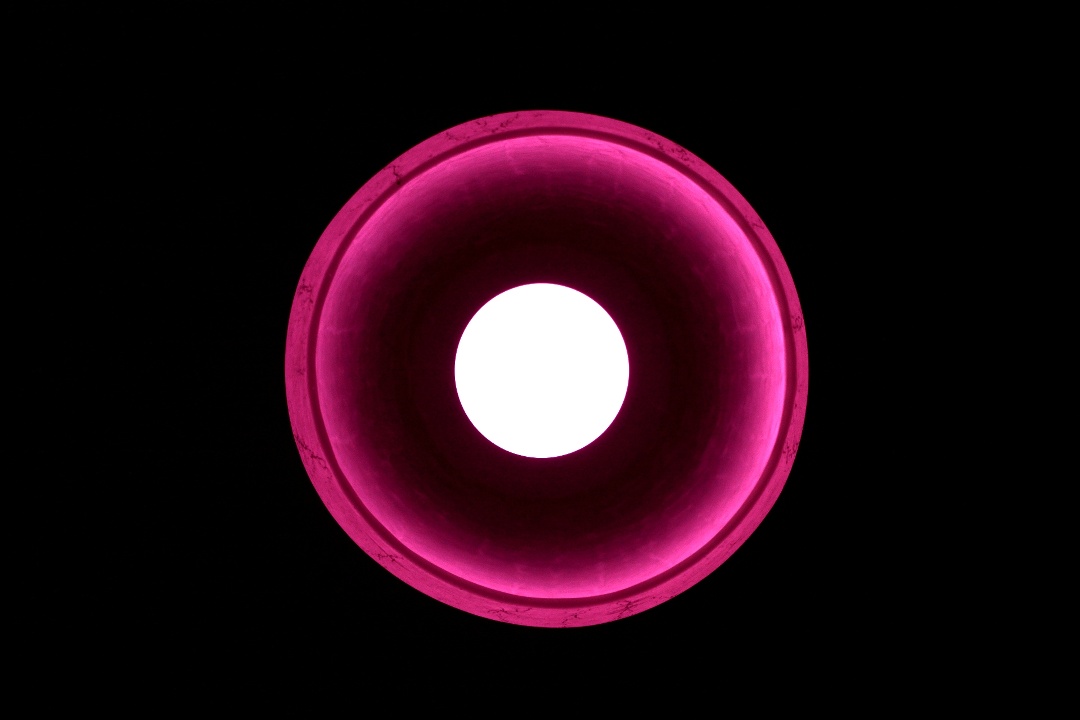 |
 |
 |
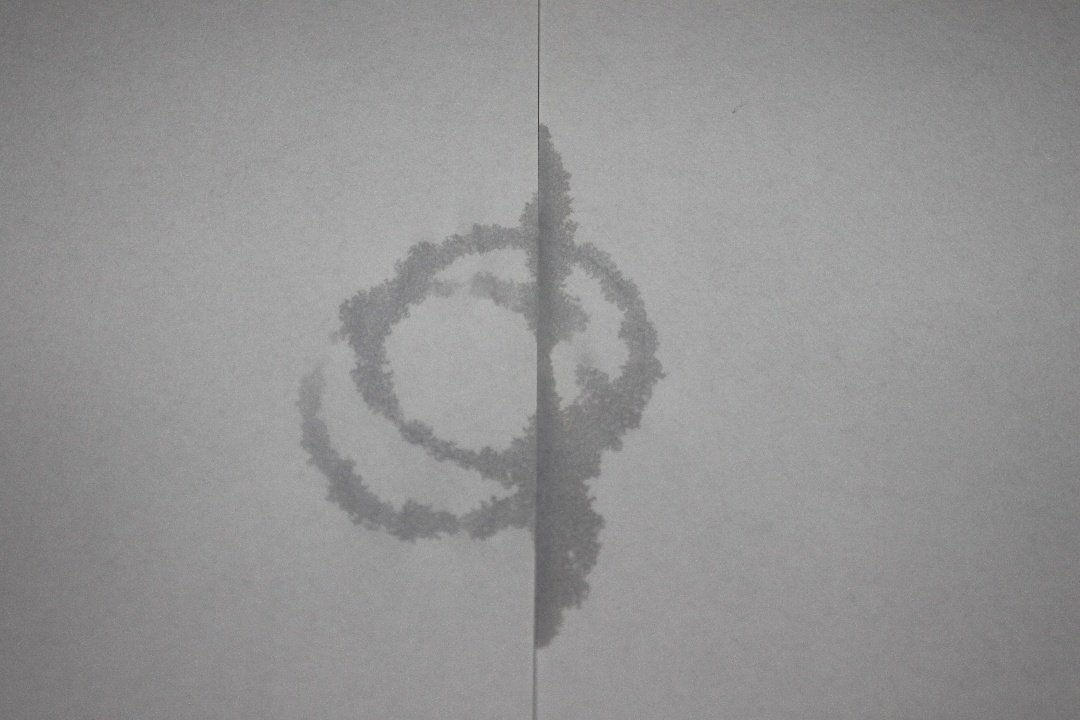 |
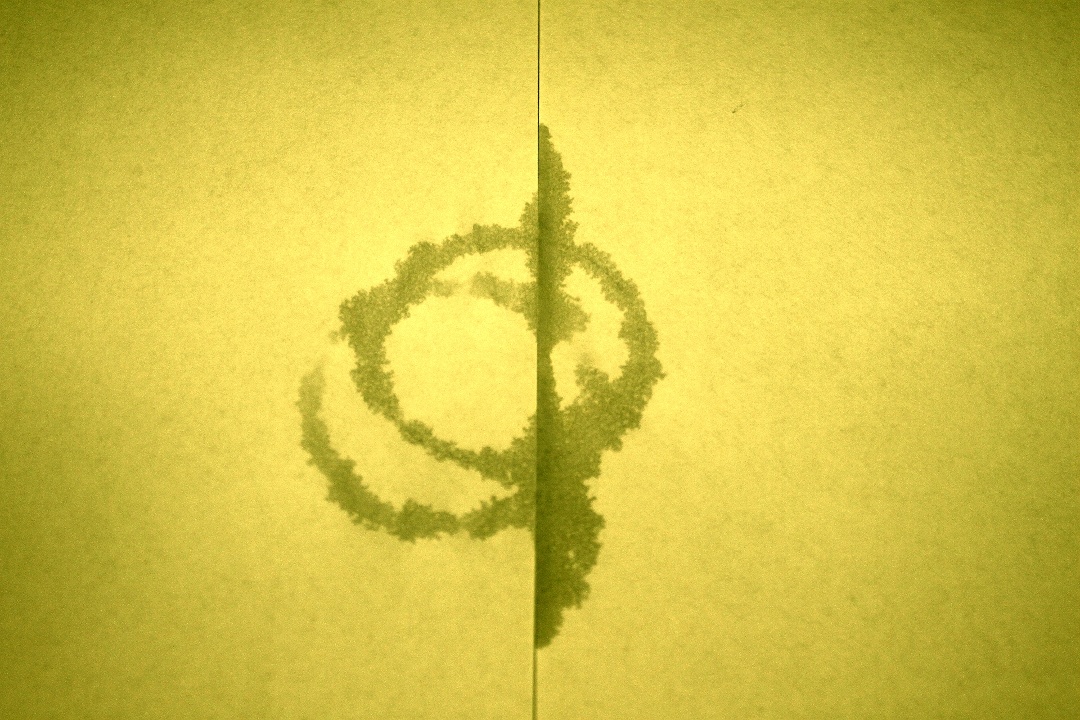 |
First prepare a trained model. Then run
python optimize.py im2optimize.jpg out.jpgDownload Ava Dataset
ava
|-AVA.txt
|-images
|- xxxxx.jpg
- “AVA: A Large-Scale Database for Aesthetic Visual Analysis”. Naila Murray, Luca Marchesotti, Florent Perronnin, CVPR 2012.
Install pytorch and torchvision
Mnasnet 1.0 is used by default, edit train.py to change model.
python train.py --save-model