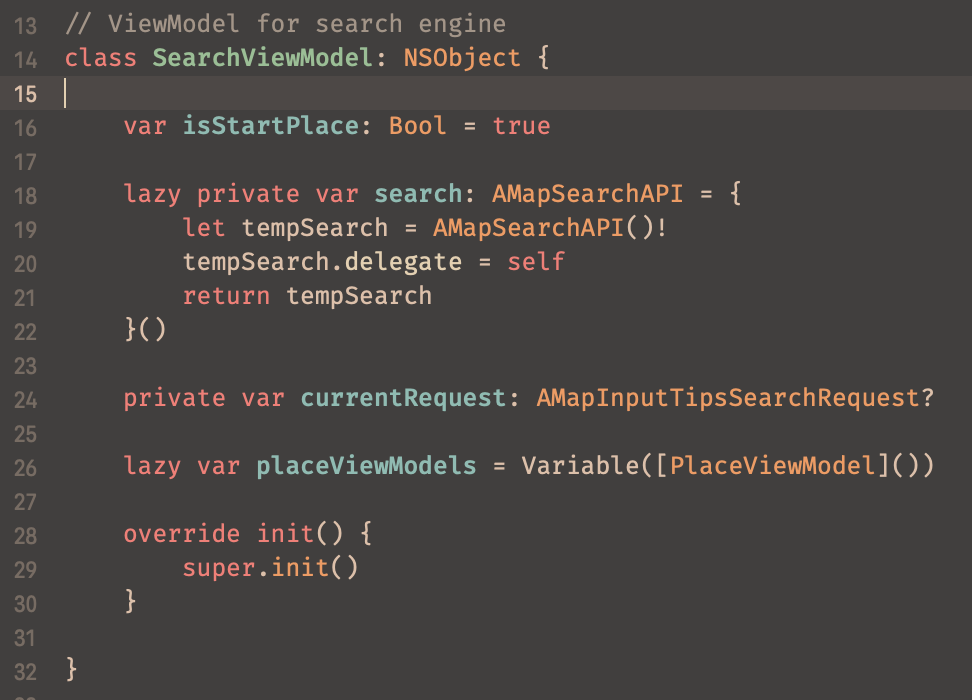A Xcode color theme based on Gruvbox Material
- Clone this repo from Github.
- Create and open folder
~/Library/Developer/Xcode/UserData/FontAndColorThemes/ - Copy and paste the
Gruvbox\ Material.xccolorthemefile into the folder - Open
Xcode > Preferences - Choose
Gruvbox MaterialunderFonts & Colorsto apply it.