bicep-s2svpn-bgp
This bicep file deploys resources for S2S VPN between VNets enabling BGP.
The architecture image is bellow:
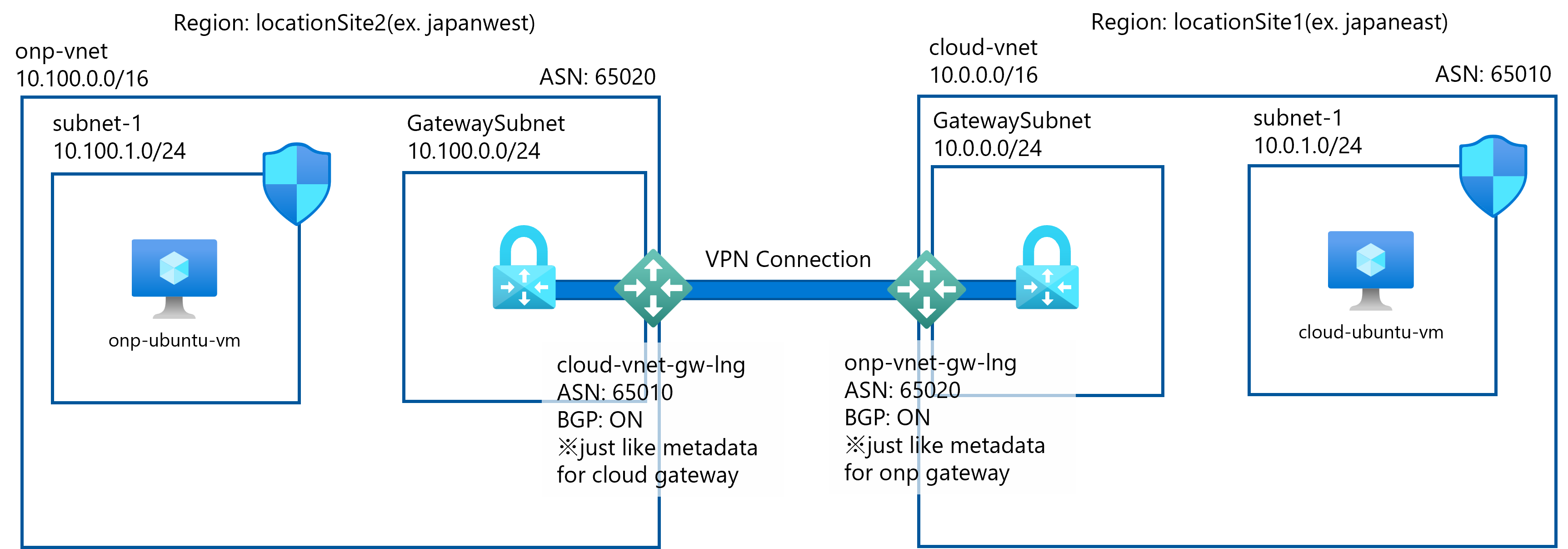
How to use
Create params.json to deploy resources. Please refer params-sample.json
Next create the resource group for this depoloyment.
$ az group create --name MyResourceGroup --location japaneast
You can choose the both onp location and cloud location for testing cross-regional S2SVPN with BGP senario.
Deploy main.bicep options:
- With parameter file
$ az deployment group create --resource-group MyResourceGroup --template-file main.bicep --parameters params.json
- Without parameter file
This option, you have to fill the parameters in the prompt.
$ az deployment group create --resource-group MyResourceGroup --template-file main.bicep
locationSite1: xxxx
locationSite2: xxxx
vmAdminUserName: xxxx
vmAdminPassword: xxxx
principalId: xxxx
Notes
If you want to try ping test between onp-vm and cloud-vm, you need to access either vm. So you must create public ip resource and attach it to the nic. Configure NSG to open ssh port as well. Then connect the vm, try ping.
azureuser@vm-ubuntu-onp$ ping 10.0.1.4
PING 10.0.1.4 (10.0.1.4) 56(84) bytes of data.
64 bytes from 10.0.1.4: icmp_seq=1 ttl=64 time=12.7 ms
64 bytes from 10.0.1.4: icmp_seq=2 ttl=64 time=12.1 ms
64 bytes from 10.0.1.4: icmp_seq=3 ttl=64 time=12.1 ms
As you can see effective routes, the VM recieves the routes for the peer VNet.

For more information
Please refer this article.
https://zenn.dev/microsoft/articles/8d1558a8a2127c
Lisence
This project is licensed under the MIT License, see the LICENSE.txt file for details.