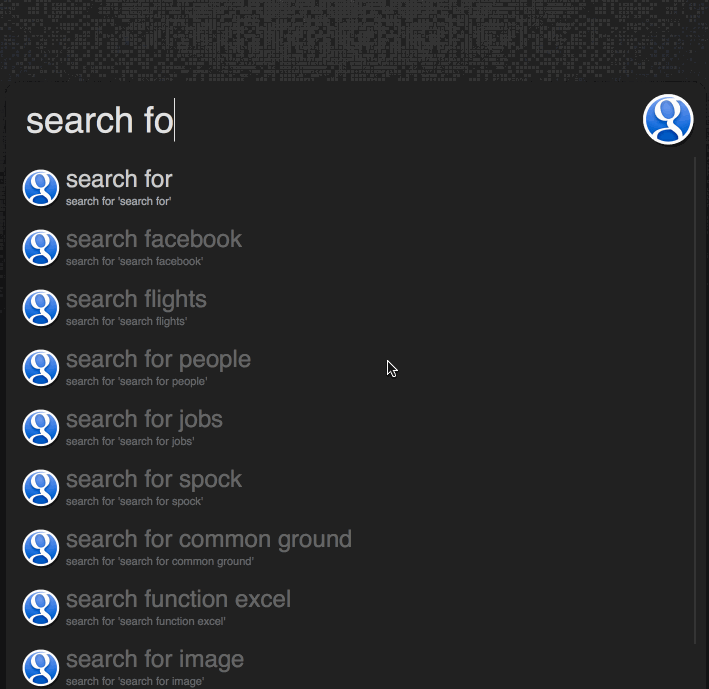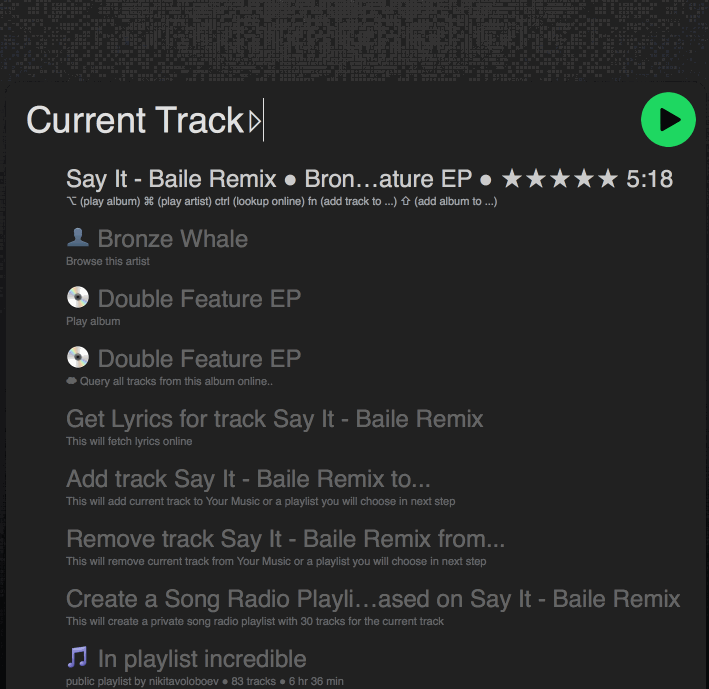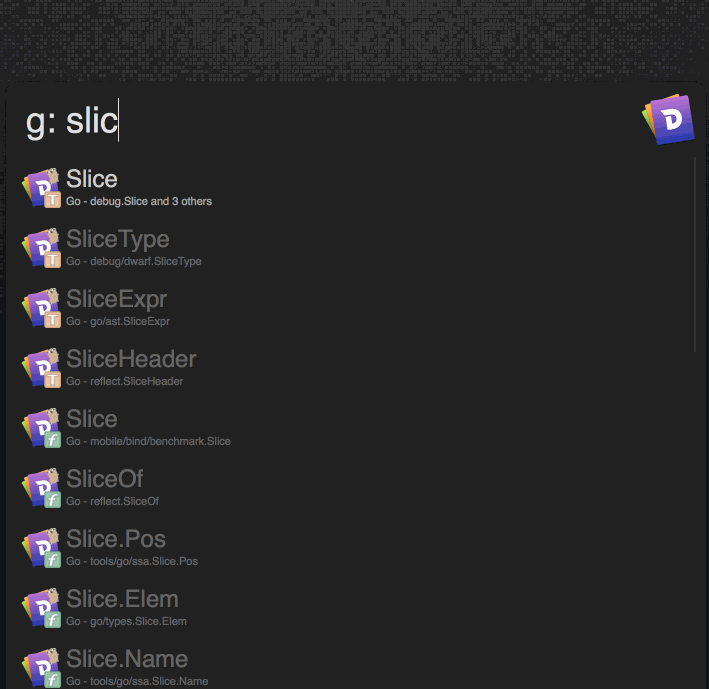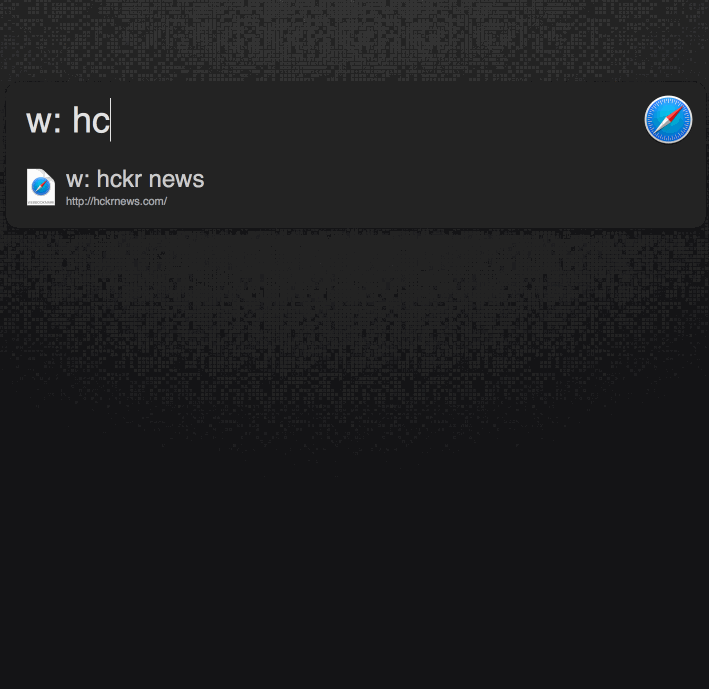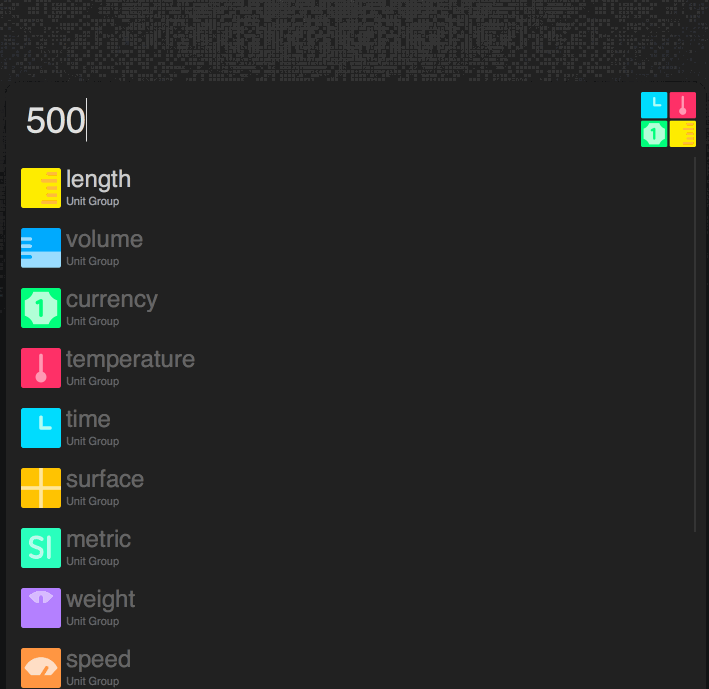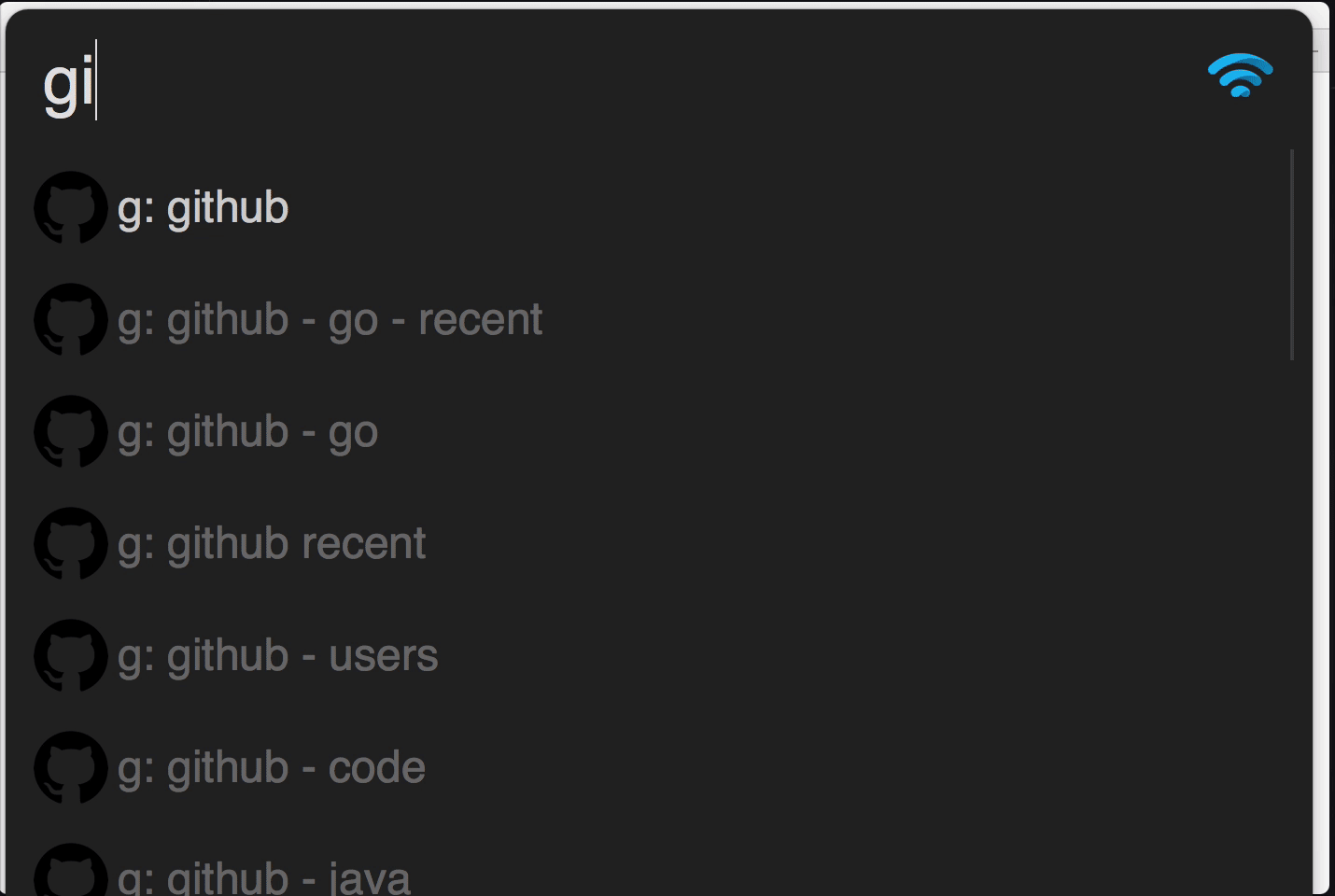Curated list of all the amazing Alfred Workflows
Please read the contribution guidelines before contributing.
- Essential
- Productivity
- Developer
- Writing
- macOS
- Web
- Design
- Utilities
- Social
- Translation
- Education
- Music
- Fun
- Collections of Workflows
- Libraries to build workflows
- Related
- GitHub badge
Quickly search Google, Youtube, Wikipedia, Amazon, Google Images and Maps quickly and with autosuggestions being provided with every query you type.
Fully control Spotify.
Search though any Dash docset that you have downloaded.
Search your and your GitHub starred repositories.
Search through your Safari history, bookmarks, reading list.
Browse, search and open Git repositories.
Do quick unit conversions.
Search through currently active app's menu bar actions quickly.
Search through any website on the web.
Search through currently active processes and kill ones that are misbehaving quickly.
Search through your contact list to send emails to one or multiple people.
Quickly search through all Unicode symbols.
Browse through your Downloads directory or any other directory you specify.
Quickly set timers to notify you of things.
Create various web submission.
Open SSH/SFTP/mosh connections.
Quickly switch between or close iTerm windows, tabs and panes based on title and tty name.
Quickly upload local files to share with transfer.sh.
Download videos from a plethora of video sources, even when embedded to other pages.
Create Hastebin snippet from selected text.
Search through bookmarks, notes and various websites quickly.
- Take screenshots with a keyboard shortcut and upload them directly to Imgur.
Search through Alfred workflow triggers.
Powerful window manager with many options.
Find projects on GitHub.
Incrementally search for Font Awesome icons.
Operate Toggl.
Search through Keyboard Maestro macros.
Get latest weather for the day, week.
Freeze keyboard input for some time to clean your keyboard.
Create and search Apple Notes.
Uninstall applications quickly using Clean my Mac.
Make new notes or search notes from macOS Notes app quickly.
Search Google Drive.
Manage your Pocket list.
Open Recent Google Chrome Webpages.
Search and create tasks in TaskPaper 3.
Browse all awesome lists in seconds inside Alfred.
Search for npm packages with npms.io.
Search StackOverflow.com.
Search through Cocoapods.
Access starred Gists as snippets.
Search through SnippetsLab app.
Search through GitHub gists.
Quick package/plugin/component (repo) lookup for your favourite package managers.
Fully featured workflow to interact with GitHub.
Search through devdocs.io.
Search can I use website.
Search MDN documentation.
Search TLDR pages.
Search AWS Console Services.
Check out HTTP status code quickly.
Quick access to popular libraries, frameworks & tools online developer documentation.
Control Vagrant.
Search your shell's variables.
find
*.gitignore files.
Search / Open Tower git repositories.
Search for sheets or groups from Ulysses.
Search for synonyms and antonyms.
Find LaTeX commands for symbols.
Access the React & React Native Documentation.
Quickly toggle menu bar dark mode.
Find subreddits and browse hot posts from Reddit.
Front page news from Hacker News and Pinboard.
Get today's hunts from Product Hunt.
Get flat color hexa codes from flatuicolors.com.
Find Material Design Icons.
Generate secure passwords.
Inspect and control Time Machine.
Play and manage local audiovisual content and streams.
Make Google image searches on local files.
List, filter and activate network locations.
Highlight code in the clipboard using highlight.js.
Generate fake test data.
Create ultra-fast Lorem Ipsum text.
Change resolutions on primary monitor.
Display or calculate with current date and time.
Optimise images to decrease size with image_optim library.
Beautify JSON/XML in clipboard.
Search for Airports from the Our Airports data set.
Create QR code from text.
Displays a monthly calendar.
Taking various screenshots.
Can find Top Processes Based Memory, CPU, and IO Usage and get a glance of system status.
Create files of certain types quickly.
Manage Viscosity VPN connections.
Use OS X's TTS (text-to-speech) feature to speak text aloud.
Quickly check cryptocurrency prices.
Hosts with Screen Sharing enabled will be automatically discovered.
Adjust your display's brightness.
Quckly open any Alfred Workflow directory in your Terminal, Finder.
Search for stickers and quickly operate Telegram.
Translate text using Google Translate (over 80+ languages to choose from).
Translate German-English and vice versa with linguee.de.
Quickly translate from Russion > English and vice versa.
Quickly translate from German > English and vice versa + 8 other languages.
Search Papers3 items.
Quickly and easily play music in iTunes.
Explore the Discogs.com database.
Showcase how much time passed since your birthday.
Asciify plain text using figlet.js
Search all Minecraft recipes.
Write workflows in Go.
Write workflows in Python.
- Packal - Repository of user submitted workflows and themes (not maintained).
- Awesome workflows
- Alfred workflows
- Alfred workflows for Developers
If you have made a workflow of your own and published it on GitHub, it would be awesome if you added a badge to your workflow that links to this list.
Here is how the badge looks like:
And here is the markdown code you can use to include the badge in your own workflow repos:
[](https://github.com/learn-anything/alfred-workflows)
To the extent possible under law, Learn Anything has waived all copyright and related or neighboring rights to this work.