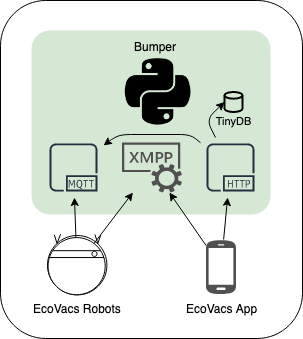Bumper is a standalone and self-hosted implementation of the central server used by Ecovacs vacuum robots. Bumper allows you to have full control of your Ecovacs robots, without the robots or app talking to the Ecovacs servers and transmitting data outside of your home.
Note: The current master branch is unstable, and in active development.
| Master Branch | Status |
|---|---|
| AppVeyor (Win32) |  |
| TravisCI (Linux) |  |
| Docker Hub |  |
| CodeCov Coverage |  |
Community: A Gitter community has been created for Bumper so users can chat and dig into issues outside of Github, join us here: Ecovacs-Bumper on Gitter
Testing needed Bumper needs users to assist with testing in order to ensure compatability as bumper moves forward! If you've tested Bumper with your bot, please open an issue with details on success or issues.
Please note: this software is experimental and not ready for production use. Use at your own risk.
For fun, mostly :)
But seriously, there are a several reasons for eliminating the central server:
- Convenience: It works without an internet connection or if Ecovacs servers are down
- Performance: No need for messages to travel to Ecovacs server and back.
- Security: We can completely isolate the robot from the public Internet.
- An Ecovacs wifi-enabled robot
- A computer on your local network to run the Bumper server
- Python 3.7 and pipenv OR Docker
- A network router that has functionality for overriding DNS queries
- A client that can connect to Bumper and talk to the robot over the Ecovacs protocol.
- The "Ecovacs" or "Ecovacs Home" Android or iOS apps can be used if configured properly.
- See the docs on Using Bumper with the official Android/iOS App.
- Sucks can also be used, which can act as a client and control the robots via command-line.
- See the doc on Using Bumper with Sucks
- The "Ecovacs" or "Ecovacs Home" Android or iOS apps can be used if configured properly.
- Configure your Ecovacs vacuum using the official mobile app (if you haven't done this already)
- Configure your DNS server as described in the DNS Setup doc.
Choose Install:
-
Docker - See Docker Section
-
Manual/Python
- Download bumper then run
pipenv installto install dependencies - Start bumper - see the Starting Bumper section.
- Download bumper then run
-
Control your robots like normal
Bumper requires certificates to function. If certificates aren't found it will prompt to generate them for you.
For more information on generating certificates manually, see the Creating Certs doc
-
Start Bumper with
pipenv run python -m bumper- If prompted to generate certificates choose yes or no
-
Reboot your robot
- Note: Some models may require removing and re-inserting the battery pack.
- This doesn't seem to be required for models that don't have easily accessible batteries such as the 900/901.
-
If your configuration is correct, the robot will connect to Bumper within about 30 seconds. Bumper will output information about the connection status.
Bumper has a number of available command-line arguments that can be viewed by adding the -h flag.
usage: bumper [-h] [--listen LISTEN] [--announce ANNOUNCE] [--debug]
optional arguments:
-h, --help show this help message and exit
--listen LISTEN start serving on address
--announce ANNOUNCE announce address to bots on checkin
--debug enable debug logs
Bumper looks for a number of Environment Variables at initialization allowing for customizing a number of settings. For more information see the Environment Variables doc.
To download the image from Docker Hub you can run the following:
docker pull bmartin5692/bumper
To build the docker image yourself you can run the following:
docker build -t bmartin5692/bumper .
This requires Docker 17.09 or newer, but has also been tested with podman.
To run the image in docker some environment settings and port mappings are required:
Ports Required: (-p)
- 443 -
-p 443:443 - 8007 -
-p 8007:8007 - 8883 -
-p 8883:8883 - 5223 -
-p 5223:5223
Environment Settings: (-e)
BUMPER_ANNOUNCE_IP should be used so the actual host IP is reported to bots that checkin.
- BUMPER_ANNOUNCE_IP -
-e "BUMPER_ANNOUNCE_IP=X.X.X.X"
Volume Settings: (-v)
Optionally you can map existing directories for logs, data, and certs.
- data/logs/certs
- Data -
-v /home/user/bumper/data:/bumper/data
Full Example:
docker run -it -e "BUMPER_ANNOUNCE_IP=X.X.X.X" -p 443:443 -p 8007:8007 -p 8883:8883 -p 5223:5223 -v /home/user/bumper/data:/bumper/data --name bumper bmartin5692/bumper
As work to reverse the protocols and provide a self-hosted central server is still in progress, Bumper has had limited testing. There are a number of EcoVacs models that it hasn't been tested against. Bumper should be compatible with most wifi-enabled robots that use either the Ecovacs Android/iOS app or the Ecovacs Home Android/iOS app, but has only been reported to work on the below:
| Model | Protocol Used | Bumper Version Tested | EcoVacs App Tested |
|---|---|---|---|
| Deebot 900/901 | MQTT | master | Ecovacs/Ecovacs Home |
| Deebot 600 | MQTT | master | Ecovacs Home |
| Deebot Ozmo 601 | XMPP | master | Ecovacs |
| Deebot Ozmo 930 | XMPP | master | Ecovacs |
| Deebot M81 Pro | XMPP | v0.1.0 | Ecovacs |
For more information about the protocols and how Bumper works, see the How does it work? page in the docs. If you test against another model and it works, please open an issue to report it.
A big thanks to the original project creator @torbjornaxelsson, without his work this project would have taken much longer to build.
Bumper wouldn't exist without Sucks, an open source client for Ecovacs robots. Big thanks to @wpietri and contributors!
@torbjornaxelsson created Bumper originally in 2017 and the project reached its original goal and remained in a stable, but stale state with the last commit in Dec 2017.
Since the original release of Bumper newer bots have been released that use different protocols, and in early 2019 it was decided that @bmartin5692 would take over development moving forward. This fork was detached and all future development of bumper will take place here.
The original bumper code base has been branched off as v0.1.0 and will remain in the original state. This branch may work for older models (M81 Pro, N79S, etc.), but the master branch should be tried first as it contains many changes and fixes over the original with active development moving forward.