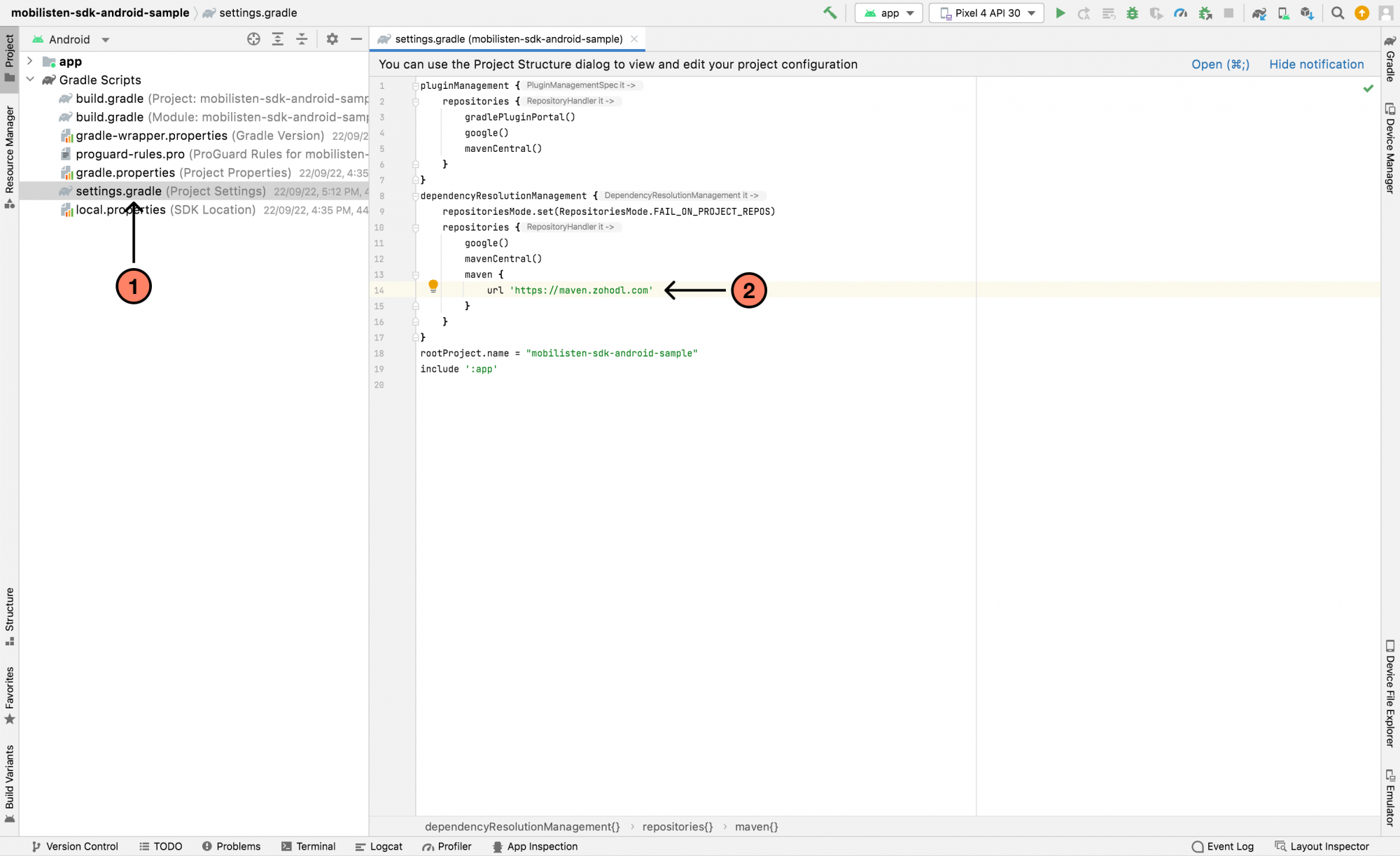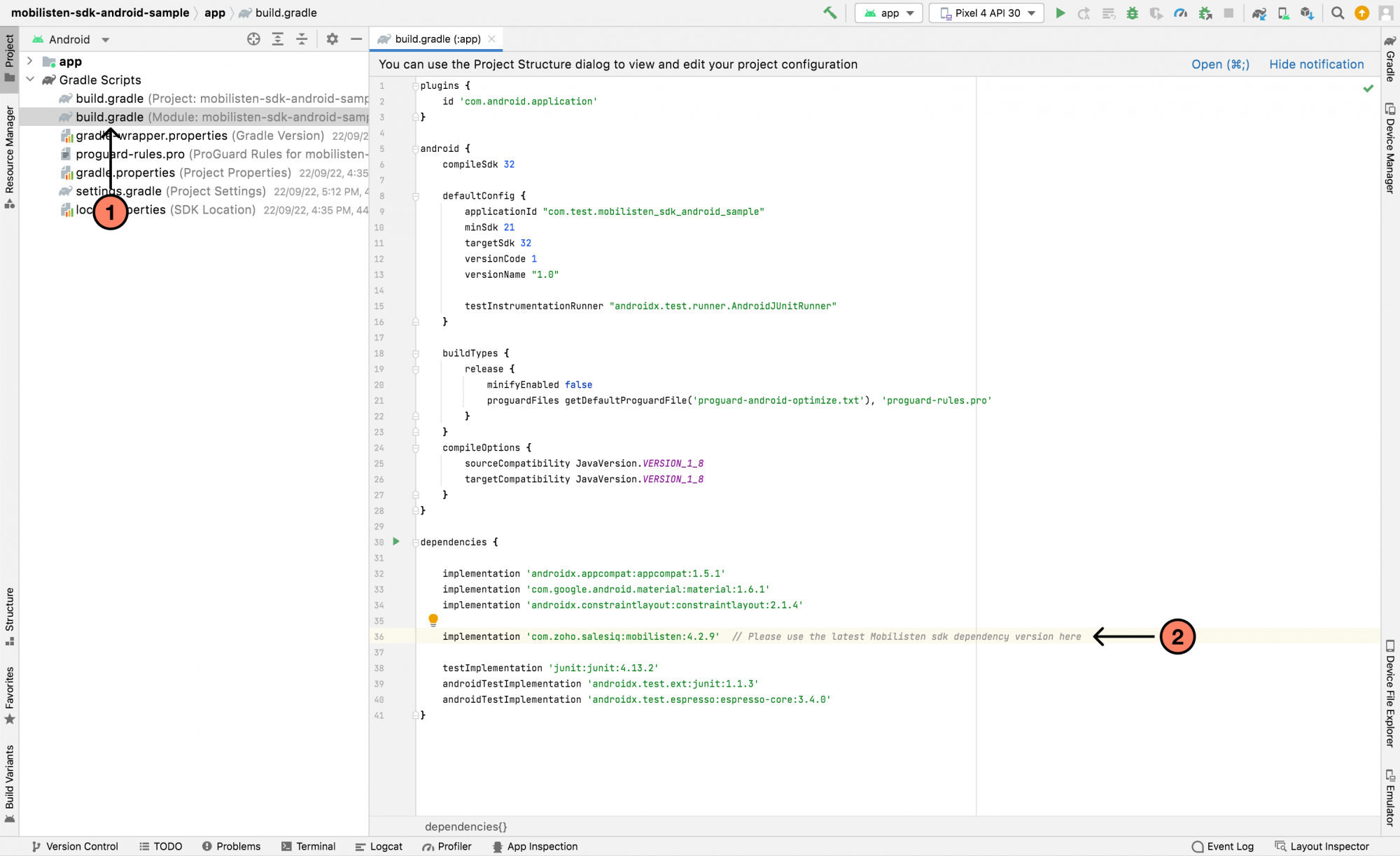The SDK supports Android 5.0 (API level 21) and above.
Add the following maven repository in the settings.gradle file or root build.gradle file (/build.gradle).
allprojects {
repositories {
maven { url 'https://maven.zohodl.com' }
}
}
Add the following dependency in the app's build.gradle file (app/build.gradle).
dependencies {
implementation 'com.zoho.salesiq:mobilisten:7.1.1'
}
Then, press Sync Now in the bar that appears in the IDE.
Now, initialize the SDK by adding the following line in the onCreate() method of your Application class. You will have to insert the app key and access key as mentioned below:
public class MyApplication extends Application {
@Override
public void onCreate() {
super.onCreate();
InitConfig initConfig = new InitConfig();
initConfig.setFont(Fonts.REGULAR, <fontpath>);
ZohoSalesIQ.init(this, "your app key", "your access key", initConfig, new InitListener() {
@Override
public void onInitSuccess() {
ZohoSalesIQ.Launcher.show(ZohoSalesIQ.Launcher.VisibilityMode.ALWAYS); //by default launcher will be hidden and it can be enabled with this line.
}
@Override
public void onInitError(int errorCode, String errorMessage) {
//your code
}
});
}
}
Also, in the AndroidManifest.xml file, add the application class name in the application tag.
<application android:name=".MyApplication">
...
</application>
Help Doc - Mobilisten (ZohoSalesIQ Android SDK)
Download our demo app from the Play Store today!