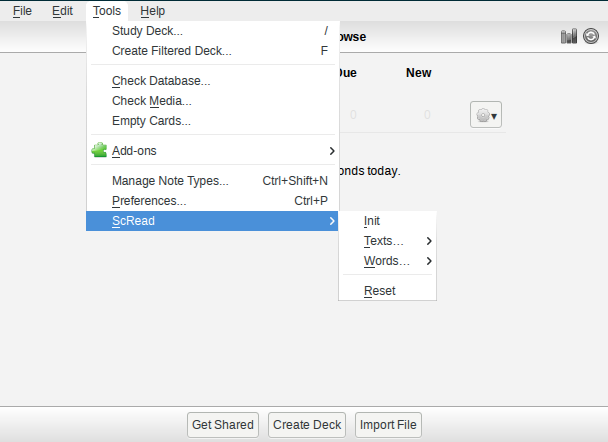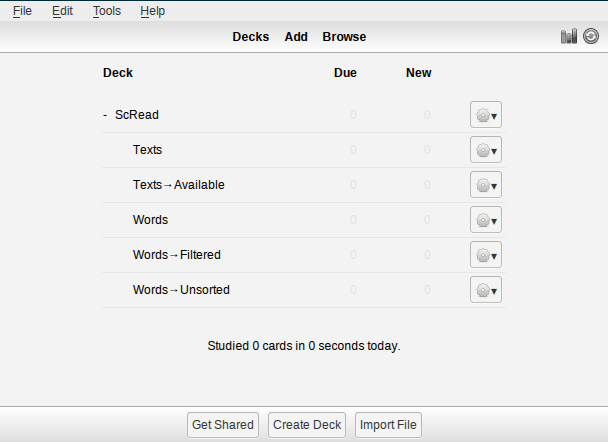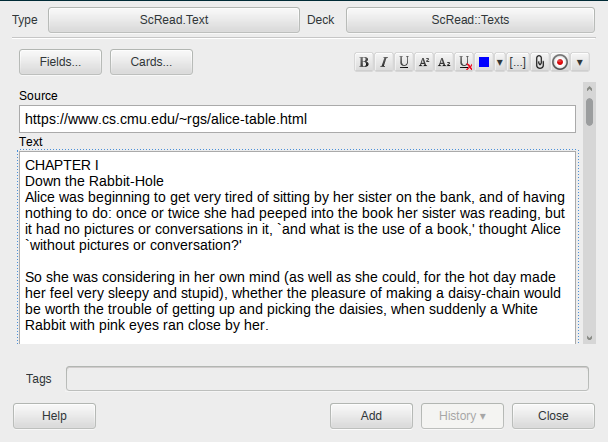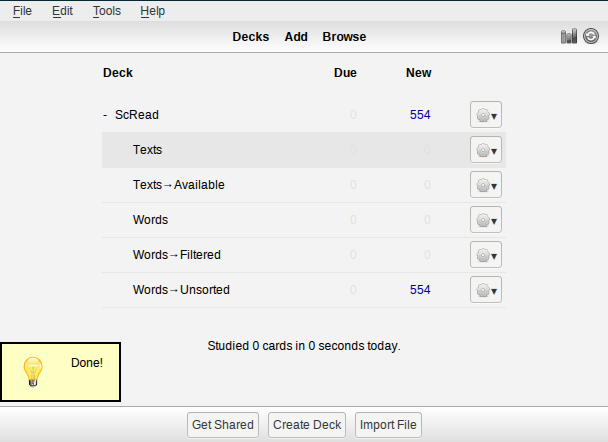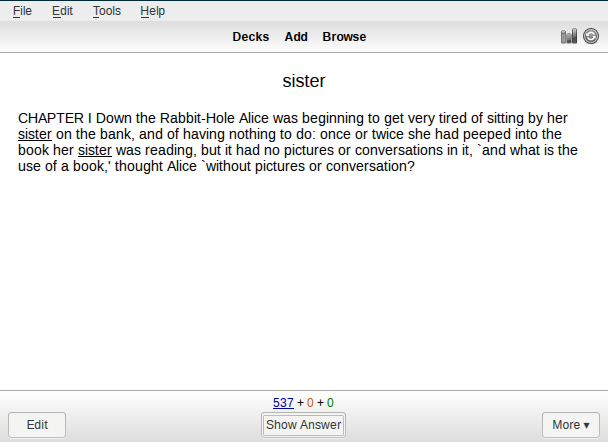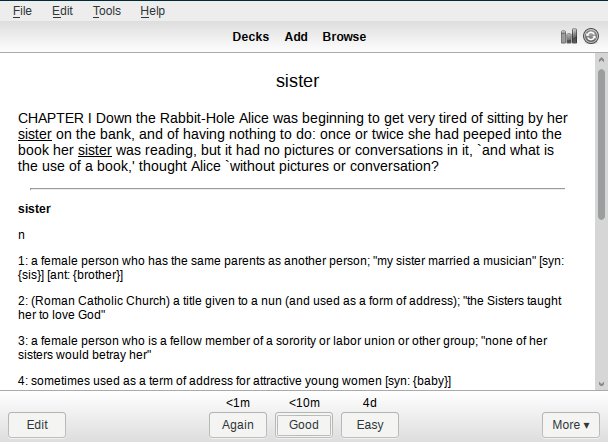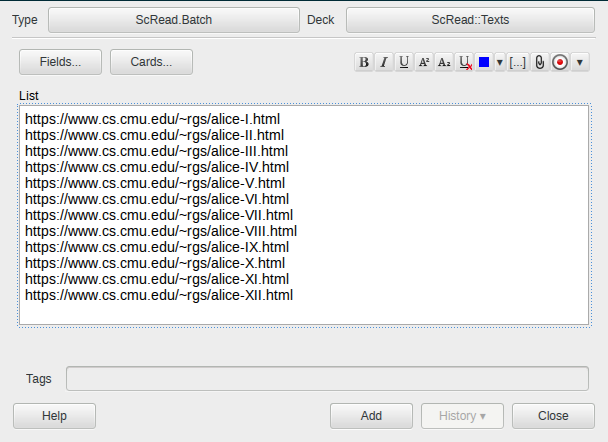#ScRead (Anki plugin)
ScRead (short for Scrutinized Reading) is a plugin for Anki SRS.
It is a set of tools to help you read texts in a foreign language. In a nutshell, it ensures that you know all words in a text before you read it, and if not, it helps you to memorize them.
- Anki — a spaced repetition flashcard program
- trans — Google Translate CLI (optional)
- sdcv — console version of StarDict (optional)
Copy scread folder and scread_loader.py to addons in your Anki's
home directory.
(!TODO share on ankiweb)
Open Tools → ScRead submenu. If this is your first time,
choose Init. The decks will appear.
This is a description of a typical cycle of using the plugin.
Choose subdeck Texts and add texts you would like to read. Make sure
that type of note is set to ScRead.Text (see top left corner on the
screenshot). There are two fields:
Source— the source of the text, e.g. url of an article, a book's name, a chapter's number of a book, etc.Text— the text by itself
Then perform parsing using ScRead → Texts… submenu. There are few options:
all— Parse all texts you have added. This may take a lot of time and result in an enormous amount of cards, so use it wisely.next one— Parse next not parsed yet text in chronological order.next shortest one— Parse the shortest not parsed yet text. This is recommended option if you add unconnected texts.
After that new cards will appear.
Go to subdeck Words → Unsorted. All (new) extracted words from your
texts will be there. For each card there you should choose either
Again or Good:
Againmeans this word is new for you and you would like to learn it.Goodmeans this word is familiar to you, so you don't need it to be learned.
Note that Easy button has no meaning, and each card will be checked
only once.
You don't need to clear all deck at once, filtering and adding
translations can be interleaved.
Choose ScRead → Words… → add translations to supply new cards with
translations. There are few sources:
- Google Translate (via
transutility) - StarDict dictionaries (via
sdcvutility) - Etymonline.com (works out-of-box)
To avoid abusing web services there are delays between translations, so this stage might be quite long.
After that new words will appear in Words → Filtered subdeck. It's a
typical memorizing deck, so use it to learn words as usual.
Choose ScRead → Texts… → update estimations. This will determine
which texts you will able to read and place them in Texts → Available subdeck. The rule of thumb is that the most of new words
must be in mature state (see Anki's statistics).
In order to update the plugin just replace its files, restart Anki
and choose ScRead → Init.
In order to clean up decks choose ScRead → Reset. This will erase
all data from ScRead decks.
There are two options in Scread → Words… menu:
mark as known— This is equal to choosingGoodfor all cards inWords → Unsortedsubdeck. It's useful when you add easy texts to mark all the words as well-known, so they won't bother you in the future.mark as unknown— This is equivalent to chooseAgainfor all cards inWords → Unsortedsubdeck. It's useful when you have read a lot of texts, so it's unlikely to encounter a familiar word that is not in Anki's database.
In case of big amount of web articles there may be taken a benefit of
scraping feature. To use it add new text with field Source filled
with a url and empty Text field. After that choose ScRead → Text… → fetch.
Text field will be filled with page contents and the note will be tagged as fetched.
Heuristic algorithm that extracts contents in the most cases does fine with a portion of surfeit texts like comments and links to related articles. That's why the note is tagged, so it should be checked and edited if necessary.
That's not perfect but much better than manual copying from browser.
Like in the previous case texts can be loaded from local filesystem. The files will be loaded "as is", without scraping procedure.
It's better to specify absolute path, like C:\books\chapter1.txt or
~/books/chapter1.txt.
In case of big amount of articles it may be tiresome to add note for
each url. This may be accomplished with ScRead.Batch notes.
Add a new note with List field filled with list of urls, each one on
a separate line. Both local and remote urls can be specified. In the
next invocation of ScRead → Text… → fetch corresponding notes will
be created and filled.
ScRead is licensed under GPL3.
Stemming algorithm by Martin Porter is licensed under BSD-compatible license.
- Fixed Urban Dictionary support.
- Added Urban Dictionary support.
- Small visual improvements.
- Fixed compatibility issues with trans and sdcv.
- Added scraping feature.
- Added batch model.
- Some bugs are fixed.
- All basic functions are implemented. Some testing required.