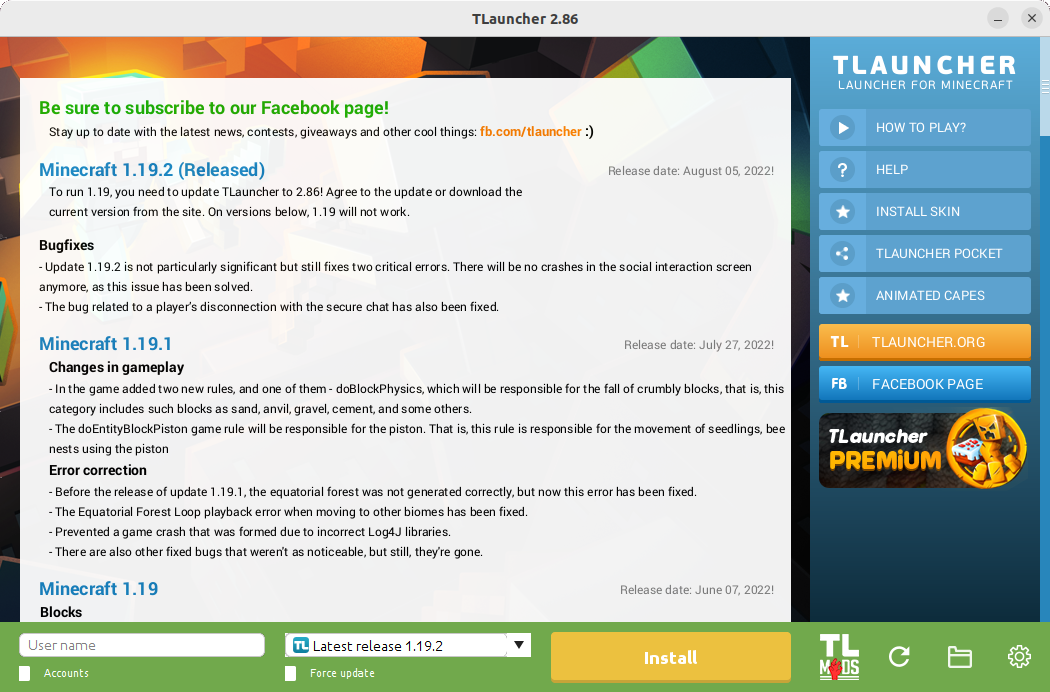- Make sure you have
flatpakinstalled (sudo apt install flatpak) - Download latest version from releases
- Open using
Software Installeron GNOME orDiscoveron KDE
OR using command line:flatpak install [--user] ./TLauncher.flatpak
In case you don't trust my local flatpak package, you can also build it yourself:
- Make sure you have
flatpak-builderinstalled (sudo apt install flatpak-builder) - Clone this repository
git clone https://github.com/zocker-160/org.tlauncher.TLauncher.git
cd org.tlauncher.TLauncher- Run builder and install any potentially missing runtimes
flatpak-builder --force-clean build/ --user --install org.tlauncher.TLauncher.yml- If successful you should have a TLauncher entry in your start menu