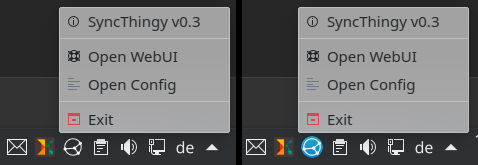SyncThingy = Syncthing + simple tray indicator
Why yet another Syncthing tray / statusbar / wrapper / ui ... application?
The answer is simple: there is currently no application available as Flatpak and on Flathub, which offers just the bare minimum: Syncthing and a tray icon.
SyncThingy config is located at ~/.var/app/com.github.zocker_160.SyncThingy/config/SyncThingy:
autostartcan betrueorfalseiconcan be set todefault,whiteorblackurldefines the link opened when selectingOpen WebUInotificationscan betrueorfalse
Syncthing config is located at ~/.var/app/com.github.zocker_160.SyncThingy/config/syncthing.
You can reuse your already existing syncthing config file, by moving / copying it there.
Note: this feature is mainly targeted at Steam Deck users, that want to have it running in the background when in Gaming Mode. It does not really make much sense to use this on a normal Linux Desktop.
- (Steam Deck) switch to Desktop Mode
- right-click the SyncThiny icon in the system tray
- select
Settings - press
install as system servicebutton - press
copy to clipboard - open terminal (
konsoleon Steam Deck) - paste the command and hit enter (press
pastein the top right on Steam Deck) - (Steam Deck) open virtual keyboard with
STEAM+Xand pressR2orEnterbutton - reboot
Build dependencies:
build-essentialqt5-default||qtbase5-devqtbase5-dev-toolslibportal-qt5-dev
git clone https://github.com/zocker-160/SyncThingy.git
cd SyncThingy
cmake -S . -B out
cd out
make
sudo make install (optional)You will need to have syncthing installed and available in $PATH, in order to make this work.
Running outside of Flatpak is not supported, you are on your own.