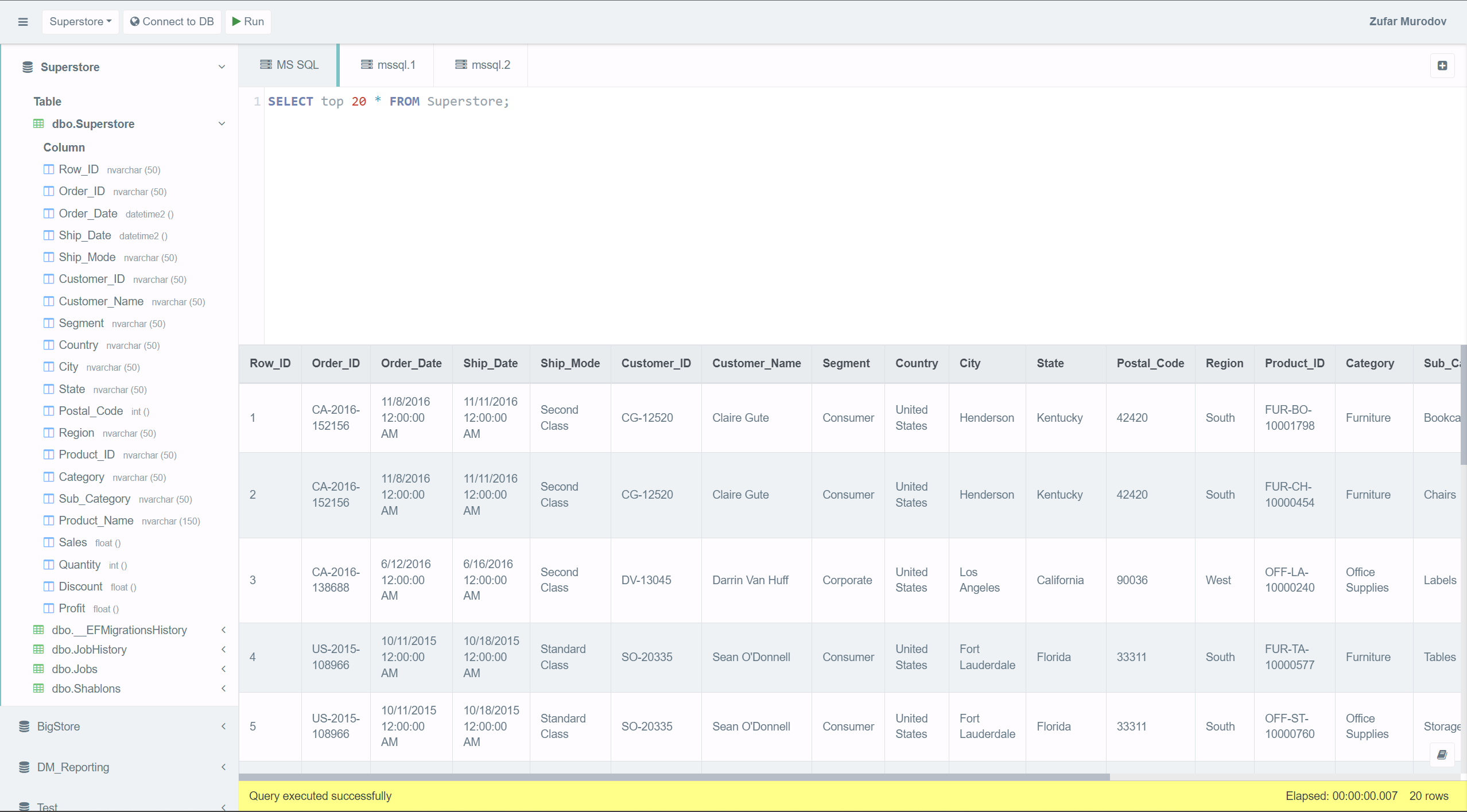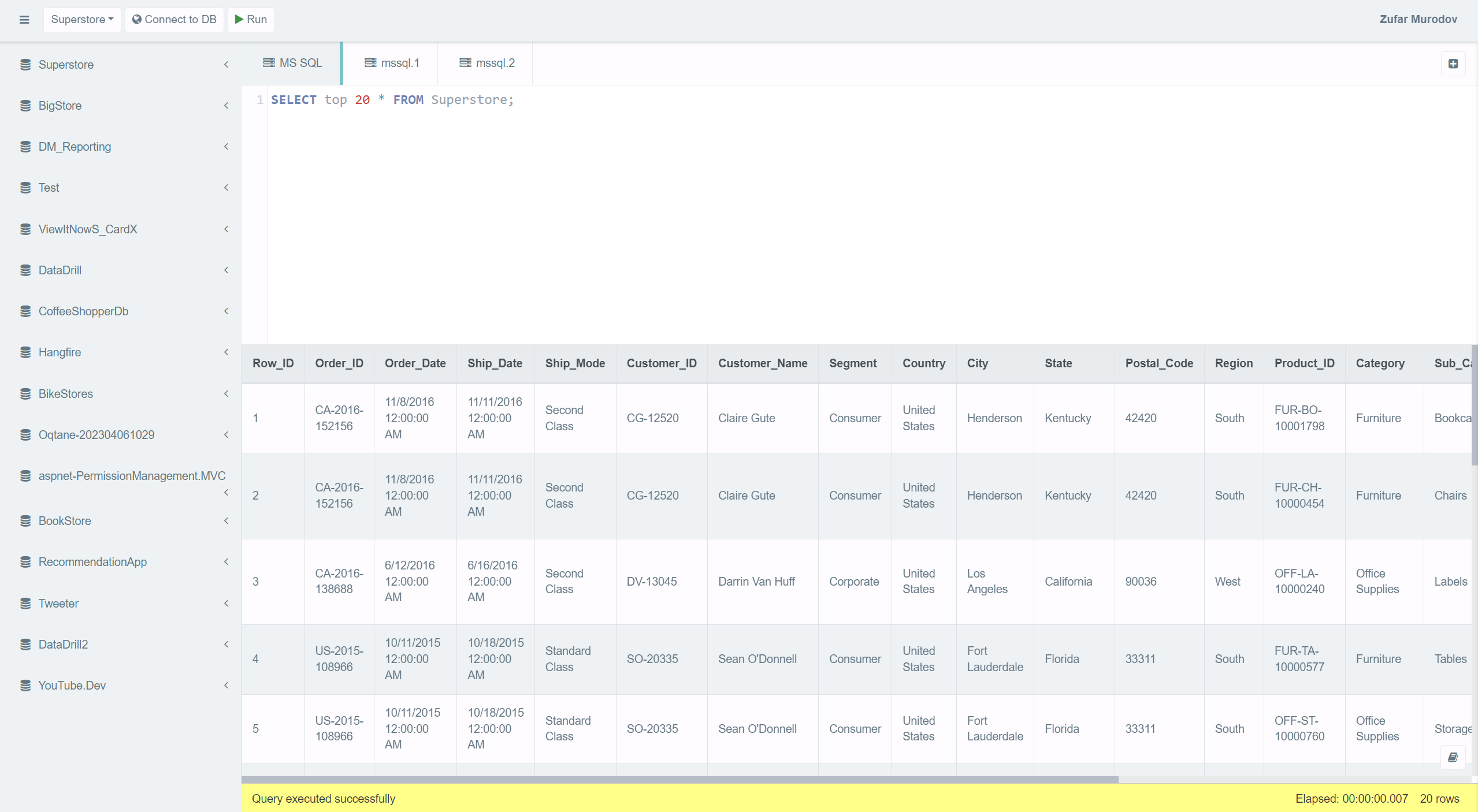This online sql editor is a web based tool to edit and execute sql queries or scripts online. It allows to create, edit, and delete database objects such as tables, views, indexes, constraints, stored procedures, functions, triggers, and much more (in beta release). This tool is developed using ASP.NET Core 3.1 MVC. Cloned from https://sqliteonline.com/ and modified to support MSSQL Server :). Completed in 1 week.
- Connect to MSSQL Server using login password.
- See all databases in the server with tables.
- Selecting database and executing sql queries.
- Can create multiple tabs to execute multiple queries.
- Create, edit, and delete database objects such as tables, views, indexes, constraints, stored procedures, functions, triggers, and much more (in beta release).
- Shows execution time and other statistics.
- Shows query results in a table.
https://drive.google.com/file/d/18JP0OIuz3v87cgjxndceyH8nHxrqtRBv/view?usp=sharing
To set up the project locally, follow these steps:
- Clone the repository using the following command:
git clone https://github.com/zmurodov/sqlms.git-
Navigate to the project directory:
cd sqlms -
Restore the required NuGet packages:
dotnet restore
-
Build the solution:
dotnet build
-
Run the project:
dotnet run
Open your web browser and navigate to the running application.