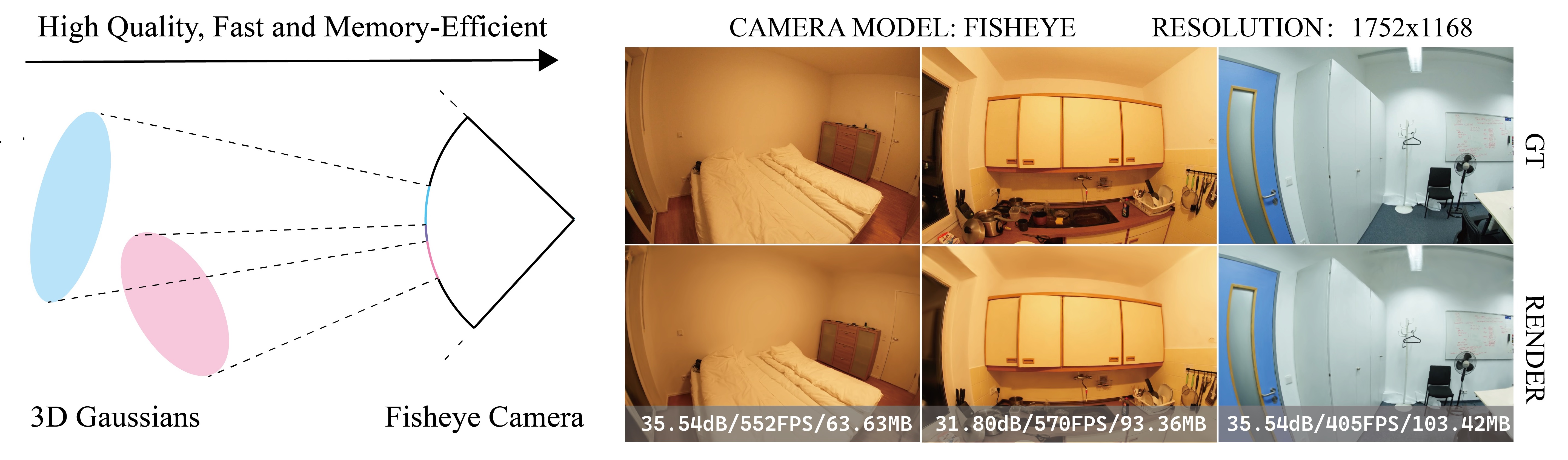ECCV 2024 Workshop NFBCC
Abstract: Recently, 3D Gaussian Splatting (3DGS) has garnered attention for its high fidelity and real-time rendering. However, adapting 3DGS to different camera models, particularly fisheye lenses, poses challenges due to the unique 3D to 2D projection calculation. Additionally, there are inefficiencies in the tile-based splatting, especially for the extreme curvature and wide field of view of fisheye lenses, which are crucial for its broader real-life applications. To tackle these challenges, we introduce Fisheye-GS. This innovative method recalculates the projection transformation and its gradients for fisheye cameras. Our approach can be seamlessly integrated as a module into other efficient 3D rendering methods, emphasizing its extensibility, lightweight nature, and modular design. Since we only modified the projection component, it can also be easily adapted for use with different camera models. Compared to methods that train after undistortion, our approach demonstrates a clear improvement in visual quality.
- Release paper ✔
- Release Fisheye-GS for FlashGS
- Release the dataset we use
- Release panorama
- CUDA-ready GPU with Compute Capability 7.0+
- 24 GB VRAM (to train to paper evaluation quality)
- Conda (recommended for easy setup)
- C++ Compiler for PyTorch extensions
- CUDA SDK 11 for PyTorch extensions
- C++ Compiler and CUDA SDK must be compatible
conda env create --file environment.yml
conda activate fisheye_gsUndistort the distortions excluding the radial distortion from
python prepare_scannetpp.py \
--path <path to your dataset> \
--src images \
--dst image_undistorted_fisheye Or simply use:
sh scripts/prepare.shpython train.py \
-s <path to your dataset> \
-m <path to model to be trained> \
--images <relative path to images> \
--colmaps <relative path to colmap file if using dataset> \
--bs 3 \
--ds 1 \
--camera_model <FISHEYE/PINHOLE> \
--train_random_background Or simply use:
sh scripts/train.shpython render.py \
-s <path to your dataset> \
-m <path to model to be trained> \
--images <relative path to images> \
--colmaps <relative path to colmap file if using dataset> \
--skip_train \
--camera_model <FISHEYE/PINHOLE> \
--ds 1 \
-r 1 Or simply use
sh scripts/render.shpython metrics.py \
-m <path to model to be trained>Or simply use
sh scripts/eval.shPlease follow the LICENSE of 3D-GS.
We thank all authors from 3D-GS for presenting such an excellent work.