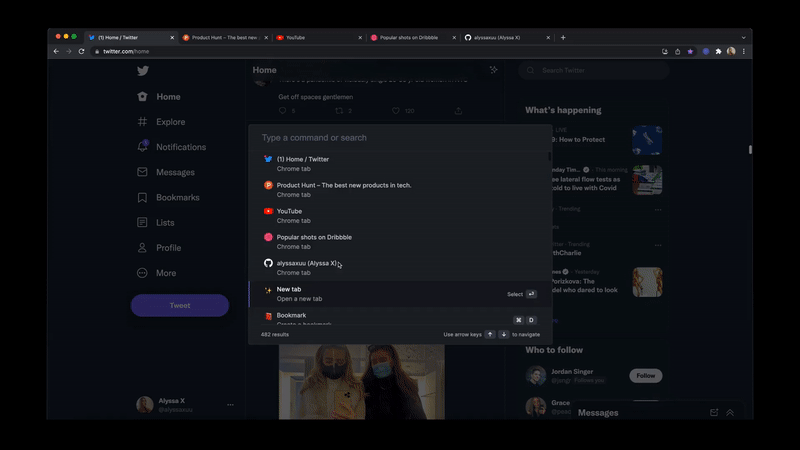
The most powerful interface for Chrome 🔥
With Omni you can use Chrome like a pro. Manage tabs, bookmarks, your browser history, perform all sorts of actions and more with a simple command interface.
Made by Alyssa X
🗄 Switch, open, close, and search your tabs
📚 Browse and manage your bookmarks
🔍 Search your browsing history
⚡️ 50+ actions to improve your productivity
🔮 Special commands to filter and perform more actions
🧩 Integrations with Notion, Figma, Docs, Asana...
⌨️ Shortcuts for actions such as muting, pinning, bookmarking...
⚙️ Advanced settings to help troubleshoot browsing issues
🌙 Dark mode
...and much more - all for free & no sign in needed!
To open Omni, simply press ⌘+K on Mac or Ctrl+K on Windows. You can change the shortcut by going to chrome://extensions/shortcuts.
Alternatively you can click on the extension icon in the toolbar to toggle it.
To close Omni you can press Esc, click on the background, or press the extension icon.
The dark and light theme in Omni is tied to your system's theme.
On Mac you can change the theme by clicking on the Apple menu (on the top left), opening the System preferences, going into the General section, and then choosing between dark, light, or auto.
On Windows it depends on the OS version. Here is a guide for Windows 11 and 10.
After switching the theme you might need to restart Chrome.
You can use a variety of commands with Omni to perform actions or filter your results.
- /tabs: Search your tabs
- /bookmarks: Search your bookmarks
- /history: Search your browser history
- /actions: Search all available actions
- /remove: Remove a bookmark or close a tab
- jQuery - for better event handling and DOM manipulation
Feel free to reach out to me through email at hi@alyssax.com or on Twitter if you have any questions or feedback! Hope you find this useful 💜