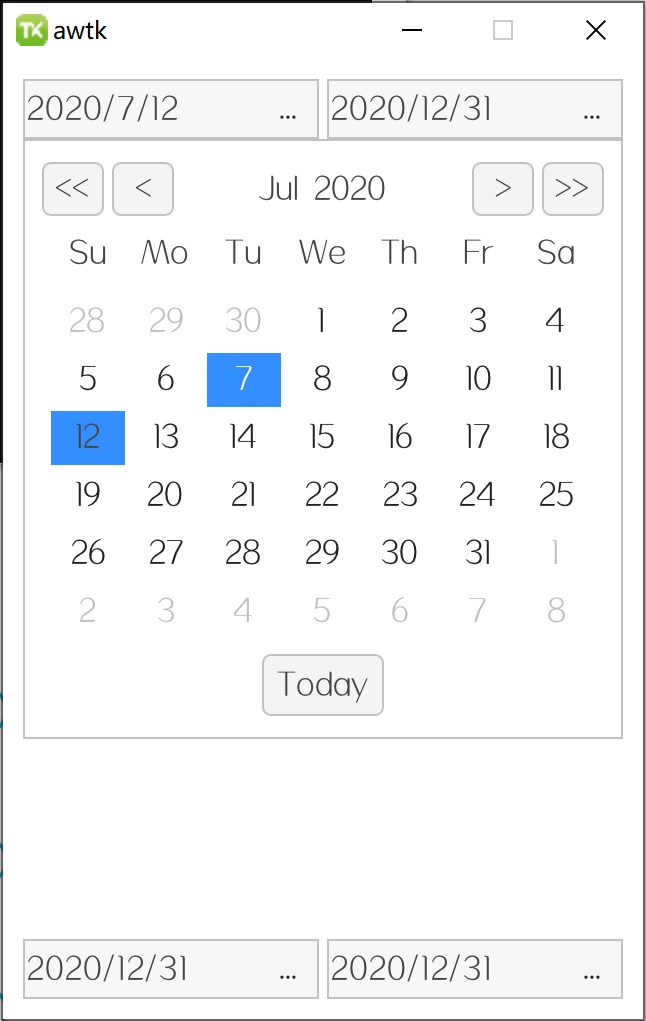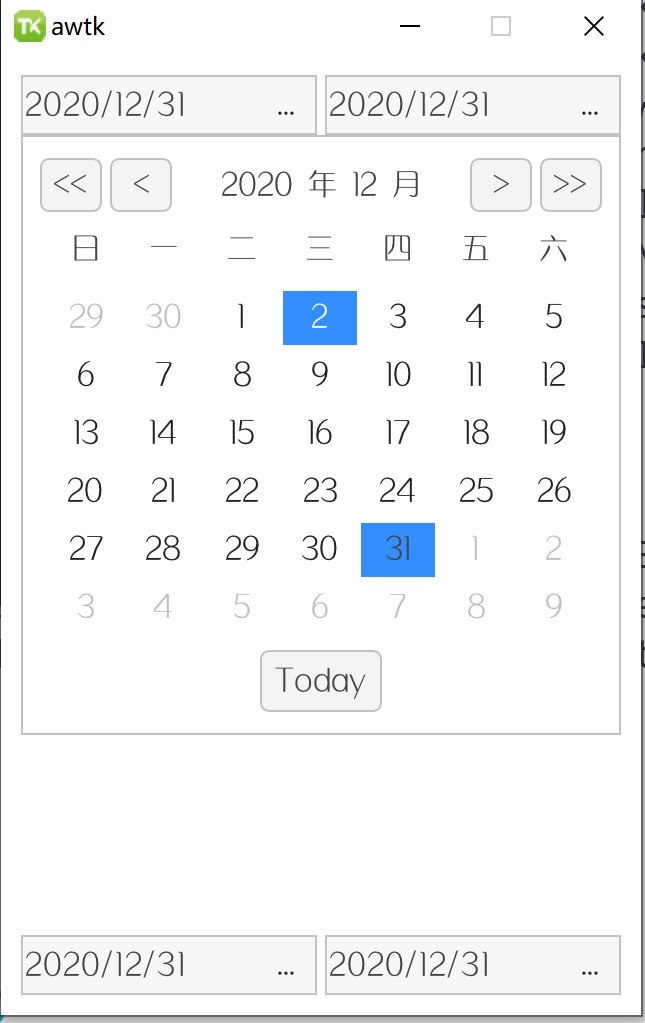日期选择控件。
默认界面比较朴素,请根据应用程序的风格,自己进行调整。
英文界面:
中文界面:
- 获取 awtk 并编译
git clone https://github.com/zlgopen/awtk.git
cd awtk; scons; cd -
- 生成示例代码的资源
python scripts/update_res.py all
也可以使用 Designer 打开项目,之后点击 “打包” 按钮进行生成; 如果资源发生修改,则需要重新生成资源。
如果 PIL 没有安装,执行上述脚本可能会出现如下错误:
Traceback (most recent call last):
...
ModuleNotFoundError: No module named 'PIL'请用 pip 安装:
pip install Pillow- 编译
- 编译PC版本
scons
- 编译LINUX FB版本
scons LINUX_FB=true
完整编译选项请参考编译选项
- 运行
./bin/demo
date_edit 需要两个特殊名称的子控件,它们的名称和功能如下:
- date 用于显示和编辑日期,通常用 edit 控件,并指定 input type 为"date"
- pick 用于点击后弹出日期选择控件。通常用 button 控件。点击 pick 按钮后,会打开名为"date_picker"的弹出窗口。
子控件的大小和风格可以自行设定,遵循命名规则即可。
示例:
<date_edit name="d1" x="10" y="10" w="148" h="30" year="2020" month="12" day="31">
<edit name="date" x="0" y="m" w="100%" h="100%" input_type="date" />
<button name="pick" style="pick" x="r:2" y="m" w="26" h="26" text="..." />
</date_edit>完整示例请参考: main.xml
注册日期变化事件:
static ret_t on_date_changed(void* ctx, event_t* e) {
widget_t* widget = WIDGET(e->target);
date_edit_t* date_edit = DATE_EDIT(widget);
log_debug("%d/%d/%d\n", date_edit->year, date_edit->month, date_edit->day);
return RET_OK;
}
...
widget_child_on(win, "d1", EVT_VALUE_CHANGED, on_date_changed, NULL); 完整示例请参考: window_main.c
date_edit 控件的属性及作用如下表所示:
| 属性名 | 作用 |
|---|---|
| year | 年 |
| month | 月 |
| day | 日 |
弹出的日期选择窗口名称为 date_picker,可以根据自己的情况定制(主要是设置控件的显示风格)。
date_picker 中也需要特殊名称的子控件,它们的名称与功能分别是:
- prev_year 点击后切换到前一年,通常为 button 控件。
- prev_month 点击后切换到前一月,通常为 button 控件。
- year_month 显示当前年月的文本,通常为 label 控件。
- next_month 点击后切换到后一月,通常为 button 控件。
- next_year 点击后切换到后一年,通常为 button 控件。
- days 存放"天"的容器控件,需要在容器内放42个按钮作为日期显示,通常为 grid 控件。
- today 点击后切换到今天,通常为 button 控件。
其内容如下:
<popup theme="date_picker" w="300" h="300" close_when_click_outside="true">
<date_picker x="c" y="m" w="280" h="280">
<row name="title" x="0" y="0" w="100%" h="30">
<button name="prev_year" x="0" y="m" w="30" h="26" text="<<"/>
<button name="prev_month" x="35" y="m" w="30" h="26" text="<"/>
<label name="year_month" x="c" y="m" w="50%" h="100%" text="2020/7"/>
<button name="next_month" x="r:35" y="m" w="30" h="26" text=">"/>
<button name="next_year" x="r" y="m" w="30" h="26" text=">>"/>
</row>
<row name="week" x="0" y="32" w="100%" h="30" children_layout="default(r=1,c=7,m=2,s=2)">
<label name="sun" tr_text="Su"/>
<label name="mon" tr_text="Mo"/>
<label name="tue" tr_text="Tu"/>
<label name="wed" tr_text="We"/>
<label name="thu" tr_text="Th"/>
<label name="fri" tr_text="Fr"/>
<label name="sat" tr_text="Sa"/>
</row>
<grid name="days" x="0" y="64" w="100%" h="-100" children_layout="default(r=6,c=7,m=2,s=2)">
<button text="0"/>
<button text="1"/>
<button text="2"/>
<button text="3"/>
<button text="4"/>
<button text="5"/>
<button text="6"/>
<button text="0"/>
<button text="1"/>
<button text="2"/>
<button text="3"/>
<button text="4"/>
<button text="5"/>
<button text="6"/>
<button text="0"/>
<button text="1"/>
<button text="2"/>
<button text="3"/>
<button text="4"/>
<button text="5"/>
<button text="6"/>
<button text="0"/>
<button text="1"/>
<button text="2"/>
<button text="3"/>
<button text="4"/>
<button text="5"/>
<button text="6"/>
<button text="0"/>
<button text="1"/>
<button text="2"/>
<button text="3"/>
<button text="4"/>
<button text="5"/>
<button text="6"/>
<button text="0"/>
<button text="1"/>
<button text="2"/>
<button text="3"/>
<button text="4"/>
<button text="5"/>
<button text="6"/>
</grid>
<button name="today" x="c" y="b:2" w="60" h="30" tr_text="Today">
</date_picker>
</popup>date_picker 控件的属性及作用如下表所示:
| 属性名 | 作用 |
|---|---|
| year | 年 |
| month | 月 |
| day | 日 |
请参考 strings.xml