各种弹出窗口,主要包含Toast,Loading,Alert等HUD,以及各个方向的弹出式窗口。
用法详见demo。
1.在 Podfile 中添加 pod ‘SwiftShow’
2.执行 pod install 或 pod update
3.导入 import SwiftShow
从 Xcode 11 开始,集成了 Swift Package Manager,使用起来非常方便。SwiftShow 也支持通过 Swift Package Manager 集成。
在 Xcode 的菜单栏中选择 File > Swift Packages > Add Pacakage Dependency,然后在搜索栏输入
https://github.com/jackiehu/SwiftShow,即可完成集成
SwiftShow 也支持手动集成,只需把Sources文件夹中的SwiftShow文件夹拖进需要集成的项目即可
基本弹窗API全部都在Show.swift,其中包括多个种类
-
Toast
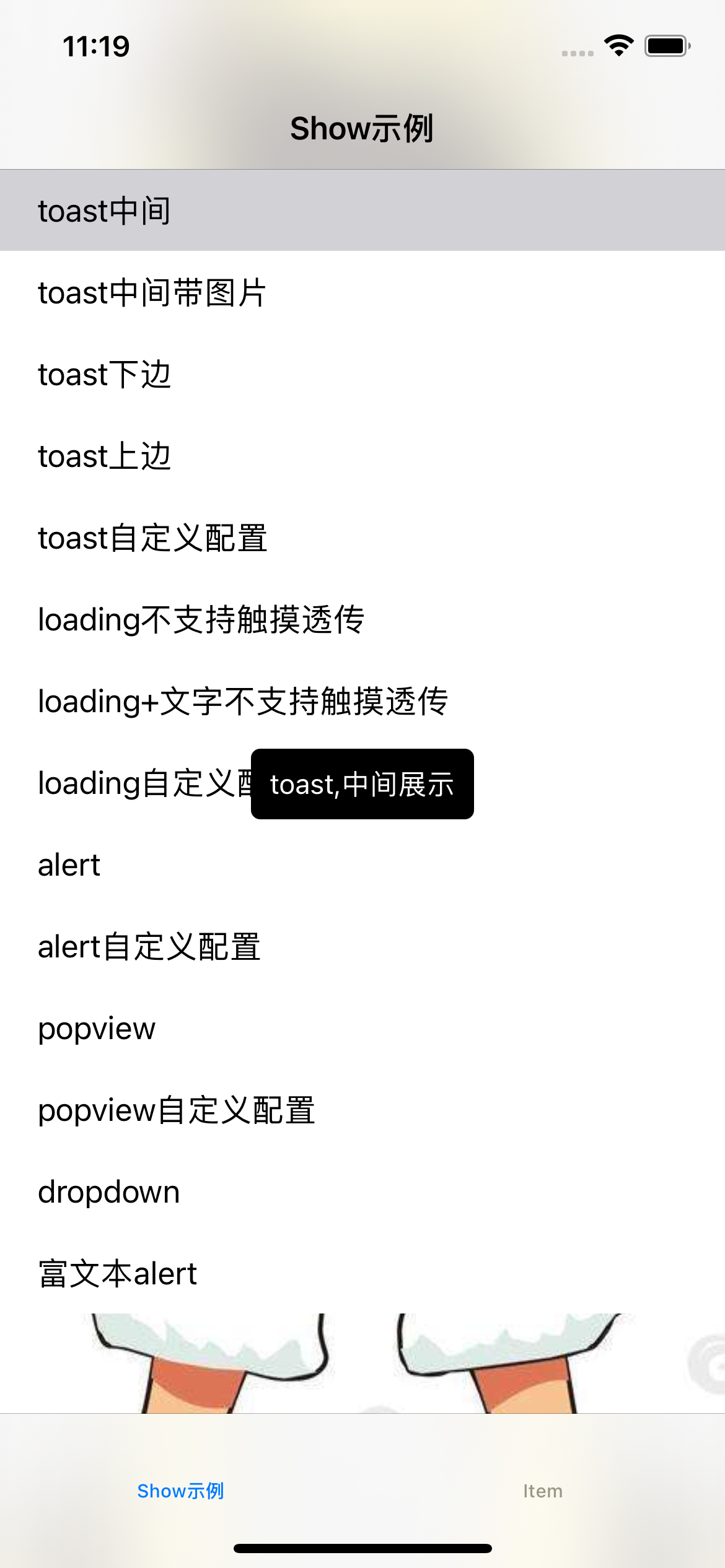


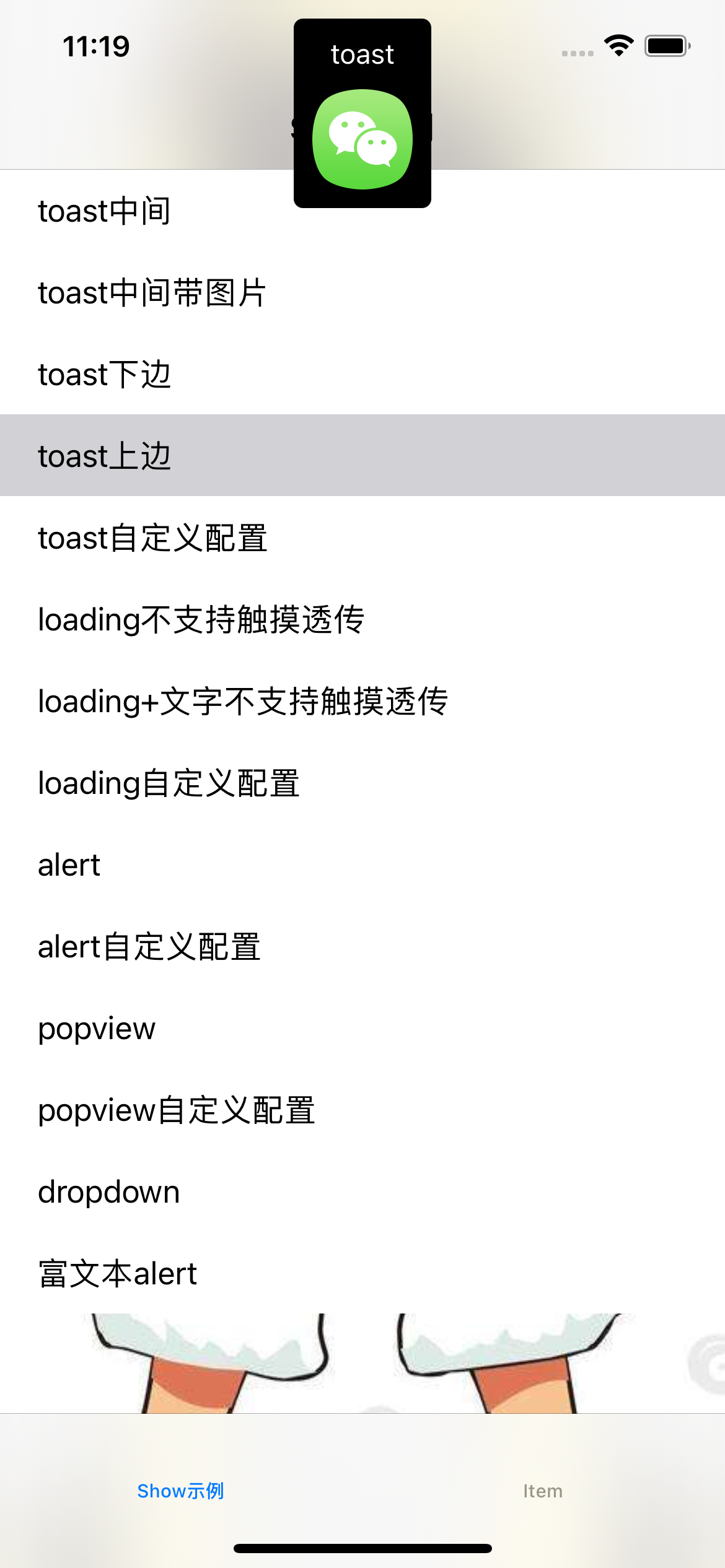
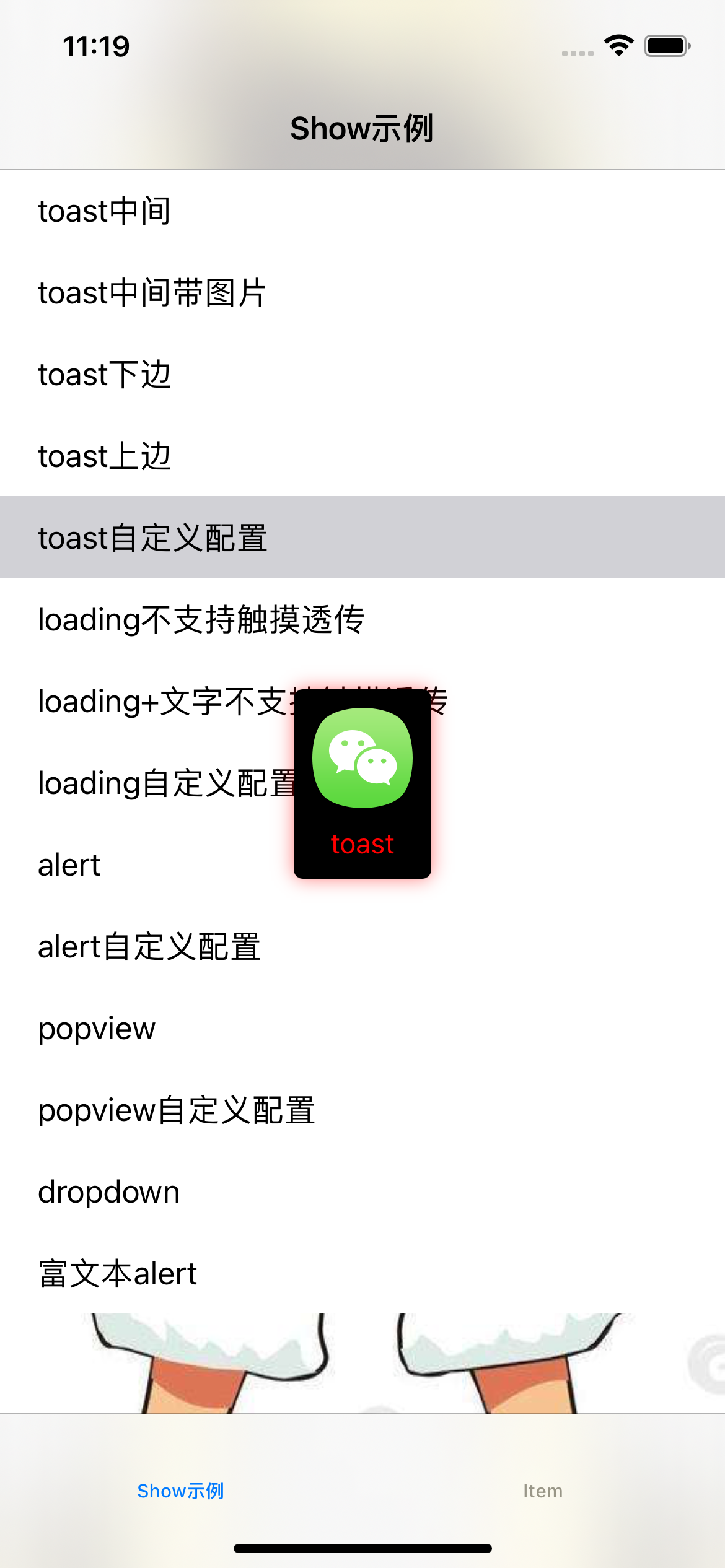
///Toast适配器,主要处理Toast样式 public class ShowToastConfig { ///执行动画时间 默认0.5 public var animateDuration = 0.5 ///Toast最大宽度 默认200 public var maxWidth : Float = 200 ///Toast最大高度 默认500 public var maxHeight : Float = 500 ///Toast默认停留时间 默认2秒 public var showTime : Double = 2.0 ///Toast圆角 默认5 public var cornerRadius : CGFloat = 5 ///Toast图文间距 默认0 public var space : Float = 0 ///Toast字体 默认15 public var textFont : UIFont = UIFont.systemFont(ofSize: 15) ///Toast背景颜色 默认黑色 public var bgColor : UIColor = UIColor.blackBGColor ///阴影颜色 默认clearcolor public var shadowColor : CGColor = UIColor.clear.cgColor ///阴影Opacity 默认0.5 public var shadowOpacity : Float = 0.5 ///阴影Radius 默认5 public var shadowRadius : CGFloat = 5 /// Toast文字字体颜色 默认白色 public var textColor : UIColor = .white ///Toast图文混排样式 默认图片在左 public var imageType : ImageButtonType = .imageButtonTypeLeft ///Toast背景与内容之间的内边距 默认10 public var padding : Float = 10 ///Toast 在屏幕的位置(左右居中调节上下)默认100 public var offSet : Float = 100 ///Toast 在屏幕的位置 默认中间 public var offSetType : ToastOffset = .center }
/// 展示toast /// - Parameters: /// - text: 文本 /// - image: 图片 (可选参数) /// - config: toast适配器,不传为默认样式 public class func showToast(_ text: String, image: UIImage? = nil, config : ConfigToast? = nil)
-
Loading
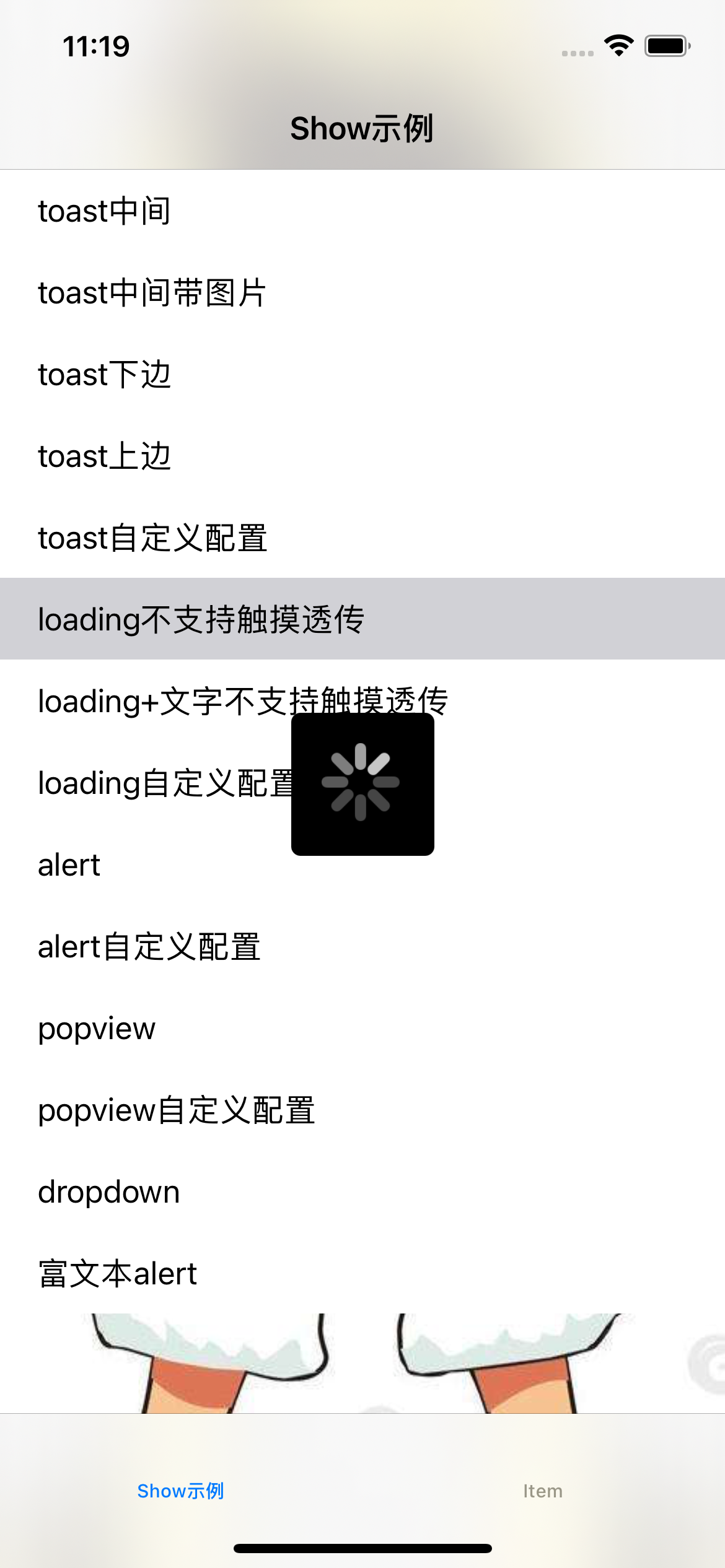
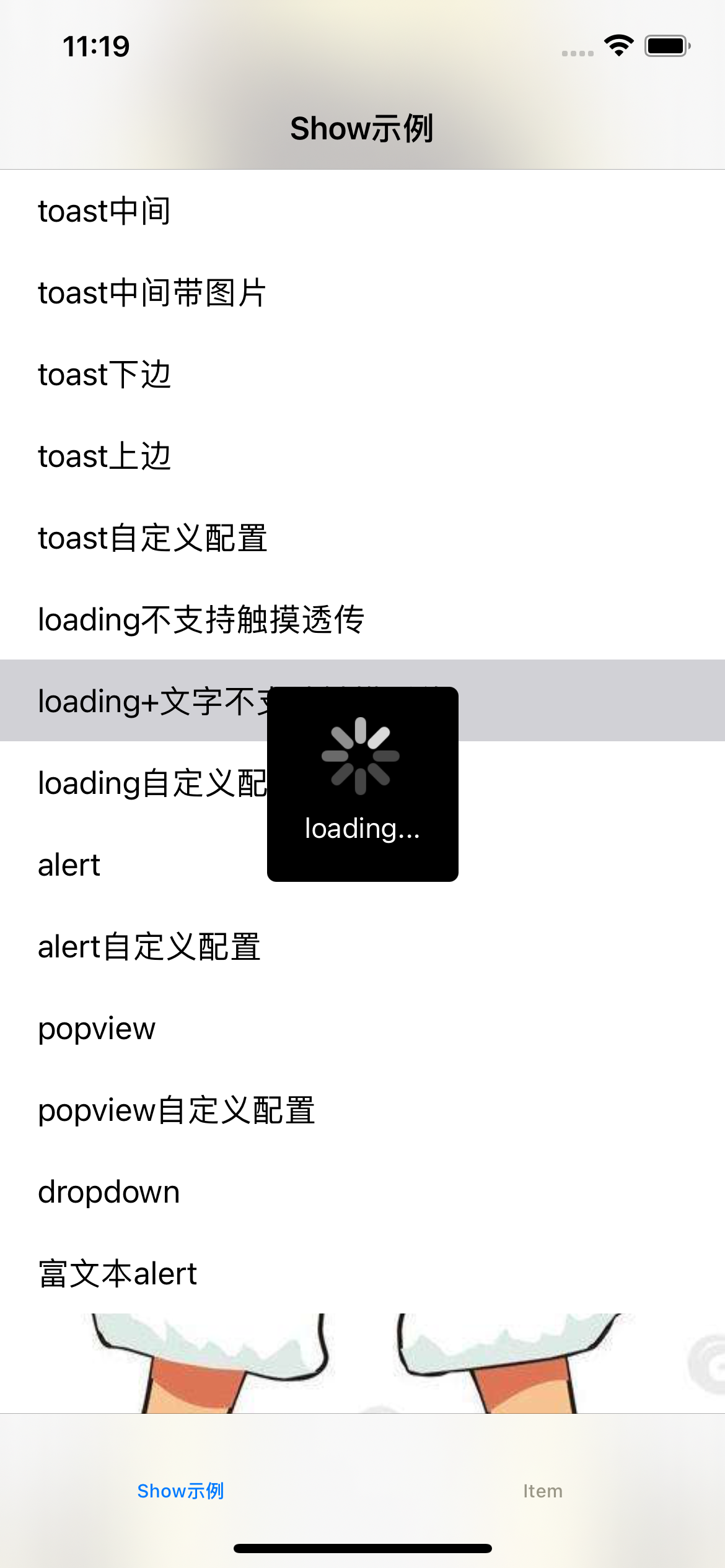

默认样式 可图文 可添加阴影,遮罩 ///Loading适配器 public class ShowLoadingConfig { /// 是否背景透传点击 默认false public var enableEvent: Bool = false ///背景蒙版 毛玻璃 public var effectStyle = UIBlurEffect.Style.light ///loading最大宽度 默认130 public var maxWidth : Float = 130 ///loading最大高度 默认130 public var maxHeight : Float = 130 ///圆角大小 默认5 public var cornerRadius : CGFloat = 5 ///加载框主体颜色 默认黑色 public var tintColor : UIColor = UIColor.blackBGColor ///文字字体大小 默认系统字体15 public var textFont : UIFont = UIFont.systemFont(ofSize: 15) ///文字字体颜色 默认白色 public var textColor : UIColor = .white ///背景颜色 默认clear public var bgColor : UIColor = .clear ///默认蒙版类型 背景色 public var maskType : MaskType = .color ///阴影颜色 默认clearcolor public var shadowColor : CGColor = UIColor.clear.cgColor ///阴影Opacity 默认0.5 public var shadowOpacity : Float = 0.5 ///阴影Radius 默认5 public var shadowRadius : CGFloat = 5 ///图片动画类型 所需要的图片数组 public var imagesArray : [UIImage]? ///菊花颜色 不传递图片数组的时候默认使用菊花 public var activityColor : UIColor = .white ///图片动画时间 默认1.0 public var animationTime : Double = 1.0 ///loading图文混排样式 默认图片在上 public var imageType : ImageButtonType = .imageButtonTypeTop ///loading背景与内容之间的上下边距 默认20 public var verticalPadding : Float = 20 ///loading背景与内容之间的左右边距 默认20 public var horizontalPadding : Float = 20 ///loading文字与图片之间的距 默认0 public var space : Float = 0 }
/// 在当前VC中展示loading /// - Parameters: /// - text: 文本 /// - config: loading适配器 public class func showLoading(_ text : String? = nil, config : ConfigLoading? = nil) /// 隐藏上层VC中的loading public class func hiddenLoading() /// 在window中展示loading /// - Parameters: /// - text: 文本 /// - config: 配置 public class func showLoadingOnWindow(_ text : String? = nil, config : ConfigLoading? = nil) /// 隐藏window中loading public class func hiddenLoadingOnWindow() /// 在指定view中添加loading /// - Parameters: /// - onView: view /// - text: 文本 /// - config: 配置 public class func showLoadingOnView(_ onView: UIView, text : String? = nil, config : ConfigLoading? = nil) /// 隐藏指定view中loading /// - Parameter onView: view public class func hiddenLoadingOnView(_ onView: UIView)
-
Alert
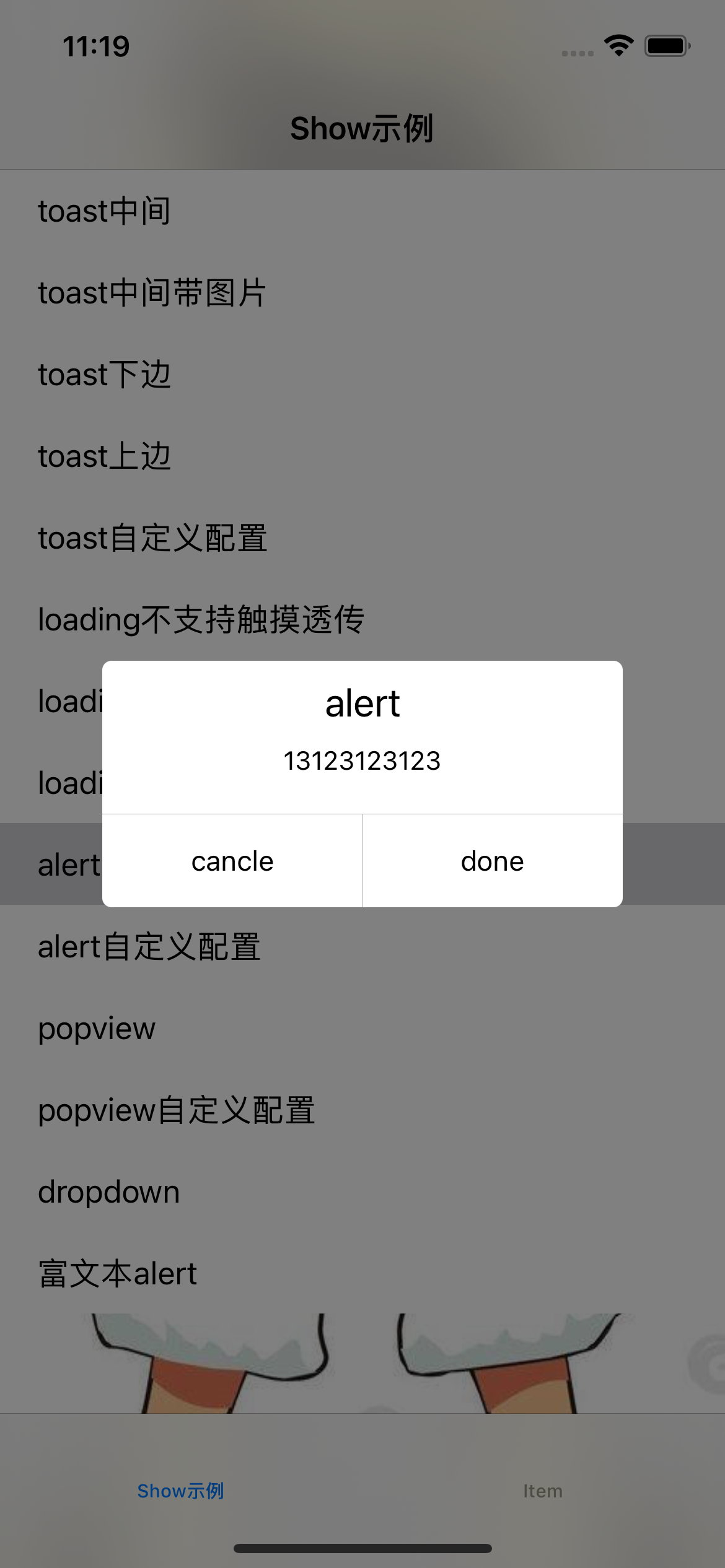
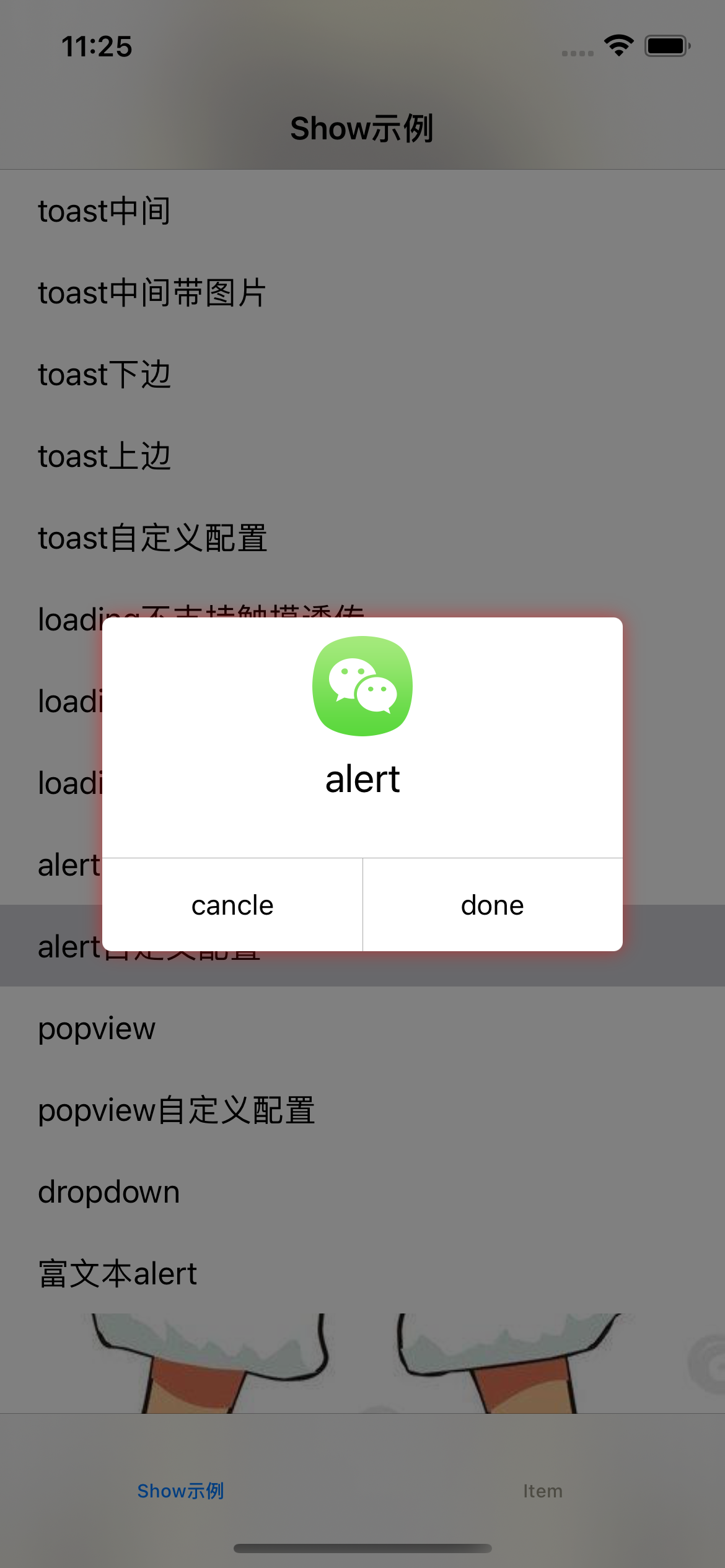
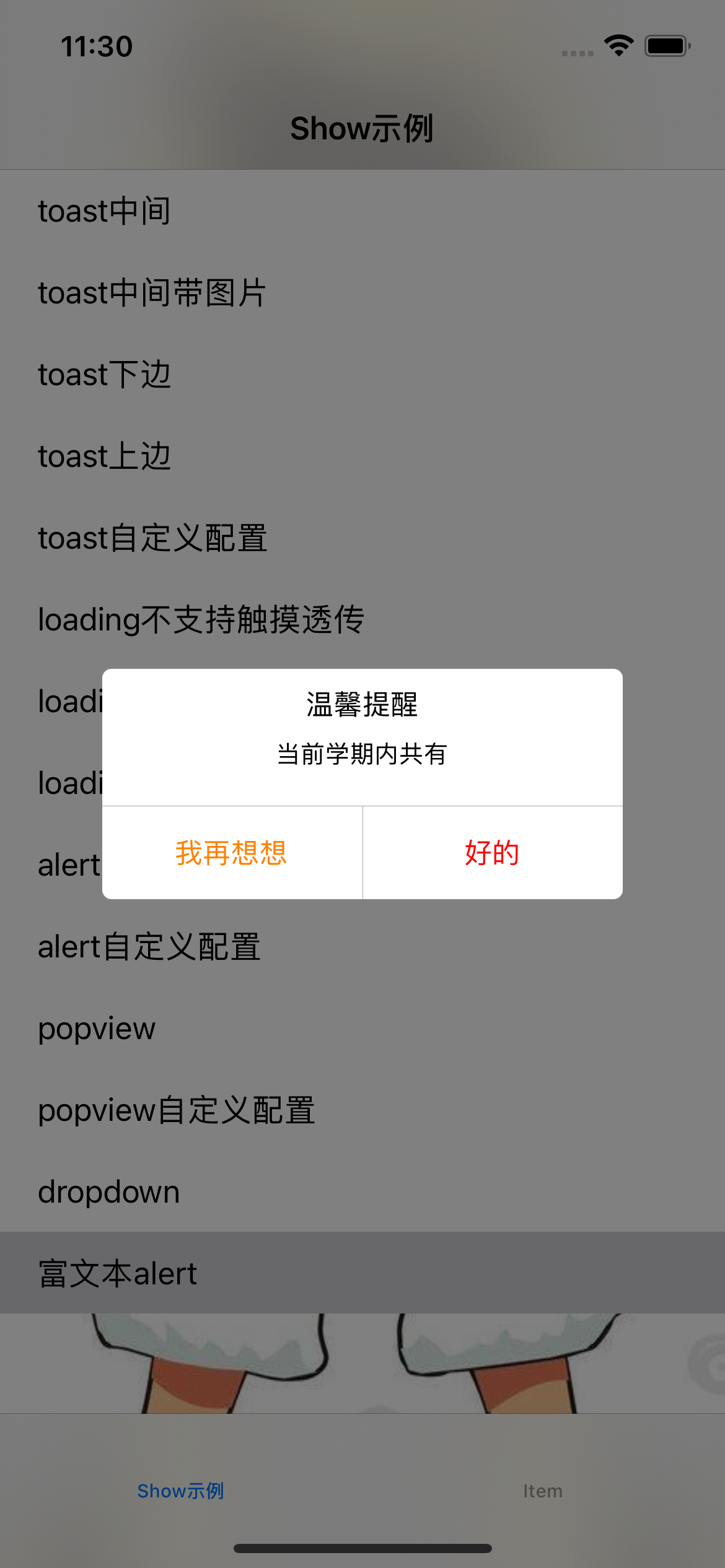
默认弹窗 可修改弹窗遮罩、阴影 可使用富文本 ///Alert适配器 public class ShowAlertConfig { ///背景蒙版 毛玻璃 public var effectStyle = UIBlurEffect.Style.light ///执行动画时间 public var animateDuration = 0.5 ///alert宽度 public var width : Float = 280 ///alert最大高度 public var maxHeight : Float = 500 ///alert按钮高度 public var buttonHeight : Float = 50 ///alert圆角 public var cornerRadius : CGFloat = 5 ///alert图文混排样式 public var imageType : ImageButtonType = .imageButtonTypeTop ///alert图文间距 public var space : Float = 0 ///alert标题字体 public var titleFont : UIFont = UIFont.systemFont(ofSize: 21) /// alert标题字体颜色 public var titleColor : UIColor = UIColor.textColor ///alert信息字体 public var textFont : UIFont = UIFont.systemFont(ofSize: 14) /// alert信息字体颜色 public var textColor : UIColor = UIColor.textColor ///alert按钮字体 public var buttonFont : UIFont = UIFont.systemFont(ofSize: 15) /// alert按钮字体颜色 public var leftColor : UIColor = UIColor.textColor public var rightColor : UIColor = UIColor.textColor ///alert主体颜色 默认 public var tintColor : UIColor = UIColor.whiteBGColor ///alert背景颜色 public var bgColor : UIColor = UIColor.black.withAlphaComponent(0.5) ///alert分割线颜色 public var lineColor : UIColor = .lightGray ///默认蒙版类型 public var maskType : MaskType = .color ///阴影 public var shadowColor : CGColor = UIColor.clear.cgColor public var shadowOpacity : Float = 0.5 public var shadowRadius : CGFloat = 5 }
/// 默认样式Alert /// - Parameters: /// - title: 标题 /// - message: 信息 /// - leftBtnTitle: 左侧按钮标题 /// - rightBtnTitle: 右侧按钮标题 /// - leftBlock: 左侧按钮回调 /// - rightBlock: 右侧按钮回调 public class func showAlert(title: String? = nil, message: String? = nil, leftBtnTitle: String? = nil, rightBtnTitle: String? = nil, leftBlock: LeftCallBack? = nil, rightBlock: RightCallback? = nil) /// 富文本样式Alert /// - Parameters: /// - attributedTitle: 富文本标题 /// - attributedMessage: 富文本信息 /// - leftBtnAttributedTitle: 富文本左侧按钮标题 /// - rightBtnAttributedTitle: 富文本右侧按钮标题 /// - leftBlock: 左侧按钮回调 /// - rightBlock: 右侧按钮回调 public class func showAttributedAlert(attributedTitle : NSAttributedString? = nil, attributedMessage : NSAttributedString? = nil, leftBtnAttributedTitle: NSAttributedString? = nil, rightBtnAttributedTitle: NSAttributedString? = nil, leftBlock: LeftCallBack? = nil, rightBlock: RightCallback? = nil) /// 自定义Alert /// - Parameters: /// - title: 标题 /// - attributedTitle: 富文本标题 /// - titleImage: 顶图 /// - message: 信息 /// - attributedMessage: 富文本信息 /// - leftBtnTitle: 左侧按钮标题 /// - leftBtnAttributedTitle: 富文本左侧按钮标题 /// - rightBtnTitle: 右侧按钮标题 /// - rightBtnAttributedTitle: 富文本右侧按钮标题 /// - leftBlock: 左侧按钮回调 /// - rightBlock: 右侧按钮回调 /// - config: Alert适配器,不传为默认样式 public class func showCustomAlert(title: String? = nil, attributedTitle : NSAttributedString? = nil, titleImage: UIImage? = nil, message: String? = nil, attributedMessage : NSAttributedString? = nil, leftBtnTitle: String? = nil, leftBtnAttributedTitle: NSAttributedString? = nil, rightBtnTitle: String? = nil, rightBtnAttributedTitle: NSAttributedString? = nil, leftBlock: LeftCallBack? = nil, rightBlock: RightCallback? = nil, config : ConfigAlert? = nil)
-
pop
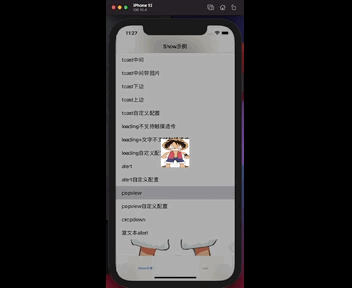
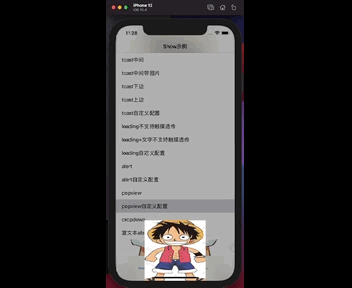
public class ShowPopViewConfig { ///背景蒙版 毛玻璃 public var effectStyle = UIBlurEffect.Style.light ///点击其他地方是否消失 默认yes public var clickOutHidden = true ///默认蒙版类型 public var maskType : MaskType = .color ///背景颜色 默认蒙版 public var bgColor : UIColor = UIColor.black.withAlphaComponent(0.3) ///执行动画时间 public var animateDuration = 0.3 ///动画是否弹性 public var animateDamping = true ///动画是否弹性 public var isAnimate = true /// 弹出视图样式位置 public var showAnimateType : PopViewShowType? = .center }
/// 弹出view /// - Parameters: /// - contentView: 被弹出的View /// - config: popview适配器 /// - showClosure: 弹出回调 /// - hideClosure: 收起回调 public class func showPopView(contentView: UIView, config : ConfigPop? = nil, showClosure: CallBack? = nil, hideClosure: CallBack? = nil) /// 收起popview /// - Parameter complete: 完成回调 public class func hidenPopView(_ complete : (() -> Void)? = nil )
-
DropDown
public class ShowDropDownConfig { ///背景蒙版 毛玻璃 public var effectStyle = UIBlurEffect.Style.light ///点击其他地方是否消失 默认yes public var clickOutHidden = true ///默认蒙版类型 public var maskType : MaskType = .color ///背景颜色 默认蒙版 public var bgColor : UIColor = UIColor.black.withAlphaComponent(0.3) ///执行动画时间 public var animateDuration = 0.3 ///动画是否弹性 public var animateDamping = true ///动画是否弹性 public var isAnimate = true /// 弹出视图位置 public var fromY : CGFloat = 88 }
/// 从NavBar或VC的view中弹出下拉视图,可以盖住Tabbar,但不遮挡NavBar /// - Parameters: /// - contentView: 被弹出的view /// - config: 适配器回调 /// - showClosure: 展示回调 /// - hideClosure: 隐藏回调 /// - willShowClosure: 即将展示回调 /// - willHideClosure: 即将收起回调 public class func showCoverTabbarView(contentView: UIView, config: ((_ config : ShowDropDownConfig) -> Void)? = nil, showClosure: CallBack? = nil, hideClosure: CallBack? = nil, willShowClosure: CallBack? = nil, willHideClosure: CallBack? = nil) /// 当前是否正在展示DropDown /// - Returns: true/false public class func isHaveCoverTabbarView() -> Bool /// 手动隐藏DropDown /// - Parameter complete: 完成回调 public class func hidenCoverTabbarView(_ complete : (() -> Void)? = nil )
-
通用工具
/// 获取顶层VC public class func currentViewController() -> UIViewController?







