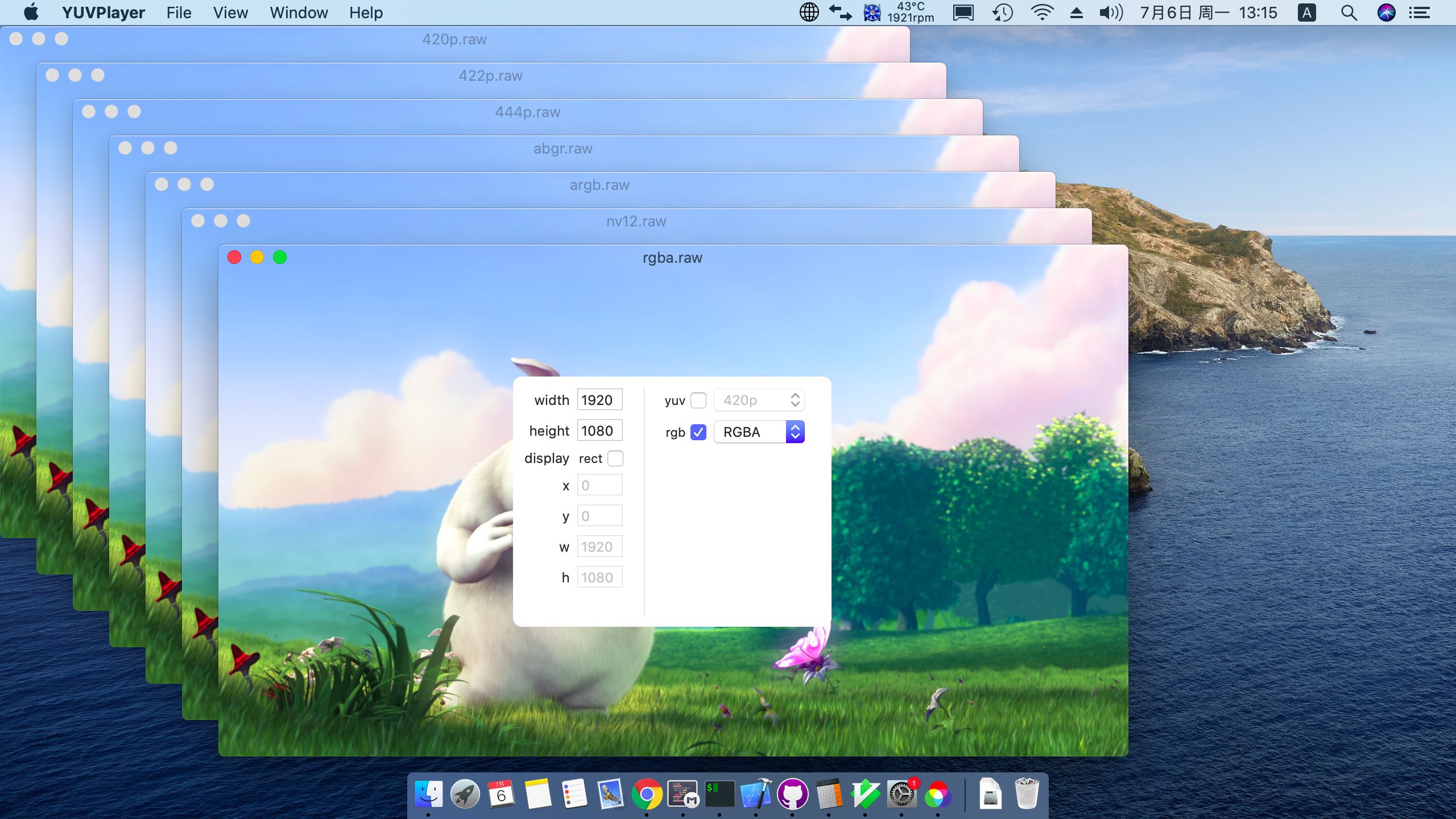A YUV/RGB raw image player powered by MediaFramework.
- Supported YUVs: 420p/422p/444p/nv12/nv21/...
- Supported RGBs: RGB565/RGB888/ARGB/RGBA/...
- Play multiple raw images in the same file.
- Zoom in/output the raw image.
- Open a raw image by drag&drop.
- Open multiple raw images at the same time.
- Convert from YUV to RGB with color matrix.
- More features are comming...
We use letters to represent pixel format in byte-order instead of word-order both for YUVs and RGBs, which is different from some libraries such as libyuv. Just like 'yuyv' means that Y'0 is the first byte, 'RGBA' means that the red component is the first byte. Therefore you may need to map these formats to your own.
We always output image frame as RGBA, which uses color converter to achieve it.
- Open raw image files with extensions yuv/rgb/raw:
- Double click the file in Finder.
- Application menu: Open - File.
- Drag the file into application and drop.
- Set the right image format in property box.
- Zoom in or out with mouse wheel, reset by mouse right key.
- Play multiple raw images in the same file by left/right arrow key.