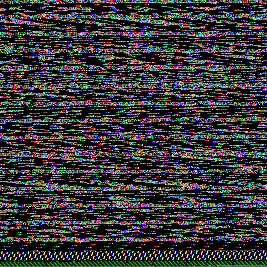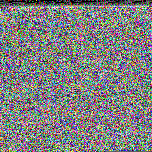PNGify is command line tool written in Go that allows you to encode text and files into PNG images and decode them back to their original form. This approach blends text and image processing, offering a funny way to store and retrieve data. The goal of this experimental project is to explore creative possibilities.
Make sure you have the Go compiler installed on your computer and simply compile this project with go install:
$ go install github.com/tofl/pngify@latestUse the encode command to convert data into a PNG image. You can use either the -t flag to encode text or the -f flag to encode a file.
Encode text:
$ pngify encode -t "Your text here"Encode a file
$ pngify encode -f /path/to/fileAn image with the name output.png will pop up in your current directory.
Use the decode command to retrieve the original data from a PNG image. You need to provide the path to the PNG image using the -p flag.
$ pngify decode -p /path/to/image.pngThe output images have the following metadata:
- Bit Depth: 8 bits
- Color Type: RGB
- Interlace: None
- Filtering: None
Try decoding these images to see the original files!