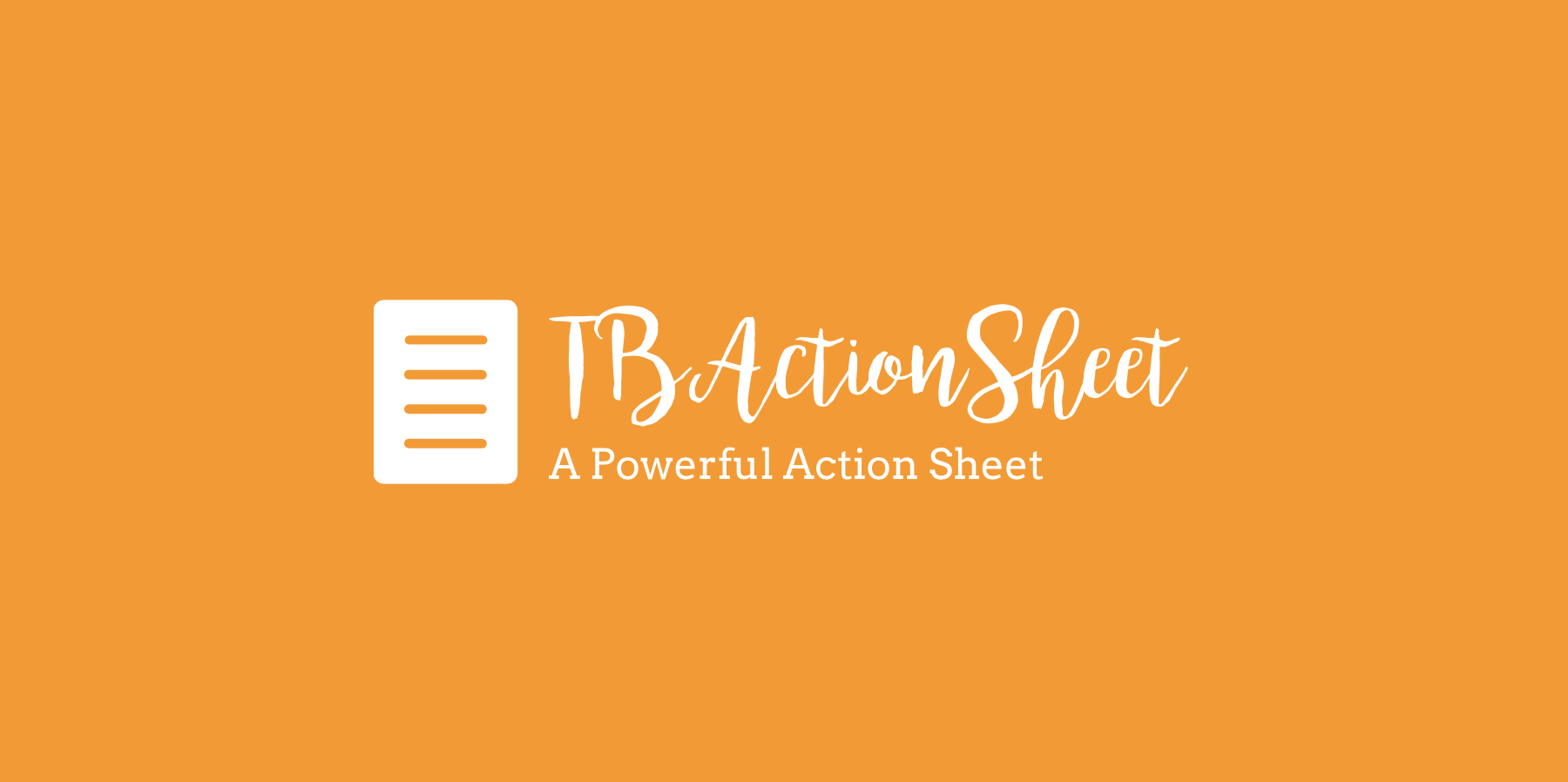TBActionSheet is a small library that allows you to substitute Apple's uncustomizable UIActionSheet, with a beautiful and totally customizable actionsheet that you can use in your iOS app. The default style is iOS9/10, you can make your own style. Enjoy!
Here are some pictures showing TBActionSheet's powerful individuation. You can change UI dynamically:
TBActionSheet supports autorotation, but there is some bugs on iOS7 :(
BTW, TBActionSheet also suppots BLOCK now!
- Title
- Description message
- Insert a custom view at anywhere
- Customizations: fonts, colors, dimensions, corners & more
- Closure when a button or background is pressed
- Similar implementation to UIActionSheet
- Add button using block syntax
- Scroll the whole action sheet.
- Blur Effect under iOS7
- Autorotation under iOS8
- Cocoapods
- Carthage
To run the example project, clone the repo and run MTDemo target.
- iOS 6.0+ (iOS 8.0+ full features supported)
- Xcode 9.1+
CocoaPods is a dependency manager for Cocoa projects. You can install it with the following command:
$ gem install cocoapodsTo integrate TBActionSheet into your Xcode project using CocoaPods, specify it in your Podfile:
source 'https://github.com/CocoaPods/Specs.git'
platform :ios, '9.0'
use_frameworks!
target 'MyApp' do
pod 'TBActionSheet'
end
You need replace "MyApp" with your project's name.
Then, run the following command:
$ pod installCarthage is a decentralized dependency manager that builds your dependencies and provides you with binary frameworks.
You can install Carthage with Homebrew using the following command:
$ brew update
$ brew install carthageTo integrate TBActionSheet into your Xcode project using Carthage, specify it in your Cartfile:
github "yulingtianxia/TBActionSheet"
Run carthage update to build the framework and drag the built TBActionSheetKit.framework into your Xcode project.
Just drag the "Source" document folder into your project.
You can refer to 'ViewController.m' in the TBAlertControllerDemo project.The base usage is same as 'UIActionSheet'.
To let TBActionSheet looks like WeChat style, you can set these properties of TBActionShet or it's UIAppearance like this :
sheetWidth = MIN(kScreenWidth, kScreenHeight);
backgroundTransparentEnabled = NO;
rectCornerRadius = 0;
The base usage is same to UIActionSheet. You can just replace UIActionSheet with TBActionSheet. If you want to customize your action sheet, just configure some properties. I believe the header file can tell you much more than me.
@interface TBActionSheet : UIView
@property(nullable,nonatomic,weak) id<TBActionSheetDelegate> delegate;
@property(nullable,nonatomic,copy) NSString *title;
@property(nullable,nonatomic,copy) NSString *message;
/**
* 标记藏于 ActionSheet 下面的 UIWindow
*/
@property (weak, nonatomic, readonly) UIWindow *previousKeyWindow;
- (instancetype)initWithTitle:(nullable NSString *)title delegate:(nullable id <TBActionSheetDelegate>)delegate cancelButtonTitle:(nullable NSString *)cancelButtonTitle destructiveButtonTitle:(nullable NSString *)destructiveButtonTitle otherButtonTitles:(nullable NSString *)otherButtonTitles, ... NS_REQUIRES_NIL_TERMINATION;
- (instancetype)initWithTitle:(nullable NSString *)title message:(nullable NSString *)message delegate:(nullable id <TBActionSheetDelegate>)delegate cancelButtonTitle:(nullable NSString *)cancelButtonTitle destructiveButtonTitle:(nullable NSString *)destructiveButtonTitle otherButtonTitles:(nullable NSString *)otherButtonTitles, ... NS_REQUIRES_NIL_TERMINATION;
- (instancetype)initWithFrame:(CGRect)frame NS_UNAVAILABLE;
// adds a button with the title. returns the index (0 based) of where it was added. buttons are displayed in the order added except for the
// destructive and cancel button which will be positioned based on HI requirements. buttons cannot be customized.
- (NSInteger)addButtonWithTitle:(nullable NSString *)title;
- (NSInteger)addButtonWithTitle:(nullable NSString *)title style:(TBActionButtonStyle)style; // returns index of button. 0 based.
- (NSInteger)addButtonWithTitle:(nullable NSString *)title style:(TBActionButtonStyle)style handler:(nullable void (^)(TBActionButton * button))handler;
- (nullable NSString *)buttonTitleAtIndex:(NSInteger)buttonIndex;
- (nullable TBActionButton *)buttonAtIndex:(NSInteger)buttonIndex;
@property(nonatomic,readonly) NSInteger numberOfButtons;
@property(nonatomic) NSInteger cancelButtonIndex; // if the delegate does not implement -actionSheetCancel:, we pretend this button was clicked on. default is -1
@property(nonatomic) NSInteger destructiveButtonIndex; // sets destructive (red) button. -1 means none set. default is -1. ignored if only one button
@property(nonatomic,readonly) NSInteger firstOtherButtonIndex; // -1 if no otherButtonTitles or initWithTitle:... not used
/**
自定义视图在按钮中插入的 Index,值在 [0...numberOfButtons] 之间。如果 customView 为 nil,则 customViewIndex 值为 -1
*/
@property(nonatomic) NSInteger customViewIndex;
/**
* 是否可见
*/
@property(nonatomic,readonly,getter=isVisible) BOOL visible;
/**
* 显示 ActionSheet
*/
- (void)show;
/**
* 显示 ActionSheet,已废弃
*
* @param view 此参数直接传 nil
*/
- (void)showInView:(nullable UIView *)view __deprecated;
//custom UI
/**
* 按钮高度
*/
@property(nonatomic) CGFloat buttonHeight UI_APPEARANCE_SELECTOR;
/**
* actionsheet下方的 y 轴位移,向下为正,非负值无效,默认值为 -8
*/
@property(nonatomic) CGFloat offsetY UI_APPEARANCE_SELECTOR;
/**
* 标题 UILabel
*/
@property(nonatomic,strong,nullable,readonly) UILabel *titleLabel;
/**
* Message UILabel
*/
@property(nonatomic,strong,nullable,readonly) UILabel *messageLabel;
/**
* 文字颜色
*/
@property(nonatomic,strong) UIColor *tintColor UI_APPEARANCE_SELECTOR;
/**
* Destructive 按钮文字颜色
*/
@property(nonatomic,strong) UIColor *destructiveButtonColor UI_APPEARANCE_SELECTOR;
/**
* Cancel 按钮文字颜色
*/
@property(nonatomic,strong) UIColor *cancelButtonColor UI_APPEARANCE_SELECTOR;
/**
* 分割线颜色
*/
@property(nonatomic,strong) UIColor *separatorColor UI_APPEARANCE_SELECTOR;
/**
* 按钮字体
*/
@property(nonatomic,strong) UIFont *buttonFont UI_APPEARANCE_SELECTOR;
/**
* sheet 的宽度,也就是按钮宽度
*/
@property(nonatomic) CGFloat sheetWidth UI_APPEARANCE_SELECTOR;
/**
* 是否让 ActionSheet 背景透明
*/
@property(nonatomic, getter=isBackgroundTransparentEnabled) NSInteger backgroundTransparentEnabled UI_APPEARANCE_SELECTOR;
/**
* 是否点击背景后关闭 ActionSheet
*/
@property(nonatomic, getter=isBackgroundTouchClosureEnabled) NSInteger backgroundTouchClosureEnabled UI_APPEARANCE_SELECTOR;
/**
* 是否启用毛玻璃效果
*/
@property(nonatomic, getter=isBlurEffectEnabled) NSInteger blurEffectEnabled UI_APPEARANCE_SELECTOR;
/**
* 矩形圆角半径
*/
@property(nonatomic,assign) CGFloat rectCornerRadius UI_APPEARANCE_SELECTOR;
/**
* ActionSheet 的环境色
*/
@property(nonatomic,strong) UIColor *ambientColor UI_APPEARANCE_SELECTOR;
/**
* 自定义视图
*/
@property(nonatomic,strong,nullable) UIView *customView;
/**
* 动画持续时长
*/
@property(nonatomic,assign) NSTimeInterval animationDuration UI_APPEARANCE_SELECTOR;
/**
* 动画弹簧效果衰弱比例,值为 1 时无摆动,值越接近 0 摆动越大
*/
@property(nonatomic,assign) CGFloat animationDampingRatio UI_APPEARANCE_SELECTOR;
/**
* 动画弹簧效果初速度。如果动画总距离为 200 点,想让初速度为每秒 100 点,那么将值设为 0.5
*/
@property(nonatomic,assign) CGFloat animationVelocity UI_APPEARANCE_SELECTOR;
/**
* 支持的朝向
*/
@property(nonatomic,assign) UIInterfaceOrientationMask supportedInterfaceOrientations UI_APPEARANCE_SELECTOR;
/**
* 设置布局
*/
- (void)setupLayout;
/**
* 设置毛玻璃效果、圆角、背景颜色等风格
*/
- (void)setupStyle;
/**
* 设置容器 frame
*/
- (void)setupContainerFrame;
@end
There is also an example project for TBActionSheet.
This repo also include TBAlertController, which unifies UIAlertController, UIAlertView, and UIActionSheet. TBAlertController will use UIAlertController on iOS 8.2 and later. On the contrary, it will use UIAlertView or UIActionSheet.
The API Usage of TBAlertController is similar to UIAlertController. I also provide TBAlertAction instead of UIAlertAction.
There is an example:
TBAlertController *controller = [TBAlertController alertControllerWithTitle:@"TBAlertController" message:@"AlertStyle" preferredStyle:TBAlertControllerStyleAlert];
TBAlertAction *clickme = [TBAlertAction actionWithTitle:@"点我" style: TBAlertActionStyleDefault handler:^(TBAlertAction * _Nonnull action) {
NSLog(@"%@",action.title);
}];
TBAlertAction *cancel = [TBAlertAction actionWithTitle:@"取消" style: TBAlertActionStyleCancel handler:^(TBAlertAction * _Nonnull action) {
NSLog(@"%@",action.title);
}];
[controller addAction:clickme];
[controller addAction:cancel];
[self presentViewController:controller animated:YES completion:nil];
For more infomation about TBAlertController, please visit this post of my blog.
- If you need help or you'd like to ask a general question, open an issue.
- If you found a bug, open an issue.
- If you have a feature request, open an issue.
- If you want to contribute, submit a pull request.
yulingtianxia, yulingtianxia@gmail.com
TBActionSheet is available under the MIT license. See the LICENSE file for more info.