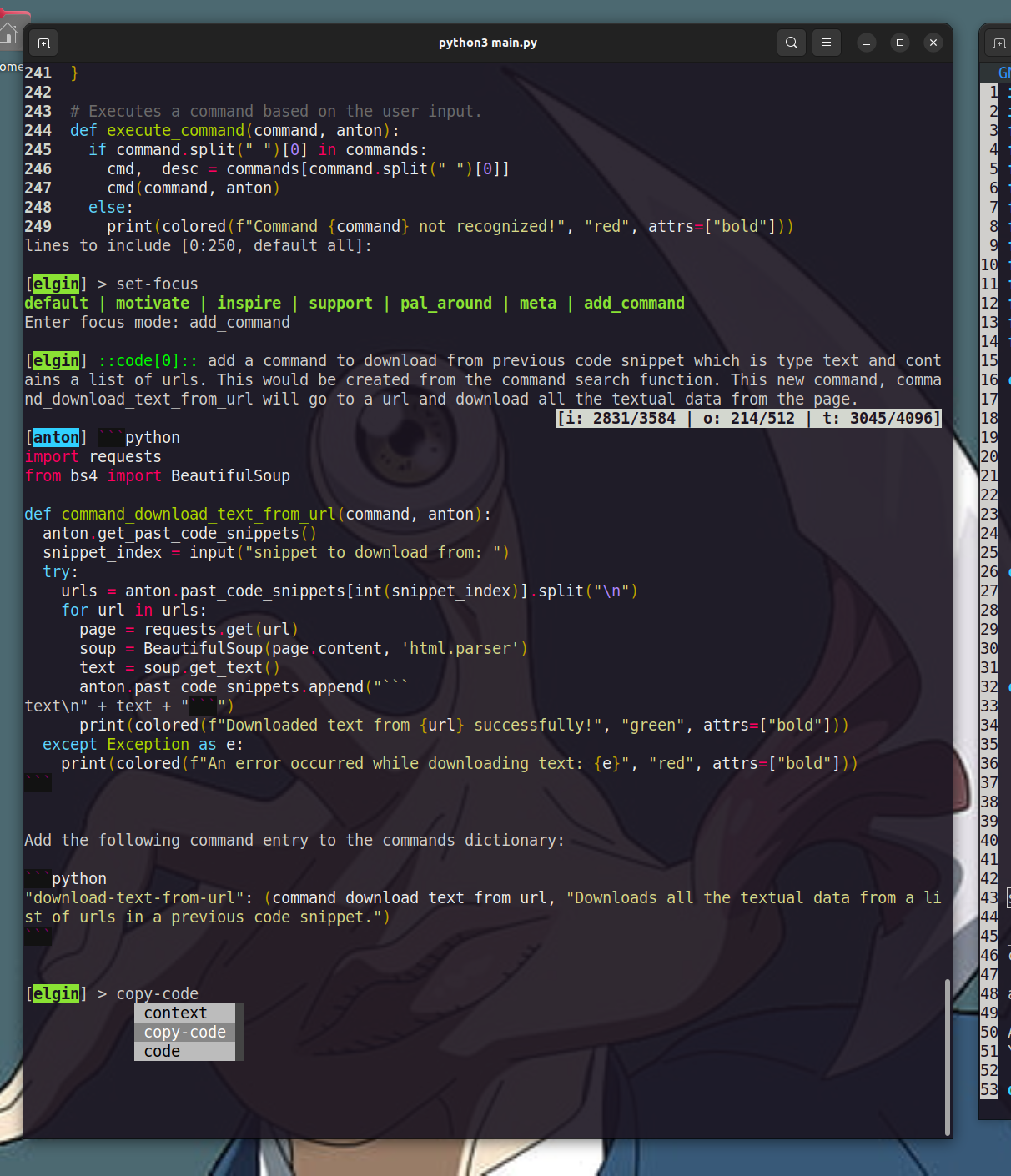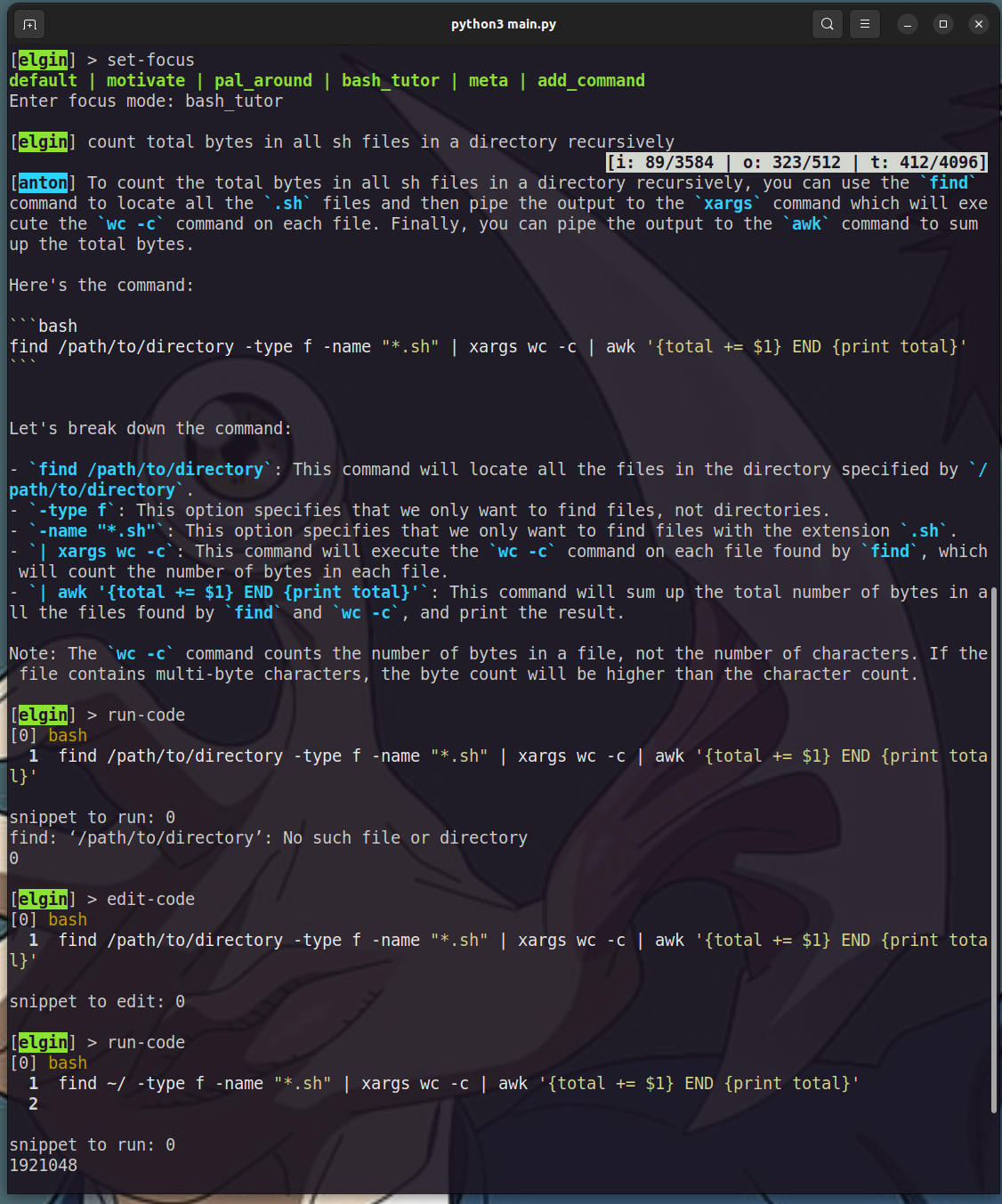anton is a powerful CLI chatbot assistant that utilizes an LLM, code + data snippets, its own REPL and reference syntax, preset prompts, and context window editing to assist users in their various workflows.
Anton contains a code and data snippet system that can be viewed with > code and > data. These code snippets can be used in prompts via ::code[n]:: and ::data[n], where the string is replaced with the n'th snippet. The same can be done with past messages via the string ::message[0]::.
Some example use cases include
- use natural language to create, edit, summarize, or review code
- speed up your dev workflows with boilerplate code creation, and content text/image generation
- WARNING: start exploring baby agi by hooking up your own LLM, and having anton develop himself and execute commands locally using
> meta
To install Anton, follow these three steps:
- Clone the repository:
git clone https://github.com/elginbeloy/anton.git - Install dependencies:
pip install -r requirements.txt - Create a
.envfile in the root directory of the project and add your OpenAI API key:OPEN_API_KEY=your_api_key_here
To start using Anton, simply run the following command:
python main.py
You will see a prompt that looks like this:
[you]
Enter your message and AntonAI will respond with a generated message.
You can also use > to execute commands. Try > help for a full command list.
Set focus (preset prompts context window) using > focus.
See Anton's current context window with > context.
Check out these screenshots of Anton in action: