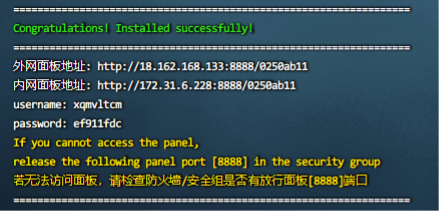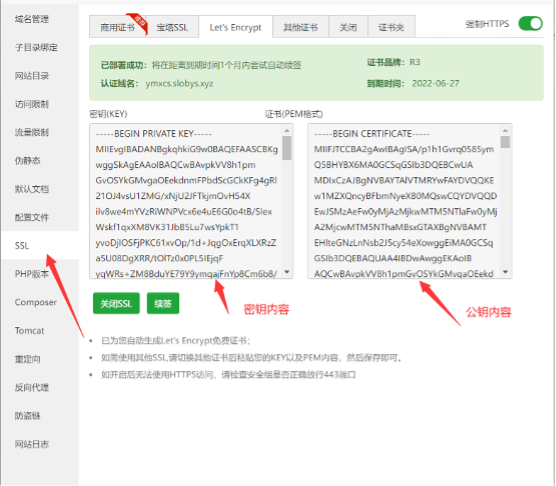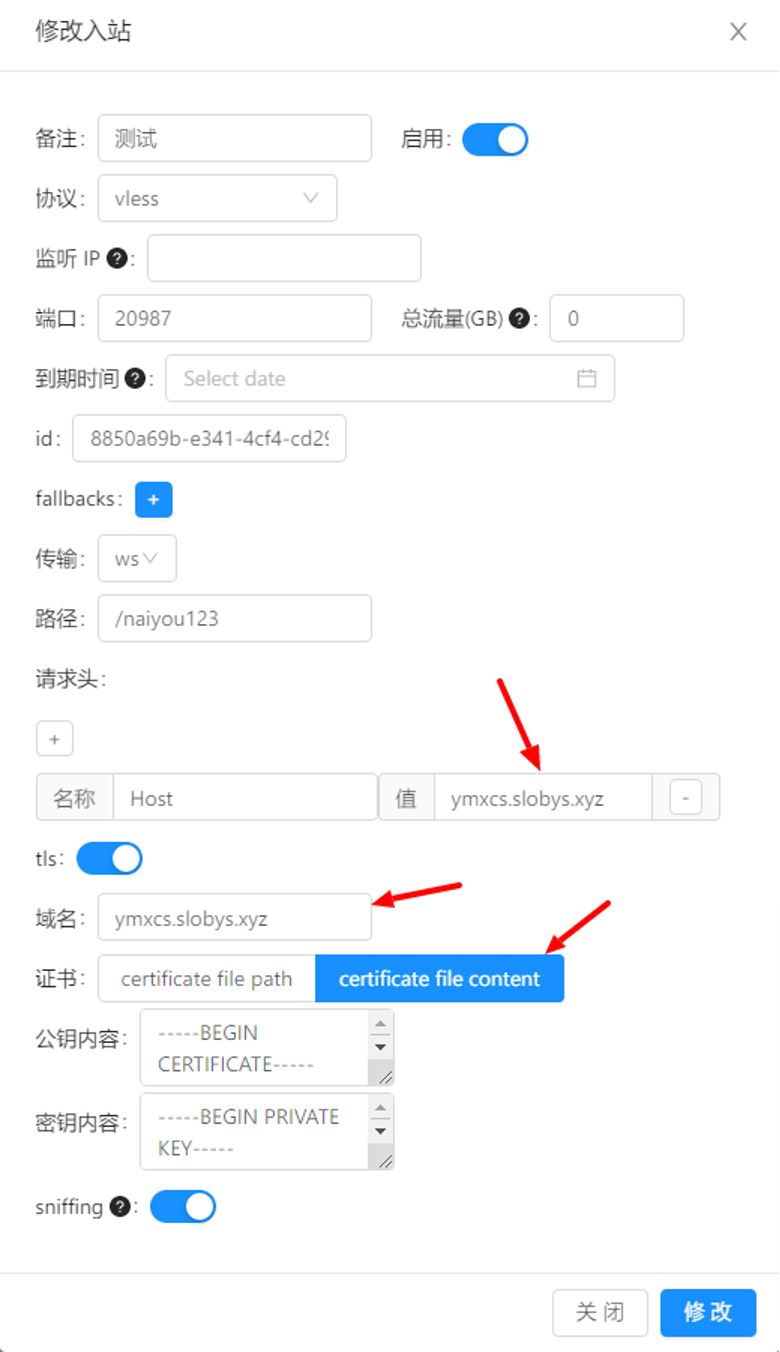apt install -y socat # Debian/Ubuntu 命令
curl https://get.acme.sh | sh
~/.acme.sh/acme.sh --register-account -m jack.zxzhou@gmail.com
~/.acme.sh/acme.sh --issue -d bytesmonster.xyz --standalone
~/.acme.sh/acme.sh --installcert -d bytesmonster.xyz --key-file /root/private.key --fullchain-file /root/cert.crt
pbcopy < /root/private.key
pbcopy < /root/cert.crt
location ^~ /xray_path {
proxy_pass http://127.0.0.1:8443/xray_path;
proxy_set_header Host $host;
proxy_set_header X-Real-IP $remote_addr;
proxy_set_header X-Forwarded-For $proxy_add_x_forwarded_for;
}
location /website_path {
proxy_redirect off;
proxy_pass http://127.0.0.1:website_port;
proxy_http_version 1.1;
proxy_set_header Upgrade $http_upgrade;
proxy_set_header Connection "upgrade";
proxy_set_header Host $http_host;
proxy_read_timeout 300s;
# Show realip in v2ray access.log
proxy_set_header X-Real-IP $remote_addr;
proxy_set_header X-Forwarded-For $proxy_add_x_forwarded_for;
}