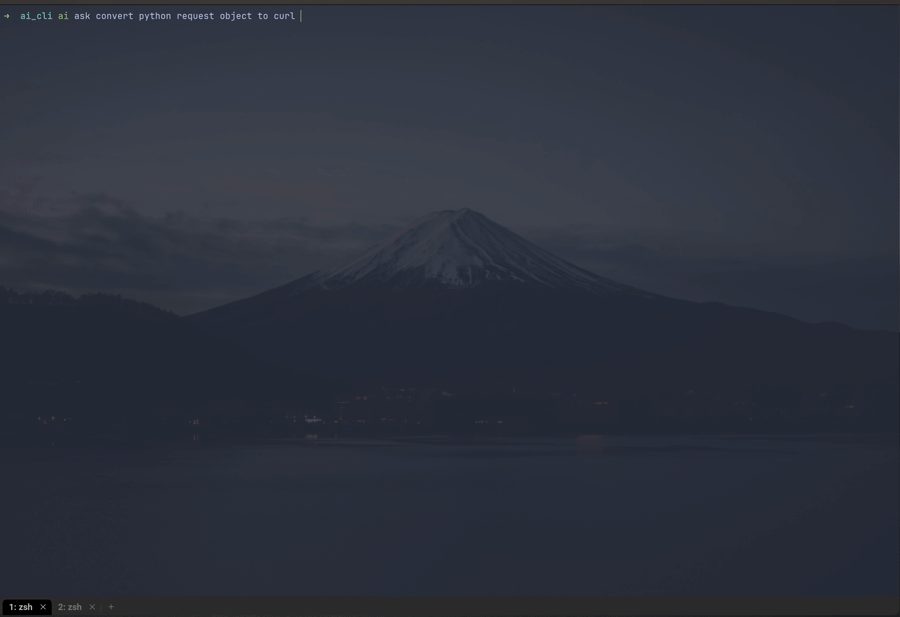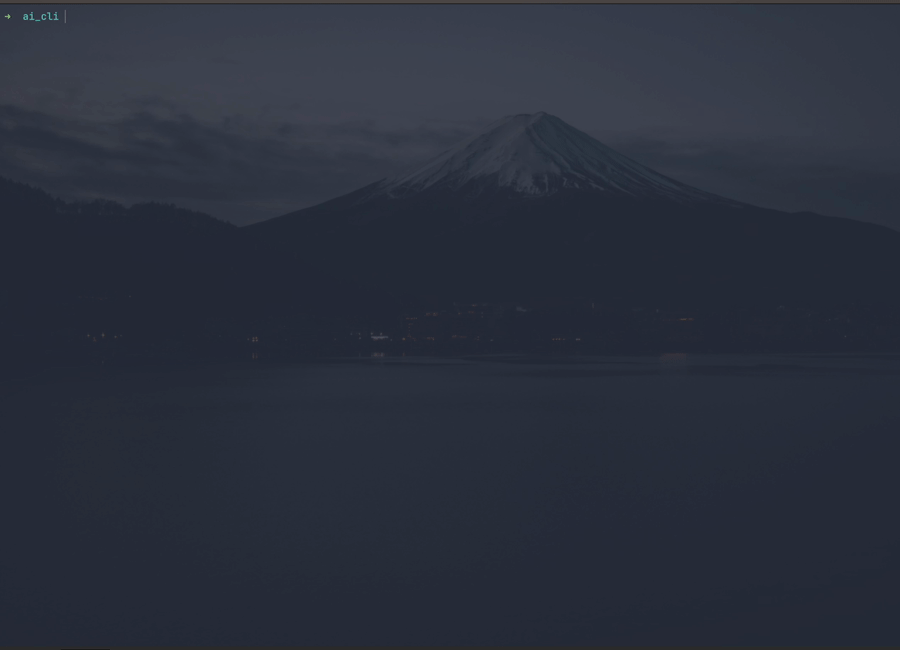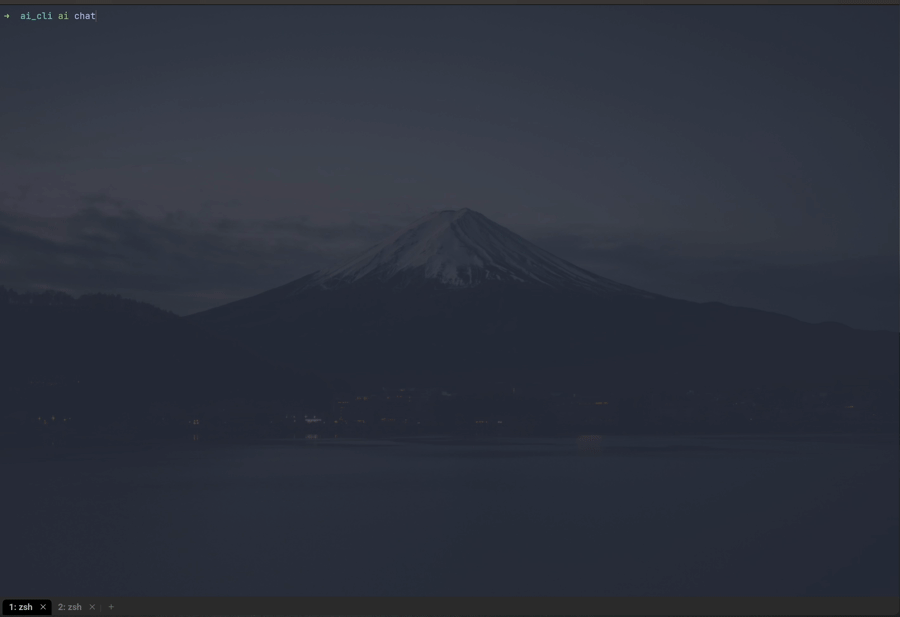This CLI tool allows you to easily use chatGPT in the command line. You can chat with it, ask it questions, and have it translate text for you. It also supports Markdown rendering in the terminal.
curl https://raw.githubusercontent.com/yufeikang/ai-cli/main/ai_cli/cli.py -L -s | python - ask "Hello"
- OPENAI_API_BASE (optional)
If you are unable to access https://api.openai.com due to GFW, you can specify another API address using the OPENAI_API_BASE environment variable. It is recommended to use this method, as it is more reliable than using a proxy. You
can use Cloudflare Workers to set up a proxy. See Using Cloudflare Workers to create an OpenAI API proxy for more information.
- OPENAI_API_KEY
You can set the OPENAI_API_KEY environment variable, or specify it using the --api-key parameter.
pip install https://github.com/yufeikang/ai-cli/releases/download/v0.0.1/ai_cli-0.0.1-py3-none-any.whl
Ask a question
ai ask "Hello"
# no stream mode
ai --no-stream ask "Hello"
# help
ai ask --helpTranslate
ai translate "Hello"
ai translate "Hello" -t japanese
ai translate -t english -f "file.txt"
echo "Hello" | ai translate -t english
cat "file.txt" | ai translate -t englishChat
ai chatOPENAI_API_BASE is more reliable using a forward proxy, so it is recommended.
Supports the HTTP_PROXY and HTTPS_PROXY or ALL_PROXY environment variables. You can also specify a proxy using the --proxy parameter.
For example:
export HTTP_PROXY=http://x.x.x.x:xxxx
# or
export HTTPS_PROXY=https://x.x.x.x:xxxxIt also supports SOCKS5 proxies, for example:
export ALL_PROXY=socks5://x.x.x.x:xxxxSOCKS5 proxies require pip install pysocks.