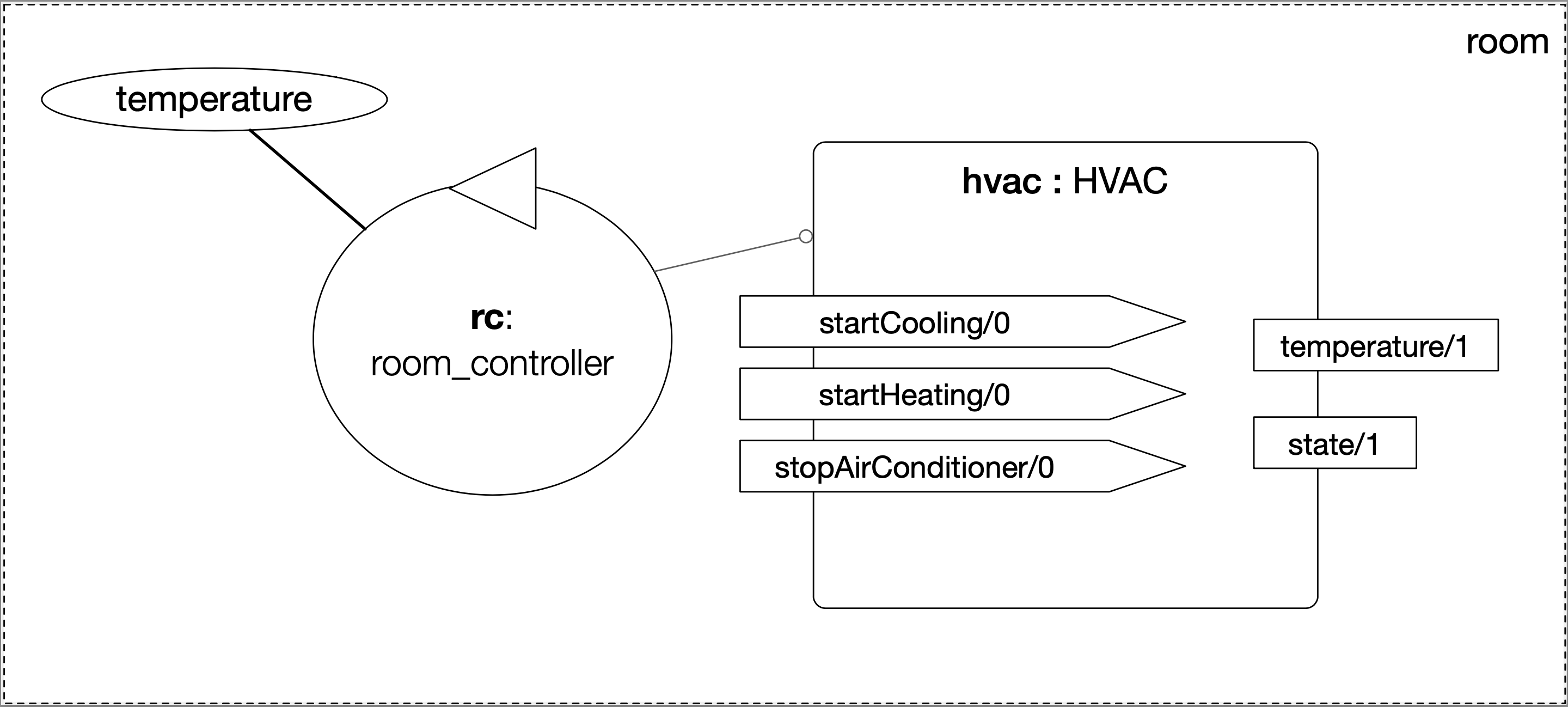This guide contains practical material for the tutorial Multi-Agent Oriented Programming at 23rd European Agent Systems Summer School, 2023, Prague.
The objective is to develop an MAOP system to control the temperature of a room so that it reaches some desired temperature
-
The room is equipped with a "Heating, Ventilating and Air Conditioning" (HVAC), that provides
-
the current room temperature
-
operations to start cooling, start heating, and stop the machine
-
-
initially we have one agent that has the goal of maintaining a certain temperature
The simplest way to run the examples and do the exercises is by using GitPod, following this link (a github account is required). You can also work locally by cloning this repository (https://github.com/JaCaMo-EASSS23/code). Java JDK 17+ and VSCode should be installed locally in this case.
To run the initial project, type the commands below in the terminal:
cd lab1/smart-room-sa ./gradlew
You can see how the system reacts to changes in temperature by opening another terminal and executing the command:
curl -X POST http://localhost:8080/workspaces/room/artifacts/hvac/properties/temperature -H 'Content-Type: application/json' -d '[ 10 ]'
replacing the last number 10 by the current temperature of the room.
-
Exercise 1: open the code of the room controller agent (file
src/agt/room_controller.asl), read the code and identify the beliefs, goals, and plans. Try to map the program to the observed behavior. -
Exercise 2: open the mind inspector for agent
rcand compare the beliefs there with those identified in the program. Are they the same? Are they represented the same way? -
Exercise 3: change the program so that the target temperature is 15.
-
Exercise 4: add a new plan to print the current state of the HVAC.
-
Exercise 5: change the plans of the previous exercise so that when the hvac state is
"cooling"it is printed "so cool" and, when the state is"heating"it is printed "so hot". -
Exercise 6: open the project in folder
lab1/e6and take a look at the room controller program. There is a difference in the last lines (line 17). Evaluate the reasons for that modification and its problems. Some ideas about how to fix? -
Exercise 7: open the project in folder
lab1/e7and take a look at the room controller program. The target temperature is as an argument of goalkeep_temperature. The project, as it is, works. But what happens if a line like!keep_temperature(35)is added in the program? Explain the behavior produced by this change.
-
Exercise 1: open the project
lab2/e1, read the.jcmfile and the program of the two agents, and execute the application. Now change the plan of Bob to:+!start <- .send(alice, tell, hello); .send(alice, tell, hello); .run the project again and notice the difference. Now change the plan again to
+!start <- .send(alice, signal, hello); .send(alice, signal, hello); .run the project again and notice the difference.
-
Exercise 2: open the project
lab2/e2, read the.jcmfile and the program of the three agents, and execute the application. Use the mind inspector to see the beliefs of the agents (specially Alice). Now change the plan of Alice to:+!start <- .wait(500); .send(karlos, askOne, vl(_), vl(X)); .println(X).run the project again and notice the difference.
-
Exercise 3: open the project
lab2/e3, read the program of the three agents, and execute the application. List the sequence of exchanged messages and their performatives. Finally, use the mind inspector "link of plans" (in the bottom of the page) to see the plans of Alice.
You can run the project with the following commands:
cd lab2/smart-room-ma ./gradlew
-
Exercise 4: change the list of options offered to the personal assistants.
-
Exercise 5: run the voting protocol twice, with two different options and notice possible problems.
-
Exercise 6: currently, the
idof the conversation is fixed to 1, this may cause problems when counting the votes. Change the program of the room controller so that the identification is an argument for the goalvoting. -
Exercise 7: upgrade the previous version so that the conversation id value is incremented each time a voting protocol is executed.
-
Exercise 8: add a new personal assistant. Does the application work properly? The rule
all_votes_receivedis hard-coded for 3 participants. How to make it flexible? Think about possible solutions. Hints: see the internal actions.all_namesand.df_register.
We will now implement the voting mechanism as an artifact: agents will use a voting machine artifact to select the target temperature for the shared room based on their individual preferences.
Most of the code required for this practical session is already provided in the lab3/smart-room-vm project. The following tasks will guide you through adding the last lines of code that will bring everything together.
The artifact template for our voting machine is defined in the VotingMachine.java class, but the usage interface is not yet fully implemented. Your first task is to complete this implementation. The following sub-tasks will guide you through it, note also the TODO items marked in comments in the Java class.
-
Task 1.1: Your very first task is to complete the artifact’s
initmethod by defining an observable propertystatusand setting its value toopen. -
Task 1.2: Your second task is to complete the implementation of the
open,vote, andcloseoperations.
To solve these tasks, you will have to define and work with observable properties. Tips for a quick start:
-
you can have a look at the implementation of the HVAC artifact
-
you can check out Example 01 — Artifact definition, creation, and use from CArtAgO by Examples
Note: The personal assistant agents are not yet expressing any votes. If you run the project at this point, the voting machine will always return the first option as the winning option (default behavior).
Your voting machine is now ready — and the room controller agent is, in fact, already using it (see room_controller.asl). Still, a few bits are missing:
-
Task 2.1: Your first task is to complete the
TODOsdefined in personal_assistant.asl so that agents can focus on the voting machine and vote for their preferences. -
Task 2.2: The personal assistant agents are now expressing their votes, but still nothing is happening. That is because the voting is never closed. See the
TODOonline 33of room_controller.asl.
To solve these tasks, you will need to use the focus operation and to invoke artifact operations defined by the voting machine. Tips for a quick start:
-
see Lines 19 in room_controller.asl for an example of using the
focusoperation -
see Line 24 in room_controller.asl for an example of invoking the
openoperation of the voting machine -
note: the voting machine is defined within the
vm::namespace (see Lines 19 and 24 above for usage examples)
Our agents are now using the voting machine to set the temperature in the shared room. At the moment, however, the room controller agent needs to invoke the close operation on the voting machine to close the voting — although the voting machine is already configured with a timeout.
Your task is to complete the implementation of the voting machine’s countdown internal operation (see Line 97 in VotingMachine.java). For an example of a similar implementation, see Example 06 — Internal operations and timed await: implementing a clock from CArtAgO by Examples.
Once you finish implementing the internal operation, make sure to:
-
uncomment Line 57 in VotingMachine.java, which invokes the
countdowninternal operation -
udpate the plan of the room controller agent for
+!voting(Options)(seeTODOs)
Your agents are happy with their brand new voting machine — and would like to showcase it to other agents via Dweet.io. Luckily, they already have a DweetArtifact artifact template that they can use for this purpose.
Your task is to complete the room_controller.asl agent program with the following steps (see TODOs):
-
Line 20: to create an instance of a
DweetArtifactafter creating the voting machine -
Line 23: to link the voting machine to the newly created
DweetArtifactusing the operationlinkArtifacts(ArtId1, "port", ArtId2)-
note: the voting machine artifact template already defines an output port named
publish-port -
for further examples and documentation on linking artifacts, see Example 08 — Linkability from CArtAgO by Examples
-
If you enjoyed this practical session, make sure to check out CArtAgO by Examples for a complete tour of all features supported for the enviornment dimension.
-
Exercise 1: in this project the purpose is to coordinate the actions of agents when posting on a forum. There are two agents alice and bob; alice is responsible for posting a message and bob for retrieving the post. Open the project
lab4/e8, read the.jcmfile and the agents' program, and execute the application. Explain why is the displayedReceived messagecontent is empty? What does happen if← .wait(2000) ; retrievePost(-1) ;replaces of line 7 insrc/agt/forum_agents.asl? -
Exercise 2: open the project
lab4/e9, read the XML organization specification and identify the organization roles, goals, missions and norms. Execute the application, open the organization inspector (http://localhost:3171) and verify the state of the agents' goals. What are the advantages and disadvantages of the organization approach to coordination compared with the approach in Exercise 1? -
Exercise 3: comment out the lines 15-21 in
src/agt/forum_agents.asland execute the application. Use the organization inspector to verify why the application does not execute properly. Hint: Look at the msg_vacation scheme.
-
Exercise 1: open the project
lab4/smart-room-org, execute the application and analyze the results of the group and scheme in the organization inspector. -
Exercise 2: change the maximum number of
assistantto 2. Execute the application. What is the outcome? Change the organization to solve the problem and keeping the maximum number ofassistantto 2? -
Exercise 3: change the order of
announce_optionsandopen_votingin the schemedecide_temp. What changes do you observe in the outcome? -
Exercise 4: parallelize the execution of the
announce_optionsandopen_voting. Analyze the result of the new scheme in the organization inspector. -
Exercise 5: replace line 14 in
src/agt/personal_assistant.asl(?options(Options)) by?vm::options(Options) ;. This change allows to simplify thedecide_tempscheme and thesrc/agt/room_controller.aslagent code. Identify and make the simplification.
-
Exercise 1: implement a plan in the
room_controlleragent that displays all fulfilled obligations. Hint: consider the organizational eventoblFulfilled/1.oblFulfilled(O) : Obligation O was fulfilled
-
Exercise 2: implement a plan for the
personal_assistantagents that reacts to the achievement of the organizational goalclosing_votingby printing the current temperature. Hint: consider the organizational beliefgoalState/5.goalState(S, G, LC, LA, T) : Goal G, of scheme S, is in state T (possible values for T are waiting, enabled, and satisfied); LC is the list of agents committed to the goal, and LA is the list of agents that have already achieved the goal.