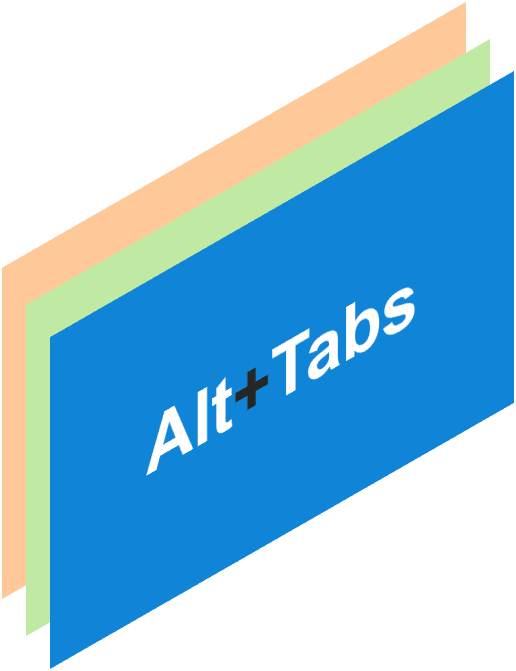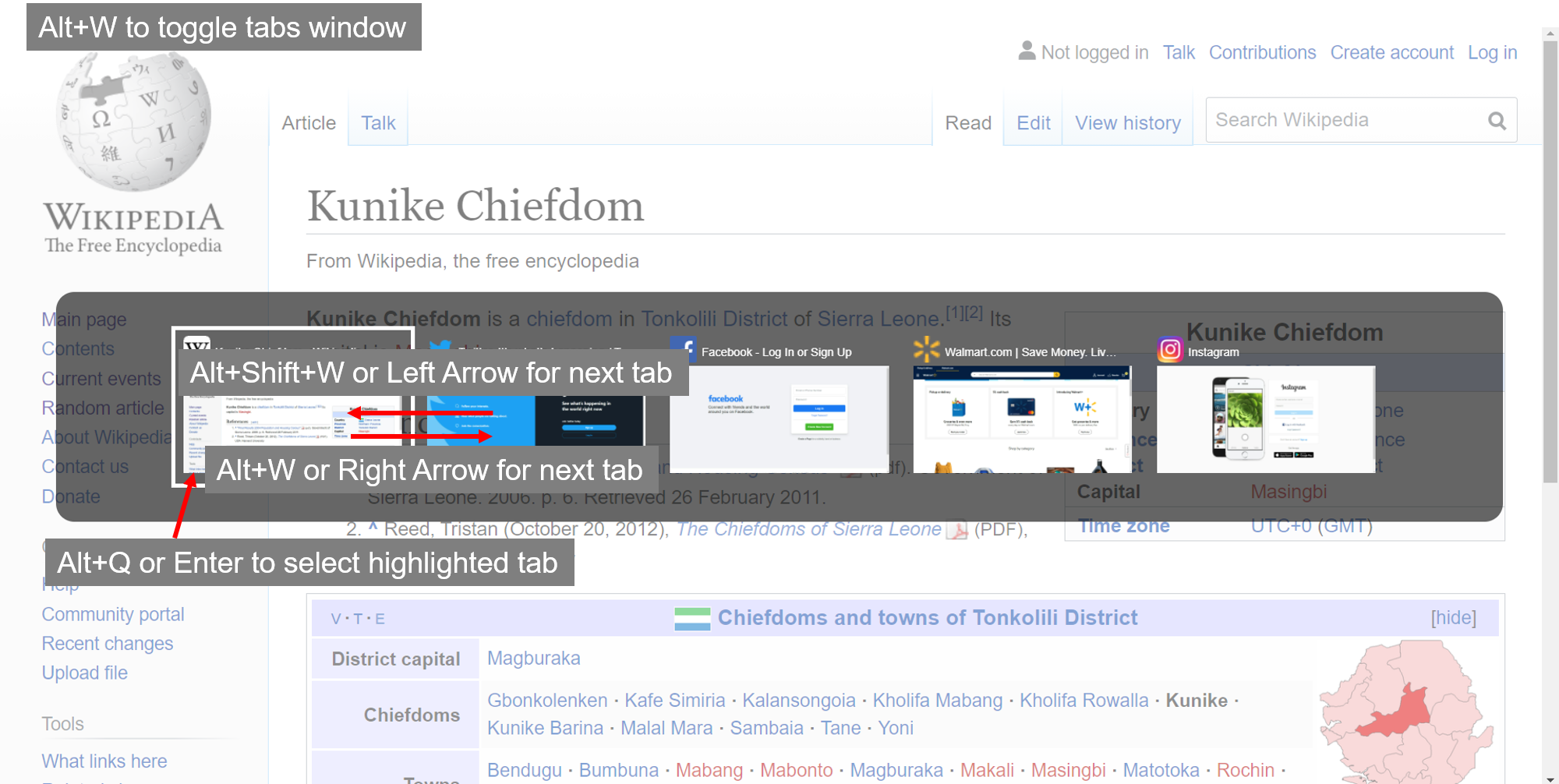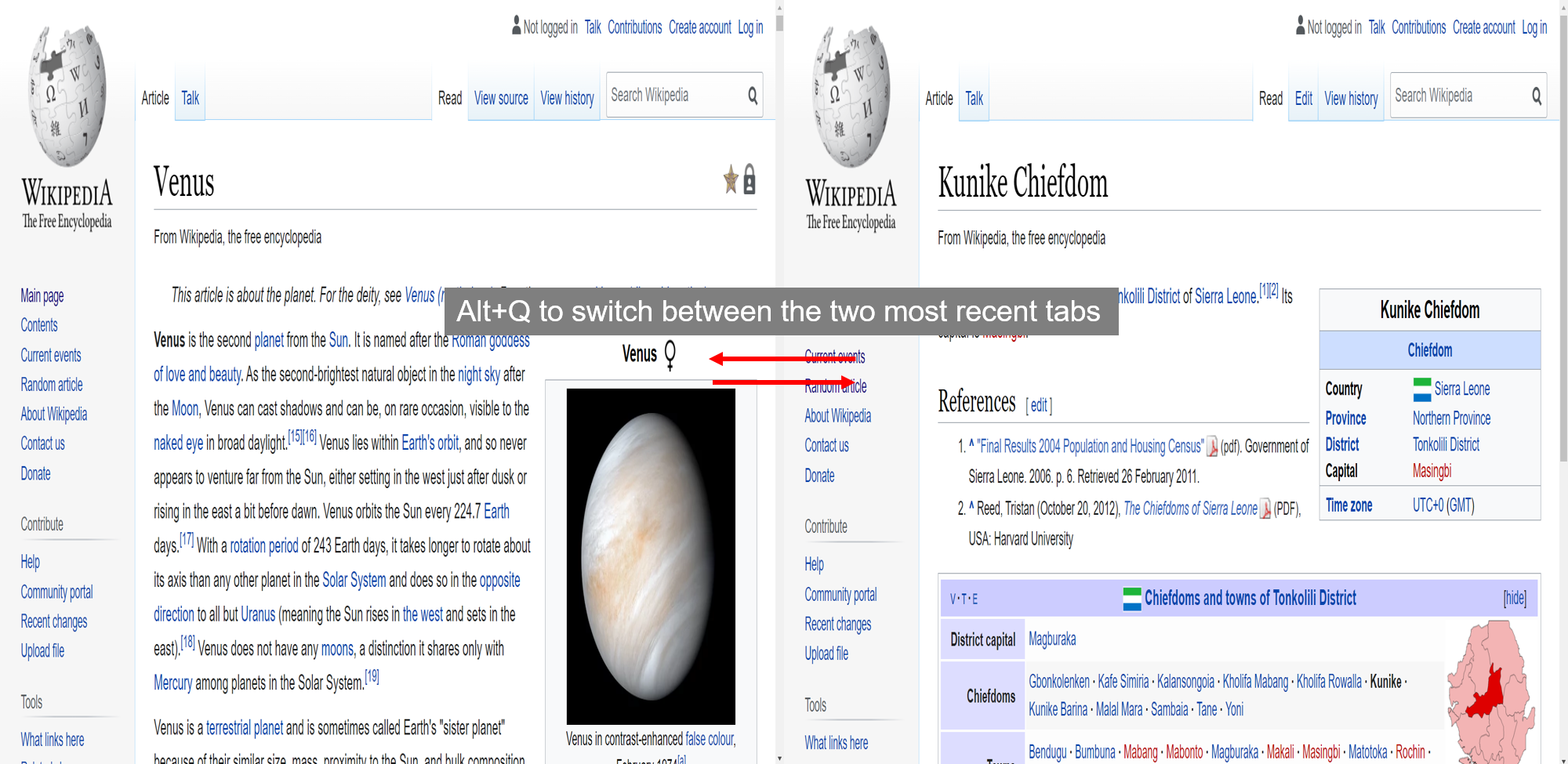Alt+Tabs is a Google Chrome extension that provides tabs switching functionality in addition to those offered by the Chrome browser. It is heavily inspired by the traditional Alt+Tab shortcut in operating systems such as Linux, Mac OS, and Windows, and aims at providing similar user experience.
- Clone this repository
- In Chrome, go to the URL chrome://extensions/
- Enable "Developer mode" located on the upper right
- Click "Load unpacked" on the upper left
- Select the cloned directory in your files system
- Restart your browser or refresh all your tabs
- Alt+Q (with tabs window closed) - quickly switch between the two most recent tabs
- Alt+W (with tabs window closed) - brings up a tabs window with all the tabs
- Alt+Q (with tabs window open) - select the current highlighted tab
- Alt+W (with tabs window open) - highlight the next tab to the right
- Alt+Shift+W (with tabs window open) - highlight the next tab to the left
- Left and right arrow keys (with tabs window open) - move the highlight to the right or left tabs
- Enter (with tabs window open) - select the current highlighted tab
- Escape (with tabs window open) - exit the tabs window
- Mouse click
- Click on any tab to select it
- Click outside the tabs to exit the tabs window
- Please restart your browser or refresh all your tabs to enable this extension
- You may find Alt+W to bring up the tabs window to not work on certain pages such as the Chrome extensions page or the new tabs page.