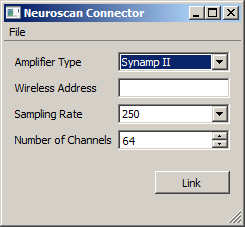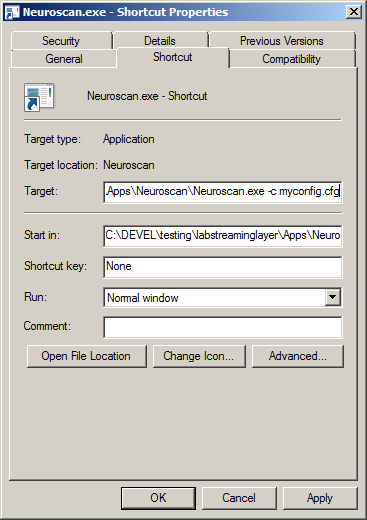This program should work with both the Synamp II and Synamp Wireless product series from Neuroscan (http://www.neuroscan.com/). It still needs to be tested, however.
Before you can use this program you need to obtain and install Neuroscan's Access SDK and the associated license dongle.
Please first check the Releases page to see if there is a release there for you. If not then you may find and old version on the sccn ftp: ftp://sccn.ucsd.edu/pub/software/LSL/Apps/
-
Make sure that your amp is turned on and correctly connected.
-
Start the Neuroscan app. You should see a window like the following.
-
If you have a Synamp Wireless or other amp connected via a network connection you need to type the correct IP address in. Also select the desired number of channels and sampling rate.
-
To link the application to the LSL, click the "Link" button. If all goes well you should now have a new stream on the network with name "Neuroscan" and type "EEG".
-
For subsequent uses you can save the desired settings from the GUI via File / Save Configuration. If the app is frequently used with different settings you might make a shortcut on the desktop that points to the app and appends to the Target field of the shortcut the snippet
-c name_of_config.cfgto denote the name of the config file that should be loaded at startup, as in the following screenshot: