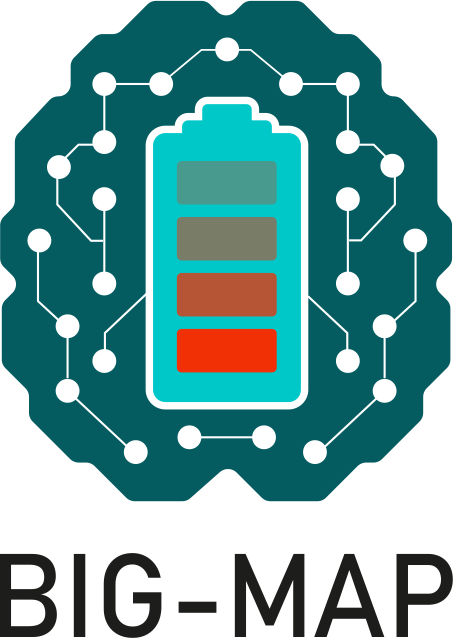git clone https://github.com/DAP93/SEI_builder.git
- create a virtual environment
venv_sei
# python3 -m venv <Virtual environment name>
python3 -m venv venv_sei
- activate it
source venv_sei/bin/activate
- move in the SEI Builder folder
cd SEI_builder
- downlaod and install the requiremnts with
pip(Package Installer for Python)
pip install -r requirements.txt
- check if all the jupyter widget are working:
jupyter labextension list
# JupyterLab v3.1.17
# /.../venv_sei/share/jupyter/labextensions
# nglview-js-widgets v3.0.1 enabled OK
# jupyterlab-plotly v5.3.1 enabled OK
# @jupyter-widgets/jupyterlab-manager v3.0.1 enabled OK (python, jupyterlab_widgets)
# @bokeh/jupyter_bokeh v3.0.4 enabled OK (python, jupyter_bokeh)
if the line nglview-js-widgets v3.0.1 enabled OK is missing, run the following command:
$ pip install --force-reinstall nglviewgit clone https://github.com/DAP93/SEI_builder.git
- create a virtual environment
venv_seiusing environment fileenvironment.yml
conda env create -f SEI_builder/environment.yml
- activate it
conda activate venv_sei
Access to Material Project and follow the istruction on the documentation
- Run the script replacing
<MATERIAL_PROJECT_KEY>with the API key got in the previus step.
python3 mpinterfaces_setup.py -k <MATERIAL_PROJECT_KEY>
The workflow can be run interactively using the web-based interactive development environment JupyterLab
Start JupyterLab using:
jupyter lab
For more option to control your interface check JupyterLab documentation
-
Open the notebook
1-SEI_Builder-step1.ipynb. -
Follow and execute all text blocks (with the explanations) and the code blocks.
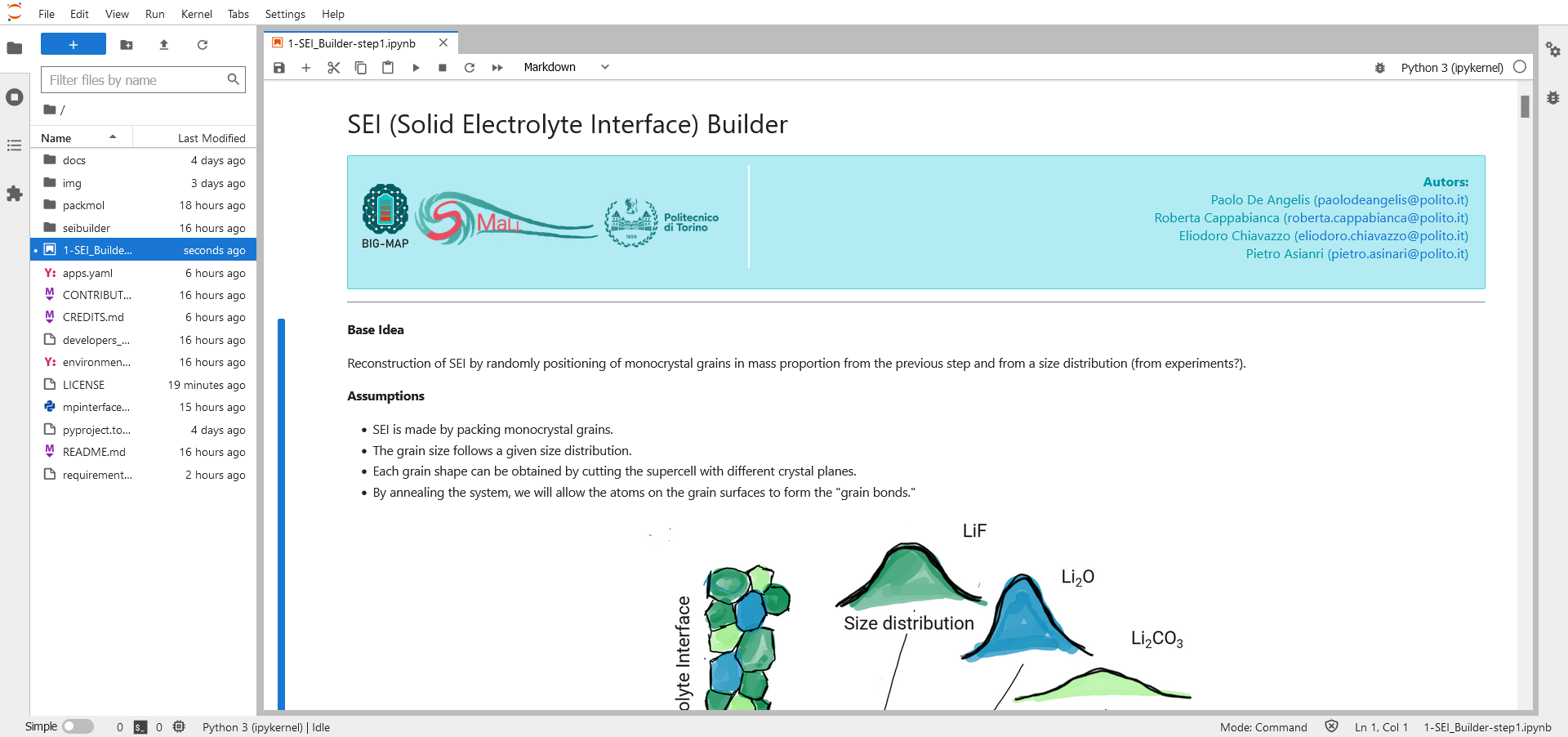
The workflow is under test and analysis; thus, we do not accept contributions for the moment.
The code is available under the MIT license.
🎖️️️ CREDITS
This project has received funding from the European Union’s Horizon 2020 research and innovation programme under grant agreement No 957189. The project is part of BATTERY 2030+, the large-scale European research initiative for inventing the sustainable batteries of the future.
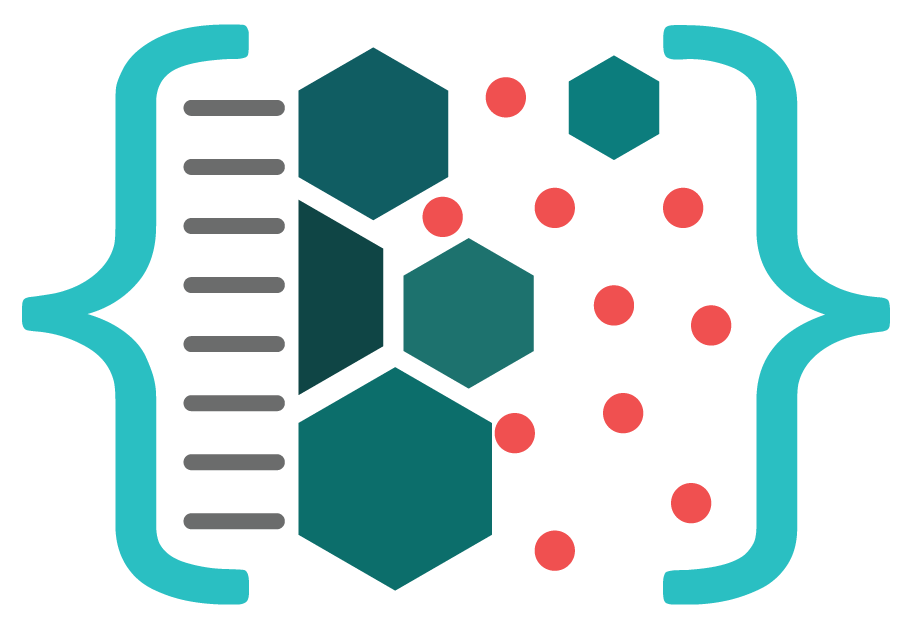







 Using
Using  Using
Using