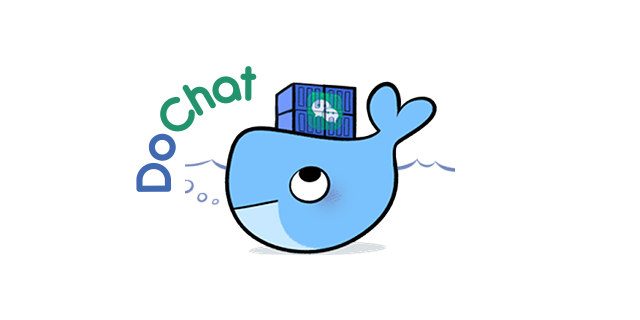DoChat /dɑɑˈtʃæt/ 盒装微信 
DoChat(盒装微信) is a Dockerized WeChat(微信) PC Windows Client for Linux.
Image Credit: Docker 101 + Icon Finder, and Ps-ed by Ruoxin Song
Usage 
WeChat PC will be started on your Linux desktop by running the following one-line command:
curl -sL https://raw.githubusercontent.com/huan/docker-wechat/master/dochat.sh | bashJust copy/paste the above one-line command to your terminal and press Enter. Then the WeChat PC should appear in your XWindows desktop shortly.
Features
It just works out-of-the-box with one-line of shell command!
- Input/Display Chinese characters perfectly.
- Paste copied images to WeChat with
Ctrl+V
Requirements
- Ubuntu Linux desktop (DoChat was developed under Ubuntu 19.10 desktop, should be ok with 19.04/18.10/18.04, might be ok with other Linux distributions)
- Docker (run
sudo apt update && apt install docker.ioto install Docker for Ubuntu users)
Environment Variables
DOCHAT_SKIP_UPDATE
If you do not want to update docker image at startup everytime, you can set DOCHAT_SKIP_UPDATE environment variable.
curl -sL https://raw.githubusercontent.com/huan/docker-wechat/master/dochat.sh \
| DOCHAT_SKIP_UPDATE=true bashIn case you have downloaded dochat.sh:
DOCHAT_SKIP_UPDATE=true ./dochat.shDOCHAT_DEBUG
Show more debug log messages.
curl -sL https://raw.githubusercontent.com/huan/docker-wechat/master/dochat.sh \
| DOCHAT_DEBUG=true bashFor Hackers
If you want to control everything by yourself, for example, open multiple WeChat PC client on your desktop; then, you might want to inspect the dochat.sh in our repository and try the following docker command:
docker run \
--name DoChat \
--rm \
-i \
\
-v "$HOME/DoChat/WeChat Files/":'/home/user/WeChat Files/' \
-v "$HOME/DoChat/Applcation Data":'/home/user/.wine/drive_c/users/user/Application Data/' \
-v /tmp/.X11-unix:/tmp/.X11-unix \
\
-e DISPLAY="$DISPLAY" \
\
-e XMODIFIERS=@im=fcitx \
-e GTK_IM_MODULE=fcitx \
-e QT_IM_MODULE=fcitx \
-e GID="$(id -g)" \
-e UID="$(id -u)" \
\
--ipc=host \
--privileged \
\
zixia/wechatModify it whatever you want to fulfill your needs.
Known Issues
- In-WeChat Browser does not work (#2)
To-do List
- Permanent Storage for WeChat PC Login Data Information (#3)
- Automatically install WeChat PC from .EXE installer when building the Dockerfile. (Test Automation tools might be needed)
- Monitor WeChat PC version publications so that we can publish the same version number of the docker image with it.
FAQ
1 System Tray Icon with Gnome Desktop
Install Gnome Extension: Top Icons Plus Git
Links
- Input Method don't work when using X11Forward
- Input method related environment variables
- Docker GUI最佳实践
- Linux 下 完美运行 wechat 微信
History
master
v0.4 (Feb 21, 2020)
Got a great logo from my art friend Ruoxin SONG.
- Fix Sound (#1)
- Fix to not exit during the upgrading progress.
v0.2 (Feb 18, 2020)
The first working version, cheers!
v0.1 (Feb 17, 2020)
Project created.
Thanks
- 基于深度操作系统的微信 docker 镜像 by @bestwu
- DoChat logo designed by my friend Ruoxin SONG.
Author
Copyright & License
- Code & Docs © 2020-now Huan LI <zixia@zixia.net>
- Code released under the Apache-2.0 License
- Docs released under Creative Commons