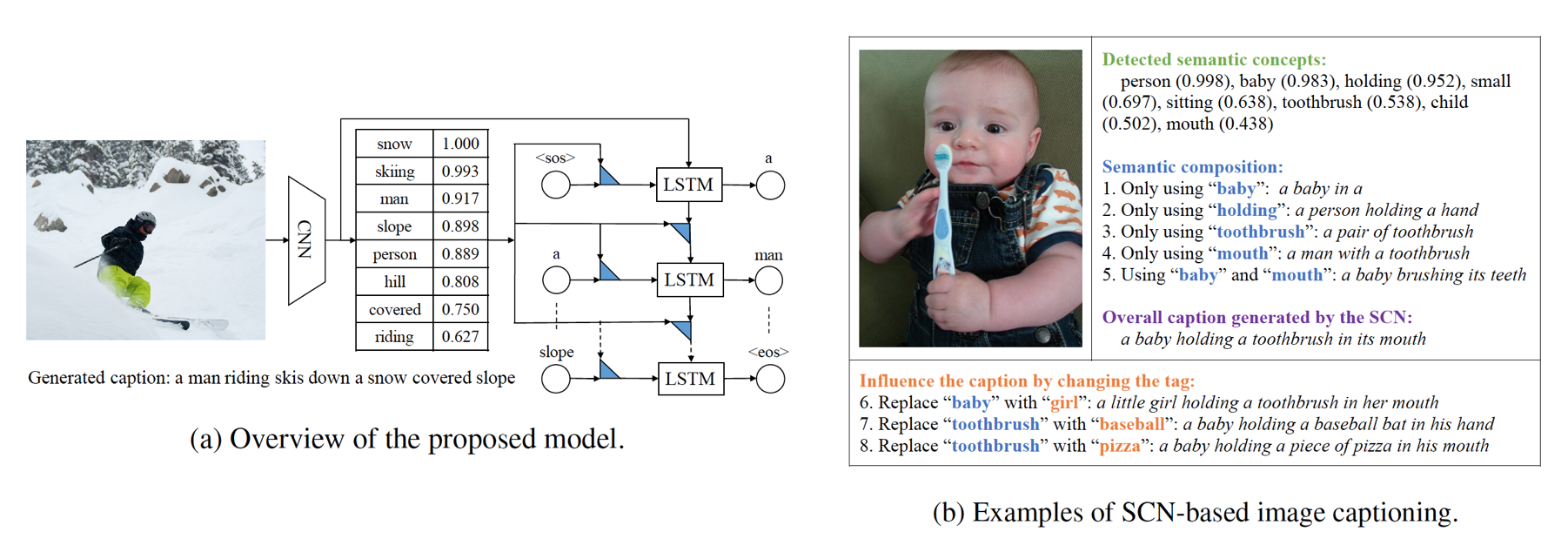The Theano code for the CVPR 2017 paper “Semantic Compositional Networks for Visual Captioning”
Model architecture and illustration of semantic composition.
This code is written in python. To use it you will need:
- Python 2.7 (do not use Python 3.0)
- Theano 0.7 (you can also use the most recent version)
- A recent version of NumPy and SciPy
We provide the code on how to train SCN for image captioning on the COCO dataset.
-
In order to start, please first download the ResNet features and tag features we used in the experiments. Put the
cocofolder inside the./datafolder. -
We also provide our pre-trained model on COCO. Put the
pretrained_modelfolder into the current directory. -
In order to evaluate the model, please download the standard coco-caption evaluation code. Copy the folder
pycocoevalcapinto the current directory. -
Now, everything is ready.
- Run
SCN_training.pyto start training. On a modern GPU, the model will take one night to train.
THEANO_FLAGS=mode=FAST_RUN,device=gpu,floatX=float32 python SCN_training.py
-
Based on our pre-trained model, run
SCN_decode.pyto generate captions on the COCO small 5k test set. The generated captions are also provided, namedcoco_scn_5k_test.txt. -
Now, run
SCN_evaluation.pyto evaluate the model. The code will output
CIDEr: 1.043, Bleu-4: 0.341, Bleu-3: 0.446, Bleu-2: 0.582, Bleu-1: 0.743, ROUGE_L: 0.550, METEOR: 0.261.
- In the
./data/cocofolder, we also provide the features for the COCO official validation and test sets. RunSCN_for_test_server.pywill help you generate captions for the official test set, and prepare the.jsonfile for submission.
We provide a demo code here that detects tags and generates captions from scratch. The code is for research purposes only. The code runs on Windows system and requires Python 3.6.
We provide two running modes. First, generate a caption from a given image url. Second, generate captions for a batch of images.
- We can generate a caption from an image url by running
demo_image_captioning.py. Below are two examples.
python demo_image_captioning.py --image_url http://c8.alamy.com/comp/CR318J/border-collie-playing-with-a-frisbee-in-its-mouth-on-a-meadow-with-CR318J.jpg
Outputs:
start image captioning @ 12:38:08.430527
first, downloading the image ...
second, extract image features ...
Now, start image captioning ...
Detected tags: grass (1.0), field (0.985), dog (0.977), outdoor (0.94), black (0.919), yellow (0.65), green (0.591), grassy (0.388), small (0.341), standing (0.301),
Generated captions: a black dog with a frisbee in its mouth
end @ 12:38:13.249350
Another example:
python demo_image_captioning.py --image_url https://coresites-cdn.factorymedia.com/mpora_new/wp-content/uploads/2017/10/Porthleven-Surf-Sep2017-%C2%A9EdBlomfield-100.jpg
Outputs:
start image captioning @ 12:38:16.257385
first, downloading the image ...
second, extract image features ...
Now, start image captioning ...
Detected tags: water (1.0), sport (0.997), surfing (0.997), wave (0.995), outdoor (0.993), riding (0.978), ocean (0.946), man (0.756), top (0.463), board (0.448),
Generated captions: a man riding a wave on top of a surfboard
end @ 12:38:21.217550
The two images corresponding to the image urls above are shown below.
- We can also generate captions for a batch of images by running
demo_image_captioning_batch.py.
python demo_image_captioning_batch.py
Outputs look like the following:
start image captioning @ 21:00:20.145487
First, extract image features ...
Now, start image captioning ...
Image name: COCO_test2014_000000000001.jpg
Detected tags: outdoor (0.999), grass (0.996), truck (0.973), fence (0.97), road (0.872), street (0.515), car (0.494), green (0.466), next (0.438), parked (0.391),
Generated captions: a truck is parked on the side of the road
Image name: COCO_test2014_000000000014.jpg
Detected tags: road (1.0), outdoor (0.994), building (0.973), street (0.927), person (0.811), motorcycle (0.705), man (0.609), sidewalk (0.585), walking (0.443), crossing (0.389),
Generated captions: a man riding a motorcycle down a street
...
end @ 21:00:45.461410
Generating captions for 10 images roughly takes 25 seconds.
In order to keep things simple, we provide another separate repo that reproduces our results on video captioning, using the Youtube2Text dataset.
Please cite our CVPR paper in your publications if it helps your research:
@inproceedings{SCN_CVPR2017,
Author = {Gan, Zhe and Gan, Chuang and He, Xiaodong and Pu, Yunchen and Tran, Kenneth and Gao, Jianfeng and Carin, Lawrence and Deng, Li},
Title = {Semantic Compositional Networks for Visual Captioning},
booktitle={CVPR},
Year = {2017}
}