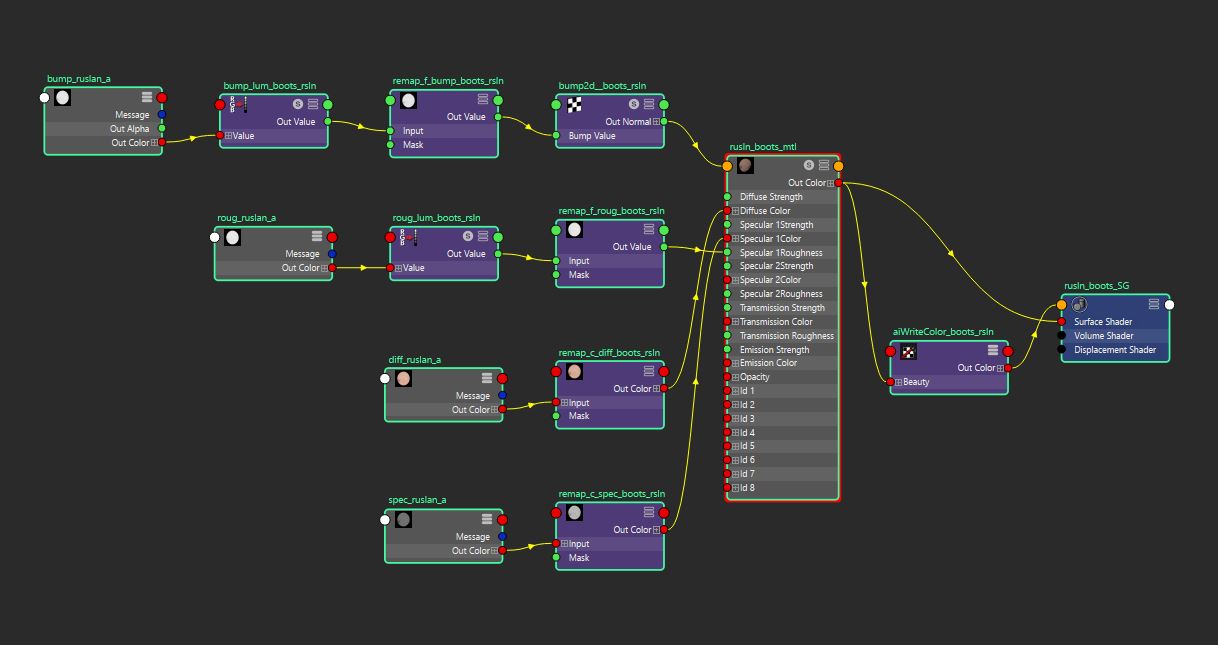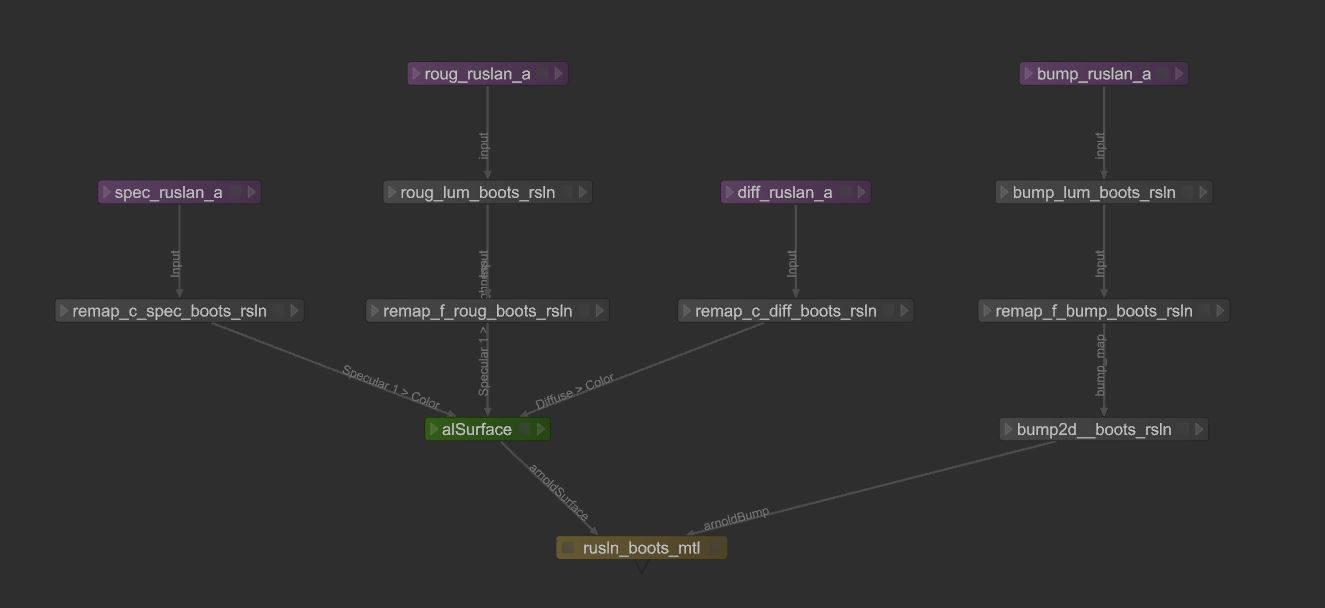Easily copy shading nodes from Maya to Katana
- aiAmbientOcclusion
- aiImage
- aiNoise
- aiStandard
- aiUserDataColor
- aiUserDataFloat
- aiVolumeCollector
- alCellNoise
- alCombineColor
- alCombineFloat
- alCurvature
- alFlake
- alFlowNoise
- alFractal
- alHair
- alInputScalar
- alInputVector
- alJitterColor
- alLayer
- alLayerColor
- alLayerFloat
- alRemapColor
- alRemapFloat
- alSurface
- alSwitchColor
- alSwitchFloat
- alTriplanar
- blendColors
- bump2d
- clamp
- luminance
- ramp
- samplerInfo
- Quit Maya
- Clone maya2katana repository (or download zip, extract and rename directory from "maya2katana-master" to "maya2katana") and place it to:
Windows: \Users\<username>\Documents\maya\scripts
Linux: ~/maya/scripts
- Open Script Editor and paste the following code to Python tab:
from maya2katana import clip
reload (clip)
clip.copy()
- To create a shelf button select the code and middle-mouse-drag it to your shelf